VAR-SOM-MX6 Android Ethernet
From Variscite Wiki
VAR-SOM-MX6 - Android Nougat - Ethernet
Ethernet Manager is part of the system image by default.
Simply plug in the Ethernet cable and it will connect using DHCP by default.
Ethernet configuration tool
In your desktop menu, you should have an application called Ethernet, as shown in the below image:
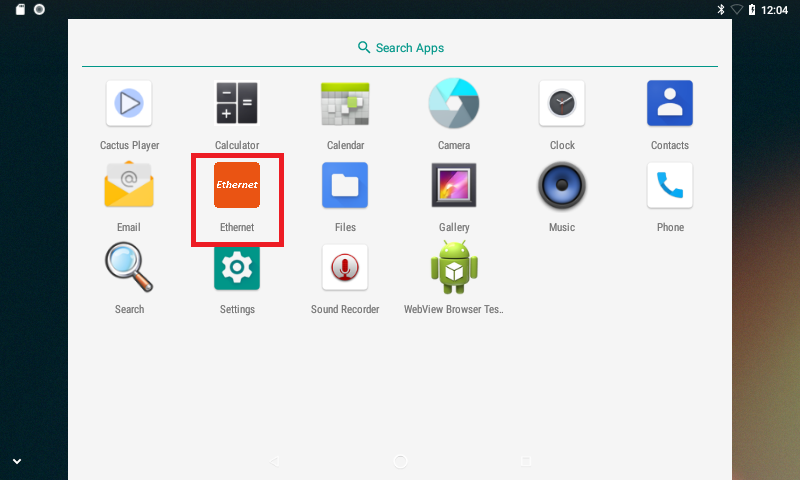
Click on it and you will see the below screen:
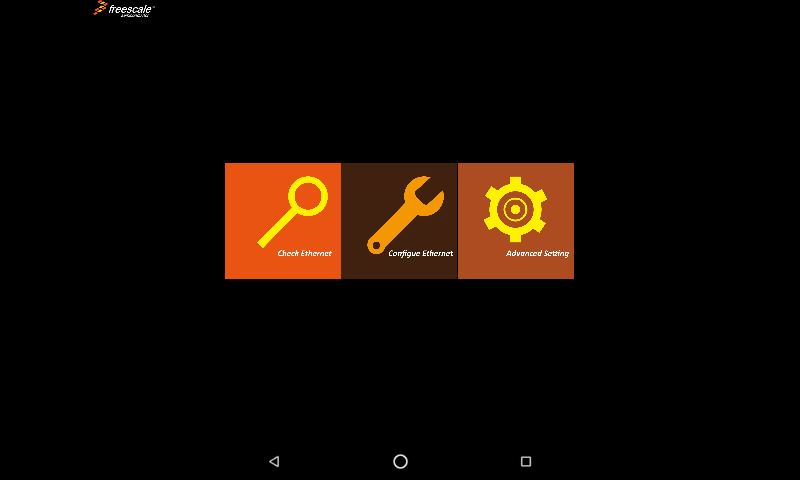
Ethernet DHCP configuration
As written before, the default connection type is DHCP.
You can change it to static IP, using the Ethernet app:
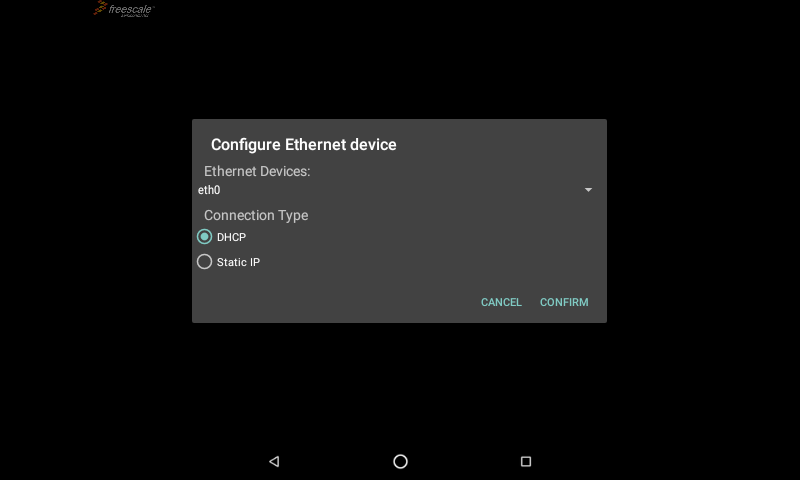
Ethernet static IP configuration
Click on Static IP, and enter the following parameters:
IP Address e.g. 192.168.0.3 Netmask e.g. 255.255.255.0 Default Gateway e.g. 192.168.0.1 DNS1 e.g. 8.8.8.8 (Google DNS) DNS2 e.g. 8.8.4.4 (Google DNS)
Click on "Confirm" to apply the settings.
Testing
Click on WebView Browser Test and browse the Internet normally.