IMX8 Android Audio
This page is using the default release RELEASE_O8.1.0_1.3.0_8M_DART-MX8M.
To view this page for a specific Variscite SoM and software release, please follow these steps:
- Visit variwiki.com
- Select your SoM
- Select the software release
Android Audio
To give you an overview we recommend you go through the https://source.android.com/devices/audio document(s).
and get familiar with the terminologies and configuration.
This requires prior knowledge of the Linux Kernel Alsa layer and https://www.alsa-project.org/wiki/Developer_Zone
Android Provides
- Audio HAL from NXP
- Variscite adds EVK hardware support such as codec, and DMIC support to the HAL
- Once you program the images, it comes with the required HAL support to verify the Audio input / Output Functionality of the Dev Kit
Hardware Setup
DART-MX8M
- Line IN: J21 - Audio Jack 3.5 mm
- Headphone Out: J22 - Audio Jack 3.5mm
- DMIC: On board (Default Audio In route)
Audio In
- Connect 3.5 mm jack to Audio In: Ref:https://www.amazon.ca/AmazonBasics-3-5mm-Stereo-Audio-Cable/dp/B00NO73MUQ
- One end to Audio Output of the source you wish to record, one end to Audio In Jack of the DART-MX8M see above
Audio Output
- Connect 3.5 mm headphone jack to headphone/speaker
Audio In test
- Run below commands on adb shell
# tinymix 'Headphone Volume' 35;tinymix 'Capture Input' ADC;tinymix 'DMIC Mux' DMIC2;
- Start Sound Record as per below screen shot
- If app asks for permissions click on allow for microphone and internal stroage dialoge
- Make sure you have audio line in source is playing some music
- Click on the record button and you should see below screen
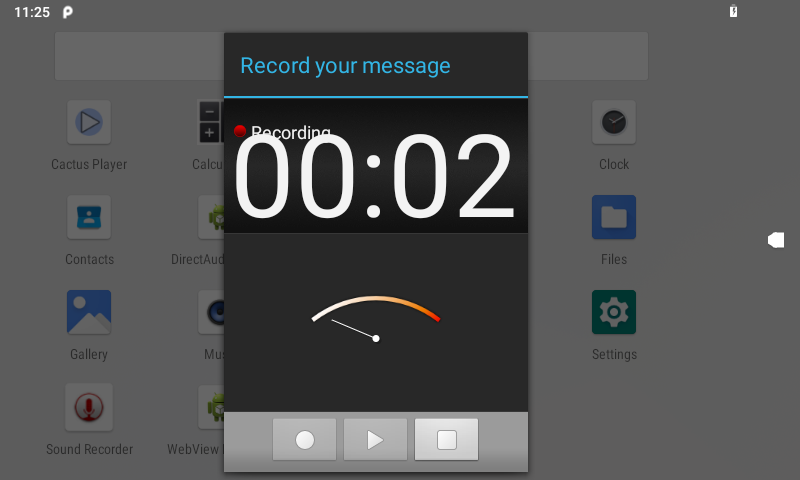
Audio Out test
- To review recorded audio, you may click on the play button
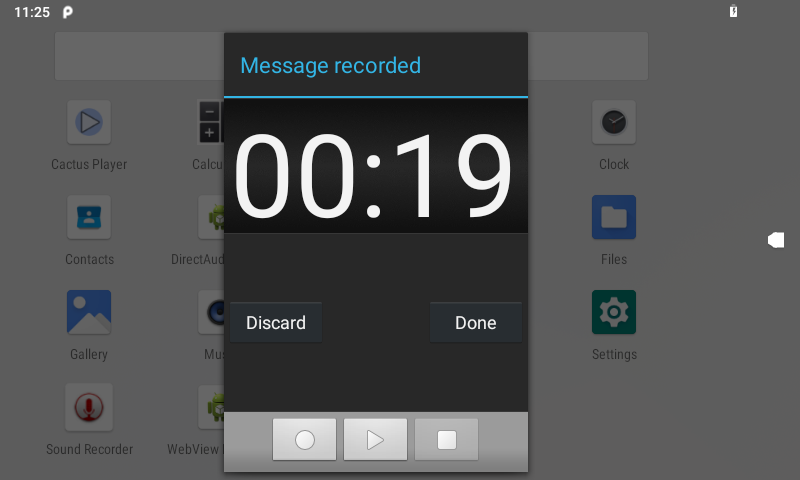
- Click on the music player app (Cactus Player)
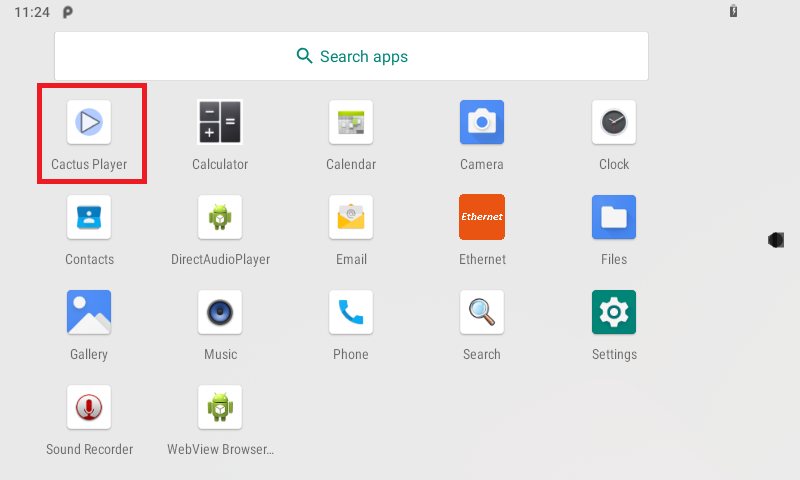
- Click on music / recorded audio you captured
