VAR-SOM-MX6 PCIE
From Variscite Wiki
VAR-SOM-MX6 - PCIE
Test for device
We are using Intel 7260 wireless device to test PCIE. Check the bus:
$ dmesg | grep -i pcie [ 3.750038] imx6q-pcie 1ffc000.pcie: PCI host bridge to bus 0000:00 [ 3.831355] pcieport 0000:00:00.0: Signaling PME through PCIe PME interrupt [ 3.837040] pci 0000:01:00.0: Signaling PME through PCIe PME interrupt [ 3.842274] pcie_pme 0000:00:00.0:pcie01: service driver pcie_pme loaded [ 3.842382] aer 0000:00:00.0:pcie02: service driver aer loaded
Serach for devices:
$ lspci The output should look like:<br> 00:00.0 PCI bridge: Device 16c3:abcd (rev 01) 01:00.0 Network controller: Intel Corporation PRO/Wireless 4965 AG or AGN [Kedron] Network Connection (rev 61)
Kernel configuration adding Intel 7260 device driver
Note:We assume that you are familiar with kernel manipulation. If no please read Build Linux Kernel from source code
Configure wireless LAN support in Networking.
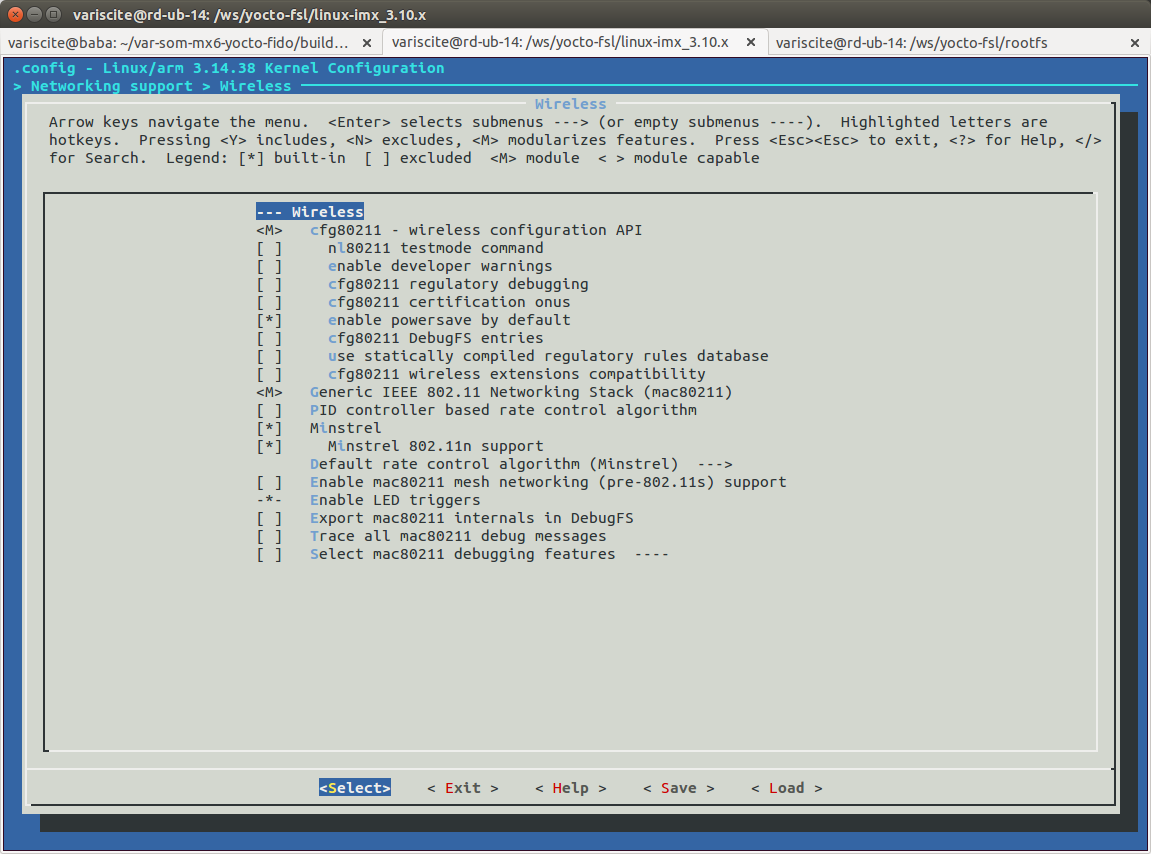
Configure general driver.
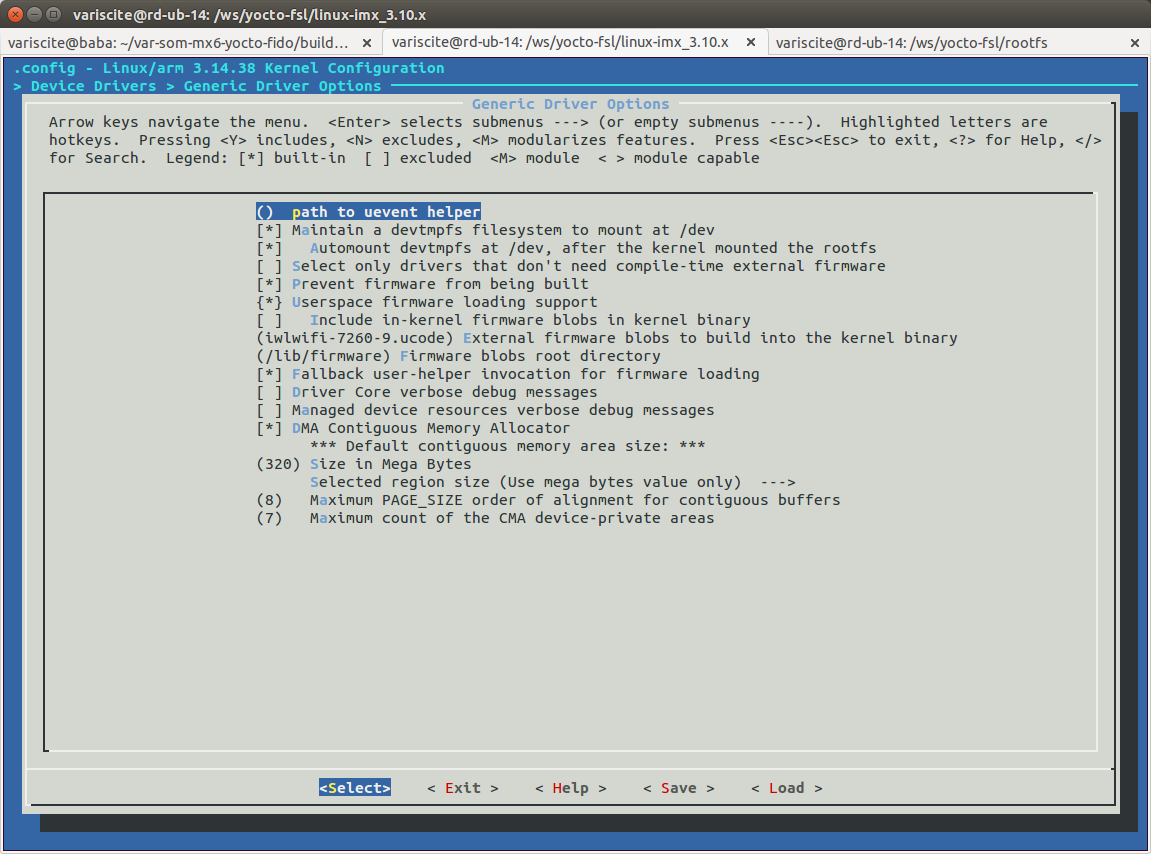
Configure Intel wireless LAN driver.
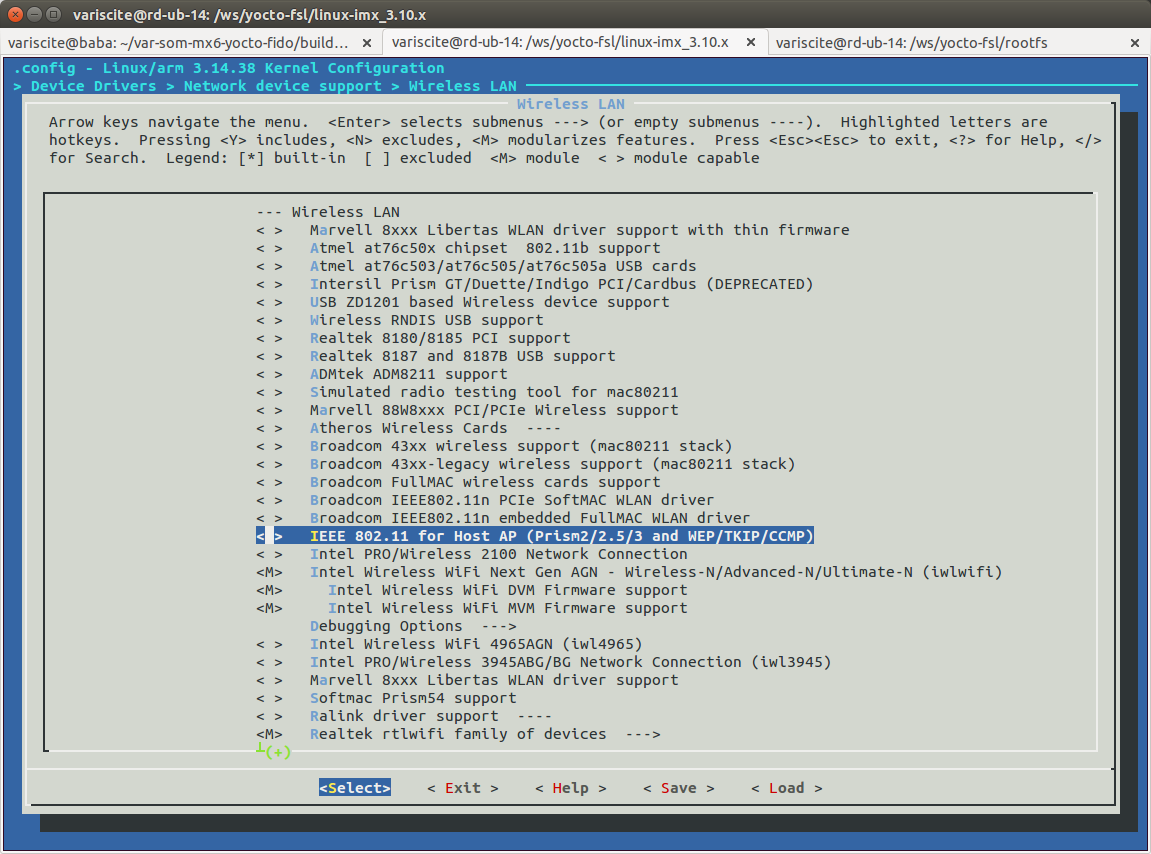
- Build the kernel and modules.
- get the firmware firmware. Make sure you get the one match your kernel version. We used iwlwifi-7260-ucode-25.228.9.0.tgz.
- Remove all modules form your target file system "/lib/modules/*" and install the modules from your current build. This is required to remove any conflict with the WILINK8 drivers.
- Deploy the kernel image from your current build.
- copy the firmware to your target "/lib/firmware" directory.
- Boot your target.