VAR-SOM-MX6 GSTREAM
Under construction!!!
Stream Camera with imxcamera application
On your host machine install Video Lan VLC VideoLan
- Find out your host IP address (Windows:ipconfig Linux:ifconfig)
- Start VLC, Media->Open Network Stream. Set the URL to "rtp://@:5004" and hit "Play".
- On target start imxcamera application.
- Hit the Settigns button. Select "Enable RTP" box and set the IP to you host machine. Hit OK.
- Push the Camera button to get a Video camera Image.
- Hit the blue button and the camera will be streamed to you host VLC.
Introduction to gstream
GStreamer
GStreamer is a powerful pipeline-based multimedia framework.
GStreamer allows a programmer to create a variety of media-handling components, including simple audio playback, audio and video playback, recording, streaming and editing. This is not a GStreamer reference manual but a overview for using in on Variscite i.MX6 products.
Major GStreamer commands
Two major commands, gst-inspect allow you to to get documentation on available elements and detail information on a specific element.
gst-launch allow you to create and execute GStreamer pipelines.
gst-inspect
List all available elements:
$ gst-inspect
List all avilable i.MX6 specific elements:
$ gst-inspect | grep imx
For example:
root@var-som-mx6:~# gst-inspect | grep imx mp3enc.imx: mfw_mp3encoder: mp3 audio encoder v4lsink.imx: imxv4l2sink: v4l2 video sink isink.imx: mfw_isink: IPU-based video sink aiur.imx: webm: webm aiur.imx: aiurdemux: aiur universal demuxer tvsrc.imx: tvsrc: v4l2 based tv src v4lsrc.imx: imxv4l2src: v4l2 based camera src audiopeq.imx: mfw_audio_pp: audio post equalizer beep.imx: ac3: ac3 beep.imx: 3ca: ac3 beep.imx: beepdec: beep audio decoder beep.imx: beepdec.vorbis: Vorbis decoder beep.imx: beepdec.mp3: MP3 decoder beep.imx: beepdec.aac: AAC LC decoder amrdec.imx: mfw_amrdecoder: amr audio decoder vpu.imx: vpudec: VPU-based video decoder vpu.imx: vpuenc: VPU-based video encoder ipucsc.imx: mfw_ipucsc: IPU-based video converter
Detail help information on a specific element:
$ gst-inspect imxv4l2sink
For example:
root@var-som-mx6:~# gst-inspect imxv4l2sink
MFW_GST_V4LSINK_PLUGIN 4.0.3 build on Dec 16 2015 08:44:04.
Factory Details:
Long name: v4l2 video sink
Class: Sink/Video
Description: Display video by using v4l2 interface
Author(s): Multimedia Team <shmmmw@freescale.com>
Rank: primary + 2 (258)
======================= Was cut ====================
Element Properties:
name : The name of the object
flags: readable, writable
String. Default: "mfw_gst_v4lsink_info_t0"
preroll-queue-len : Number of buffers to queue during preroll
flags: readable, writable
Unsigned Integer. Range: 0 - 4294967295 Default: 0
sync : Sync on the clock
flags: readable, writable
Boolean. Default: true
max-lateness : Maximum number of nanoseconds that a buffer can be late before it is dropped (-1 unlimited)
flags: readable, writable
Integer64. Range: -1 - 9223372036854775807 Default: 20000000
qos : Generate Quality-of-Service events upstream
flags: readable, writable
Boolean. Default: true
async : Go asynchronously to PAUSED
flags: readable, writable
Boolean. Default: true
ts-offset : Timestamp offset in nanoseconds
flags: readable, writable
Integer64. Range: -9223372036854775808 - 9223372036854775807 Default: 0
enable-last-buffer : Enable the last-buffer property
flags: readable, writable
Boolean. Default: true
last-buffer : The last buffer received in the sink
flags: readable
MiniObject of type "GstBuffer"
blocksize : Size in bytes to pull per buffer (0 = default)
flags: readable, writable
Unsigned Integer. Range: 0 - 4294967295 Default: 4096
render-delay : Additional render delay of the sink in nanoseconds
flags: readable, writable
Unsigned Integer64. Range: 0 - 18446744073709551615 Default: 0
throttle-time : The time to keep between rendered buffers (unused)
flags: readable, writable
Unsigned Integer64. Range: 0 - 18446744073709551615 Default: 0
show-preroll-frame : Whether to render video frames during preroll
flags: readable, writable
Boolean. Default: true
disp-width : gets the width of the image to be displayed
flags: readable, writable
Integer. Range: 0 - 2147483647 Default: 0
disp-height : gets the height of the image to be displayed
flags: readable, writable
Integer. Range: 0 - 2147483647 Default: 0
axis-top : gets the top co-ordinate of the origin of display
flags: readable, writable
Integer. Range: 0 - 2147483647 Default: 0
axis-left : gets the left co-ordinate of the origin of display
flags: readable, writable
Integer. Range: 0 - 2147483647 Default: 0
rotate : gets the angle at which display is to be rotated
flags: readable, writable
Integer. Range: 0 - 2147483647 Default: 0
crop-left-by-pixel : set the input image cropping in the left (width)
flags: readable, writable
Integer. Range: 0 - 2147483647 Default: 0
crop-right-by-pixel : set the input image cropping in the right (width)
flags: readable, writable
Integer. Range: 0 - 2147483647 Default: 0
crop-top-by-pixel : set the input image cropping in the top (height)
flags: readable, writable
Integer. Range: 0 - 2147483647 Default: 0
crop-bottom-by-pixel: set the input image cropping in the bottom (height)
flags: readable, writable
Integer. Range: 0 - 2147483647 Default: 0
tv-out : set output to TV-OUT
flags: readable, writable
Boolean. Default: false
tv-mode : set mode to TV-OUT, 0: NTSC, 1: PAL, 2: 720p
flags: readable, writable
Integer. Range: 0 - 2 Default: 3
dump-location : Location of the file to write cropped video YUV stream.Enable it will output image to file in
stead of V4L device
flags: readable, writable
String. Default: null
setpara : set parameter of V4L2, 1: Set V4L 2: Set Color
flags: readable, writable
Integer. Range: 0 - 3 Default: 0
force-aspect-ratio : Force Aspect Ratio
flags: readable, writable
Boolean. Default: false
x11enable : Enabled x11 event handle
flags: readable, writable
Boolean. Default: false
rendered : Get the total rendered frames
flags: readable, writable
Integer. Range: 0 - 2147483647 Default: 0
device : V4L device name
flags: readable, writable
String. Default: "/dev/video17"
motion : The interlace motion setting: 0 - low motion, 1 - medium motion, 2 - high motion.
flags: readable, writable
Integer. Range: 0 - 2 Default: 2
deinterlace : set deinterlace enabled
flags: readable, writable
Boolean. Default: true
[--->FINALIZE v4l_sink
root@var-som-mx6:~#
CTRL-A Z for help | 115200 8N1 | NOR | Minicom 2.7 | VT102 | Offline | ttyUSB0
gst-launch
For Example grab the camera and display on the monitor:
gst-launch -v videotestsrc ! imxv4l2sink
i.MX6 major elements
| Prefix |
Element Name |
description |
|---|---|---|
| mp3enc.imx | mfw_mp3encoder | mp3 audio encoder |
| v4lsink.imx | imxv4l2sink | v4l2 video sink |
| isink.imx | mfw_isink | IPU-based video sink |
| v4lsrc.imx | imxv4l2src | v4l2 based camera src |
| vpu.imx | vpudec | VPU-based video decoder |
| vpu.imx | vpuenc | VPU-based video encoder |
| ipucsc.imx | mfw_ipucsc | IPU-based video converter |
Test Pattern Stream
Test pattern allow you to display pre build image/video patterns on the dispaly. very usefull when you don't have a camera but still want to test GStreamer.
Default test pattern:
$ gst-launch -v videotestsrc ! imxv4l2sink

Test pattern with specific paramters on the input element
$ gst-launch videotestsrc pattern=circular ! imxv4l2sink
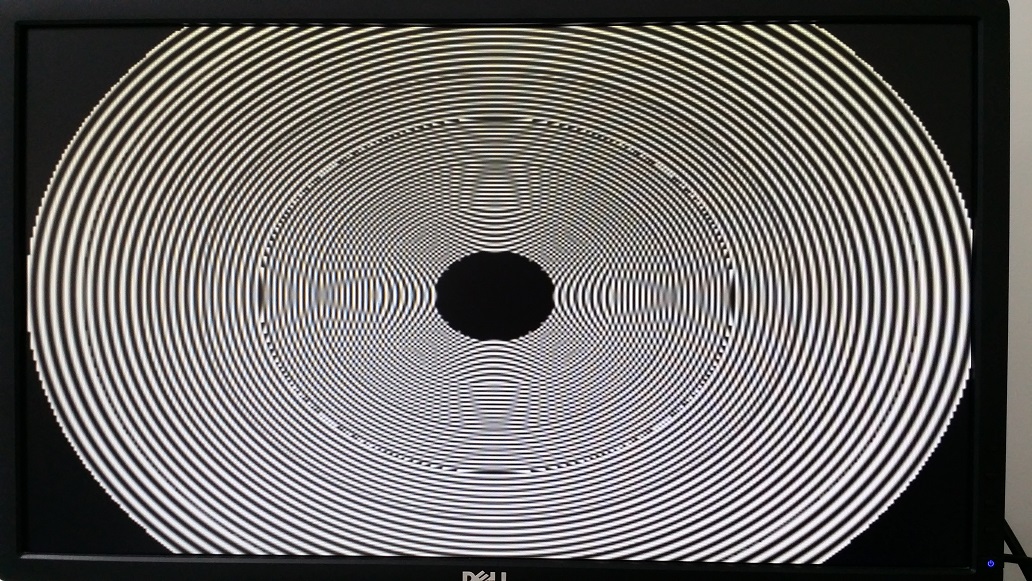
Test pattern with specific paramters on the output element
$ gst-launch videotestsrc ! imxv4l2sink disp-width=1280 disp-height=720

Test pattern with specific paramters on the input and output elements
$ gst-launch videotestsrc pattern=circular ! imxv4l2sink disp-width=1280 disp-height=720
Camera Stream
Steam video from camera to display/
$ gst-launch imxv4l2src device=/dev/video0 capture-mode=4 fps-n=30 queue-size=7 ! queue max-size-buffers=3 ! imxv4l2sink disp-width=1280 disp-height=720
- capture-mode ov5460 options:
- ov5640_mode_VGA_640_480 = 0,
- ov5640_mode_QVGA_320_240 = 1,
- ov5640_mode_NTSC_720_480 = 2,
- ov5640_mode_PAL_720_576 = 3,
- ov5640_mode_720P_1280_720 = 4,
- ov5640_mode_1080P_1920_1080 = 5
This is a 3 elements pipe.The queue in the middle is an GStreamer element.
Video Encode
Encode video from camaera into file. 720p:
$ gst-launch imxv4l2src capture-mode=4 fps-n=30 ! queue ! vpuenc codec=6 ! matroskamux ! filesink location=test.avi
1080p:
$ gst-launch imxv4l2src capture-mode=5 fps-n=30 ! queue ! vpuenc codec=6 ! matroskamux ! filesink location=test.avi
- The codec type for encoding
- flags: readable, writable
- Enum "vpuenc_codec" Default: 0, "mpeg4"
- (0): mpeg4 - video/mpeg,
- (5): h263 - video/x-h263
- (6): avc - video/x-h264
- (12): mjpg - image/jpeg
