VAR-SOM-MX6 GSTREAM FSLC: Difference between revisions
| Line 253: | Line 253: | ||
<pre> | <pre> | ||
$ export DISPLAY=:0 | $ export DISPLAY=:0 | ||
$ gst-launch-1.0 videotestsrc ! | </pre> | ||
<pre> | |||
$ gst-launch-1.0 videotestsrc ! borderless-window="true" force-aspect-ratio="false" | |||
</pre> | </pre> | ||
[[File:gst1.jpg]] | [[File:gst1.jpg]] | ||
<br/><br/>Test pattern with specific paramters on the input element | <br/><br/>Test pattern with specific paramters on the input element | ||
<pre>$ gst-launch-1.0 videotestsrc pattern=circular ! | <pre>$ gst-launch-1.0 videotestsrc pattern=circular ! imxeglvivsink borderless-window="true" force-aspect-ratio="false"</pre> | ||
[[File:gst2.jpg]] | [[File:gst2.jpg]] | ||
<br/><br/>Test pattern with specific paramters on the output element | <br/><br/>Test pattern with specific paramters on the output element | ||
<pre>$ gst-launch-1.0 videotestsrc ! | <pre>$ gst-launch-1.0 videotestsrc ! imxeglvivsink window-width="1280" window-height="720" borderless-window="true" force-aspect-ratio="false"</pre> | ||
[[File:gst4.jpg]] | [[File:gst4.jpg]] | ||
<br/><br/>Test pattern with specific paramters on the input and output elements | <br/><br/>Test pattern with specific paramters on the input and output elements | ||
<pre>$ gst-launch-1.0 videotestsrc pattern=circular ! | <pre>$ gst-launch-1.0 videotestsrc pattern=circular ! imxeglvivsink window-width="1280" window-height="720" borderless-window="true" force-aspect-ratio="false"</pre> | ||
[[File:gst3.jpg]] | [[File:gst3.jpg]] | ||
Revision as of 13:26, 12 April 2017
Introduction to GStreamer
GStreamer
GStreamer is a powerful pipeline-based multimedia framework.
GStreamer allows a programmer to create a variety of media-handling components, including simple audio playback, audio and video playback, recording, streaming and editing. This is not a GStreamer reference manual but an overview for using it on Variscite i.MX6 products.
This release is based on GStreamer-I.MX community port that allows utilizing internal I.MX VPU and GPU capabilities.
Major GStreamer commands
There are two major commands:
gst-inspect - allows you to to get documentation on available elements and detailed information on a specific element.
gst-launch - allows you to create and execute GStreamer pipelines.
gst-inspect
Lists all available elements:
$ gst-inspect-1.0
Lists all available i.MX6 specific elements:
$ gst-inspect-1.0 | grep imx
For example:
root@var-som-mx6:~# gst-inspect-1.0 | grep imx imxipu: imxipuvideotransform: Freescale IPU video transform imxipu: imxipuvideosink: Freescale IPU video sink imxipu: imxipucompositor: Freescale IPU video compositor imxg2d: imxg2dvideosink: Freescale G2D video sink imxg2d: imxg2dvideotransform: Freescale G2D video transform imxg2d: imxg2dcompositor: Freescale G2D video compositor imxpxp: imxpxpvideosink: Freescale PxP video sink imxpxp: imxpxpvideotransform: Freescale PxP video transform imxaudio: imxuniaudiodec: Freescale i.MX uniaudio decoder imxaudio: imxmp3audioenc: Freescale i.MX MP3 encoder imxeglvivsink: imxeglvivsink: Freescale EGL video sink imxvpu: imxvpudec: Freescale VPU video decoder imxvpu: imxvpuenc_h263: Freescale VPU h.263 video encoder imxvpu: imxvpuenc_h264: Freescale VPU h.264 video encoder imxvpu: imxvpuenc_mpeg4: Freescale VPU MPEG-4 video encoder imxvpu: imxvpuenc_mjpeg: Freescale VPU motion JPEG video encoder imxv4l2videosrc: imxv4l2videosrc: V4L2 CSI Video Source
Detailed help information on a specific element:
$ gst-inspect-1.0 imxeglvivsink
For example:
root@var-som-mx6:~# gst-inspect-1.0 imxeglvivsink
====== IMXV4L2SINK: 4.0.9 build on Aug 8 2016 12:47:08. ======
Factory Details:
Rank primary + 1 (257)
Long-name Freescale EGL video sink
Klass Sink/Video
Description Video output using the i.MX6 Vivante GPU
Author Carlos Rafael Giani <dv@pseudoterminal.org>
Plugin Details:
Name imxeglvivsink
Description EGL/GLES sink using Vivante direct textures
Filename /usr/lib/gstreamer-1.0/libgstimxeglvivsink.so
Version 0.12.2
License LGPL
Source module gstreamer-imx
Binary package Unknown package release
Origin URL Unknown package origin
GObject
+----GInitiallyUnowned
+----GstObject
+----GstElement
+----GstBaseSink
+----GstVideoSink
+----GstImxEglVivSink
Implemented Interfaces:
GstNavigation
GstVideoOverlay
Pad Templates:
SINK template: 'sink'
Availability: Always
Capabilities:
video/x-raw
format: { I420, YV12, YV21, NV12, NV21, UYVY, RGB16, RGBA, BGRA, RGBx, BGRx, BGR, ARGB, ABGR, xRGB, xBGR }
width: [ 1, 2147483647 ]
height: [ 1, 2147483647 ]
framerate: [ 0/1, 2147483647/1 ]
Element Flags:
no flags set
Element Implementation:
Has change_state() function: gst_imx_egl_viv_sink_change_state
Element has no clocking capabilities.
Element has no URI handling capabilities.
Pads:
SINK: 'sink'
Pad Template: 'sink'
Element Properties:
name : The name of the object
flags: readable, writable
String. Default: "imxeglvivsink0"
parent : The parent of the object
flags: readable, writable
Object of type "GstObject"
sync : Sync on the clock
flags: readable, writable
Boolean. Default: true
max-lateness : Maximum number of nanoseconds that a buffer can be late before it is dropped (-1 unlimited)
flags: readable, writable
Integer64. Range: -1 - 9223372036854775807 Default: 20000000
qos : Generate Quality-of-Service events upstream
flags: readable, writable
Boolean. Default: true
async : Go asynchronously to PAUSED
flags: readable, writable
Boolean. Default: true
ts-offset : Timestamp offset in nanoseconds
flags: readable, writable
Integer64. Range: -9223372036854775808 - 9223372036854775807 Default: 0
enable-last-sample : Enable the last-sample property
flags: readable, writable
Boolean. Default: true
last-sample : The last sample received in the sink
flags: readable
Boxed pointer of type "GstSample"
blocksize : Size in bytes to pull per buffer (0 = default)
flags: readable, writable
Unsigned Integer. Range: 0 - 4294967295 Default: 4096
render-delay : Additional render delay of the sink in nanoseconds
flags: readable, writable
Unsigned Integer64. Range: 0 - 18446744073709551615 Default: 0
throttle-time : The time to keep between rendered buffers (0 = disabled)
flags: readable, writable
Unsigned Integer64. Range: 0 - 18446744073709551615 Default: 0
max-bitrate : The maximum bits per second to render (0 = disabled)
flags: readable, writable
Unsigned Integer64. Range: 0 - 18446744073709551615 Default: 0
show-preroll-frame : Whether to render video frames during preroll
flags: readable, writable
Boolean. Default: true
fullscreen : Whether or not to set the created window to fullscreen mode (ignored if application provides a window handle)
flags: readable, writable
Boolean. Default: false
force-aspect-ratio : When enabled, scaling will respect original aspect ratio
flags: readable, writable
Boolean. Default: true
native-display : String identifying the display to use (default value uses the default display)
flags: readable, writable
String. Default: null
window-x-coord : X coordinate of the window's top left corner, in pixels
flags: readable, writable
Integer. Range: -2147483648 - 2147483647 Default: 0
window-y-coord : Y coordinate of the window's top left corner, in pixels
flags: readable, writable
Integer. Range: -2147483648 - 2147483647 Default: 0
window-width : Window width, in pixels (0 = automatically set to the video input width)
flags: readable, writable
Unsigned Integer. Range: 0 - 2147483647 Default: 0
window-height : Window height, in pixels (0 = automatically set to the video input height)
flags: readable, writable
Unsigned Integer. Range: 0 - 2147483647 Default: 0
borderless-window : Disable window borders, bypassing any window manager
flags: readable, writable
Boolean. Default: false
gst-launch
For Example launch the camera and display on the monitor:
$ gst-launch-1.0 -v videotestsrc ! imxv4l2sink
i.MX6 major elements
| Prefix |
Element Name |
description |
|---|---|---|
| imxaudio | imxmp3audioenc | imx mp3 audio encoder |
| imxg2d | imxg2dvideosink | IMX G2D video sink (blitter-based, zerocopy) |
| imxipu | imxipuvideosink | IMX IPU video sink (blitter-based, zerocopy) |
| imxpxp | imxpxpvideosink | IMX PxP video sink (blitter-based, zerocopy) |
| imxeglvivsink | imxeglvivsink | IMX EGL video sink (zerocopy) |
| imxv4l2videosrc | imxv4l2videosrc | IMX V4L2 CSI Video Source (zerocopy) |
| imxvpu | imxvpudec | IMX VPU video decoder (zerocopy) |
| imxvpu | imxvpuenc_h263 | VPU-based h.263 video encoder (zerocopy) |
| imxvpu | imxvpuenc_h264 | VPU-based H264 video encoder (zerocopy) |
| imxvpu | imxvpuenc_h264 | VPU-based MPEG video encoder (zerocopy) |
| imxvpu | imxvpuenc_jpeg | VPU-based JPEG video encoder (zerocopy) |
| imxipu | imxipuvideotransform | IMX IPU video transform |
| imxpxp | imxpxpvideotransform | IMX PXP video transform |
| imxg2d | imxg2dvideotransform | IMX G2D video transform |
| imxipu | imxipucompositor | IMX IPU video compositor |
| imxg2d | imxg2dcompositor | IMX G2D video compositor |
Test Pattern Stream
Test pattern allows you to display pre build image/video patterns on the display. It is very useful when you don't have a camera but still want to test GStreamer.
Default test pattern:
$ export DISPLAY=:0
$ gst-launch-1.0 videotestsrc ! borderless-window="true" force-aspect-ratio="false"

Test pattern with specific paramters on the input element
$ gst-launch-1.0 videotestsrc pattern=circular ! imxeglvivsink borderless-window="true" force-aspect-ratio="false"
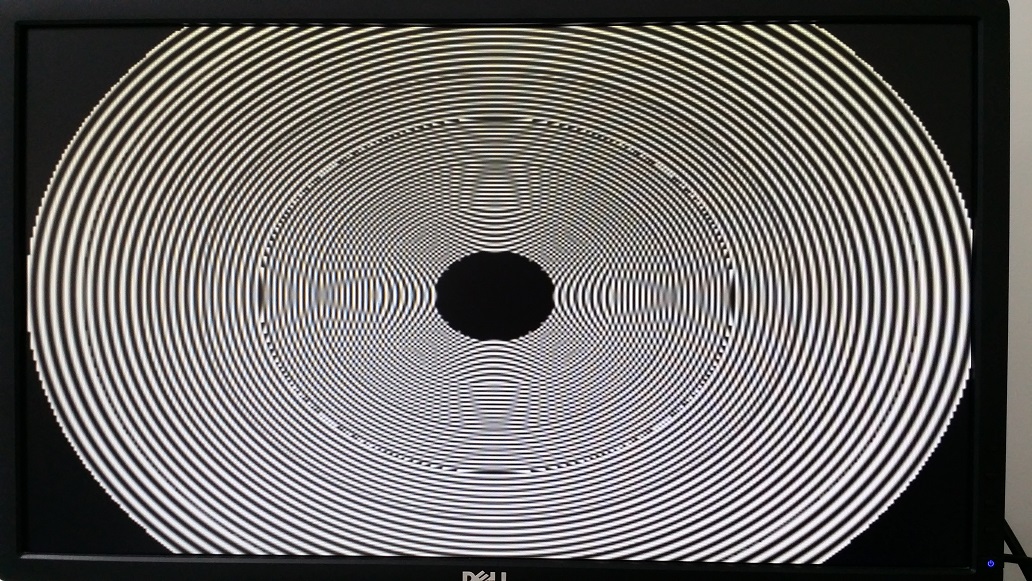
Test pattern with specific paramters on the output element
$ gst-launch-1.0 videotestsrc ! imxeglvivsink window-width="1280" window-height="720" borderless-window="true" force-aspect-ratio="false"

Test pattern with specific paramters on the input and output elements
$ gst-launch-1.0 videotestsrc pattern=circular ! imxeglvivsink window-width="1280" window-height="720" borderless-window="true" force-aspect-ratio="false"
Camera Loopback
Stream video from a camera to a display
Command:
gst-launch-1.0 imxv4l2src ! 'video/x-raw, format=(string)$FORMAT, width=$WIDTH, height=$HEIGHT, framerate=(fraction)30/1' ! imxv4l2sink
For example:
$ gst-launch-1.0 imxv4l2src device=/dev/video0 ! 'video/x-raw,format=(string)I420,width=1920,height=1080,framerate=(fraction)30/1'! imxv4l2sink overlay-width=1920 overlay-height=1080
This is a 3 elements pipe,the element in the middle is a GStreamer capsfilter element.
Parameter comments:
- • Get the camera support format and resolution using gst-inspect-1.0 imxv4l2src.
- • Set capsfilter according to the camera's supported capabilities if the user needs other format or resolution.
- • Ensure that the right caps filter has been set, which also needs to be supported by imxv4l2sink.
ov5640 example resolutions:
- width=320,height=240
- width=640,height=480
- width=720,height=480
- width=720,height=576
- width=1280,height=720
- width=1920,height=1080
Video Record
command:
gst-launch-1.0 imxv4l2src device=$DEVICE num-buffers=300 ! $INPUT_CAPS ! queue ! vpuenc_XXX ! $MUXER ! filesink location=output.$EXTENSION
Parameter comments:
- • $DEVICE could be set to /dev/video, /dev/video0 or according to the system video input device.
- • num-buffers - Number of buffers to output before sending EOS. deafult =-1 (unlimited)
- • INPUT_CAPS should be set according to camera format and resolution
- • vpuenc_XXX can be vpuenc_mpeg4,vpuenc_h263, vpuenc_h264, and vpuenc_jpeg
- • MUXER can be set as to qtmux, matroskamux, mp4mux, avimux, or flvmux
- • EXTENSION is filename extension according to the muxer type.
Record video from a camera into a file.
720p:
$ gst-launch-1.0 imxv4l2src device=/dev/video0 num-buffers=300 ! 'video/x-raw,format=(string)I420,width=1280,height=720,framerate=(fraction)30/1' ! queue ! vpuenc_h264 ! avimux ! filesink location=test.avi
1080p:
$ gst-launch-1.0 imxv4l2src device=/dev/video0 num-buffers=300 ! 'video/x-raw,format=(string)I420,width=1920,height=1080,framerate=(fraction)30/1' ! queue ! vpuenc_h264 ! avimux ! filesink location=test.avi
Simple Movie Play
$ export DISPLAY=:0 $ gst-launch-1.0 playbin uri=file:/run/media/sda1/big_buck_bunny.mp4
