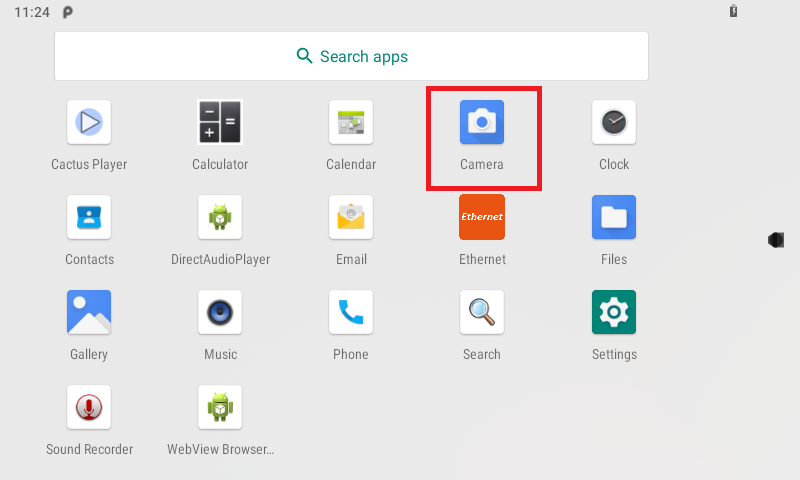DART-MX8M Android Camera: Difference between revisions
| Line 82: | Line 82: | ||
If you wish to record/video, click on the leftmost side of the preview screen you will see moving UI.<br> | If you wish to record/video, click on the leftmost side of the preview screen you will see moving UI.<br> | ||
[[File:Imx8_Camera_Recording_opts.png]] | [[File:Imx8_Camera_Recording_opts.png]] | ||
Click on Video Recording Button , it will record the video | |||
[[File:Imx8_Camera_recording_in_progress.png]] | |||
Snapshot: | Snapshot: | ||
Revision as of 01:07, 28 December 2019
Overview
DART-MX8M is capable of driving video input via MIPI CSI-2 cameras.
The CSI-2 Host Controller is a digital core that implements all protocol functions defined in
the MIPI CSI-2 specification, providing an interface between the system and the MIPI D-PHY,
allowing communication with an MIPI CSI-2 compliant camera sensor.
Key features include:
- Module provides Two four-lane MIPI camera serial interfaces
- MIPI D-PHY specification V1.2 (Board Approved)
- Compliant to MIPI CSI2 Specification V1.3 except for C-PHY feature (Board Approved)
- Support primary and secondary Image format
- YUV420, YUV420 (Legacy), YUV420 (CSPS), YUV422 of 8-bits and 10-bits
- RGB565, RGB666, RGB888
- RAW6, RAW7, RAW8, RAW10, RAW12, RAW14
- All of User defined Byte-based Data packet
- Support up to 4 lanes of D-PHY, which operates up to a maximum bit rate of 1.5 Gbps/lane.
- Interfaces
- Compatible to PPI (Protocol-to-PHY Interface) in MIPI D-PHY Specification
- AMBA3.0 APB Slave for Register configuration.
- Image output data bus width: 32 bits
- Image memory
- Size of SRAM is 4KB
- Pixel clock can be gated when no PPI data is coming
Note:
- At present OV5640 supports only YUV 422 image format.
MIPI-CSI2
The DART-MX8M exposes two MIPI-CSI input ports of the SOC.
Refer to : https://www.variscite.com/wp-content/uploads/2018/03/DART-MX8M-datasheet.pdf for more details.
Hardware Availability and Setup
Connect the relevant camera accessories to the right connector.
- DART-MX8M Development Kit:
- CSI1 - MIPI Clock + 4 Data lanes are accessible via Carrier board header.
- J11: MIPI - 4 Lane + CLK + I2C + GPIOs
- MIPI Camera Accessories Required: https://www.variscite.com/product/accessories/var-ext-cb8/
Note:
- DART-MX8M platform doesn't have the SOC based Image Signal Processing (ISP) unit to convert bayer data to RGB and YUV.
- DART-MX8M platform relies on MIPI camera to convert the Bayer data to YUV format.
- For more details about connectors refer to: https://www.variscite.com/wp-content/uploads/2018/03/VAR-DT8MCustomBoard-Schematics.pdf
- For maximum, supported resolution and combinations refer to
https://www.nxp.com/docs/en/data-sheet/IMX8MDQLQIEC.pdf
Software Setup
Make sure you have the required hardware as per above.
MIPI Cameras
By default, MIPI cameras are supported out of the box.
Android System / Vendor images contain Camera HAL already support for OV5640 5MP support available.
You don't need to do any special build/addition below HAL if you are using the standard camera.
Unless you wish to modify for your custom camera type,
- For Android Oreo:
Source Path: <android_build>/vendor/nxp-opensource/imx/libcamera3/
Note:
- Android 8.0 and above Camera2 APIs are standard.
- Camera2 APIs are supported out of the box.
- Legacy Camera1 APIs should also work.
- Auto Focus, Manual Focus, Auto Exposure and Manual exposure are not supported at present.
UVC Camera Setup
Coming Soon..
Testing Camera
If the camera is connected/configured correctly. Once you click the Android Camera Application mentioned blow.
It will ask you for location , and storage permissions, click on allow and then click next.
The camera preview should start, like below
Click on the Camera icon, it will take JPEG snapshot.
If you wish to record/video, click on the leftmost side of the preview screen you will see moving UI.
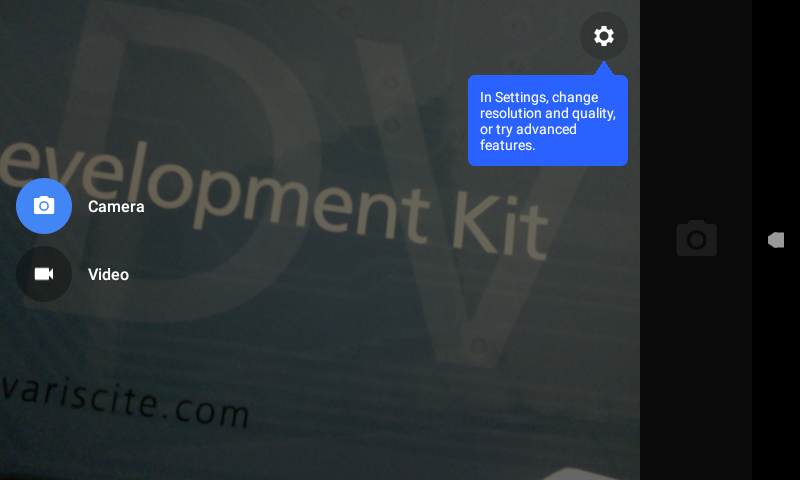
Click on Video Recording Button , it will record the video
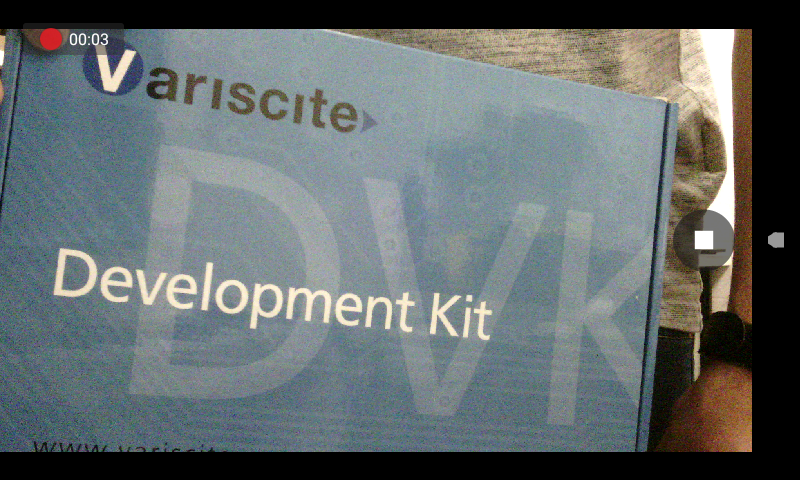
Snapshot:
- Jpeg Snapshot upto 5MP supported.
- RAW / DNG format not implemented.
Video Recording:
- Encoding upto 480@30fps (Software based)