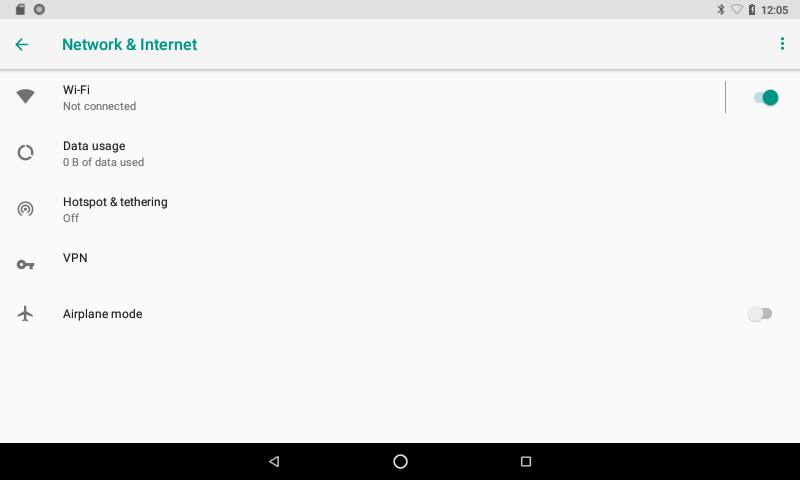VAR-SOM-MX6 Android Wireless LAN: Difference between revisions
From Variscite Wiki
(→Test) |
No edit summary |
||
| Line 7: | Line 7: | ||
Turn on the WiFi from the settings menu. | Turn on the WiFi from the settings menu. | ||
[[File: | [[File:Android_Connectivity_WiFi.png]] | ||
'''Connecting to a WPA encrypted network:''' <br> | '''Connecting to a WPA encrypted network:''' <br> | ||
Click on the scanned network.<br> | Click on the scanned network.<br> | ||