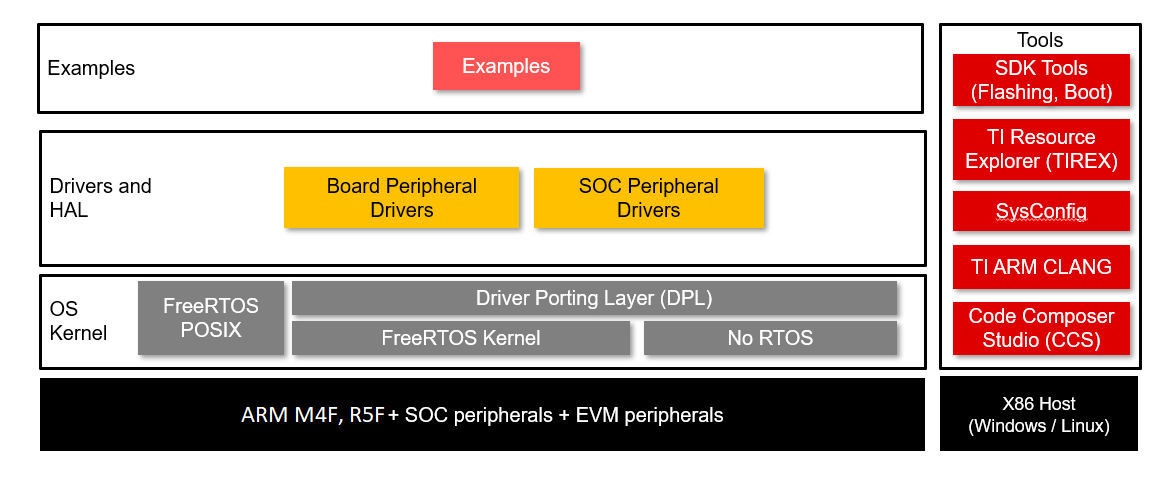MCU-PLUS-SDK: Difference between revisions
No edit summary |
No edit summary |
||
| Line 64: | Line 64: | ||
$ git clone {{#var:SDK_GIT_URL}} -b {{#var:SDK_GIT_BRANCH}} {{#var:SDK_PATH}} | $ git clone {{#var:SDK_GIT_URL}} -b {{#var:SDK_GIT_BRANCH}} {{#var:SDK_PATH}} | ||
=Demos pins for M4F | =Demos pins for M4F CPU= | ||
{{#lst:MCU-PLUS-SDK_Platform_Customization|{{#var:PINS_SECTION_M4F}}}} | {{#lst:MCU-PLUS-SDK_Platform_Customization|{{#var:PINS_SECTION_M4F}}}} | ||
=Demos pins for R5F | =Demos pins for R5F CPU= | ||
{{#lst:MCU-PLUS-SDK_Platform_Customization|{{#var:PINS_SECTION_R5F}}}} | {{#lst:MCU-PLUS-SDK_Platform_Customization|{{#var:PINS_SECTION_R5F}}}} | ||
| Line 91: | Line 91: | ||
=Building a demo using makefiles= | =Building a demo using makefiles= | ||
==Building hello_world for | ==Building hello_world for M4F CPU== | ||
$ cd {{#var:SDK_PATH}} | $ cd {{#var:SDK_PATH}} | ||
| Line 98: | Line 98: | ||
$ make -s -C ${PROJDIR} clean | $ make -s -C ${PROJDIR} clean | ||
$ make -s -C ${PROJDIR} | $ make -s -C ${PROJDIR} | ||
This | This produces the M4F binary ${PROJDIR}/am62-mcu-m4f0_0-fw for RTOS OS | ||
To build for NO RTOS use: | To build for NO RTOS use: | ||
$ export PROJDIR=examples/hello_world/{{#var:BOARD_FOLDER}}/m4fss0-0_nortos/ti-arm-clang/ | $ export PROJDIR=examples/hello_world/{{#var:BOARD_FOLDER}}/m4fss0-0_nortos/ti-arm-clang/ | ||
==Building hello_world for | ==Building hello_world for R5F CPU== | ||
$ cd {{#var:SDK_PATH}} | $ cd {{#var:SDK_PATH}} | ||
| Line 110: | Line 110: | ||
$ make -s -C ${PROJDIR} clean | $ make -s -C ${PROJDIR} clean | ||
$ make -s -C ${PROJDIR} | $ make -s -C ${PROJDIR} | ||
This | This produces the R5F binary ${PROJDIR}/am62-wkup-r5f0_0-fw for RTOS OS | ||
To build for NO RTOS use: | To build for NO RTOS use: | ||
$ The hello_world NO RTOS is not available for R5F | $ The hello_world NO RTOS is not available for R5F CPU | ||
=Running a demo= | =Running a demo= | ||
== | ==Booting M4F CPU from linux user space using remoteproc== | ||
{{Note|'''Note:''' The remoteproc driver is hard-coded to look for specific files (am62-mcu-m4f0_0-fw) when loading the M4F core.<br> | |||
The Linux SDK provide an pre-built example (ipc_rpmsg_echo_linux) that on a target file system is soft linked by am62-mcu-m4f0_0-fw.<br> | |||
root@am62x-var-som:~# ls -l /lib/firmware<br> | |||
lrwxrwxrwx 1 root root 72 May 3 2023 am62-mcu-m4f0_0-fw -> /lib/firmware/pdk-ipc/ipc_echo_baremetal_test_mcu2_0_release_strip.xer5f<br> | |||
Before to replace it with new M4F binary a copy is recommended:<br> | |||
root@am62x-var-som:~# cp /lib/firmware/pdk-ipc/ipc_echo_baremetal_test_mcu2_0_release_strip.xer5f /lib/firmware/pdk-ipc/ipc_echo_baremetal_test_mcu2_0_release_strip.xer5f.bk}} | |||
== | $ export PROJDIR=examples/hello_world/{{#var:BOARD_FOLDER}}/m4fss0-0_freertos/ti-arm-clang/ | ||
$ scp ${PROJDIR}/am62-mcu-m4f0_0-fw root@<target ip>:/lib/firmware/ | |||
Run on the target: | |||
$ echo stop > /sys/class/remoteproc/remoteproc0/state | |||
$ echo start > /sys/class/remoteproc/remoteproc0/state | |||
==Flashing and running hello_world on R5F CPU== | |||
{{Note|'''Note:''' As the wake-up R5F is the device manager, it needs to be started by the SBL. So it can not be loaded through linux user space using remoteproc.<br> | |||
It should be flashed and booted through SBL.}} | |||
$ bla..bla... | |||
$ bla..bla... | |||
Revision as of 16:55, 4 May 2023
Overview
MCU-PLUS-SDK 08.06.00.18 for for AM62X
This SDK contains examples, libraries and tools to develop RTOS and no-RTOS based applications for ARM M4F CPU, ARM R5F CPU and related peripherals.
The examples and demos supported from TI in this SDK are:
1. Empty Project 2. Hello World Project 3. Hello World C++ Project 4. OS Kernel and Driver Porting Layer (DPL) 5. SOC and Board Peripheral Drivers 6. Secondary Bootloader (SBL) 7. Reset Isolation - MCU Domain 8. Extended OTP Test 9. Software Diagnostics Library (SDL)
For more details please see https://software-dl.ti.com/mcu-plus-sdk/esd/AM62X/08.06.00.18/exports/docs/api_guide_am62x/EXAMPLES.html
The examples are arranged as below
~/mcu-plus-sdk-am62x/examples/{component or module}/{optional sub-module or sub-component}/{example name}/{board on which this example can run}/{cpu}_{os}/{compiler toolchain}
To see the examples supported by Variscite, please look at the table Available demos:
Documentation
MCU-PLUS-SDK
Available online at https://software-dl.ti.com/mcu-plus-sdk/esd/AM62X/08.06.00.18/exports/docs/api_guide_am62x/index.html Locally starting documentation server "cd ~/mcu-plus-sdk-am62x" "python3 -m http.server 8080 &" open web browser to "http://<ip where documentation server is running>:8080/docs/api_guide_am62x/index.html"
Other useful informations
https://software-dl.ti.com/processor-sdk-linux/esd/AM62X/08.06.00.18/exports/docs/linux/Foundational_Components/U-Boot/UG-General-Info.html#boot-flow https://software-dl.ti.com/processor-sdk-linux/esd/AM62X/08_06_00_42/exports/docs/linux/Foundational_Components_IPC62x.html
Prerequisites
Before starting, prepare a Yocto boot SD.
Installing required packages
Download and install TI CLANG Compiler Toolchain:
$ cd /tmp $ wget https://dr-download.ti.com/software-development/ide-configuration-compiler-or-debugger/MD-ayxs93eZNN/2.1.2.LTS/ti_cgt_armllvm_2.1.2.LTS_linux-x64_installer.bin $ chmod +x ti_cgt_armllvm_2.1.2.LTS_linux-x64_installer.bin $ ./ti_cgt_armllvm_2.1.2.LTS_linux-x64_installer.bin and install to ~/ti/ti-cgt-armllvm_2.1.2.LTS $ rm ti_cgt_armllvm_2.1.2.LTS_linux-x64_installer.bin
Download MCU-PLUS-SDK for the SOM:
$ mkdir ~/mcu-plus-sdk-am62x $ cd ~/mcu-plus-sdk-am62x $ git clone https://github.com/varigit/ti-mcu-plus-sdk -b mcu_plus_sdk_am62x_08_06_00_18_var01 ~/mcu-plus-sdk-am62x
Demos pins for M4F CPU
Default M4F pins used by the demos are:
| Function | SoC balls | VAR-SOM-AM62 pins | Symphony pins | Notes |
|---|---|---|---|---|
| UART2 RXD/TXD | R24/R25 | J1.115/J1.171 | J18.9 / J18.7 | The UART2 is not an instance from the MCU domain so only the polling mode is supported. To more details: Accessing main and wakeup domain peripherals from MCU domain Don't use /dev/ttyS2 from linux while running M4F examples to avoid conflicts. |
| MCU_GPIO0_14 (Input) | B3 | J1.155 | J13.16 (HDMI connector) | HDMI to header connector adapter is required |
| MCU_GPIO0_13 (Output) | D6 | J1.157 | J13.18 (HDMI connector) | HDMI to header connector adapter is required |
| MCU_MCAN1 RX/TX | D4/E5 | J1.154/J1.156 | J13.9/J13.11 (TTL levels, CAN transceiver not mounted!) | HDMI to header connector adapter is required |
| MCU_SPI0 CLK/D0/D1/CS1 | A7/D9/C9/B8 | J1.150/J1.151/J1.152/J1.153 | J13.17/J13.21/J13.15/J13.23 | HDMI to header connector adapter is required |
| MCU_I2C0 SCL/SDA | A8/D10 | J1.146/J1.148 | J13.22/J13.24 | HDMI to header connector adapter is required |
Demos pins for R5F CPU
Default R5F pins used by the demos are:
| Function | SoC balls | VAR-SOM-AM62 pins | Symphony pins | Notes |
|---|---|---|---|---|
| WKUP_UART0 RXD/TXD | B4/C5 | J1.145/J1.147 | J3.8/J3.9 | |
| MCU_GPIO0_14 (Input) | B3 | J1.155 | J13.16 (HDMI connector) | HDMI to header connector adapter is required |
| MCU_GPIO0_13 (Output) | D6 | J1.157 | J13.18 (HDMI connector) | HDMI to header connector adapter is required |
| MCAN0 RX/TX | E15/C15 | J1.46/J1.44 | J16.18 / J16.20 (CANL/CANH levels, CAN transceiver mounted!) | |
| MCU_SPI0 CLK/D0/D1/CS1 | A7/D9/C9/B8 | J1.150/J1.151/J1.152/J1.153 | J13.17/J13.21/J13.15/J13.23 | HDMI to header connector adapter is required |
| WKUP_I2C0 SCL/SDA | B9/A9 | J1.140/J1.141 | J3.15/J3.5 | HDMI to header connector adapter is required |
Available demos
All examples are arranged as below
~/mcu-plus-sdk-am62x/examples/{component or module}/{optional sub-module or sub-component}/{example name}/{board on which this example can run}/{cpu}_{os}/{compiler toolchain}
All of the Variscite examples are located under the following folders
~/mcu-plus-sdk-am62x/examples/{component or module}/{optional sub-module or sub-component}/{example name}/var-som-am62/{cpu}_{os}/{compiler toolchain}
The available demos for VAR-SOM-AM62 are:
- drivers/gpio/gpio_input_interrupt
- drivers/gpio/gpio_led_blink
- drivers/i2c/i2c_led_blink
- drivers/i2c/i2c_read
- drivers/i2c/i2c_temperature
- drivers/ipc/ipc_notify_echo
- drivers/ipc/ipc_rpmsg_echo
- drivers/ipc/ipc_rpmsg_echo_linux
- drivers/mcan/mcan_loopback_interrupt
- drivers/mcan/mcan_loopback_polling
- drivers/mcspi/mcspi_loopback
- drivers/mcspi/mcspi_performance_32bit
- drivers/mcspi/mcspi_performance_8bit
- drivers/sciclient/sciclient_get_version
- drivers/uart/uart_echo
- drivers/uart/uart_echo_low_latency_polling
- drivers/udma/udma_chaining
- drivers/udma/udma_memcpy_interrupt
- drivers/udma/udma_memcpy_polling
- drivers/udma/udma_sw_trigger
- empty
- hello_world
- hello_world_cpp
- kernel/dpl/dpl_demo
- kernel/freertos/posix_demo
- kernel/freertos/task_switch
The folders "am62x-sk" and "am62x-sk-lp" are related to the examples for TI Starter Kit.
You can build and run the demos following official TI documentation:
https://software-dl.ti.com/mcu-plus-sdk/esd/AM62X/08.06.00.18/exports/docs/api_guide_am62x/MAKEFILE_BUILD_PAGE.html https://software-dl.ti.com/mcu-plus-sdk/esd/AM62X/08.06.00.18/exports/docs/api_guide_am62x/GETTING_STARTED_BUILD.html
Building a demo using makefiles
Building hello_world for M4F CPU
$ cd ~/mcu-plus-sdk-am62x
$ export PROJDIR=examples/hello_world/var-som-am62/m4fss0-0_freertos/ti-arm-clang/
$ make -s help
$ make -s -C ${PROJDIR} clean
$ make -s -C ${PROJDIR}
This produces the M4F binary ${PROJDIR}/am62-mcu-m4f0_0-fw for RTOS OS
To build for NO RTOS use:
$ export PROJDIR=examples/hello_world/var-som-am62/m4fss0-0_nortos/ti-arm-clang/
Building hello_world for R5F CPU
$ cd ~/mcu-plus-sdk-am62x
$ export PROJDIR=examples/hello_world/var-som-am62/r5fss0-0_freertos/ti-arm-clang/
$ make -s help
$ make -s -C ${PROJDIR} clean
$ make -s -C ${PROJDIR}
This produces the R5F binary ${PROJDIR}/am62-wkup-r5f0_0-fw for RTOS OS
To build for NO RTOS use:
$ The hello_world NO RTOS is not available for R5F CPU
Running a demo
Booting M4F CPU from linux user space using remoteproc
The Linux SDK provide an pre-built example (ipc_rpmsg_echo_linux) that on a target file system is soft linked by am62-mcu-m4f0_0-fw.
root@am62x-var-som:~# ls -l /lib/firmware
lrwxrwxrwx 1 root root 72 May 3 2023 am62-mcu-m4f0_0-fw -> /lib/firmware/pdk-ipc/ipc_echo_baremetal_test_mcu2_0_release_strip.xer5f
Before to replace it with new M4F binary a copy is recommended:
$ export PROJDIR=examples/hello_world/var-som-am62/m4fss0-0_freertos/ti-arm-clang/
$ scp ${PROJDIR}/am62-mcu-m4f0_0-fw root@<target ip>:/lib/firmware/
Run on the target:
$ echo stop > /sys/class/remoteproc/remoteproc0/state
$ echo start > /sys/class/remoteproc/remoteproc0/state
Flashing and running hello_world on R5F CPU
It should be flashed and booted through SBL.
$ bla..bla... $ bla..bla...