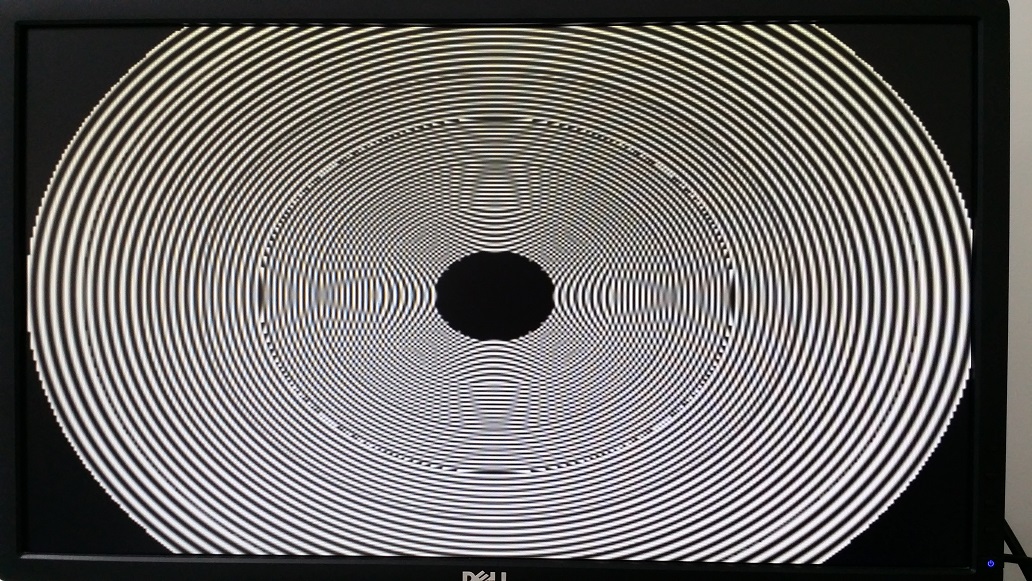AM62 GSTREAMER: Difference between revisions
No edit summary |
No edit summary |
||
| Line 1: | Line 1: | ||
{{INIT_RELEASE_PARAM|am62-yocto-dunfell-5.10. | {{INIT_RELEASE_PARAM|am62-yocto-dunfell-5.10.168_08.06.00.42-v1.0}}<!-- | ||
--> {{#lst:Yocto_Platform_Customization|{{#var:RELEASE_PARAM}}}} <!-- | --> {{#lst:Yocto_Platform_Customization|{{#var:RELEASE_PARAM}}}} <!-- | ||
--> {{#lst:B2QT_Platform_Customization|{{#var:RELEASE_PARAM}}}} <!-- | --> {{#lst:B2QT_Platform_Customization|{{#var:RELEASE_PARAM}}}} <!-- | ||
Revision as of 17:11, 26 April 2023
This page is using the default release am62-yocto-dunfell-5.10.168_08.06.00.42-v1.0.
To view this page for a specific Variscite SoM and software release, please follow these steps:
- Visit variwiki.com
- Select your SoM
- Select the software release
Introduction to GStreamer
GStreamer is a powerful pipeline-based multimedia framework.
It allows programmers to create a variety of media-handling components, including simple audio playback, audio and video playback, recording, streaming and editing.
This is not a GStreamer reference manual but an overview for using it on the Variscite i.MX8 products.
This release uses the gstreamer-imx set of GStreamer 1.0 plugins for NXP's i.MX platform, which make use of the i.MX multimedia capabilities.
Major GStreamer commands
There are two major commands:
gst-inspect - allows you to to get documentation on available elements and detailed information on a specific element.
gst-launch - allows you to create and execute GStreamer pipelines.
gst-inspect
Lists all available elements:
# gst-inspect-1.0
Lists all available sink elements:
# gst-inspect-1.0 | grep sink
For example:
# gst-inspect-1.0 | grep sink coreelements: fakesink: Fake Sink coreelements: fdsink: Filedescriptor Sink coreelements: filesink: File Sink fbdevsink: fbdevsink: fbdev video sink tcp: tcpclientsink: TCP client sink tcp: tcpserversink: TCP server sink tcp: multifdsink: Multi filedescriptor sink tcp: multisocketsink: Multi socket sink multifile: multifilesink: Multi-File Sink multifile: splitmuxsink: Split Muxing Bin bluez: a2dpsink: Bluetooth A2DP sink bluez: avdtpsink: Bluetooth AVDTP sink video4linux2: v4l2sink: Video (video4linux2) Sink ...
Detailed help information on a specific element:
# gst-inspect-1.0 <name of the element>
For example, the output for waylandsink:
# gst-inspect-1.0 waylandsink
Factory Details:
Rank marginal (64)
Long-name wayland video sink
Klass Sink/Video
Description Output to wayland surface
Author Sreerenj Balachandran <sreerenj.balachandran@intel.com>, George Kiagiadakis <george.kiagiadakis@collabora.com>
Plugin Details:
Name waylandsink
Description Wayland Video Sink
Filename /usr/lib/gstreamer-1.0/libgstwaylandsink.so
Version 1.16.3
License LGPL
Source module gst-plugins-bad
Binary package GStreamer Bad Plug-ins source release
Origin URL Unknown package origin
GObject
+----GInitiallyUnowned
+----GstObject
+----GstElement
+----GstBaseSink
+----GstVideoSink
+----GstWaylandSink
Implemented Interfaces:
GstVideoOverlay
GstWaylandVideo
Pad Templates:
SINK template: 'sink'
Availability: Always
Capabilities:
video/x-raw
format: { (string)BGRx, (string)BGRA, (string)RGBx, (string)xBGR, (string)xRGB, (string)RGBA, (string)ABGR, (string)ARGB, (string)RGB, (string)BGR, (string)RGB16, (string)BGR16, (string)YUY2, (string)YVYU, (string)UYVY, (string)AYUV, (string)NV12, (string)NV21, (string)NV16, (string)YUV9, (string)YVU9, (string)Y41B, (string)I420, (string)YV12, (string)Y42B, (string)v308 }
width: [ 1, 2147483647 ]
height: [ 1, 2147483647 ]
framerate: [ 0/1, 2147483647/1 ]
video/x-raw(memory:DMABuf)
format: { (string)BGRx, (string)BGRA, (string)RGBx, (string)xBGR, (string)xRGB, (string)RGBA, (string)ABGR, (string)ARGB, (string)RGB, (string)BGR, (string)RGB16, (string)BGR16, (string)YUY2, (string)YVYU, (string)UYVY, (string)AYUV, (string)NV12, (string)NV21, (string)NV16, (string)YUV9, (string)YVU9, (string)Y41B, (string)I420, (string)YV12, (string)Y42B, (string)v308 }
width: [ 1, 2147483647 ]
height: [ 1, 2147483647 ]
framerate: [ 0/1, 2147483647/1 ]
Element has no clocking capabilities.
Element has no URI handling capabilities.
Pads:
SINK: 'sink'
Pad Template: 'sink'
Element Properties:
async : Go asynchronously to PAUSED
flags: readable, writable
Boolean. Default: true
blocksize : Size in bytes to pull per buffer (0 = default)
flags: readable, writable
Unsigned Integer. Range: 0 - 4294967295 Default: 4096
display : Wayland display name to connect to, if not supplied via the GstContext
flags: readable, writable
String. Default: null
enable-last-sample : Enable the last-sample property
flags: readable, writable
Boolean. Default: true
fullscreen : Whether the surface should be made fullscreen
flags: readable, writable
Boolean. Default: false
last-sample : The last sample received in the sink
flags: readable
Boxed pointer of type "GstSample"
max-bitrate : The maximum bits per second to render (0 = disabled)
flags: readable, writable
Unsigned Integer64. Range: 0 - 18446744073709551615 Default: 0
max-lateness : Maximum number of nanoseconds that a buffer can be late before it is dropped (-1 unlimited)
flags: readable, writable
Integer64. Range: -1 - 9223372036854775807 Default: 5000000
name : The name of the object
flags: readable, writable
String. Default: "waylandsink0"
parent : The parent of the object
flags: readable, writable
Object of type "GstObject"
processing-deadline : Maximum processing deadline in nanoseconds
flags: readable, writable
Unsigned Integer64. Range: 0 - 18446744073709551615 Default: 15000000
qos : Generate Quality-of-Service events upstream
flags: readable, writable
Boolean. Default: true
render-delay : Additional render delay of the sink in nanoseconds
flags: readable, writable
Unsigned Integer64. Range: 0 - 18446744073709551615 Default: 0
show-preroll-frame : Whether to render video frames during preroll
flags: readable, writable
Boolean. Default: true
sync : Sync on the clock
flags: readable, writable
Boolean. Default: true
throttle-time : The time to keep between rendered buffers (0 = disabled)
flags: readable, writable
Unsigned Integer64. Range: 0 - 18446744073709551615 Default: 0
ts-offset : Timestamp offset in nanoseconds
flags: readable, writable
Integer64. Range: -9223372036854775808 - 9223372036854775807 Default: 0
Test Pattern Stream
Test pattern allows you to display pre-built image/video patterns on the display. It is very useful when you don't have a camera but still want to test GStreamer.
Default test pattern:
# gst-launch-1.0 videotestsrc ! autovideosink

Test pattern with specific parameters on the input element:
# gst-launch-1.0 videotestsrc pattern=circular ! autovideosink
Camera Loopback
To stream video from a camera to a display, see Testing Camera Preview on Display
Video Playback
The AM625 does not have a VPU. However, video files can be decoded by the CPU. See the following example:
# gst-launch-1.0 filesrc location=/run/media/sda1/big_buck_bunny.mp4 ! \ qtdemux name=demux demux. ! queue ! faad ! audioconvert ! audioresample ! alsasink \ demux. ! queue ! h264parse ! avdec_h264 ! videoconvert ! waylandsink
This GStreamer pipeline performs the following tasks:
- filesrc element reads the file located at /run/media/sda1/big_buck_bunny.mp4.
- qtdemux element demultiplexes the file into audio and video streams. The name demux is assigned to the qtdemux element for later reference.
- The audio stream is selected and passed to a queue element that helps to buffer and smooth the data flow.
- The faad element decodes the audio stream in the Advanced Audio Coding (AAC) format.
- The audioconvert element is used to convert the audio data from one format to another if required.
- The audioresample element is used to change the audio sample rate if required.
- The alsasink element is used to output the audio to the default ALSA sound card.
- The video stream is selected and passed to a queue element that helps to buffer and smooth the data flow.
- The h264parse element parses the H.264 encoded video stream.
- The avdec_h264 element decodes the H.264 encoded video stream.
- The videoconvert element converts the decoded video data to the required output format.
- The waylandsink element is used to output the video to a Wayland display server.
RTP Video streaming
Encode video stream from camera using a software based JPEG encoder and stream it over RTP:
# media-ctl --set-v4l2 '"ov5640 0-003c":0 [fmt:UYVY8_1X16/1280x720@1/30]'
# gst-launch-1.0 v4l2src device=/dev/video0 ! video/x-raw,width=1280,height=720 ! \
jpegenc ! rtpjpegpay ! udpsink host=192.168.20.60 port=1223
References
- The GStreamer website
- NXP BSP Linux Users Guide, Multimedia section download link