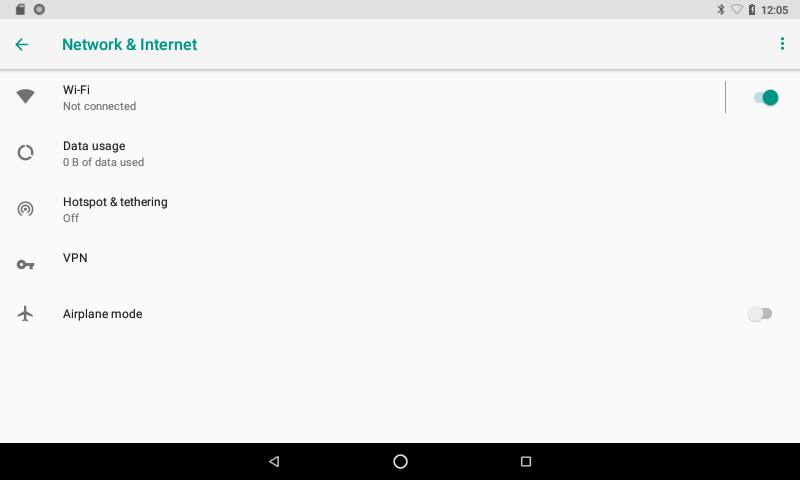VAR-SOM-MX6 Android Wireless LAN: Difference between revisions
From Variscite Wiki
No edit summary |
No edit summary |
||
| Line 22: | Line 22: | ||
= Access Point = | = Access Point = | ||
Coming Soon. | Coming Soon. | ||
Revision as of 18:50, 27 January 2020
VAR-SOM-MX6 - Android Nougat N7.1.1 - Wireless LAN
Setup
Make sure you have proper antenna connected.
Test
Scan for wireless networks: Turn on the WiFi from the settings menu.
Connecting to a WPA encrypted network:
Click on the scanned network.
Enter password
You will see the connectivity on the status bar also in the settings screen.
Like below
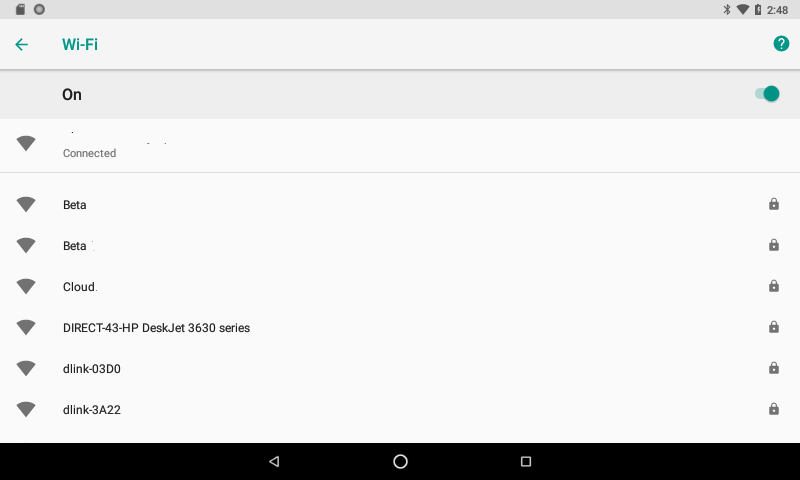
Access Point
Coming Soon.