Yocto NAND Flash Burning: Difference between revisions
No edit summary |
|||
| Line 241: | Line 241: | ||
$ mount ${node}{{#var:EMMC_ROOTFS_PARTITION_NUM}} /run/media/{{#var:EMMC_ROOTFS_DEV}}{{#var:EMMC_ROOTFS_PARTITION_NUM}} | $ mount ${node}{{#var:EMMC_ROOTFS_PARTITION_NUM}} /run/media/{{#var:EMMC_ROOTFS_DEV}}{{#var:EMMC_ROOTFS_PARTITION_NUM}} | ||
$ tar xvpf rootfs.tar.gz -C /run/media/{{#var:EMMC_ROOTFS_DEV}}{{#var:EMMC_ROOTFS_PARTITION_NUM}} | $ tar xvpf rootfs.tar.gz -C /run/media/{{#var:EMMC_ROOTFS_DEV}}{{#var:EMMC_ROOTFS_PARTITION_NUM}} | ||
$ (cd /run/media/{{#var:EMMC_ROOTFS_DEV}}{{#var:EMMC_ROOTFS_PARTITION_NUM}}/boot; ln -fs {{#var:DEFAULT_DTB_EMMC}} {{#var:DEFAULT_DTB}} | $ (cd /run/media/{{#var:EMMC_ROOTFS_DEV}}{{#var:EMMC_ROOTFS_PARTITION_NUM}}/boot; ln -fs {{#var:DEFAULT_DTB_EMMC}} {{#var:DEFAULT_DTB}}) | ||
$ sync | $ sync | ||
$ umount /run/media/{{#var:EMMC_ROOTFS_DEV}}{{#var:EMMC_ROOTFS_PARTITION_NUM}} | $ umount /run/media/{{#var:EMMC_ROOTFS_DEV}}{{#var:EMMC_ROOTFS_PARTITION_NUM}} | ||
Revision as of 09:43, 3 October 2018
Introduction
The Variscite has either an on-SOM NAND flash or eMMC, and either of them can be used to boot from and to hold the file system.
For NAND flash we use a UBI file system and for eMMC we use ext4.
NAND flash structure
0x000000000000-0x000000200000 : "spl"
0x000000200000-0x000000400000 : "u-boot"
0x000000400000-0x000000600000 : "u-boot_env"
0x000000600000-0x000000e00000 : "kernel"
0x000000e00000-End : "rootfs"
eMMC structure
0-4 MiB : Non-partitioned space, saved for U-Boot.
4-12 MiB : - A FAT16 partition containing the Linux image and the device tree blob/s.
12 MiB-End: "rootfs" - An ext4 partition containing the root file system (including the kernel modules).
Yocto Built binaries for NAND flash / eMMC
The resulting images are located at tmp/deploy/images/.
Yocto
Documentation
Kirkstone 4.0
- Yocto Project Core - Kirkstone 4.0
Documentation is available from www.docs.yoctoproject.org
Hardknott 3.3
- Yocto Project Core - Hardknott 3.3
Documentation is available from www.docs.yoctoproject.org
Dunfell 3.1
- Yocto Project Core - Dunfell 3.1
Documentation is available from www.yoctoproject.org
Thud 2.6.2
- Yocto Project Core - Thud 2.6.2
Documentation is available from www.yoctoproject.org
Sumo 2.5
- Yocto Project Core - Sumo 2.5
Documentation is available from www.yoctoproject.org
Rocko 2.4.3
- Yocto Project Core - Rocko 2.4.3
Documentation is available from www.yoctoproject.org
Rocko 2.4.1
- Yocto Project Core - Rocko 2.4.1
Documentation is available from www.yoctoproject.org
Rocko 2.4
- Yocto Project Core - Rocko 2.4
Documentation is available from www.yoctoproject.org
Pyro 2.3.1
- Yocto Project Core - Pyro 2.3.1 (released on 07/21/2017)
Documentation is available from www.yoctoproject.org
Morty 2.2.1
- Yocto Project Core - Morty 2.2.1 (released on 02/24/2017)
Documentation is available from www.yoctoproject.org
FSLC BSP 2.5
- FSL Community BSP Release Notes 2.5 documentation
Documentation is available from http://freescale.github.io
FSLC BSP 2.4
- FSL Community BSP Release Notes 2.4 documentation
Documentation is available from http://freescale.github.io
FSLC BSP 2.3
- FSL Community BSP Release Notes 2.3 documentation
Documentation is available from http://freescale.github.io
FSLC BSP 2.2
- FSL Community BSP Release Notes 2.2 documentation
Documentation is available from http://freescale.github.io
FSL BSP L4.9.88_2.0.0-ga
- Kernel documentation from fsl-yocto-L4.9.88_2.0.0-ga release
Documentation is available for download from fsl-yocto-imx-4.9.88_2.0.0-docs
FSL BSP L4.9.11_1.0.0-ga
- Kernel documentation from fsl-yocto-L4.9.11_1.0.0-ga release
Documentation is available for download from fsl-yocto-imx-4.9.11_1.0.0-docs
FSL BSP L4.1.15_2.0.0-ga
- Kernel documentation from fsl-yocto-L4.1.15_2.0.0-ga release
Documentation is available for download from fsl-yocto-imx-4.1.15_2.0.0-docs
Scripts
Code::Blocks
TARGET_DIR="/home/root"
TARGET_IP="192.168.73.165"
TARGET_PORT="3000"
SSH_OPTIONS="-oStrictHostKeyChecking=no"
#!/bin/bash
readonly PROGRAM="$1"
PROGRAMNAME="$(basename $PROGRAM)"
. /home/user/bin/var-sdk.conf
echo "Deploying to target"
# prevent "Host key verification failed"
ssh-keygen -f "${HOME}/.ssh/known_hosts" -R "${TARGET_IP}"
# delete old binary
ssh ${SSH_OPTIONS} root@${TARGET_IP} "sh -c 'rm -rf ${TARGET_DIR}/${PROGRAMNAME}'"
# send the program to the target
scp ${PROGRAM} root@${TARGET_IP}:${TARGET_DIR}/${PROGRAMNAME}
#!/bin/bash
readonly PROGRAM="$1"
PROGRAMNAME="$(basename $PROGRAM)"
. /home/user/bin/var-sdk.conf
echo "Starting GDB Server on Target"
# kill gdbserver on target
ssh ${SSH_OPTIONS} root@${TARGET_IP} "sh -c '/usr/bin/killall -q gdbserver'"
# start gdbserver on target and fork
ssh ${SSH_OPTIONS} -t root@${TARGET_IP} "sh -c 'XDG_RUNTIME_DIR=/run/user/0 gdbserver localhost:${TARGET_PORT} ${TARGET_DIR}/${PROGRAMNAME}'" &
VAR-SOM-MX6
Build Results
| Image Name |
Description |
|---|---|
| fsl-image-gui-. | This image is for SD card boot. It can be flashed as-is on an SD card that can then be used to boot your system, according to the relevant startup-guide of your product (usually requires to press the boot select button, or toggle a DIP switch). For detailed information refer to the Create a bootable SD card section below. |
| fsl-image-gui-.tar.gz | Tarball with rootfs files. Can be used to create an NFS root file system on the host. See the Yocto Setup TFTP/NFS section for more info. Also used to create our extended SD card. See the Create a bootable SD card section below. |
| fsl-image-gui-_128kbpeb.ubi | A complete UBI image containing a UBIFS volume, for writing to NAND flash with 128KiB PEB. |
| fsl-image-gui-_256kbpeb.ubi | A complete UBI image containing a UBIFS volume, for writing to NAND flash with 256KiB PEB. |
| Linux kernel image, same binary for SD card/eMMC or NAND flash. | |
| SPL built for SD card boot or eMMC boot. | |
| SPL built for NAND flash. | |
| U-Boot built for SD card boot or eMMC boot. | |
| U-Boot built for NAND flash. |
| Device Tree Name |
SOM type |
Carrier Board type |
LCD Type |
Evaluation Kit name |
|---|---|---|---|---|
| uImage-imx6q-var-som-cap.dtb | VAR-SOM-MX6_V2 (Quad / Dual) | VAR-MX6CustomBoard | Capacitive touch | VAR-DVK-MX6_V2-PRO VAR-STK-MX6_V2 |
| uImage-imx6q-var-som-res.dtb | VAR-SOM-MX6_V2 (Quad / Dual) | VAR-MX6CustomBoard | Resistive touch | VAR-DVK-MX6_V2-PRO VAR-STK-MX6_V2 |
| uImage-imx6q-var-som-vsc.dtb | VAR-SOM-MX6_V2 (Quad / Dual) | VAR-SOLOCustomBoard | Capacitive LVDS touch | N/A |
| uImage-imx6dl-var-som-cap.dtb | VAR-SOM-MX6_V2 (DualLite / Solo) | VAR-MX6CustomBoard | Capacitive touch | N/A |
| uImage-imx6dl-var-som-res.dtb | VAR-SOM-MX6_V2 (DualLite / Solo) | VAR-MX6CustomBoard | Resistive touch | N/A |
| uImage-imx6dl-var-som-vsc.dtb | VAR-SOM-MX6_V2 (DualLite / Solo) | VAR-SOLOCustomBoard | Capacitive LVDS touch | N/A |
| uImage-imx6qp-var-som-cap.dtb | VAR-SOM-MX6_V2 (QuadPlus / DualPlus) | VAR-MX6CustomBoard | Capacitive touch | N/A |
| uImage-imx6qp-var-som-res.dtb | VAR-SOM-MX6_V2 (QuadPlus / DualPlus) | VAR-MX6CustomBoard | Resistive touch | N/A |
| uImage-imx6qp-var-som-vsc.dtb | VAR-SOM-MX6_V2 (QuadPlus / DualPlus) | VAR-SOLOCustomBoard | Capacitive LVDS touch | N/A |
| uImage-imx6dl-var-som-solo-cap.dtb | VAR-SOM-SOLO / VAR-SOM-DUAL | VAR-MX6CustomBoard | Capacitive touch | N/A |
| uImage-imx6dl-var-som-solo-res.dtb | VAR-SOM-SOLO / VAR-SOM-DUAL | VAR-MX6CustomBoard | Resistive touch | N/A |
| uImage-imx6dl-var-som-solo-vsc.dtb | VAR-SOM-SOLO / VAR-SOM-DUAL | VAR-SOLOCustomBoard | Capacitive LVDS touch | VAR-DVK-SOLO/DUAL VAR-STK-SOLO/DUAL |
| uImage-imx6q-var-dart.dtb | DART-MX6 | VAR-DT6CustomBoard | Capacitive LVDS touch | VAR-DVK-DT6 VAR-STK-DT6 |
Device trees
Build individual device trees: Build the device tree for VAR-SOM-MX6 Dualite/Solo on VAR-MX6CustomBoard with capacitive touchscreen: $ make -j4 imx6dl-var-som-cap.dtb Build the device tree for VAR-SOM-MX6 Dualite/Solo on VAR-MX6CustomBoard with resistive touchscreen: $ make -j4 imx6dl-var-som-res.dtb Build the device tree for VAR-SOM-MX6 Dualite/Solo on VAR-SOLOCustomBoard: $ make -j4 imx6dl-var-som-vsc.dtb Build the device tree for VAR-SOM-MX6 Quad/Dual on VAR-MX6CustomBoard with capacitive touchscreen: $ make -j4 imx6q-var-som-cap.dtb Build the device tree for VAR-SOM-MX6 Quad/Dual on VAR-MX6CustomBoard with resistive touchscreen: $ make -j4 imx6q-var-som-res.dtb Build the device tree for VAR-SOM-MX6 Quad/Dual on VAR-SOLOCustomBoard: $ make -j4 imx6q-var-som-vsc.dtb Build the device tree for VAR-SOM-MX6 QuadPlus/DualPlus on VAR-MX6CustomBoard with capacitive touchscreen: $ make -j4 imx6qp-var-som-cap.dtb Build the device tree for VAR-SOM-MX6 QuadPlus/DualPlus on VAR-MX6CustomBoard with resistive touchscreen: $ make -j4 imx6qp-var-som-res.dtb Build the device tree for VAR-SOM-MX6 QuadPlus/DualPlus on VAR-SOLOCustomBoard: $ make -j4 imx6qp-var-som-vsc.dtb Build the device tree for VAR-SOM-SOLO on VAR-MX6CustomBoard with capacitive touchscreen: $ make -j4 imx6dl-var-som-solo-cap.dtb Build the device tree for VAR-SOM-SOLO on VAR-MX6CustomBoard with resistive touchscreen: $ make -j4 imx6dl-var-som-solo-res.dtb Build the device tree for VAR-SOM-SOLO on VAR-SOLOCustomBoard: $ make -j4 imx6dl-var-som-solo-vsc.dtb Build the device tree for DART-MX6: $ make -j4 imx6q-var-dart.dtb
Device trees with Symphony-Board
Build individual device trees: Build the device tree for VAR-SOM-MX6 Dualite/Solo on VAR-MX6CustomBoard with capacitive touchscreen: $ make -j4 imx6dl-var-som-cap.dtb Build the device tree for VAR-SOM-MX6 Dualite/Solo on VAR-MX6CustomBoard with resistive touchscreen: $ make -j4 imx6dl-var-som-res.dtb Build the device tree for VAR-SOM-MX6 Dualite/Solo on Symphony-Board: $ make -j4 imx6dl-var-som-symphony.dtb Build the device tree for VAR-SOM-MX6 Dualite/Solo on VAR-SOLOCustomBoard: $ make -j4 imx6dl-var-som-vsc.dtb Build the device tree for VAR-SOM-MX6 Quad/Dual on VAR-MX6CustomBoard with capacitive touchscreen: $ make -j4 imx6q-var-som-cap.dtb Build the device tree for VAR-SOM-MX6 Quad/Dual on VAR-MX6CustomBoard with resistive touchscreen: $ make -j4 imx6q-var-som-res.dtb Build the device tree for VAR-SOM-MX6 Quad/Dual on Symphony-Board: $ make -j4 imx6q-var-som-symphony.dtb Build the device tree for VAR-SOM-MX6 Quad/Dual on VAR-SOLOCustomBoard: $ make -j4 imx6q-var-som-vsc.dtb Build the device tree for VAR-SOM-MX6 QuadPlus/DualPlus on VAR-MX6CustomBoard with capacitive touchscreen: $ make -j4 imx6qp-var-som-cap.dtb Build the device tree for VAR-SOM-MX6 QuadPlus/DualPlus on VAR-MX6CustomBoard with resistive touchscreen: $ make -j4 imx6qp-var-som-res.dtb Build the device tree for VAR-SOM-MX6 QuadPlus/DualPlus on Symphony-Board: $ make -j4 imx6qp-var-som-symphony.dtb Build the device tree for VAR-SOM-MX6 QuadPlus/DualPlus on VAR-SOLOCustomBoard: $ make -j4 imx6qp-var-som-vsc.dtb Build the device tree for VAR-SOM-SOLO on VAR-MX6CustomBoard with capacitive touchscreen: $ make -j4 imx6dl-var-som-solo-cap.dtb Build the device tree for VAR-SOM-SOLO on VAR-MX6CustomBoard with resistive touchscreen: $ make -j4 imx6dl-var-som-solo-res.dtb Build the device tree for VAR-SOM-SOLO on VAR-SOLOCustomBoard: $ make -j4 imx6dl-var-som-solo-vsc.dtb Build the device tree for VAR-SOM-SOLO on Symphony-Board: $ make -j4 imx6dl-var-som-solo-symphony.dtb Build the device tree for DART-MX6: $ make -j4 imx6q-var-dart.dtb
SD card image file tree
/opt/images/
└── Yocto
├── SPL-nand
├── SPL-sd
├── imx6dl-var-som-cap.dtb
├── imx6dl-var-som-res.dtb
├── imx6dl-var-som-solo-cap.dtb
├── imx6dl-var-som-solo-res.dtb
├── imx6dl-var-som-solo-vsc.dtb
├── imx6dl-var-som-vsc.dtb
├── imx6q-var-dart.dtb
├── imx6q-var-som-cap.dtb
├── imx6q-var-som-res.dtb
├── imx6q-var-som-vsc.dtb
├── imx6qp-var-som-cap.dtb
├── imx6qp-var-som-res.dtb
├── imx6qp-var-som-vsc.dtb
├── rootfs.tar.gz
├── rootfs_128kbpeb.ubi
├── rootfs_256kbpeb.ubi
├── u-boot.img-nand
├── u-boot.img-sd
└── uImage
SD card image file tree with Symphony-Board
/opt/images/
└── Yocto
├── SPL-nand
├── SPL-sd
├── imx6dl-var-som-cap.dtb
├── imx6dl-var-som-res.dtb
├── imx6dl-var-som-solo-cap.dtb
├── imx6dl-var-som-solo-res.dtb
├── imx6dl-var-som-solo-symphony.dtb
├── imx6dl-var-som-solo-vsc.dtb
├── imx6dl-var-som-vsc.dtb
├── imx6q-var-dart.dtb
├── imx6q-var-som-cap.dtb
├── imx6q-var-som-res.dtb
├── imx6q-var-som-symphony.dtb
├── imx6q-var-som-vsc.dtb
├── imx6qp-var-som-cap.dtb
├── imx6qp-var-som-res.dtb
├── imx6qp-var-som-symphony.dtb
├── imx6qp-var-som-vsc.dtb
├── rootfs.tar.gz
├── rootfs_128kbpeb.ubi
├── rootfs_256kbpeb.ubi
├── u-boot.img-nand
├── u-boot.img-sd
└── uImage
Flash Recovery SD from GUI
Flash from GUI
- Install Yocto SOLOCB NAND: Flash Yocto on NAND flash, on VAR-SOLOCustomBoard
- Install Yocto SOLOCB eMMC: Flash Yocto on eMMC, on VAR-SOLOCustomBoard
- Install Yocto MX6CB Res NAND: Flash Yocto with Resistive touch panel support on NAND flash, on VAR-MX6CustomBoard
- Install Yocto MX6CB Cap NAND: Flash Yocto with Capacitive touch panel support on NAND flash, on VAR-MX6CustomBoard
- Install Yocto MX6CB Res eMMC: Flash Yocto with Resistive touch panel support on eMMC, on VAR-MX6CustomBoard
- Install Yocto MX6CB Cap eMMC: Flash Yocto with Capacitive touch panel support on eMMC, on VAR-MX6CustomBoard
- Install Yocto DART (eMMC): Flash Yocto on eMMC, on VAR-DT6CustomBoard
Flash from GUI
For this Yocto release, NXP/Vivante do no longer provide GPU accelerations for X11 native backend.
The default backend is now XWayland: Wayland accelerated backend with basic (not accelerated) X11 emulation.
Only "Flash from command line" is supported.
Setting the Boot Mode
Follow the instruction below according to the appropriate carrier board type:
MX6CustomBoard
Booting your MX6CustomBoard system from SD card requires pushing the middle button while powering up the system. See picture below.
To boot a board using an SD card, follow the steps below:
- Power-off the board.
- Insert the SD card into the SD/MMC slot of the carrier board (DVK)
- Push the middle button (Boot Select) and hold
- Power-up the board
- Release the middle button (Boot Select) after system starts to boot.
- The board will automatically boot into Linux from the SD card
SoloCustomBoard
Booting your system requires switching the relevant DIP switch to "Boot from MMC". See picture below.
To boot board with SD card, Follow the steps below:
- Power-off the board.
- Insert the SD card into the SD/MMC slot of the carrier board (DVK)
- Switch the relevant DIP switch to "Boot from MMC"
- Power-up board
- The board will automatically boot into Linux from SD card
DT6CustomBoard
Booting your system requires switching the relevant DIP switch to "Boot from SD card". See picture below.
To boot board with SD card, Follow the steps below:
- Power-off the board.
- Insert the SD card into the SD/MMC slot of the carrier board (DVK)
- Switch the relevant DIP switch to "Boot from SD card"
- Power-up board
- The board will automatically boot into Linux from SD card
DART-6UL
Build Results
| Image Name |
How to use |
|---|---|
| fsl-image-gui-.sdcard | This image is for SD card boot. It can be flashed as-is on an SD card that can then be used to boot your system, according to the relevant startup-guide of your product (usually requires to press the boot select button, or toggle a DIP switch). For detailed information refer to the Create a bootable SD card section below. |
| fsl-image-gui-.tar.gz | Tarball with rootfs files. Can be used to create an NFS root file system on the host. See the Yocto Setup TFTP/NFS section for more info. Also used to create our extended SD card. See the Create a bootable SD card section below. |
| fsl-image-gui-.ubi | A complete UBI image containing a UBIFS volume, for writing to NAND flash. |
| Linux kernel image, same binary for SD card/eMMC or NAND flash. | |
| SPL built for SD card boot or eMMC boot. | |
| SPL built for NAND flash. | |
| U-Boot built for SD card boot or eMMC boot. | |
| U-Boot built for NAND flash. |
| File Name | Description |
|---|---|
| zImage-imx6ul-var-dart-emmc_wifi.dtb | Device tree blob for DART-6UL with eMMC & WI-FI enabled. (SD card & NAND disabled) |
| zImage-imx6ul-var-dart-nand_wifi.dtb | Device tree blob for DART-6UL with NAND flash & WI-FI enabled. (SD card & eMMC disabled) |
| zImage-imx6ul-var-dart-sd_emmc.dtb | Device tree blob for DART-6UL with SD card & eMMC enabled (WIFI & NAND disabled) |
| zImage-imx6ul-var-dart-sd_nand.dtb | Device tree blob for DART-6UL with SD card & NAND flash enabled (WIFI & eMMC disabled) |
| zImage-imx6ull-var-dart-emmc_wifi.dtb | Device tree blob for DART-6ULL with eMMC & WI-FI enabled. (SD card & NAND disabled) |
| zImage-imx6ull-var-dart-nand_wifi.dtb | Device tree blob for DART-6ULL with NAND flash & WI-FI enabled. (SD card & eMMC disabled) |
| zImage-imx6ull-var-dart-sd_emmc.dtb | Device tree blob for DART-6ULL with SD card & eMMC enabled (WIFI & NAND disabled) |
| zImage-imx6ull-var-dart-sd_nand.dtb | Device tree blob for DART-6ULL with SD card & NAND flash enabled (WIFI & eMMC disabled) |
| Image Name |
How to use |
|---|---|
| fsl-image-gui-.sdcard | This image is for SD card boot. It can be flashed as-is on an SD card that can then be used to boot your system, according to the relevant startup-guide of your product (usually requires to press the boot select button, or toggle a DIP switch). For detailed information refer to the Create a bootable SD card section below. |
| fsl-image-gui-.tar.gz | Tarball with rootfs files. Can be used to create an NFS root file system on the host. See the Yocto Setup TFTP/NFS section for more info. Also used to create our extended SD card. See the Create a bootable SD card section below. |
| fsl-image-gui-.ubi | A complete UBI image containing a UBIFS volume, for writing to NAND flash. |
| Linux kernel image, same binary for SD card/eMMC or NAND flash. | |
| SPL built for SD card boot or eMMC boot. | |
| SPL built for NAND flash. | |
| U-Boot built for SD card boot or eMMC boot. | |
| U-Boot built for NAND flash. |
| File Name | Description |
|---|---|
| zImage-imx6ul-var-dart-emmc_wifi.dtb | Device tree blob for DART-6UL with eMMC & WI-FI enabled. (SD card & NAND disabled) |
| zImage-imx6ul-var-dart-emmc_wifi-wm8731.dtb | Device tree blob for DART-6UL with eMMC, WM8731 & WI-FI enabled. (SD card & NAND disabled) |
| zImage-imx6ul-var-dart-nand_wifi.dtb | Device tree blob for DART-6UL with NAND flash & WI-FI enabled. (SD card & eMMC disabled) |
| zImage-imx6ul-var-dart-nand_wifi-wm8731.dtb | Device tree blob for DART-6UL with NAND flash, WM8731 & WI-FI enabled. (SD card & eMMC disabled) |
| zImage-imx6ul-var-dart-sd_emmc.dtb | Device tree blob for DART-6UL with SD card & eMMC enabled (WIFI & NAND disabled) |
| zImage-imx6ul-var-dart-sd_emmc-wm8731.dtb | Device tree blob for DART-6UL with SD card & eMMC enabled, WM8731 (WIFI & NAND disabled) |
| zImage-imx6ul-var-dart-sd_nand.dtb | Device tree blob for DART-6UL with SD card & NAND flash enabled (WIFI & eMMC disabled) |
| zImage-imx6ul-var-dart-sd_nand-wm8731.dtb | Device tree blob for DART-6UL with SD card & NAND flash enabled, WM8731 (WIFI & eMMC disabled) |
| zImage-imx6ull-var-dart-emmc_wifi.dtb | Device tree blob for DART-6ULL with eMMC & WI-FI enabled. (SD card & NAND disabled) |
| zImage-imx6ull-var-dart-emmc_wifi-wm8731.dtb | Device tree blob for DART-6ULL with eMMC & WI-FI enabled, WM8731. (SD card & NAND disabled) |
| zImage-imx6ull-var-dart-nand_wifi.dtb | Device tree blob for DART-6ULL with NAND flash & WI-FI enabled. (SD card & eMMC disabled) |
| zImage-imx6ull-var-dart-nand_wifi-wm8731.dtb | Device tree blob for DART-6ULL with NAND flash & WI-FI enabled, WM8731. (SD card & eMMC disabled) |
| zImage-imx6ull-var-dart-sd_emmc.dtb | Device tree blob for DART-6ULL with SD card & eMMC enabled (WIFI & NAND disabled) |
| zImage-imx6ull-var-dart-sd_emmc-wm8731.dtb | Device tree blob for DART-6ULL with SD card & eMMC enabled, WM8731. (WIFI & NAND disabled) |
| zImage-imx6ull-var-dart-sd_nand.dtb | Device tree blob for DART-6ULL with SD card & NAND flash enabled (WIFI & eMMC disabled) |
| zImage-imx6ull-var-dart-sd_nand-wm8731.dtb | Device tree blob for DART-6ULL with SD card & NAND flash enabled, WM8731. (WIFI & eMMC disabled) |
| Image Name |
How to use |
|---|---|
| fsl-image-gui-. | This image is for SD card boot. It can be flashed as-is on an SD card that can then be used to boot your system, according to the relevant startup-guide of your product (usually requires to press the boot select button, or toggle a DIP switch). For detailed information refer to the Create a bootable SD card section below. |
| fsl-image-gui-.tar.gz | Tarball with rootfs files. Can be used to create an NFS root file system on the host. See the Yocto Setup TFTP/NFS section for more info. Also used to create our extended SD card. See the Create a bootable SD card section below. |
| fsl-image-gui-_128kbpeb.ubi | A complete UBI image containing a UBIFS volume, for writing to NAND flash with 128KiB PEB |
| fsl-image-gui-_256kbpeb.ubi | A complete UBI image containing a UBIFS volume, for writing to NAND flash with 256KiB PEB |
| Linux kernel image, same binary for SD card/eMMC or NAND flash. | |
| SPL built for SD card boot or eMMC boot. | |
| SPL built for NAND flash. | |
| U-Boot built for SD card boot or eMMC boot. | |
| U-Boot built for NAND flash. |
| File Name | Description |
|---|---|
| zImage-imx6ul-var-dart-emmc_wifi.dtb | Device tree blob for DART-6UL with eMMC & WI-FI enabled. (SD card & NAND disabled) |
| zImage-imx6ul-var-dart-nand_wifi.dtb | Device tree blob for DART-6UL with NAND flash & WI-FI enabled. (SD card & eMMC disabled) |
| zImage-imx6ul-var-dart-5g-emmc_wifi.dtb | Device tree blob for DART-6UL-5G with eMMC & WI-FI enabled. (SD card & NAND disabled) |
| zImage-imx6ul-var-dart-5g-nand_wifi.dtb | Device tree blob for DART-6UL-5G with NAND flash & WI-FI enabled. (SD card & eMMC disabled) |
| zImage-imx6ul-var-dart-sd_emmc.dtb | Device tree blob for DART-6UL with SD card & eMMC enabled (WIFI & NAND disabled) |
| zImage-imx6ul-var-dart-sd_nand.dtb | Device tree blob for DART-6UL with SD card & NAND flash enabled (WIFI & eMMC disabled) |
| zImage-imx6ull-var-dart-emmc_wifi.dtb | Device tree blob for DART-6ULL with eMMC & WI-FI enabled. (SD card & NAND disabled) |
| zImage-imx6ull-var-dart-nand_wifi.dtb | Device tree blob for DART-6ULL with NAND flash & WI-FI enabled. (SD card & eMMC disabled) |
| zImage-imx6ull-var-dart-5g-emmc_wifi.dtb | Device tree blob for DART-6ULL-5G with eMMC & WI-FI enabled. (SD card & NAND disabled) |
| zImage-imx6ull-var-dart-5g-nand_wifi.dtb | Device tree blob for DART-6ULL-5G with NAND flash & WI-FI enabled. (SD card & eMMC disabled) |
| zImage-imx6ull-var-dart-sd_emmc.dtb | Device tree blob for DART-6ULL with SD card & eMMC enabled (WIFI & NAND disabled) |
| zImage-imx6ull-var-dart-sd_nand.dtb | Device tree blob for DART-6ULL with SD card & NAND flash enabled (WIFI & eMMC disabled) |
| Image Name |
How to use |
|---|---|
| fsl-image-gui-. | This image is for SD card boot. It can be flashed as-is on an SD card that can then be used to boot your system, according to the relevant startup-guide of your product (usually requires to press the boot select button, or toggle a DIP switch). For detailed information refer to the Create a bootable SD card section below. |
| fsl-image-gui-.tar.gz | Tarball with rootfs files. Can be used to create an NFS root file system on the host. See the Yocto Setup TFTP/NFS section for more info. Also used to create our extended SD card. See the Create a bootable SD card section below. |
| fsl-image-gui-_128kbpeb.ubi | A complete UBI image containing a UBIFS volume, for writing to NAND flash with 128KiB PEB |
| fsl-image-gui-_256kbpeb.ubi | A complete UBI image containing a UBIFS volume, for writing to NAND flash with 256KiB PEB |
| Linux kernel image, same binary for SD card/eMMC or NAND flash. | |
| SPL built for SD card boot or eMMC boot. | |
| SPL built for NAND flash. | |
| U-Boot built for SD card boot or eMMC boot. | |
| U-Boot built for NAND flash. |
| File Name | Description |
|---|---|
| imx6ull-var-dart-6ulcustomboard-emmc-sd-card.dtb | Device tree blob for DART-6UL with i.MX6ULL SOC, eMMC & SD card enabled. (NAND flash & WiFi disabled) |
| imx6ull-var-dart-6ulcustomboard-emmc-wifi.dtb | Device tree blob for DART-6UL with i.MX6ULL SOC, eMMC & WiFi enabled. (NAND flash & SD card disabled) |
| imx6ull-var-dart-6ulcustomboard-nand-sd-card.dtb | Device tree blob for DART-6UL with i.MX6ULL SOC, NAND flash & SD card enabled. (eMMC & WiFi disabled) |
| imx6ull-var-dart-6ulcustomboard-nand-wifi.dtb | Device tree blob for DART-6UL with i.MX6ULL SOC, NAND flash & WiFi enabled. (eMMC & SD card disabled) |
| imx6ul-var-dart-6ulcustomboard-emmc-sd-card.dtb | Device tree blob for DART-6UL with i.MX6UL SOC, eMMC & SD card enabled. (NAND flash & WiFi disabled) |
| imx6ul-var-dart-6ulcustomboard-emmc-wifi.dtb | Device tree blob for DART-6UL with i.MX6UL SOC, eMMC & WiFi enabled. (NAND flash & SD card disabled) |
| imx6ul-var-dart-6ulcustomboard-nand-sd-card.dtb | Device tree blob for DART-6UL with i.MX6UL SOC, NAND flash & SD card enabled. (eMMC & WiFi disabled) |
| imx6ul-var-dart-6ulcustomboard-nand-wifi.dtb | Device tree blob for DART-6UL with i.MX6UL SOC, NAND flash & WiFi enabled. (eMMC & SD card disabled) |
| imx6ulz-var-dart-6ulcustomboard-emmc-sd-card.dtb | Device tree blob for DART-6UL with i.MX6ULZ SOC, eMMC & SD card enabled. (NAND flash & WiFi disabled) |
| imx6ulz-var-dart-6ulcustomboard-emmc-wifi.dtb | Device tree blob for DART-6UL with i.MX6ULZ SOC, eMMC & WiFi enabled. (NAND flash & SD card disabled) |
| imx6ulz-var-dart-6ulcustomboard-nand-sd-card.dtb | Device tree blob for DART-6UL with i.MX6ULZ SOC, NAND flash & SD card enabled. (eMMC & WiFi disabled) |
| imx6ulz-var-dart-6ulcustomboard-nand-wifi.dtb | Device tree blob for DART-6UL with i.MX6ULZ SOC, NAND flash & WiFi enabled. (eMMC & SD card disabled) |
| imx6ull-var-som-concerto-board-emmc-sd-card.dtb | Device tree blob for VAR-SOM-6UL with i.MX6ULL SOC, eMMC & SD card enabled. (NAND flash & WiFi disabled) |
| imx6ull-var-som-concerto-board-emmc-wifi.dtb | Device tree blob for VAR-SOM-6UL with i.MX6ULL SOC, eMMC & WiFi enabled. (NAND flash & SD card disabled) |
| imx6ull-var-som-concerto-board-nand-sd-card.dtb | Device tree blob for VAR-SOM-6UL with i.MX6ULL SOC, NAND flash & SD card enabled. (eMMC & WiFi disabled) |
| imx6ull-var-som-concerto-board-nand-wifi.dtb | Device tree blob for VAR-SOM-6UL with i.MX6ULL SOC, NAND flash & WiFi enabled. (eMMC & SD card disabled) |
| imx6ul-var-som-concerto-board-emmc-sd-card.dtb | Device tree blob for VAR-SOM-6UL with i.MX6UL SOC, eMMC & SD card enabled. (NAND flash & WiFi disabled) |
| imx6ul-var-som-concerto-board-emmc-wifi.dtb | Device tree blob for VAR-SOM-6UL with i.MX6UL SOC, eMMC & WiFi enabled. (NAND flash & SD card disabled) |
| imx6ul-var-som-concerto-board-nand-sd-card.dtb | Device tree blob for VAR-SOM-6UL with i.MX6UL SOC, NAND flash & SD card enabled. (eMMC & WiFi disabled) |
| imx6ul-var-som-concerto-board-nand-wifi.dtb | Device tree blob for VAR-SOM-6UL with i.MX6UL SOC, NAND flash & WiFi enabled. (eMMC & SD card disabled) |
| imx6ulz-var-som-concerto-board-emmc-sd-card.dtb | Device tree blob for VAR-SOM-6UL with i.MX6ULZ SOC, eMMC & SD card enabled. (NAND flash & WiFi disabled) |
| imx6ulz-var-som-concerto-board-emmc-wifi.dtb | Device tree blob for VAR-SOM-6UL with i.MX6ULZ SOC, eMMC & WiFi enabled. (NAND flash & SD card disabled) |
| imx6ulz-var-som-concerto-board-nand-sd-card.dtb | Device tree blob for VAR-SOM-6UL with i.MX6ULZ SOC, NAND flash & SD card enabled. (eMMC & WiFi disabled) |
| imx6ulz-var-som-concerto-board-nand-wifi.dtb | Device tree blob for VAR-SOM-6UL with i.MX6ULZ SOC, NAND flash & WiFi enabled. (eMMC & SD card disabled) |
| Image Name |
How to use |
|---|---|
| fsl-image-gui-. | This image is for SD card boot. It can be flashed as-is on an SD card that can then be used to boot your system, according to the relevant startup-guide of your product (usually requires to press the boot select button, or toggle a DIP switch). For detailed information refer to the Create a bootable SD card section below. |
| fsl-image-gui-.tar.gz | Tarball with rootfs files. Can be used to create an NFS root file system on the host. See the Yocto Setup TFTP/NFS section for more info. Also used to create our extended SD card. See the Create a bootable SD card section below. |
| fsl-image-gui-_128kbpeb.ubi | A complete UBI image containing a UBIFS volume, for writing to NAND flash with 128KiB PEB |
| fsl-image-gui-_256kbpeb.ubi | A complete UBI image containing a UBIFS volume, for writing to NAND flash with 256KiB PEB |
| Linux kernel image, same binary for SD card/eMMC or NAND flash. | |
| SPL built for SD card boot or eMMC boot. | |
| SPL built for NAND flash. | |
| U-Boot built for SD card boot or eMMC boot. | |
| U-Boot built for NAND flash. |
| File Name | Description |
|---|---|
| imx6ull-var-dart-6ulcustomboard-emmc-sd-card.dtb | Device tree blob for DART-6UL with i.MX6ULL SOC, eMMC & SD card enabled. (NAND flash & WiFi disabled) |
| imx6ull-var-dart-6ulcustomboard-emmc-wifi.dtb | Device tree blob for DART-6UL with i.MX6ULL SOC, eMMC & WiFi enabled. (NAND flash & SD card disabled) |
| imx6ull-var-dart-6ulcustomboard-nand-sd-card.dtb | Device tree blob for DART-6UL with i.MX6ULL SOC, NAND flash & SD card enabled. (eMMC & WiFi disabled) |
| imx6ull-var-dart-6ulcustomboard-nand-wifi.dtb | Device tree blob for DART-6UL with i.MX6ULL SOC, NAND flash & WiFi enabled. (eMMC & SD card disabled) |
| imx6ul-var-dart-6ulcustomboard-emmc-sd-card.dtb | Device tree blob for DART-6UL with i.MX6UL SOC, eMMC & SD card enabled. (NAND flash & WiFi disabled) |
| imx6ul-var-dart-6ulcustomboard-emmc-wifi.dtb | Device tree blob for DART-6UL with i.MX6UL SOC, eMMC & WiFi enabled. (NAND flash & SD card disabled) |
| imx6ul-var-dart-6ulcustomboard-nand-sd-card.dtb | Device tree blob for DART-6UL with i.MX6UL SOC, NAND flash & SD card enabled. (eMMC & WiFi disabled) |
| imx6ul-var-dart-6ulcustomboard-nand-wifi.dtb | Device tree blob for DART-6UL with i.MX6UL SOC, NAND flash & WiFi enabled. (eMMC & SD card disabled) |
| imx6ulz-var-dart-6ulcustomboard-emmc-sd-card.dtb | Device tree blob for DART-6UL with i.MX6ULZ SOC, eMMC & SD card enabled. (NAND flash & WiFi disabled) |
| imx6ulz-var-dart-6ulcustomboard-emmc-wifi.dtb | Device tree blob for DART-6UL with i.MX6ULZ SOC, eMMC & WiFi enabled. (NAND flash & SD card disabled) |
| imx6ulz-var-dart-6ulcustomboard-nand-sd-card.dtb | Device tree blob for DART-6UL with i.MX6ULZ SOC, NAND flash & SD card enabled. (eMMC & WiFi disabled) |
| imx6ulz-var-dart-6ulcustomboard-nand-wifi.dtb | Device tree blob for DART-6UL with i.MX6ULZ SOC, NAND flash & WiFi enabled. (eMMC & SD card disabled) |
| imx6ull-var-som-concerto-board-emmc-sd-card.dtb | Device tree blob for VAR-SOM-6UL on Concerto board with i.MX6ULL SOC, eMMC & SD card enabled. (NAND flash & WiFi disabled) |
| imx6ull-var-som-concerto-board-emmc-wifi.dtb | Device tree blob for VAR-SOM-6UL on Concerto board with i.MX6ULL SOC, eMMC & WiFi enabled. (NAND flash & SD card disabled) |
| imx6ull-var-som-concerto-board-nand-sd-card.dtb | Device tree blob for VAR-SOM-6UL on Concerto board with i.MX6ULL SOC, NAND flash & SD card enabled. (eMMC & WiFi disabled) |
| imx6ull-var-som-concerto-board-nand-wifi.dtb | Device tree blob for VAR-SOM-6UL on Concerto board with i.MX6ULL SOC, NAND flash & WiFi enabled. (eMMC & SD card disabled) |
| imx6ul-var-som-concerto-board-emmc-sd-card.dtb | Device tree blob for VAR-SOM-6UL on Concerto board with i.MX6UL SOC, eMMC & SD card enabled. (NAND flash & WiFi disabled) |
| imx6ul-var-som-concerto-board-emmc-wifi.dtb | Device tree blob for VAR-SOM-6UL on Concerto board with i.MX6UL SOC, eMMC & WiFi enabled. (NAND flash & SD card disabled) |
| imx6ul-var-som-concerto-board-nand-sd-card.dtb | Device tree blob for VAR-SOM-6UL on Concerto board with i.MX6UL SOC, NAND flash & SD card enabled. (eMMC & WiFi disabled) |
| imx6ul-var-som-concerto-board-nand-wifi.dtb | Device tree blob for VAR-SOM-6UL on Concerto board with i.MX6UL SOC, NAND flash & WiFi enabled. (eMMC & SD card disabled) |
| imx6ulz-var-som-concerto-board-emmc-sd-card.dtb | Device tree blob for VAR-SOM-6UL on Concerto board with i.MX6ULZ SOC, eMMC & SD card enabled. (NAND flash & WiFi disabled) |
| imx6ulz-var-som-concerto-board-emmc-wifi.dtb | Device tree blob for VAR-SOM-6UL on Concerto board with i.MX6ULZ SOC, eMMC & WiFi enabled. (NAND flash & SD card disabled) |
| imx6ulz-var-som-concerto-board-nand-sd-card.dtb | Device tree blob for VAR-SOM-6UL on Concerto board with i.MX6ULZ SOC, NAND flash & SD card enabled. (eMMC & WiFi disabled) |
| imx6ulz-var-som-concerto-board-nand-wifi.dtb | Device tree blob for VAR-SOM-6UL on Concerto board with i.MX6ULZ SOC, NAND flash & WiFi enabled. (eMMC & SD card disabled) |
| imx6ull-var-som-symphony-board-emmc-sd-card.dtb | Device tree blob for VAR-SOM-6UL on Symphony board with i.MX6ULL SOC, eMMC & SD card enabled. (NAND flash & WiFi disabled) |
| imx6ull-var-som-symphony-board-emmc-wifi.dtb | Device tree blob for VAR-SOM-6UL on Symphony board with i.MX6ULL SOC, eMMC & WiFi enabled. (NAND flash & SD card disabled) |
| imx6ull-var-som-symphony-board-nand-sd-card.dtb | Device tree blob for VAR-SOM-6UL on Symphony board with i.MX6ULL SOC, NAND flash & SD card enabled. (eMMC & WiFi disabled) |
| imx6ull-var-som-symphony-board-nand-wifi.dtb | Device tree blob for VAR-SOM-6UL on Symphony board with i.MX6ULL SOC, NAND flash & WiFi enabled. (eMMC & SD card disabled) |
| imx6ul-var-som-symphony-board-emmc-sd-card.dtb | Device tree blob for VAR-SOM-6UL on Symphony board with i.MX6UL SOC, eMMC & SD card enabled. (NAND flash & WiFi disabled) |
| imx6ul-var-som-symphony-board-emmc-wifi.dtb | Device tree blob for VAR-SOM-6UL on Symphony board with i.MX6UL SOC, eMMC & WiFi enabled. (NAND flash & SD card disabled) |
| imx6ul-var-som-symphony-board-nand-sd-card.dtb | Device tree blob for VAR-SOM-6UL on Symphony board with i.MX6UL SOC, NAND flash & SD card enabled. (eMMC & WiFi disabled) |
| imx6ul-var-som-symphony-board-nand-wifi.dtb | Device tree blob for VAR-SOM-6UL on Symphony board with i.MX6UL SOC, NAND flash & WiFi enabled. (eMMC & SD card disabled) |
| imx6ulz-var-som-symphony-board-emmc-sd-card.dtb | Device tree blob for VAR-SOM-6UL on Symphony board with i.MX6ULZ SOC, eMMC & SD card enabled. (NAND flash & WiFi disabled) |
| imx6ulz-var-som-symphony-board-emmc-wifi.dtb | Device tree blob for VAR-SOM-6UL on Symphony board with i.MX6ULZ SOC, eMMC & WiFi enabled. (NAND flash & SD card disabled) |
| imx6ulz-var-som-symphony-board-nand-sd-card.dtb | Device tree blob for VAR-SOM-6UL on Symphony board with i.MX6ULZ SOC, NAND flash & SD card enabled. (eMMC & WiFi disabled) |
| imx6ulz-var-som-symphony-board-nand-wifi.dtb | Device tree blob for VAR-SOM-6UL on Symphony board with i.MX6ULZ SOC, NAND flash & WiFi enabled. (eMMC & SD card disabled) |
| Image Name |
How to use |
|---|---|
| fsl-image-gui-. | This image is for SD card boot. It can be flashed as-is on an SD card that can then be used to boot your system, according to the relevant startup-guide of your product (usually requires to press the boot select button, or toggle a DIP switch). For detailed information refer to the Create a bootable SD card section below. |
| fsl-image-gui-.tar.gz | Tarball with rootfs files. Can be used to create an NFS root file system on the host. See the Yocto Setup TFTP/NFS section for more info. Also used to create our extended SD card. See the Create a bootable SD card section below. |
| fsl-image-gui-_128kbpeb.ubi | A complete UBI image containing a UBIFS volume, for writing to NAND flash with 128KiB PEB |
| fsl-image-gui-_256kbpeb.ubi | A complete UBI image containing a UBIFS volume, for writing to NAND flash with 256KiB PEB |
| Linux kernel image, same binary for SD card/eMMC or NAND flash. | |
| SPL built for SD card boot or eMMC boot. | |
| SPL built for NAND flash. | |
| U-Boot built for SD card boot or eMMC boot. | |
| U-Boot built for NAND flash. |
| File Name | Description |
|---|---|
| imx6ull-var-dart-6ulcustomboard-emmc-sd-card.dtb | Device tree blob for DART-6UL with i.MX6ULL SOC, eMMC & SD card enabled. (NAND flash & WiFi disabled) |
| imx6ull-var-dart-6ulcustomboard-emmc-sd-card-wm8731.dtb | Device tree blob for DART-6UL with i.MX6ULL SOC, eMMC, WM8731 & SD card enabled. (NAND flash & WiFi disabled) |
| imx6ull-var-dart-6ulcustomboard-emmc-wifi-iw61x.dtb | Device tree blob for DART-6UL with i.MX6ULL SOC, eMMC & WiFi iw61x enabled. (NAND flash & SD card disabled) |
| imx6ull-var-dart-6ulcustomboard-emmc-wifi-brcm.dtb | Device tree blob for DART-6UL with i.MX6ULL SOC, eMMC & WiFi BRCM enabled. (NAND flash & SD card disabled) |
| imx6ull-var-dart-6ulcustomboard-emmc-wifi-brcm-wm8731.dtb | Device tree blob for DART-6UL with i.MX6ULL SOC, eMMC, WM8731 & WiFi BRCM enabled. (NAND flash & SD card disabled) |
| imx6ull-var-dart-6ulcustomboard-nand-sd-card.dtb | Device tree blob for DART-6UL with i.MX6ULL SOC, NAND flash & SD card enabled. (eMMC & WiFi disabled) |
| imx6ull-var-dart-6ulcustomboard-nand-sd-card-wm8731.dtb | Device tree blob for DART-6UL with i.MX6ULL SOC, NAND flash, WM8731 & SD card enabled. (eMMC & WiFi disabled) |
| imx6ull-var-dart-6ulcustomboard-nand-wifi-iw61x.dtb | Device tree blob for DART-6UL with i.MX6ULL SOC, NAND flash & WiFi iw61x enabled. (eMMC & SD card disabled) |
| imx6ull-var-dart-6ulcustomboard-nand-wifi-brcm.dtb | Device tree blob for DART-6UL with i.MX6ULL SOC, NAND flash & WiFi BRCM enabled. (eMMC & SD card disabled) |
| imx6ull-var-dart-6ulcustomboard-nand-wifi-brcm-wm8731.dtb | Device tree blob for DART-6UL with i.MX6ULL SOC, NAND flash, WM8731 & WiFi BRCM enabled. (eMMC & SD card disabled) |
| imx6ul-var-dart-6ulcustomboard-emmc-sd-card.dtb | Device tree blob for DART-6UL with i.MX6UL SOC, eMMC & SD card enabled. (NAND flash & WiFi disabled) |
| imx6ul-var-dart-6ulcustomboard-emmc-sd-card-wm8731.dtb | Device tree blob for DART-6UL with i.MX6UL SOC, eMMC, WM8731 & SD card enabled. (NAND flash & WiFi disabled) |
| imx6ul-var-dart-6ulcustomboard-emmc-wifi-iw61x.dtb | Device tree blob for DART-6UL with i.MX6UL SOC, eMMC & WiFi iw61x enabled. (NAND flash & SD card disabled) |
| imx6ul-var-dart-6ulcustomboard-emmc-wifi-brcm.dtb | Device tree blob for DART-6UL with i.MX6UL SOC, eMMC & WiFi BRCM enabled. (NAND flash & SD card disabled) |
| imx6ul-var-dart-6ulcustomboard-emmc-wifi-brcm-wm8731.dtb | Device tree blob for DART-6UL with i.MX6UL SOC, eMMC, WM8731 & WiFi BRCM enabled. (NAND flash & SD card disabled) |
| imx6ul-var-dart-6ulcustomboard-nand-sd-card.dtb | Device tree blob for DART-6UL with i.MX6UL SOC, NAND flash & SD card enabled. (eMMC & WiFi disabled) |
| imx6ul-var-dart-6ulcustomboard-nand-sd-card-wm8731.dtb | Device tree blob for DART-6UL with i.MX6UL SOC, NAND flash, WM8731 & SD card enabled. (eMMC & WiFi disabled) |
| imx6ul-var-dart-6ulcustomboard-nand-wifi-iw61x.dtb | Device tree blob for DART-6UL with i.MX6UL SOC, NAND flash & WiFi iw61x enabled. (eMMC & SD card disabled) |
| imx6ul-var-dart-6ulcustomboard-nand-wifi-brcm.dtb | Device tree blob for DART-6UL with i.MX6UL SOC, NAND flash & WiFi BRCM enabled. (eMMC & SD card disabled) |
| imx6ul-var-dart-6ulcustomboard-nand-wifi-brcm-wm8731.dtb | Device tree blob for DART-6UL with i.MX6UL SOC, NAND flash, WM8731 & WiFi BRCM enabled. (eMMC & SD card disabled) |
| imx6ulz-var-dart-6ulcustomboard-emmc-sd-card.dtb | Device tree blob for DART-6UL with i.MX6ULZ SOC, eMMC & SD card enabled. (NAND flash & WiFi disabled) |
| imx6ulz-var-dart-6ulcustomboard-emmc-sd-card-wm8731.dtb | Device tree blob for DART-6UL with i.MX6ULZ SOC, eMMC, WM8731 & SD card enabled. (NAND flash & WiFi disabled) |
| imx6ulz-var-dart-6ulcustomboard-emmc-wifi-iw61x.dtb | Device tree blob for DART-6UL with i.MX6ULZ SOC, eMMC & WiFi iw61x enabled. (NAND flash & SD card disabled) |
| imx6ulz-var-dart-6ulcustomboard-emmc-wifi-brcm.dtb | Device tree blob for DART-6UL with i.MX6ULZ SOC, eMMC & WiFi BRCM enabled. (NAND flash & SD card disabled) |
| imx6ulz-var-dart-6ulcustomboard-emmc-wifi-brcm-wm8731.dtb | Device tree blob for DART-6UL with i.MX6ULZ SOC, eMMC, WM8731 & WiFi BRCM enabled. (NAND flash & SD card disabled) |
| imx6ulz-var-dart-6ulcustomboard-nand-sd-card.dtb | Device tree blob for DART-6UL with i.MX6ULZ SOC, NAND flash & SD card enabled. (eMMC & WiFi disabled) |
| imx6ulz-var-dart-6ulcustomboard-nand-sd-card-wm8731.dtb | Device tree blob for DART-6UL with i.MX6ULZ SOC, NAND flash, WM8731 & SD card enabled. (eMMC & WiFi disabled) |
| imx6ulz-var-dart-6ulcustomboard-nand-wifi-iw61x.dtb | Device tree blob for DART-6UL with i.MX6ULZ SOC, NAND flash & WiFi iw61x enabled. (eMMC & SD card disabled) |
| imx6ulz-var-dart-6ulcustomboard-nand-wifi-brcm.dtb | Device tree blob for DART-6UL with i.MX6ULZ SOC, NAND flash & WiFi BRCM enabled. (eMMC & SD card disabled) |
| imx6ulz-var-dart-6ulcustomboard-nand-wifi-brcm-wm8731.dtb | Device tree blob for DART-6UL with i.MX6ULZ SOC, NAND flash, WM8731 & WiFi BRCM enabled. (eMMC & SD card disabled) |
| imx6ull-var-som-concerto-board-emmc-sd-card.dtb | Device tree blob for VAR-SOM-6UL on Concerto board with i.MX6ULL SOC, eMMC & SD card enabled. (NAND flash & WiFi disabled) |
| imx6ull-var-som-concerto-board-emmc-sd-card-wm8731.dtb | Device tree blob for VAR-SOM-6UL on Concerto board with i.MX6ULL SOC, eMMC, WM8731 & SD card enabled. (NAND flash & WiFi disabled) |
| imx6ull-var-som-concerto-board-emmc-wifi.dtb | Device tree blob for VAR-SOM-6UL on Concerto board with i.MX6ULL SOC, eMMC & WiFi enabled. (NAND flash & SD card disabled) |
| imx6ull-var-som-concerto-board-emmc-wifi-wm8731.dtb | Device tree blob for VAR-SOM-6UL on Concerto board with i.MX6ULL SOC, eMMC, WM8731 & WiFi enabled. (NAND flash & SD card disabled) |
| imx6ull-var-som-concerto-board-nand-sd-card.dtb | Device tree blob for VAR-SOM-6UL on Concerto board with i.MX6ULL SOC, NAND flash & SD card enabled. (eMMC & WiFi disabled) |
| imx6ull-var-som-concerto-board-nand-sd-card-wm8731.dtb | Device tree blob for VAR-SOM-6UL on Concerto board with i.MX6ULL SOC, NAND flash, WM8731 & SD card enabled. (eMMC & WiFi disabled) |
| imx6ull-var-som-concerto-board-nand-wifi.dtb | Device tree blob for VAR-SOM-6UL on Concerto board with i.MX6ULL SOC, NAND flash & WiFi enabled. (eMMC & SD card disabled) |
| imx6ull-var-som-concerto-board-nand-wifi-wm8731.dtb | Device tree blob for VAR-SOM-6UL on Concerto board with i.MX6ULL SOC, NAND flash, WM8731 & WiFi enabled. (eMMC & SD card disabled) |
| imx6ul-var-som-concerto-board-emmc-sd-card.dtb | Device tree blob for VAR-SOM-6UL on Concerto board with i.MX6UL SOC, eMMC & SD card enabled. (NAND flash & WiFi disabled) |
| imx6ul-var-som-concerto-board-emmc-sd-card-wm8731.dtb | Device tree blob for VAR-SOM-6UL on Concerto board with i.MX6UL SOC, eMMC, WM8731 & SD card enabled. (NAND flash & WiFi disabled) |
| imx6ul-var-som-concerto-board-emmc-wifi.dtb | Device tree blob for VAR-SOM-6UL on Concerto board with i.MX6UL SOC, eMMC & WiFi enabled. (NAND flash & SD card disabled) |
| imx6ul-var-som-concerto-board-emmc-wifi-wm8731.dtb | Device tree blob for VAR-SOM-6UL on Concerto board with i.MX6UL SOC, eMMC, WM8731 & WiFi enabled. (NAND flash & SD card disabled) |
| imx6ul-var-som-concerto-board-nand-sd-card.dtb | Device tree blob for VAR-SOM-6UL on Concerto board with i.MX6UL SOC, NAND flash & SD card enabled. (eMMC & WiFi disabled) |
| imx6ul-var-som-concerto-board-nand-sd-card-wm8731.dtb | Device tree blob for VAR-SOM-6UL on Concerto board with i.MX6UL SOC, NAND flash, WM8731 & SD card enabled. (eMMC & WiFi disabled) |
| imx6ul-var-som-concerto-board-nand-wifi.dtb | Device tree blob for VAR-SOM-6UL on Concerto board with i.MX6UL SOC, NAND flash & WiFi enabled. (eMMC & SD card disabled) |
| imx6ul-var-som-concerto-board-nand-wifi-wm8731.dtb | Device tree blob for VAR-SOM-6UL on Concerto board with i.MX6UL SOC, NAND flash, WM8731 & WiFi enabled. (eMMC & SD card disabled) |
| imx6ulz-var-som-concerto-board-emmc-sd-card.dtb | Device tree blob for VAR-SOM-6UL on Concerto board with i.MX6ULZ SOC, eMMC & SD card enabled. (NAND flash & WiFi disabled) |
| imx6ulz-var-som-concerto-board-emmc-sd-card-wm8731.dtb | Device tree blob for VAR-SOM-6UL on Concerto board with i.MX6ULZ SOC, eMMC, WM8731 & SD card enabled. (NAND flash & WiFi disabled) |
| imx6ulz-var-som-concerto-board-emmc-wifi.dtb | Device tree blob for VAR-SOM-6UL on Concerto board with i.MX6ULZ SOC, eMMC & WiFi enabled. (NAND flash & SD card disabled) |
| imx6ulz-var-som-concerto-board-emmc-wifi-wm8731.dtb | Device tree blob for VAR-SOM-6UL on Concerto board with i.MX6ULZ SOC, eMMC, WM8731 & WiFi enabled. (NAND flash & SD card disabled) |
| imx6ulz-var-som-concerto-board-nand-sd-card.dtb | Device tree blob for VAR-SOM-6UL on Concerto board with i.MX6ULZ SOC, NAND flash & SD card enabled. (eMMC & WiFi disabled) |
| imx6ulz-var-som-concerto-board-nand-sd-card-wm8731.dtb | Device tree blob for VAR-SOM-6UL on Concerto board with i.MX6ULZ SOC, NAND flash, WM8731 & SD card enabled. (eMMC & WiFi disabled) |
| imx6ulz-var-som-concerto-board-nand-wifi.dtb | Device tree blob for VAR-SOM-6UL on Concerto board with i.MX6ULZ SOC, NAND flash & WiFi enabled. (eMMC & SD card disabled) |
| imx6ulz-var-som-concerto-board-nand-wifi-wm8731.dtb | Device tree blob for VAR-SOM-6UL on Concerto board with i.MX6ULZ SOC, NAND flash, WM8731 & WiFi enabled. (eMMC & SD card disabled) |
| imx6ull-var-som-symphony-board-emmc-sd-card.dtb | Device tree blob for VAR-SOM-6UL on Symphony board with i.MX6ULL SOC, eMMC & SD card enabled. (NAND flash & WiFi disabled) |
| imx6ull-var-som-symphony-board-emmc-sd-card-wm8731.dtb | Device tree blob for VAR-SOM-6UL on Symphony board with i.MX6ULL SOC, eMMC, WM8731 & SD card enabled. (NAND flash & WiFi disabled) |
| imx6ull-var-som-symphony-board-emmc-wifi.dtb | Device tree blob for VAR-SOM-6UL on Symphony board with i.MX6ULL SOC, eMMC & WiFi enabled. (NAND flash & SD card disabled) |
| imx6ull-var-som-symphony-board-emmc-wifi-wm8731.dtb | Device tree blob for VAR-SOM-6UL on Symphony board with i.MX6ULL SOC, eMMC, WM8731 & WiFi enabled. (NAND flash & SD card disabled) |
| imx6ull-var-som-symphony-board-nand-sd-card.dtb | Device tree blob for VAR-SOM-6UL on Symphony board with i.MX6ULL SOC, NAND flash & SD card enabled. (eMMC & WiFi disabled) |
| imx6ull-var-som-symphony-board-nand-sd-card-wm8731.dtb | Device tree blob for VAR-SOM-6UL on Symphony board with i.MX6ULL SOC, NAND flash, WM8731 & SD card enabled. (eMMC & WiFi disabled) |
| imx6ull-var-som-symphony-board-nand-wifi.dtb | Device tree blob for VAR-SOM-6UL on Symphony board with i.MX6ULL SOC, NAND flash & WiFi enabled. (eMMC & SD card disabled) |
| imx6ull-var-som-symphony-board-nand-wifi-wm8731.dtb | Device tree blob for VAR-SOM-6UL on Symphony board with i.MX6ULL SOC, NAND flash, WM8731 & WiFi enabled. (eMMC & SD card disabled) |
| imx6ul-var-som-symphony-board-emmc-sd-card.dtb | Device tree blob for VAR-SOM-6UL on Symphony board with i.MX6UL SOC, eMMC & SD card enabled. (NAND flash & WiFi disabled) |
| imx6ul-var-som-symphony-board-emmc-sd-card-wm8731.dtb | Device tree blob for VAR-SOM-6UL on Symphony board with i.MX6UL SOC, eMMC, WM8731 & SD card enabled. (NAND flash & WiFi disabled) |
| imx6ul-var-som-symphony-board-emmc-wifi.dtb | Device tree blob for VAR-SOM-6UL on Symphony board with i.MX6UL SOC, eMMC & WiFi enabled. (NAND flash & SD card disabled) |
| imx6ul-var-som-symphony-board-emmc-wifi-wm8731.dtb | Device tree blob for VAR-SOM-6UL on Symphony board with i.MX6UL SOC, eMMC, WM8731 & WiFi enabled. (NAND flash & SD card disabled) |
| imx6ul-var-som-symphony-board-nand-sd-card.dtb | Device tree blob for VAR-SOM-6UL on Symphony board with i.MX6UL SOC, NAND flash & SD card enabled. (eMMC & WiFi disabled) |
| imx6ul-var-som-symphony-board-nand-sd-card-wm8731.dtb | Device tree blob for VAR-SOM-6UL on Symphony board with i.MX6UL SOC, NAND flash, WM8731 & SD card enabled. (eMMC & WiFi disabled) |
| imx6ul-var-som-symphony-board-nand-wifi.dtb | Device tree blob for VAR-SOM-6UL on Symphony board with i.MX6UL SOC, NAND flash & WiFi enabled. (eMMC & SD card disabled) |
| imx6ul-var-som-symphony-board-nand-wifi-wm8731.dtb | Device tree blob for VAR-SOM-6UL on Symphony board with i.MX6UL SOC, NAND flash, WM8731 & WiFi enabled. (eMMC & SD card disabled) |
| imx6ulz-var-som-symphony-board-emmc-sd-card.dtb | Device tree blob for VAR-SOM-6UL on Symphony board with i.MX6ULZ SOC, eMMC & SD card enabled. (NAND flash & WiFi disabled) |
| imx6ulz-var-som-symphony-board-emmc-sd-card-wm8731.dtb | Device tree blob for VAR-SOM-6UL on Symphony board with i.MX6ULZ SOC, eMMC, WM8731 & SD card enabled. (NAND flash & WiFi disabled) |
| imx6ulz-var-som-symphony-board-emmc-wifi.dtb | Device tree blob for VAR-SOM-6UL on Symphony board with i.MX6ULZ SOC, eMMC & WiFi enabled. (NAND flash & SD card disabled) |
| imx6ulz-var-som-symphony-board-emmc-wifi-wm8731.dtb | Device tree blob for VAR-SOM-6UL on Symphony board with i.MX6ULZ SOC, eMMC, WM8731 & WiFi enabled. (NAND flash & SD card disabled) |
| imx6ulz-var-som-symphony-board-nand-sd-card.dtb | Device tree blob for VAR-SOM-6UL on Symphony board with i.MX6ULZ SOC, NAND flash & SD card enabled. (eMMC & WiFi disabled) |
| imx6ulz-var-som-symphony-board-nand-sd-card-wm8731.dtb | Device tree blob for VAR-SOM-6UL on Symphony board with i.MX6ULZ SOC, NAND flash, WM8731 & SD card enabled. (eMMC & WiFi disabled) |
| imx6ulz-var-som-symphony-board-nand-wifi.dtb | Device tree blob for VAR-SOM-6UL on Symphony board with i.MX6ULZ SOC, NAND flash & WiFi enabled. (eMMC & SD card disabled) |
| imx6ulz-var-som-symphony-board-nand-wifi-wm8731.dtb | Device tree blob for VAR-SOM-6UL on Symphony board with i.MX6ULZ SOC, NAND flash, WM8731 & WiFi enabled. (eMMC & SD card disabled) |
| Image Name |
How to use |
|---|---|
| fsl-image-gui-. | This image is for SD card boot. It can be flashed as-is on an SD card that can then be used to boot your system, according to the relevant startup-guide of your product (usually requires to press the boot select button, or toggle a DIP switch). For detailed information refer to the Create a bootable SD card section below. |
| fsl-image-gui-.tar.gz | Tarball with rootfs files. Can be used to create an NFS root file system on the host. See the Yocto Setup TFTP/NFS section for more info. Also used to create our extended SD card. See the Create a bootable SD card section below. |
| fsl-image-gui-_128kbpeb.ubi | A complete UBI image containing a UBIFS volume, for writing to NAND flash with 128KiB PEB |
| fsl-image-gui-_256kbpeb.ubi | A complete UBI image containing a UBIFS volume, for writing to NAND flash with 256KiB PEB |
| Linux kernel image, same binary for SD card/eMMC or NAND flash. | |
| SPL built for SD card boot or eMMC boot. | |
| SPL built for NAND flash. | |
| U-Boot built for SD card boot or eMMC boot. | |
| U-Boot built for NAND flash. |
| File Name | Description |
|---|---|
| imx6ull-var-dart-6ulcustomboard-emmc-sd-card.dtb | Device tree blob for DART-6UL with i.MX6ULL SOC, eMMC & SD card enabled. (NAND flash & WiFi disabled) |
| imx6ull-var-dart-6ulcustomboard-emmc-sd-card-wm8731.dtb | Device tree blob for DART-6UL with i.MX6ULL SOC, eMMC, WM8731 & SD card enabled. (NAND flash & WiFi disabled) |
| imx6ull-var-dart-6ulcustomboard-emmc-wifi.dtb | Device tree blob for DART-6UL with i.MX6ULL SOC, eMMC & WiFi enabled. (NAND flash & SD card disabled) |
| imx6ull-var-dart-6ulcustomboard-emmc-wifi-wm8731.dtb | Device tree blob for DART-6UL with i.MX6ULL SOC, eMMC, WM8731 & WiFi enabled. (NAND flash & SD card disabled) |
| imx6ull-var-dart-6ulcustomboard-nand-sd-card.dtb | Device tree blob for DART-6UL with i.MX6ULL SOC, NAND flash & SD card enabled. (eMMC & WiFi disabled) |
| imx6ull-var-dart-6ulcustomboard-nand-sd-card-wm8731.dtb | Device tree blob for DART-6UL with i.MX6ULL SOC, NAND flash, WM8731 & SD card enabled. (eMMC & WiFi disabled) |
| imx6ull-var-dart-6ulcustomboard-nand-wifi.dtb | Device tree blob for DART-6UL with i.MX6ULL SOC, NAND flash & WiFi enabled. (eMMC & SD card disabled) |
| imx6ull-var-dart-6ulcustomboard-nand-wifi-wm8731.dtb | Device tree blob for DART-6UL with i.MX6ULL SOC, NAND flash, WM8731 & WiFi enabled. (eMMC & SD card disabled) |
| imx6ul-var-dart-6ulcustomboard-emmc-sd-card.dtb | Device tree blob for DART-6UL with i.MX6UL SOC, eMMC & SD card enabled. (NAND flash & WiFi disabled) |
| imx6ul-var-dart-6ulcustomboard-emmc-sd-card-wm8731.dtb | Device tree blob for DART-6UL with i.MX6UL SOC, eMMC, WM8731 & SD card enabled. (NAND flash & WiFi disabled) |
| imx6ul-var-dart-6ulcustomboard-emmc-wifi.dtb | Device tree blob for DART-6UL with i.MX6UL SOC, eMMC & WiFi enabled. (NAND flash & SD card disabled) |
| imx6ul-var-dart-6ulcustomboard-emmc-wifi-wm8731.dtb | Device tree blob for DART-6UL with i.MX6UL SOC, eMMC, WM8731 & WiFi enabled. (NAND flash & SD card disabled) |
| imx6ul-var-dart-6ulcustomboard-nand-sd-card.dtb | Device tree blob for DART-6UL with i.MX6UL SOC, NAND flash & SD card enabled. (eMMC & WiFi disabled) |
| imx6ul-var-dart-6ulcustomboard-nand-sd-card-wm8731.dtb | Device tree blob for DART-6UL with i.MX6UL SOC, NAND flash, WM8731 & SD card enabled. (eMMC & WiFi disabled) |
| imx6ul-var-dart-6ulcustomboard-nand-wifi.dtb | Device tree blob for DART-6UL with i.MX6UL SOC, NAND flash & WiFi enabled. (eMMC & SD card disabled) |
| imx6ul-var-dart-6ulcustomboard-nand-wifi-wm8731.dtb | Device tree blob for DART-6UL with i.MX6UL SOC, NAND flash, WM8731 & WiFi enabled. (eMMC & SD card disabled) |
| imx6ulz-var-dart-6ulcustomboard-emmc-sd-card.dtb | Device tree blob for DART-6UL with i.MX6ULZ SOC, eMMC & SD card enabled. (NAND flash & WiFi disabled) |
| imx6ulz-var-dart-6ulcustomboard-emmc-sd-card-wm8731.dtb | Device tree blob for DART-6UL with i.MX6ULZ SOC, eMMC, WM8731 & SD card enabled. (NAND flash & WiFi disabled) |
| imx6ulz-var-dart-6ulcustomboard-emmc-wifi.dtb | Device tree blob for DART-6UL with i.MX6ULZ SOC, eMMC & WiFi enabled. (NAND flash & SD card disabled) |
| imx6ulz-var-dart-6ulcustomboard-emmc-wifi-wm8731.dtb | Device tree blob for DART-6UL with i.MX6ULZ SOC, eMMC, WM8731 & WiFi enabled. (NAND flash & SD card disabled) |
| imx6ulz-var-dart-6ulcustomboard-nand-sd-card.dtb | Device tree blob for DART-6UL with i.MX6ULZ SOC, NAND flash & SD card enabled. (eMMC & WiFi disabled) |
| imx6ulz-var-dart-6ulcustomboard-nand-sd-card-wm8731.dtb | Device tree blob for DART-6UL with i.MX6ULZ SOC, NAND flash, WM8731 & SD card enabled. (eMMC & WiFi disabled) |
| imx6ulz-var-dart-6ulcustomboard-nand-wifi.dtb | Device tree blob for DART-6UL with i.MX6ULZ SOC, NAND flash & WiFi enabled. (eMMC & SD card disabled) |
| imx6ulz-var-dart-6ulcustomboard-nand-wifi-wm8731.dtb | Device tree blob for DART-6UL with i.MX6ULZ SOC, NAND flash, WM8731 & WiFi enabled. (eMMC & SD card disabled) |
| imx6ull-var-som-concerto-board-emmc-sd-card.dtb | Device tree blob for VAR-SOM-6UL on Concerto board with i.MX6ULL SOC, eMMC & SD card enabled. (NAND flash & WiFi disabled) |
| imx6ull-var-som-concerto-board-emmc-sd-card-wm8731.dtb | Device tree blob for VAR-SOM-6UL on Concerto board with i.MX6ULL SOC, eMMC, WM8731 & SD card enabled. (NAND flash & WiFi disabled) |
| imx6ull-var-som-concerto-board-emmc-wifi.dtb | Device tree blob for VAR-SOM-6UL on Concerto board with i.MX6ULL SOC, eMMC & WiFi enabled. (NAND flash & SD card disabled) |
| imx6ull-var-som-concerto-board-emmc-wifi-wm8731.dtb | Device tree blob for VAR-SOM-6UL on Concerto board with i.MX6ULL SOC, eMMC, WM8731 & WiFi enabled. (NAND flash & SD card disabled) |
| imx6ull-var-som-concerto-board-nand-sd-card.dtb | Device tree blob for VAR-SOM-6UL on Concerto board with i.MX6ULL SOC, NAND flash & SD card enabled. (eMMC & WiFi disabled) |
| imx6ull-var-som-concerto-board-nand-sd-card-wm8731.dtb | Device tree blob for VAR-SOM-6UL on Concerto board with i.MX6ULL SOC, NAND flash, WM8731 & SD card enabled. (eMMC & WiFi disabled) |
| imx6ull-var-som-concerto-board-nand-wifi.dtb | Device tree blob for VAR-SOM-6UL on Concerto board with i.MX6ULL SOC, NAND flash & WiFi enabled. (eMMC & SD card disabled) |
| imx6ull-var-som-concerto-board-nand-wifi-wm8731.dtb | Device tree blob for VAR-SOM-6UL on Concerto board with i.MX6ULL SOC, NAND flash, WM8731 & WiFi enabled. (eMMC & SD card disabled) |
| imx6ul-var-som-concerto-board-emmc-sd-card.dtb | Device tree blob for VAR-SOM-6UL on Concerto board with i.MX6UL SOC, eMMC & SD card enabled. (NAND flash & WiFi disabled) |
| imx6ul-var-som-concerto-board-emmc-sd-card-wm8731.dtb | Device tree blob for VAR-SOM-6UL on Concerto board with i.MX6UL SOC, eMMC, WM8731 & SD card enabled. (NAND flash & WiFi disabled) |
| imx6ul-var-som-concerto-board-emmc-wifi.dtb | Device tree blob for VAR-SOM-6UL on Concerto board with i.MX6UL SOC, eMMC & WiFi enabled. (NAND flash & SD card disabled) |
| imx6ul-var-som-concerto-board-emmc-wifi-wm8731.dtb | Device tree blob for VAR-SOM-6UL on Concerto board with i.MX6UL SOC, eMMC, WM8731 & WiFi enabled. (NAND flash & SD card disabled) |
| imx6ul-var-som-concerto-board-nand-sd-card.dtb | Device tree blob for VAR-SOM-6UL on Concerto board with i.MX6UL SOC, NAND flash & SD card enabled. (eMMC & WiFi disabled) |
| imx6ul-var-som-concerto-board-nand-sd-card-wm8731.dtb | Device tree blob for VAR-SOM-6UL on Concerto board with i.MX6UL SOC, NAND flash, WM8731 & SD card enabled. (eMMC & WiFi disabled) |
| imx6ul-var-som-concerto-board-nand-wifi.dtb | Device tree blob for VAR-SOM-6UL on Concerto board with i.MX6UL SOC, NAND flash & WiFi enabled. (eMMC & SD card disabled) |
| imx6ul-var-som-concerto-board-nand-wifi-wm8731.dtb | Device tree blob for VAR-SOM-6UL on Concerto board with i.MX6UL SOC, NAND flash, WM8731 & WiFi enabled. (eMMC & SD card disabled) |
| imx6ulz-var-som-concerto-board-emmc-sd-card.dtb | Device tree blob for VAR-SOM-6UL on Concerto board with i.MX6ULZ SOC, eMMC & SD card enabled. (NAND flash & WiFi disabled) |
| imx6ulz-var-som-concerto-board-emmc-sd-card-wm8731.dtb | Device tree blob for VAR-SOM-6UL on Concerto board with i.MX6ULZ SOC, eMMC, WM8731 & SD card enabled. (NAND flash & WiFi disabled) |
| imx6ulz-var-som-concerto-board-emmc-wifi.dtb | Device tree blob for VAR-SOM-6UL on Concerto board with i.MX6ULZ SOC, eMMC & WiFi enabled. (NAND flash & SD card disabled) |
| imx6ulz-var-som-concerto-board-emmc-wifi-wm8731.dtb | Device tree blob for VAR-SOM-6UL on Concerto board with i.MX6ULZ SOC, eMMC, WM8731 & WiFi enabled. (NAND flash & SD card disabled) |
| imx6ulz-var-som-concerto-board-nand-sd-card.dtb | Device tree blob for VAR-SOM-6UL on Concerto board with i.MX6ULZ SOC, NAND flash & SD card enabled. (eMMC & WiFi disabled) |
| imx6ulz-var-som-concerto-board-nand-sd-card-wm8731.dtb | Device tree blob for VAR-SOM-6UL on Concerto board with i.MX6ULZ SOC, NAND flash, WM8731 & SD card enabled. (eMMC & WiFi disabled) |
| imx6ulz-var-som-concerto-board-nand-wifi.dtb | Device tree blob for VAR-SOM-6UL on Concerto board with i.MX6ULZ SOC, NAND flash & WiFi enabled. (eMMC & SD card disabled) |
| imx6ulz-var-som-concerto-board-nand-wifi-wm8731.dtb | Device tree blob for VAR-SOM-6UL on Concerto board with i.MX6ULZ SOC, NAND flash, WM8731 & WiFi enabled. (eMMC & SD card disabled) |
| imx6ull-var-som-symphony-board-emmc-sd-card.dtb | Device tree blob for VAR-SOM-6UL on Symphony board with i.MX6ULL SOC, eMMC & SD card enabled. (NAND flash & WiFi disabled) |
| imx6ull-var-som-symphony-board-emmc-sd-card-wm8731.dtb | Device tree blob for VAR-SOM-6UL on Symphony board with i.MX6ULL SOC, eMMC, WM8731 & SD card enabled. (NAND flash & WiFi disabled) |
| imx6ull-var-som-symphony-board-emmc-wifi.dtb | Device tree blob for VAR-SOM-6UL on Symphony board with i.MX6ULL SOC, eMMC & WiFi enabled. (NAND flash & SD card disabled) |
| imx6ull-var-som-symphony-board-emmc-wifi-wm8731.dtb | Device tree blob for VAR-SOM-6UL on Symphony board with i.MX6ULL SOC, eMMC, WM8731 & WiFi enabled. (NAND flash & SD card disabled) |
| imx6ull-var-som-symphony-board-nand-sd-card.dtb | Device tree blob for VAR-SOM-6UL on Symphony board with i.MX6ULL SOC, NAND flash & SD card enabled. (eMMC & WiFi disabled) |
| imx6ull-var-som-symphony-board-nand-sd-card-wm8731.dtb | Device tree blob for VAR-SOM-6UL on Symphony board with i.MX6ULL SOC, NAND flash, WM8731 & SD card enabled. (eMMC & WiFi disabled) |
| imx6ull-var-som-symphony-board-nand-wifi.dtb | Device tree blob for VAR-SOM-6UL on Symphony board with i.MX6ULL SOC, NAND flash & WiFi enabled. (eMMC & SD card disabled) |
| imx6ull-var-som-symphony-board-nand-wifi-wm8731.dtb | Device tree blob for VAR-SOM-6UL on Symphony board with i.MX6ULL SOC, NAND flash, WM8731 & WiFi enabled. (eMMC & SD card disabled) |
| imx6ul-var-som-symphony-board-emmc-sd-card.dtb | Device tree blob for VAR-SOM-6UL on Symphony board with i.MX6UL SOC, eMMC & SD card enabled. (NAND flash & WiFi disabled) |
| imx6ul-var-som-symphony-board-emmc-sd-card-wm8731.dtb | Device tree blob for VAR-SOM-6UL on Symphony board with i.MX6UL SOC, eMMC, WM8731 & SD card enabled. (NAND flash & WiFi disabled) |
| imx6ul-var-som-symphony-board-emmc-wifi.dtb | Device tree blob for VAR-SOM-6UL on Symphony board with i.MX6UL SOC, eMMC & WiFi enabled. (NAND flash & SD card disabled) |
| imx6ul-var-som-symphony-board-emmc-wifi-wm8731.dtb | Device tree blob for VAR-SOM-6UL on Symphony board with i.MX6UL SOC, eMMC, WM8731 & WiFi enabled. (NAND flash & SD card disabled) |
| imx6ul-var-som-symphony-board-nand-sd-card.dtb | Device tree blob for VAR-SOM-6UL on Symphony board with i.MX6UL SOC, NAND flash & SD card enabled. (eMMC & WiFi disabled) |
| imx6ul-var-som-symphony-board-nand-sd-card-wm8731.dtb | Device tree blob for VAR-SOM-6UL on Symphony board with i.MX6UL SOC, NAND flash, WM8731 & SD card enabled. (eMMC & WiFi disabled) |
| imx6ul-var-som-symphony-board-nand-wifi.dtb | Device tree blob for VAR-SOM-6UL on Symphony board with i.MX6UL SOC, NAND flash & WiFi enabled. (eMMC & SD card disabled) |
| imx6ul-var-som-symphony-board-nand-wifi-wm8731.dtb | Device tree blob for VAR-SOM-6UL on Symphony board with i.MX6UL SOC, NAND flash, WM8731 & WiFi enabled. (eMMC & SD card disabled) |
| imx6ulz-var-som-symphony-board-emmc-sd-card.dtb | Device tree blob for VAR-SOM-6UL on Symphony board with i.MX6ULZ SOC, eMMC & SD card enabled. (NAND flash & WiFi disabled) |
| imx6ulz-var-som-symphony-board-emmc-sd-card-wm8731.dtb | Device tree blob for VAR-SOM-6UL on Symphony board with i.MX6ULZ SOC, eMMC, WM8731 & SD card enabled. (NAND flash & WiFi disabled) |
| imx6ulz-var-som-symphony-board-emmc-wifi.dtb | Device tree blob for VAR-SOM-6UL on Symphony board with i.MX6ULZ SOC, eMMC & WiFi enabled. (NAND flash & SD card disabled) |
| imx6ulz-var-som-symphony-board-emmc-wifi-wm8731.dtb | Device tree blob for VAR-SOM-6UL on Symphony board with i.MX6ULZ SOC, eMMC, WM8731 & WiFi enabled. (NAND flash & SD card disabled) |
| imx6ulz-var-som-symphony-board-nand-sd-card.dtb | Device tree blob for VAR-SOM-6UL on Symphony board with i.MX6ULZ SOC, NAND flash & SD card enabled. (eMMC & WiFi disabled) |
| imx6ulz-var-som-symphony-board-nand-sd-card-wm8731.dtb | Device tree blob for VAR-SOM-6UL on Symphony board with i.MX6ULZ SOC, NAND flash, WM8731 & SD card enabled. (eMMC & WiFi disabled) |
| imx6ulz-var-som-symphony-board-nand-wifi.dtb | Device tree blob for VAR-SOM-6UL on Symphony board with i.MX6ULZ SOC, NAND flash & WiFi enabled. (eMMC & SD card disabled) |
| imx6ulz-var-som-symphony-board-nand-wifi-wm8731.dtb | Device tree blob for VAR-SOM-6UL on Symphony board with i.MX6ULZ SOC, NAND flash, WM8731 & WiFi enabled. (eMMC & SD card disabled) |
| Image Name |
How to use |
|---|---|
| fsl-image-gui-. | This image is for SD card boot. It can be flashed as-is on an SD card that can then be used to boot your system, according to the relevant startup-guide of your product (usually requires to press the boot select button, or toggle a DIP switch). For detailed information refer to the Create a bootable SD card section below. |
| fsl-image-gui-.tar.gz | Tarball with rootfs files. Can be used to create an NFS root file system on the host. See the Yocto Setup TFTP/NFS section for more info. Also used to create our extended SD card. See the Create a bootable SD card section below. |
| fsl-image-gui-_128kbpeb.ubi | A complete UBI image containing a UBIFS volume, for writing to NAND flash with 128KiB PEB |
| fsl-image-gui-_256kbpeb.ubi | A complete UBI image containing a UBIFS volume, for writing to NAND flash with 256KiB PEB |
| Linux kernel image, same binary for SD card/eMMC or NAND flash. | |
| SPL built for SD card boot or eMMC boot. | |
| SPL built for NAND flash. | |
| U-Boot built for SD card boot or eMMC boot. | |
| U-Boot built for NAND flash. |
| File Name | Description |
|---|---|
| imx6ull-var-dart-6ulcustomboard-emmc-sd-card.dtb | Device tree blob for DART-6UL with i.MX6ULL SOC, eMMC & SD card enabled. (NAND flash & WiFi disabled) |
| imx6ull-var-dart-6ulcustomboard-emmc-sd-card-wm8731.dtb | Device tree blob for DART-6UL with i.MX6ULL SOC, eMMC, WM8731 & SD card enabled. (NAND flash & WiFi disabled) |
| imx6ull-var-dart-6ulcustomboard-emmc-wifi.dtb | Device tree blob for DART-6UL with i.MX6ULL SOC, eMMC & WiFi enabled. (NAND flash & SD card disabled) |
| imx6ull-var-dart-6ulcustomboard-emmc-wifi-wm8731.dtb | Device tree blob for DART-6UL with i.MX6ULL SOC, eMMC, WM8731 & WiFi enabled. (NAND flash & SD card disabled) |
| imx6ull-var-dart-6ulcustomboard-nand-sd-card.dtb | Device tree blob for DART-6UL with i.MX6ULL SOC, NAND flash & SD card enabled. (eMMC & WiFi disabled) |
| imx6ull-var-dart-6ulcustomboard-nand-sd-card-wm8731.dtb | Device tree blob for DART-6UL with i.MX6ULL SOC, NAND flash, WM8731 & SD card enabled. (eMMC & WiFi disabled) |
| imx6ull-var-dart-6ulcustomboard-nand-wifi.dtb | Device tree blob for DART-6UL with i.MX6ULL SOC, NAND flash & WiFi enabled. (eMMC & SD card disabled) |
| imx6ull-var-dart-6ulcustomboard-nand-wifi-wm8731.dtb | Device tree blob for DART-6UL with i.MX6ULL SOC, NAND flash, WM8731 & WiFi enabled. (eMMC & SD card disabled) |
| imx6ul-var-dart-6ulcustomboard-emmc-sd-card.dtb | Device tree blob for DART-6UL with i.MX6UL SOC, eMMC & SD card enabled. (NAND flash & WiFi disabled) |
| imx6ul-var-dart-6ulcustomboard-emmc-sd-card-wm8731.dtb | Device tree blob for DART-6UL with i.MX6UL SOC, eMMC, WM8731 & SD card enabled. (NAND flash & WiFi disabled) |
| imx6ul-var-dart-6ulcustomboard-emmc-wifi.dtb | Device tree blob for DART-6UL with i.MX6UL SOC, eMMC & WiFi enabled. (NAND flash & SD card disabled) |
| imx6ul-var-dart-6ulcustomboard-emmc-wifi-wm8731.dtb | Device tree blob for DART-6UL with i.MX6UL SOC, eMMC, WM8731 & WiFi enabled. (NAND flash & SD card disabled) |
| imx6ul-var-dart-6ulcustomboard-nand-sd-card.dtb | Device tree blob for DART-6UL with i.MX6UL SOC, NAND flash & SD card enabled. (eMMC & WiFi disabled) |
| imx6ul-var-dart-6ulcustomboard-nand-sd-card-wm8731.dtb | Device tree blob for DART-6UL with i.MX6UL SOC, NAND flash, WM8731 & SD card enabled. (eMMC & WiFi disabled) |
| imx6ul-var-dart-6ulcustomboard-nand-wifi.dtb | Device tree blob for DART-6UL with i.MX6UL SOC, NAND flash & WiFi enabled. (eMMC & SD card disabled) |
| imx6ul-var-dart-6ulcustomboard-nand-wifi-wm8731.dtb | Device tree blob for DART-6UL with i.MX6UL SOC, NAND flash, WM8731 & WiFi enabled. (eMMC & SD card disabled) |
| imx6ulz-var-dart-6ulcustomboard-emmc-sd-card.dtb | Device tree blob for DART-6UL with i.MX6ULZ SOC, eMMC & SD card enabled. (NAND flash & WiFi disabled) |
| imx6ulz-var-dart-6ulcustomboard-emmc-sd-card-wm8731.dtb | Device tree blob for DART-6UL with i.MX6ULZ SOC, eMMC, WM8731 & SD card enabled. (NAND flash & WiFi disabled) |
| imx6ulz-var-dart-6ulcustomboard-emmc-wifi.dtb | Device tree blob for DART-6UL with i.MX6ULZ SOC, eMMC & WiFi enabled. (NAND flash & SD card disabled) |
| imx6ulz-var-dart-6ulcustomboard-emmc-wifi-wm8731.dtb | Device tree blob for DART-6UL with i.MX6ULZ SOC, eMMC, WM8731 & WiFi enabled. (NAND flash & SD card disabled) |
| imx6ulz-var-dart-6ulcustomboard-nand-sd-card.dtb | Device tree blob for DART-6UL with i.MX6ULZ SOC, NAND flash & SD card enabled. (eMMC & WiFi disabled) |
| imx6ulz-var-dart-6ulcustomboard-nand-sd-card-wm8731.dtb | Device tree blob for DART-6UL with i.MX6ULZ SOC, NAND flash, WM8731 & SD card enabled. (eMMC & WiFi disabled) |
| imx6ulz-var-dart-6ulcustomboard-nand-wifi.dtb | Device tree blob for DART-6UL with i.MX6ULZ SOC, NAND flash & WiFi enabled. (eMMC & SD card disabled) |
| imx6ulz-var-dart-6ulcustomboard-nand-wifi-wm8731.dtb | Device tree blob for DART-6UL with i.MX6ULZ SOC, NAND flash, WM8731 & WiFi enabled. (eMMC & SD card disabled) |
| imx6ull-var-som-concerto-board-emmc-sd-card.dtb | Device tree blob for VAR-SOM-6UL on Concerto board with i.MX6ULL SOC, eMMC & SD card enabled. (NAND flash & WiFi disabled) |
| imx6ull-var-som-concerto-board-emmc-sd-card-wm8731.dtb | Device tree blob for VAR-SOM-6UL on Concerto board with i.MX6ULL SOC, eMMC, WM8731 & SD card enabled. (NAND flash & WiFi disabled) |
| imx6ull-var-som-concerto-board-emmc-wifi.dtb | Device tree blob for VAR-SOM-6UL on Concerto board with i.MX6ULL SOC, eMMC & WiFi enabled. (NAND flash & SD card disabled) |
| imx6ull-var-som-concerto-board-emmc-wifi-wm8731.dtb | Device tree blob for VAR-SOM-6UL on Concerto board with i.MX6ULL SOC, eMMC, WM8731 & WiFi enabled. (NAND flash & SD card disabled) |
| imx6ull-var-som-concerto-board-nand-sd-card.dtb | Device tree blob for VAR-SOM-6UL on Concerto board with i.MX6ULL SOC, NAND flash & SD card enabled. (eMMC & WiFi disabled) |
| imx6ull-var-som-concerto-board-nand-sd-card-wm8731.dtb | Device tree blob for VAR-SOM-6UL on Concerto board with i.MX6ULL SOC, NAND flash, WM8731 & SD card enabled. (eMMC & WiFi disabled) |
| imx6ull-var-som-concerto-board-nand-wifi.dtb | Device tree blob for VAR-SOM-6UL on Concerto board with i.MX6ULL SOC, NAND flash & WiFi enabled. (eMMC & SD card disabled) |
| imx6ull-var-som-concerto-board-nand-wifi-wm8731.dtb | Device tree blob for VAR-SOM-6UL on Concerto board with i.MX6ULL SOC, NAND flash, WM8731 & WiFi enabled. (eMMC & SD card disabled) |
| imx6ul-var-som-concerto-board-emmc-sd-card.dtb | Device tree blob for VAR-SOM-6UL on Concerto board with i.MX6UL SOC, eMMC & SD card enabled. (NAND flash & WiFi disabled) |
| imx6ul-var-som-concerto-board-emmc-sd-card-wm8731.dtb | Device tree blob for VAR-SOM-6UL on Concerto board with i.MX6UL SOC, eMMC, WM8731 & SD card enabled. (NAND flash & WiFi disabled) |
| imx6ul-var-som-concerto-board-emmc-wifi.dtb | Device tree blob for VAR-SOM-6UL on Concerto board with i.MX6UL SOC, eMMC & WiFi enabled. (NAND flash & SD card disabled) |
| imx6ul-var-som-concerto-board-emmc-wifi-wm8731.dtb | Device tree blob for VAR-SOM-6UL on Concerto board with i.MX6UL SOC, eMMC, WM8731 & WiFi enabled. (NAND flash & SD card disabled) |
| imx6ul-var-som-concerto-board-nand-sd-card.dtb | Device tree blob for VAR-SOM-6UL on Concerto board with i.MX6UL SOC, NAND flash & SD card enabled. (eMMC & WiFi disabled) |
| imx6ul-var-som-concerto-board-nand-sd-card-wm8731.dtb | Device tree blob for VAR-SOM-6UL on Concerto board with i.MX6UL SOC, NAND flash, WM8731 & SD card enabled. (eMMC & WiFi disabled) |
| imx6ul-var-som-concerto-board-nand-wifi.dtb | Device tree blob for VAR-SOM-6UL on Concerto board with i.MX6UL SOC, NAND flash & WiFi enabled. (eMMC & SD card disabled) |
| imx6ul-var-som-concerto-board-nand-wifi-wm8731.dtb | Device tree blob for VAR-SOM-6UL on Concerto board with i.MX6UL SOC, NAND flash, WM8731 & WiFi enabled. (eMMC & SD card disabled) |
| imx6ulz-var-som-concerto-board-emmc-sd-card.dtb | Device tree blob for VAR-SOM-6UL on Concerto board with i.MX6ULZ SOC, eMMC & SD card enabled. (NAND flash & WiFi disabled) |
| imx6ulz-var-som-concerto-board-emmc-sd-card-wm8731.dtb | Device tree blob for VAR-SOM-6UL on Concerto board with i.MX6ULZ SOC, eMMC, WM8731 & SD card enabled. (NAND flash & WiFi disabled) |
| imx6ulz-var-som-concerto-board-emmc-wifi.dtb | Device tree blob for VAR-SOM-6UL on Concerto board with i.MX6ULZ SOC, eMMC & WiFi enabled. (NAND flash & SD card disabled) |
| imx6ulz-var-som-concerto-board-emmc-wifi-wm8731.dtb | Device tree blob for VAR-SOM-6UL on Concerto board with i.MX6ULZ SOC, eMMC, WM8731 & WiFi enabled. (NAND flash & SD card disabled) |
| imx6ulz-var-som-concerto-board-nand-sd-card.dtb | Device tree blob for VAR-SOM-6UL on Concerto board with i.MX6ULZ SOC, NAND flash & SD card enabled. (eMMC & WiFi disabled) |
| imx6ulz-var-som-concerto-board-nand-sd-card-wm8731.dtb | Device tree blob for VAR-SOM-6UL on Concerto board with i.MX6ULZ SOC, NAND flash, WM8731 & SD card enabled. (eMMC & WiFi disabled) |
| imx6ulz-var-som-concerto-board-nand-wifi.dtb | Device tree blob for VAR-SOM-6UL on Concerto board with i.MX6ULZ SOC, NAND flash & WiFi enabled. (eMMC & SD card disabled) |
| imx6ulz-var-som-concerto-board-nand-wifi-wm8731.dtb | Device tree blob for VAR-SOM-6UL on Concerto board with i.MX6ULZ SOC, NAND flash, WM8731 & WiFi enabled. (eMMC & SD card disabled) |
| imx6ull-var-som-symphony-board-emmc-sd-card.dtb | Device tree blob for VAR-SOM-6UL on Symphony board with i.MX6ULL SOC, eMMC & SD card enabled. (NAND flash & WiFi disabled) |
| imx6ull-var-som-symphony-board-emmc-sd-card-wm8731.dtb | Device tree blob for VAR-SOM-6UL on Symphony board with i.MX6ULL SOC, eMMC, WM8731 & SD card enabled. (NAND flash & WiFi disabled) |
| imx6ull-var-som-symphony-board-emmc-wifi.dtb | Device tree blob for VAR-SOM-6UL on Symphony board with i.MX6ULL SOC, eMMC & WiFi enabled. (NAND flash & SD card disabled) |
| imx6ull-var-som-symphony-board-emmc-wifi-wm8731.dtb | Device tree blob for VAR-SOM-6UL on Symphony board with i.MX6ULL SOC, eMMC, WM8731 & WiFi enabled. (NAND flash & SD card disabled) |
| imx6ull-var-som-symphony-board-nand-sd-card.dtb | Device tree blob for VAR-SOM-6UL on Symphony board with i.MX6ULL SOC, NAND flash & SD card enabled. (eMMC & WiFi disabled) |
| imx6ull-var-som-symphony-board-nand-sd-card-wm8731.dtb | Device tree blob for VAR-SOM-6UL on Symphony board with i.MX6ULL SOC, NAND flash, WM8731 & SD card enabled. (eMMC & WiFi disabled) |
| imx6ull-var-som-symphony-board-nand-wifi.dtb | Device tree blob for VAR-SOM-6UL on Symphony board with i.MX6ULL SOC, NAND flash & WiFi enabled. (eMMC & SD card disabled) |
| imx6ull-var-som-symphony-board-nand-wifi-wm8731.dtb | Device tree blob for VAR-SOM-6UL on Symphony board with i.MX6ULL SOC, NAND flash, WM8731 & WiFi enabled. (eMMC & SD card disabled) |
| imx6ul-var-som-symphony-board-emmc-sd-card.dtb | Device tree blob for VAR-SOM-6UL on Symphony board with i.MX6UL SOC, eMMC & SD card enabled. (NAND flash & WiFi disabled) |
| imx6ul-var-som-symphony-board-emmc-sd-card-wm8731.dtb | Device tree blob for VAR-SOM-6UL on Symphony board with i.MX6UL SOC, eMMC, WM8731 & SD card enabled. (NAND flash & WiFi disabled) |
| imx6ul-var-som-symphony-board-emmc-wifi.dtb | Device tree blob for VAR-SOM-6UL on Symphony board with i.MX6UL SOC, eMMC & WiFi enabled. (NAND flash & SD card disabled) |
| imx6ul-var-som-symphony-board-emmc-wifi-wm8731.dtb | Device tree blob for VAR-SOM-6UL on Symphony board with i.MX6UL SOC, eMMC, WM8731 & WiFi enabled. (NAND flash & SD card disabled) |
| imx6ul-var-som-symphony-board-nand-sd-card.dtb | Device tree blob for VAR-SOM-6UL on Symphony board with i.MX6UL SOC, NAND flash & SD card enabled. (eMMC & WiFi disabled) |
| imx6ul-var-som-symphony-board-nand-sd-card-wm8731.dtb | Device tree blob for VAR-SOM-6UL on Symphony board with i.MX6UL SOC, NAND flash, WM8731 & SD card enabled. (eMMC & WiFi disabled) |
| imx6ul-var-som-symphony-board-nand-wifi.dtb | Device tree blob for VAR-SOM-6UL on Symphony board with i.MX6UL SOC, NAND flash & WiFi enabled. (eMMC & SD card disabled) |
| imx6ul-var-som-symphony-board-nand-wifi-wm8731.dtb | Device tree blob for VAR-SOM-6UL on Symphony board with i.MX6UL SOC, NAND flash, WM8731 & WiFi enabled. (eMMC & SD card disabled) |
| imx6ulz-var-som-symphony-board-emmc-sd-card.dtb | Device tree blob for VAR-SOM-6UL on Symphony board with i.MX6ULZ SOC, eMMC & SD card enabled. (NAND flash & WiFi disabled) |
| imx6ulz-var-som-symphony-board-emmc-sd-card-wm8731.dtb | Device tree blob for VAR-SOM-6UL on Symphony board with i.MX6ULZ SOC, eMMC, WM8731 & SD card enabled. (NAND flash & WiFi disabled) |
| imx6ulz-var-som-symphony-board-emmc-wifi.dtb | Device tree blob for VAR-SOM-6UL on Symphony board with i.MX6ULZ SOC, eMMC & WiFi enabled. (NAND flash & SD card disabled) |
| imx6ulz-var-som-symphony-board-emmc-wifi-wm8731.dtb | Device tree blob for VAR-SOM-6UL on Symphony board with i.MX6ULZ SOC, eMMC, WM8731 & WiFi enabled. (NAND flash & SD card disabled) |
| imx6ulz-var-som-symphony-board-nand-sd-card.dtb | Device tree blob for VAR-SOM-6UL on Symphony board with i.MX6ULZ SOC, NAND flash & SD card enabled. (eMMC & WiFi disabled) |
| imx6ulz-var-som-symphony-board-nand-sd-card-wm8731.dtb | Device tree blob for VAR-SOM-6UL on Symphony board with i.MX6ULZ SOC, NAND flash, WM8731 & SD card enabled. (eMMC & WiFi disabled) |
| imx6ulz-var-som-symphony-board-nand-wifi.dtb | Device tree blob for VAR-SOM-6UL on Symphony board with i.MX6ULZ SOC, NAND flash & WiFi enabled. (eMMC & SD card disabled) |
| imx6ulz-var-som-symphony-board-nand-wifi-wm8731.dtb | Device tree blob for VAR-SOM-6UL on Symphony board with i.MX6ULZ SOC, NAND flash, WM8731 & WiFi enabled. (eMMC & SD card disabled) |
| Image Name |
How to use |
|---|---|
| fsl-image-gui-. | This image is for SD card boot. It can be flashed as-is on an SD card that can then be used to boot your system, according to the relevant startup-guide of your product (usually requires to press the boot select button, or toggle a DIP switch). For detailed information refer to the Create a bootable SD card section below. |
| fsl-image-gui-.tar.gz | Tarball with rootfs files. Can be used to create an NFS root file system on the host. See the Yocto Setup TFTP/NFS section for more info. Also used to create our extended SD card. See the Create a bootable SD card section below. |
| fsl-image-gui-_128kbpeb.ubi | A complete UBI image containing a UBIFS volume, for writing to NAND flash with 128KiB PEB |
| fsl-image-gui-_256kbpeb.ubi | A complete UBI image containing a UBIFS volume, for writing to NAND flash with 256KiB PEB |
| Linux kernel image, same binary for SD card/eMMC or NAND flash. | |
| SPL built for SD card boot or eMMC boot. | |
| SPL built for NAND flash. | |
| U-Boot built for SD card boot or eMMC boot. | |
| U-Boot built for NAND flash. |
| File Name | Description |
|---|---|
| imx6ull-var-dart-6ulcustomboard-emmc-sd-card.dtb | Device tree blob for DART-6UL with i.MX6ULL SOC, eMMC & SD card enabled. (NAND flash & WiFi disabled) |
| imx6ull-var-dart-6ulcustomboard-emmc-sd-card-wm8731.dtb | Device tree blob for DART-6UL with i.MX6ULL SOC, eMMC, WM8731 & SD card enabled. (NAND flash & WiFi disabled) |
| imx6ull-var-dart-6ulcustomboard-emmc-wifi.dtb | Device tree blob for DART-6UL with i.MX6ULL SOC, eMMC & WiFi enabled. (NAND flash & SD card disabled) |
| imx6ull-var-dart-6ulcustomboard-emmc-wifi-wm8731.dtb | Device tree blob for DART-6UL with i.MX6ULL SOC, eMMC, WM8731 & WiFi enabled. (NAND flash & SD card disabled) |
| imx6ull-var-dart-6ulcustomboard-nand-sd-card.dtb | Device tree blob for DART-6UL with i.MX6ULL SOC, NAND flash & SD card enabled. (eMMC & WiFi disabled) |
| imx6ull-var-dart-6ulcustomboard-nand-sd-card-wm8731.dtb | Device tree blob for DART-6UL with i.MX6ULL SOC, NAND flash, WM8731 & SD card enabled. (eMMC & WiFi disabled) |
| imx6ull-var-dart-6ulcustomboard-nand-wifi.dtb | Device tree blob for DART-6UL with i.MX6ULL SOC, NAND flash & WiFi enabled. (eMMC & SD card disabled) |
| imx6ull-var-dart-6ulcustomboard-nand-wifi-wm8731.dtb | Device tree blob for DART-6UL with i.MX6ULL SOC, NAND flash, WM8731 & WiFi enabled. (eMMC & SD card disabled) |
| imx6ul-var-dart-6ulcustomboard-emmc-sd-card.dtb | Device tree blob for DART-6UL with i.MX6UL SOC, eMMC & SD card enabled. (NAND flash & WiFi disabled) |
| imx6ul-var-dart-6ulcustomboard-emmc-sd-card-wm8731.dtb | Device tree blob for DART-6UL with i.MX6UL SOC, eMMC, WM8731 & SD card enabled. (NAND flash & WiFi disabled) |
| imx6ul-var-dart-6ulcustomboard-emmc-wifi.dtb | Device tree blob for DART-6UL with i.MX6UL SOC, eMMC & WiFi enabled. (NAND flash & SD card disabled) |
| imx6ul-var-dart-6ulcustomboard-emmc-wifi-wm8731.dtb | Device tree blob for DART-6UL with i.MX6UL SOC, eMMC, WM8731 & WiFi enabled. (NAND flash & SD card disabled) |
| imx6ul-var-dart-6ulcustomboard-nand-sd-card.dtb | Device tree blob for DART-6UL with i.MX6UL SOC, NAND flash & SD card enabled. (eMMC & WiFi disabled) |
| imx6ul-var-dart-6ulcustomboard-nand-sd-card-wm8731.dtb | Device tree blob for DART-6UL with i.MX6UL SOC, NAND flash, WM8731 & SD card enabled. (eMMC & WiFi disabled) |
| imx6ul-var-dart-6ulcustomboard-nand-wifi.dtb | Device tree blob for DART-6UL with i.MX6UL SOC, NAND flash & WiFi enabled. (eMMC & SD card disabled) |
| imx6ul-var-dart-6ulcustomboard-nand-wifi-wm8731.dtb | Device tree blob for DART-6UL with i.MX6UL SOC, NAND flash, WM8731 & WiFi enabled. (eMMC & SD card disabled) |
| imx6ulz-var-dart-6ulcustomboard-emmc-sd-card.dtb | Device tree blob for DART-6UL with i.MX6ULZ SOC, eMMC & SD card enabled. (NAND flash & WiFi disabled) |
| imx6ulz-var-dart-6ulcustomboard-emmc-sd-card-wm8731.dtb | Device tree blob for DART-6UL with i.MX6ULZ SOC, eMMC, WM8731 & SD card enabled. (NAND flash & WiFi disabled) |
| imx6ulz-var-dart-6ulcustomboard-emmc-wifi.dtb | Device tree blob for DART-6UL with i.MX6ULZ SOC, eMMC & WiFi enabled. (NAND flash & SD card disabled) |
| imx6ulz-var-dart-6ulcustomboard-emmc-wifi-wm8731.dtb | Device tree blob for DART-6UL with i.MX6ULZ SOC, eMMC, WM8731 & WiFi enabled. (NAND flash & SD card disabled) |
| imx6ulz-var-dart-6ulcustomboard-nand-sd-card.dtb | Device tree blob for DART-6UL with i.MX6ULZ SOC, NAND flash & SD card enabled. (eMMC & WiFi disabled) |
| imx6ulz-var-dart-6ulcustomboard-nand-sd-card-wm8731.dtb | Device tree blob for DART-6UL with i.MX6ULZ SOC, NAND flash, WM8731 & SD card enabled. (eMMC & WiFi disabled) |
| imx6ulz-var-dart-6ulcustomboard-nand-wifi.dtb | Device tree blob for DART-6UL with i.MX6ULZ SOC, NAND flash & WiFi enabled. (eMMC & SD card disabled) |
| imx6ulz-var-dart-6ulcustomboard-nand-wifi-wm8731.dtb | Device tree blob for DART-6UL with i.MX6ULZ SOC, NAND flash, WM8731 & WiFi enabled. (eMMC & SD card disabled) |
| imx6ull-var-som-concerto-board-emmc-sd-card.dtb | Device tree blob for VAR-SOM-6UL on Concerto board with i.MX6ULL SOC, eMMC & SD card enabled. (NAND flash & WiFi disabled) |
| imx6ull-var-som-concerto-board-emmc-sd-card-wm8731.dtb | Device tree blob for VAR-SOM-6UL on Concerto board with i.MX6ULL SOC, eMMC, WM8731 & SD card enabled. (NAND flash & WiFi disabled) |
| imx6ull-var-som-concerto-board-emmc-wifi.dtb | Device tree blob for VAR-SOM-6UL on Concerto board with i.MX6ULL SOC, eMMC & WiFi enabled. (NAND flash & SD card disabled) |
| imx6ull-var-som-concerto-board-emmc-wifi-wm8731.dtb | Device tree blob for VAR-SOM-6UL on Concerto board with i.MX6ULL SOC, eMMC, WM8731 & WiFi enabled. (NAND flash & SD card disabled) |
| imx6ull-var-som-concerto-board-nand-sd-card.dtb | Device tree blob for VAR-SOM-6UL on Concerto board with i.MX6ULL SOC, NAND flash & SD card enabled. (eMMC & WiFi disabled) |
| imx6ull-var-som-concerto-board-nand-sd-card-wm8731.dtb | Device tree blob for VAR-SOM-6UL on Concerto board with i.MX6ULL SOC, NAND flash, WM8731 & SD card enabled. (eMMC & WiFi disabled) |
| imx6ull-var-som-concerto-board-nand-wifi.dtb | Device tree blob for VAR-SOM-6UL on Concerto board with i.MX6ULL SOC, NAND flash & WiFi enabled. (eMMC & SD card disabled) |
| imx6ull-var-som-concerto-board-nand-wifi-wm8731.dtb | Device tree blob for VAR-SOM-6UL on Concerto board with i.MX6ULL SOC, NAND flash, WM8731 & WiFi enabled. (eMMC & SD card disabled) |
| imx6ul-var-som-concerto-board-emmc-sd-card.dtb | Device tree blob for VAR-SOM-6UL on Concerto board with i.MX6UL SOC, eMMC & SD card enabled. (NAND flash & WiFi disabled) |
| imx6ul-var-som-concerto-board-emmc-sd-card-wm8731.dtb | Device tree blob for VAR-SOM-6UL on Concerto board with i.MX6UL SOC, eMMC, WM8731 & SD card enabled. (NAND flash & WiFi disabled) |
| imx6ul-var-som-concerto-board-emmc-wifi.dtb | Device tree blob for VAR-SOM-6UL on Concerto board with i.MX6UL SOC, eMMC & WiFi enabled. (NAND flash & SD card disabled) |
| imx6ul-var-som-concerto-board-emmc-wifi-wm8731.dtb | Device tree blob for VAR-SOM-6UL on Concerto board with i.MX6UL SOC, eMMC, WM8731 & WiFi enabled. (NAND flash & SD card disabled) |
| imx6ul-var-som-concerto-board-nand-sd-card.dtb | Device tree blob for VAR-SOM-6UL on Concerto board with i.MX6UL SOC, NAND flash & SD card enabled. (eMMC & WiFi disabled) |
| imx6ul-var-som-concerto-board-nand-sd-card-wm8731.dtb | Device tree blob for VAR-SOM-6UL on Concerto board with i.MX6UL SOC, NAND flash, WM8731 & SD card enabled. (eMMC & WiFi disabled) |
| imx6ul-var-som-concerto-board-nand-wifi.dtb | Device tree blob for VAR-SOM-6UL on Concerto board with i.MX6UL SOC, NAND flash & WiFi enabled. (eMMC & SD card disabled) |
| imx6ul-var-som-concerto-board-nand-wifi-wm8731.dtb | Device tree blob for VAR-SOM-6UL on Concerto board with i.MX6UL SOC, NAND flash, WM8731 & WiFi enabled. (eMMC & SD card disabled) |
| imx6ulz-var-som-concerto-board-emmc-sd-card.dtb | Device tree blob for VAR-SOM-6UL on Concerto board with i.MX6ULZ SOC, eMMC & SD card enabled. (NAND flash & WiFi disabled) |
| imx6ulz-var-som-concerto-board-emmc-sd-card-wm8731.dtb | Device tree blob for VAR-SOM-6UL on Concerto board with i.MX6ULZ SOC, eMMC, WM8731 & SD card enabled. (NAND flash & WiFi disabled) |
| imx6ulz-var-som-concerto-board-emmc-wifi.dtb | Device tree blob for VAR-SOM-6UL on Concerto board with i.MX6ULZ SOC, eMMC & WiFi enabled. (NAND flash & SD card disabled) |
| imx6ulz-var-som-concerto-board-emmc-wifi-wm8731.dtb | Device tree blob for VAR-SOM-6UL on Concerto board with i.MX6ULZ SOC, eMMC, WM8731 & WiFi enabled. (NAND flash & SD card disabled) |
| imx6ulz-var-som-concerto-board-nand-sd-card.dtb | Device tree blob for VAR-SOM-6UL on Concerto board with i.MX6ULZ SOC, NAND flash & SD card enabled. (eMMC & WiFi disabled) |
| imx6ulz-var-som-concerto-board-nand-sd-card-wm8731.dtb | Device tree blob for VAR-SOM-6UL on Concerto board with i.MX6ULZ SOC, NAND flash, WM8731 & SD card enabled. (eMMC & WiFi disabled) |
| imx6ulz-var-som-concerto-board-nand-wifi.dtb | Device tree blob for VAR-SOM-6UL on Concerto board with i.MX6ULZ SOC, NAND flash & WiFi enabled. (eMMC & SD card disabled) |
| imx6ulz-var-som-concerto-board-nand-wifi-wm8731.dtb | Device tree blob for VAR-SOM-6UL on Concerto board with i.MX6ULZ SOC, NAND flash, WM8731 & WiFi enabled. (eMMC & SD card disabled) |
| imx6ull-var-som-symphony-board-emmc-sd-card.dtb | Device tree blob for VAR-SOM-6UL on Symphony board with i.MX6ULL SOC, eMMC & SD card enabled. (NAND flash & WiFi disabled) |
| imx6ull-var-som-symphony-board-emmc-sd-card-wm8731.dtb | Device tree blob for VAR-SOM-6UL on Symphony board with i.MX6ULL SOC, eMMC, WM8731 & SD card enabled. (NAND flash & WiFi disabled) |
| imx6ull-var-som-symphony-board-emmc-wifi.dtb | Device tree blob for VAR-SOM-6UL on Symphony board with i.MX6ULL SOC, eMMC & WiFi enabled. (NAND flash & SD card disabled) |
| imx6ull-var-som-symphony-board-emmc-wifi-wm8731.dtb | Device tree blob for VAR-SOM-6UL on Symphony board with i.MX6ULL SOC, eMMC, WM8731 & WiFi enabled. (NAND flash & SD card disabled) |
| imx6ull-var-som-symphony-board-nand-sd-card.dtb | Device tree blob for VAR-SOM-6UL on Symphony board with i.MX6ULL SOC, NAND flash & SD card enabled. (eMMC & WiFi disabled) |
| imx6ull-var-som-symphony-board-nand-sd-card-wm8731.dtb | Device tree blob for VAR-SOM-6UL on Symphony board with i.MX6ULL SOC, NAND flash, WM8731 & SD card enabled. (eMMC & WiFi disabled) |
| imx6ull-var-som-symphony-board-nand-wifi.dtb | Device tree blob for VAR-SOM-6UL on Symphony board with i.MX6ULL SOC, NAND flash & WiFi enabled. (eMMC & SD card disabled) |
| imx6ull-var-som-symphony-board-nand-wifi-wm8731.dtb | Device tree blob for VAR-SOM-6UL on Symphony board with i.MX6ULL SOC, NAND flash, WM8731 & WiFi enabled. (eMMC & SD card disabled) |
| imx6ul-var-som-symphony-board-emmc-sd-card.dtb | Device tree blob for VAR-SOM-6UL on Symphony board with i.MX6UL SOC, eMMC & SD card enabled. (NAND flash & WiFi disabled) |
| imx6ul-var-som-symphony-board-emmc-sd-card-wm8731.dtb | Device tree blob for VAR-SOM-6UL on Symphony board with i.MX6UL SOC, eMMC, WM8731 & SD card enabled. (NAND flash & WiFi disabled) |
| imx6ul-var-som-symphony-board-emmc-wifi.dtb | Device tree blob for VAR-SOM-6UL on Symphony board with i.MX6UL SOC, eMMC & WiFi enabled. (NAND flash & SD card disabled) |
| imx6ul-var-som-symphony-board-emmc-wifi-wm8731.dtb | Device tree blob for VAR-SOM-6UL on Symphony board with i.MX6UL SOC, eMMC, WM8731 & WiFi enabled. (NAND flash & SD card disabled) |
| imx6ul-var-som-symphony-board-nand-sd-card.dtb | Device tree blob for VAR-SOM-6UL on Symphony board with i.MX6UL SOC, NAND flash & SD card enabled. (eMMC & WiFi disabled) |
| imx6ul-var-som-symphony-board-nand-sd-card-wm8731.dtb | Device tree blob for VAR-SOM-6UL on Symphony board with i.MX6UL SOC, NAND flash, WM8731 & SD card enabled. (eMMC & WiFi disabled) |
| imx6ul-var-som-symphony-board-nand-wifi.dtb | Device tree blob for VAR-SOM-6UL on Symphony board with i.MX6UL SOC, NAND flash & WiFi enabled. (eMMC & SD card disabled) |
| imx6ul-var-som-symphony-board-nand-wifi-wm8731.dtb | Device tree blob for VAR-SOM-6UL on Symphony board with i.MX6UL SOC, NAND flash, WM8731 & WiFi enabled. (eMMC & SD card disabled) |
| imx6ulz-var-som-symphony-board-emmc-sd-card.dtb | Device tree blob for VAR-SOM-6UL on Symphony board with i.MX6ULZ SOC, eMMC & SD card enabled. (NAND flash & WiFi disabled) |
| imx6ulz-var-som-symphony-board-emmc-sd-card-wm8731.dtb | Device tree blob for VAR-SOM-6UL on Symphony board with i.MX6ULZ SOC, eMMC, WM8731 & SD card enabled. (NAND flash & WiFi disabled) |
| imx6ulz-var-som-symphony-board-emmc-wifi.dtb | Device tree blob for VAR-SOM-6UL on Symphony board with i.MX6ULZ SOC, eMMC & WiFi enabled. (NAND flash & SD card disabled) |
| imx6ulz-var-som-symphony-board-emmc-wifi-wm8731.dtb | Device tree blob for VAR-SOM-6UL on Symphony board with i.MX6ULZ SOC, eMMC, WM8731 & WiFi enabled. (NAND flash & SD card disabled) |
| imx6ulz-var-som-symphony-board-nand-sd-card.dtb | Device tree blob for VAR-SOM-6UL on Symphony board with i.MX6ULZ SOC, NAND flash & SD card enabled. (eMMC & WiFi disabled) |
| imx6ulz-var-som-symphony-board-nand-sd-card-wm8731.dtb | Device tree blob for VAR-SOM-6UL on Symphony board with i.MX6ULZ SOC, NAND flash, WM8731 & SD card enabled. (eMMC & WiFi disabled) |
| imx6ulz-var-som-symphony-board-nand-wifi.dtb | Device tree blob for VAR-SOM-6UL on Symphony board with i.MX6ULZ SOC, NAND flash & WiFi enabled. (eMMC & SD card disabled) |
| imx6ulz-var-som-symphony-board-nand-wifi-wm8731.dtb | Device tree blob for VAR-SOM-6UL on Symphony board with i.MX6ULZ SOC, NAND flash, WM8731 & WiFi enabled. (eMMC & SD card disabled) |
| Image Name |
How to use |
|---|---|
| fsl-image-gui-. | This image is for SD card boot. It can be flashed as-is on an SD card that can then be used to boot your system, according to the relevant startup-guide of your product (usually requires to press the boot select button, or toggle a DIP switch). For detailed information refer to the Create a bootable SD card section below. |
| fsl-image-gui-.tar.gz | Tarball with rootfs files. Can be used to create an NFS root file system on the host. See the Yocto Setup TFTP/NFS section for more info. Also used to create our extended SD card. See the Create a bootable SD card section below. |
| fsl-image-gui-_128kbpeb.ubi | A complete UBI image containing a UBIFS volume, for writing to NAND flash with 128KiB PEB |
| fsl-image-gui-_256kbpeb.ubi | A complete UBI image containing a UBIFS volume, for writing to NAND flash with 256KiB PEB |
| Linux kernel image, same binary for SD card/eMMC or NAND flash. | |
| SPL built for SD card boot or eMMC boot. | |
| SPL built for NAND flash. | |
| U-Boot built for SD card boot or eMMC boot. | |
| U-Boot built for NAND flash. |
| File Name | Description |
|---|---|
| imx6ull-var-dart-6ulcustomboard-emmc-sd-card.dtb | Device tree blob for DART-6UL with i.MX6ULL SOC, eMMC & SD card enabled. (NAND flash & WiFi disabled) |
| imx6ull-var-dart-6ulcustomboard-emmc-sd-card-wm8731.dtb | Device tree blob for DART-6UL with i.MX6ULL SOC, eMMC, WM8731 & SD card enabled. (NAND flash & WiFi disabled) |
| imx6ull-var-dart-6ulcustomboard-emmc-wifi.dtb | Device tree blob for DART-6UL with i.MX6ULL SOC, eMMC & WiFi enabled. (NAND flash & SD card disabled) |
| imx6ull-var-dart-6ulcustomboard-emmc-wifi-wm8731.dtb | Device tree blob for DART-6UL with i.MX6ULL SOC, eMMC, WM8731 & WiFi enabled. (NAND flash & SD card disabled) |
| imx6ull-var-dart-6ulcustomboard-nand-sd-card.dtb | Device tree blob for DART-6UL with i.MX6ULL SOC, NAND flash & SD card enabled. (eMMC & WiFi disabled) |
| imx6ull-var-dart-6ulcustomboard-nand-sd-card-wm8731.dtb | Device tree blob for DART-6UL with i.MX6ULL SOC, NAND flash, WM8731 & SD card enabled. (eMMC & WiFi disabled) |
| imx6ull-var-dart-6ulcustomboard-nand-wifi.dtb | Device tree blob for DART-6UL with i.MX6ULL SOC, NAND flash & WiFi enabled. (eMMC & SD card disabled) |
| imx6ull-var-dart-6ulcustomboard-nand-wifi-wm8731.dtb | Device tree blob for DART-6UL with i.MX6ULL SOC, NAND flash, WM8731 & WiFi enabled. (eMMC & SD card disabled) |
| imx6ul-var-dart-6ulcustomboard-emmc-sd-card.dtb | Device tree blob for DART-6UL with i.MX6UL SOC, eMMC & SD card enabled. (NAND flash & WiFi disabled) |
| imx6ul-var-dart-6ulcustomboard-emmc-sd-card-wm8731.dtb | Device tree blob for DART-6UL with i.MX6UL SOC, eMMC, WM8731 & SD card enabled. (NAND flash & WiFi disabled) |
| imx6ul-var-dart-6ulcustomboard-emmc-wifi.dtb | Device tree blob for DART-6UL with i.MX6UL SOC, eMMC & WiFi enabled. (NAND flash & SD card disabled) |
| imx6ul-var-dart-6ulcustomboard-emmc-wifi-wm8731.dtb | Device tree blob for DART-6UL with i.MX6UL SOC, eMMC, WM8731 & WiFi enabled. (NAND flash & SD card disabled) |
| imx6ul-var-dart-6ulcustomboard-nand-sd-card.dtb | Device tree blob for DART-6UL with i.MX6UL SOC, NAND flash & SD card enabled. (eMMC & WiFi disabled) |
| imx6ul-var-dart-6ulcustomboard-nand-sd-card-wm8731.dtb | Device tree blob for DART-6UL with i.MX6UL SOC, NAND flash, WM8731 & SD card enabled. (eMMC & WiFi disabled) |
| imx6ul-var-dart-6ulcustomboard-nand-wifi.dtb | Device tree blob for DART-6UL with i.MX6UL SOC, NAND flash & WiFi enabled. (eMMC & SD card disabled) |
| imx6ul-var-dart-6ulcustomboard-nand-wifi-wm8731.dtb | Device tree blob for DART-6UL with i.MX6UL SOC, NAND flash, WM8731 & WiFi enabled. (eMMC & SD card disabled) |
| imx6ulz-var-dart-6ulcustomboard-emmc-sd-card.dtb | Device tree blob for DART-6UL with i.MX6ULZ SOC, eMMC & SD card enabled. (NAND flash & WiFi disabled) |
| imx6ulz-var-dart-6ulcustomboard-emmc-sd-card-wm8731.dtb | Device tree blob for DART-6UL with i.MX6ULZ SOC, eMMC, WM8731 & SD card enabled. (NAND flash & WiFi disabled) |
| imx6ulz-var-dart-6ulcustomboard-emmc-wifi.dtb | Device tree blob for DART-6UL with i.MX6ULZ SOC, eMMC & WiFi enabled. (NAND flash & SD card disabled) |
| imx6ulz-var-dart-6ulcustomboard-emmc-wifi-wm8731.dtb | Device tree blob for DART-6UL with i.MX6ULZ SOC, eMMC, WM8731 & WiFi enabled. (NAND flash & SD card disabled) |
| imx6ulz-var-dart-6ulcustomboard-nand-sd-card.dtb | Device tree blob for DART-6UL with i.MX6ULZ SOC, NAND flash & SD card enabled. (eMMC & WiFi disabled) |
| imx6ulz-var-dart-6ulcustomboard-nand-sd-card-wm8731.dtb | Device tree blob for DART-6UL with i.MX6ULZ SOC, NAND flash, WM8731 & SD card enabled. (eMMC & WiFi disabled) |
| imx6ulz-var-dart-6ulcustomboard-nand-wifi.dtb | Device tree blob for DART-6UL with i.MX6ULZ SOC, NAND flash & WiFi enabled. (eMMC & SD card disabled) |
| imx6ulz-var-dart-6ulcustomboard-nand-wifi-wm8731.dtb | Device tree blob for DART-6UL with i.MX6ULZ SOC, NAND flash, WM8731 & WiFi enabled. (eMMC & SD card disabled) |
| imx6ull-var-som-concerto-board-emmc-sd-card.dtb | Device tree blob for VAR-SOM-6UL with i.MX6ULL SOC, eMMC & SD card enabled. (NAND flash & WiFi disabled) |
| imx6ull-var-som-concerto-board-emmc-sd-card-wm8731.dtb | Device tree blob for VAR-SOM-6UL with i.MX6ULL SOC, eMMC, WM8731 & SD card enabled. (NAND flash & WiFi disabled) |
| imx6ull-var-som-concerto-board-emmc-wifi.dtb | Device tree blob for VAR-SOM-6UL with i.MX6ULL SOC, eMMC & WiFi enabled. (NAND flash & SD card disabled) |
| imx6ull-var-som-concerto-board-emmc-wifi-wm8731.dtb | Device tree blob for VAR-SOM-6UL with i.MX6ULL SOC, eMMC, WM8731 & WiFi enabled. (NAND flash & SD card disabled) |
| imx6ull-var-som-concerto-board-nand-sd-card.dtb | Device tree blob for VAR-SOM-6UL with i.MX6ULL SOC, NAND flash & SD card enabled. (eMMC & WiFi disabled) |
| imx6ull-var-som-concerto-board-nand-sd-card-wm8731.dtb | Device tree blob for VAR-SOM-6UL with i.MX6ULL SOC, NAND flash, WM8731 & SD card enabled. (eMMC & WiFi disabled) |
| imx6ull-var-som-concerto-board-nand-wifi.dtb | Device tree blob for VAR-SOM-6UL with i.MX6ULL SOC, NAND flash & WiFi enabled. (eMMC & SD card disabled) |
| imx6ull-var-som-concerto-board-nand-wifi-wm8731.dtb | Device tree blob for VAR-SOM-6UL with i.MX6ULL SOC, NAND flash, WM8731 & WiFi enabled. (eMMC & SD card disabled) |
| imx6ul-var-som-concerto-board-emmc-sd-card.dtb | Device tree blob for VAR-SOM-6UL with i.MX6UL SOC, eMMC & SD card enabled. (NAND flash & WiFi disabled) |
| imx6ul-var-som-concerto-board-emmc-sd-card-wm8731.dtb | Device tree blob for VAR-SOM-6UL with i.MX6UL SOC, eMMC, WM8731 & SD card enabled. (NAND flash & WiFi disabled) |
| imx6ul-var-som-concerto-board-emmc-wifi.dtb | Device tree blob for VAR-SOM-6UL with i.MX6UL SOC, eMMC & WiFi enabled. (NAND flash & SD card disabled) |
| imx6ul-var-som-concerto-board-emmc-wifi-wm8731.dtb | Device tree blob for VAR-SOM-6UL with i.MX6UL SOC, eMMC, WM8731 & WiFi enabled. (NAND flash & SD card disabled) |
| imx6ul-var-som-concerto-board-nand-sd-card.dtb | Device tree blob for VAR-SOM-6UL with i.MX6UL SOC, NAND flash & SD card enabled. (eMMC & WiFi disabled) |
| imx6ul-var-som-concerto-board-nand-sd-card-wm8731.dtb | Device tree blob for VAR-SOM-6UL with i.MX6UL SOC, NAND flash, WM8731 & SD card enabled. (eMMC & WiFi disabled) |
| imx6ul-var-som-concerto-board-nand-wifi.dtb | Device tree blob for VAR-SOM-6UL with i.MX6UL SOC, NAND flash & WiFi enabled. (eMMC & SD card disabled) |
| imx6ul-var-som-concerto-board-nand-wifi-wm8731.dtb | Device tree blob for VAR-SOM-6UL with i.MX6UL SOC, NAND flash, WM8731 & WiFi enabled. (eMMC & SD card disabled) |
| imx6ulz-var-som-concerto-board-emmc-sd-card.dtb | Device tree blob for VAR-SOM-6UL with i.MX6ULZ SOC, eMMC & SD card enabled. (NAND flash & WiFi disabled) |
| imx6ulz-var-som-concerto-board-emmc-sd-card-wm8731.dtb | Device tree blob for VAR-SOM-6UL with i.MX6ULZ SOC, eMMC, WM8731 & SD card enabled. (NAND flash & WiFi disabled) |
| imx6ulz-var-som-concerto-board-emmc-wifi.dtb | Device tree blob for VAR-SOM-6UL with i.MX6ULZ SOC, eMMC & WiFi enabled. (NAND flash & SD card disabled) |
| imx6ulz-var-som-concerto-board-emmc-wifi-wm8731.dtb | Device tree blob for VAR-SOM-6UL with i.MX6ULZ SOC, eMMC, WM8731 & WiFi enabled. (NAND flash & SD card disabled) |
| imx6ulz-var-som-concerto-board-nand-sd-card.dtb | Device tree blob for VAR-SOM-6UL with i.MX6ULZ SOC, NAND flash & SD card enabled. (eMMC & WiFi disabled) |
| imx6ulz-var-som-concerto-board-nand-sd-card-wm8731.dtb | Device tree blob for VAR-SOM-6UL with i.MX6ULZ SOC, NAND flash, WM8731 & SD card enabled. (eMMC & WiFi disabled) |
| imx6ulz-var-som-concerto-board-nand-wifi.dtb | Device tree blob for VAR-SOM-6UL with i.MX6ULZ SOC, NAND flash & WiFi enabled. (eMMC & SD card disabled) |
| imx6ulz-var-som-concerto-board-nand-wifi-wm8731.dtb | Device tree blob for VAR-SOM-6UL with i.MX6ULZ SOC, NAND flash, WM8731 & WiFi enabled. (eMMC & SD card disabled) |
| Image Name |
How to use |
|---|---|
| fsl-image-gui-. | This image is for SD card boot. It can be flashed as-is on an SD card that can then be used to boot your system, according to the relevant startup-guide of your product (usually requires to press the boot select button, or toggle a DIP switch). For detailed information refer to the Create a bootable SD card section below. |
| fsl-image-gui-.tar.gz | Tarball with rootfs files. Can be used to create an NFS root file system on the host. See the Yocto Setup TFTP/NFS section for more info. Also used to create our extended SD card. See the Create a bootable SD card section below. |
| fsl-image-gui-_128kbpeb.ubi | A complete UBI image containing a UBIFS volume, for writing to NAND flash with 128KiB PEB |
| fsl-image-gui-_256kbpeb.ubi | A complete UBI image containing a UBIFS volume, for writing to NAND flash with 256KiB PEB |
| Linux kernel image, same binary for SD card/eMMC or NAND flash. | |
| SPL built for SD card boot or eMMC boot. | |
| SPL built for NAND flash. | |
| U-Boot built for SD card boot or eMMC boot. | |
| U-Boot built for NAND flash. |
| File Name | Description |
|---|---|
| zImage-imx6ul-var-dart-emmc_wifi.dtb | Device tree blob for DART-6UL with eMMC & WI-FI enabled. (SD card & NAND disabled) |
| zImage-imx6ul-var-dart-emmc_wifi-wm8731.dtb | Device tree blob for DART-6UL with eMMC, WM8731 & WI-FI enabled. (SD card & NAND disabled) |
| zImage-imx6ul-var-dart-nand_wifi.dtb | Device tree blob for DART-6UL with NAND flash & WI-FI enabled. (SD card & eMMC disabled) |
| zImage-imx6ul-var-dart-nand_wifi-wm8731.dtb | Device tree blob for DART-6UL with NAND flash, WM8731 & WI-FI enabled. (SD card & eMMC disabled) |
| zImage-imx6ul-var-dart-5g-emmc_wifi.dtb | Device tree blob for DART-6UL-5G with eMMC & WI-FI enabled. (SD card & NAND disabled) |
| zImage-imx6ul-var-dart-5g-emmc_wifi-wm8731.dtb | Device tree blob for DART-6UL-5G with eMMC, WM8731 & WI-FI enabled. (SD card & NAND disabled) |
| zImage-imx6ul-var-dart-5g-nand_wifi.dtb | Device tree blob for DART-6UL-5G with NAND flash & WI-FI enabled. (SD card & eMMC disabled) |
| zImage-imx6ul-var-dart-5g-nand_wifi-wm8731.dtb | Device tree blob for DART-6UL-5G with NAND flash, WM8731 & WI-FI enabled. (SD card & eMMC disabled) |
| zImage-imx6ul-var-dart-sd_emmc.dtb | Device tree blob for DART-6UL with SD card & eMMC enabled (WIFI & NAND disabled) |
| zImage-imx6ul-var-dart-sd_emmc-wm8731.dtb | Device tree blob for DART-6UL with SD card & eMMC, WM8731 enabled (WIFI & NAND disabled) |
| zImage-imx6ul-var-dart-sd_nand.dtb | Device tree blob for DART-6UL with SD card & NAND flash enabled (WIFI & eMMC disabled) |
| zImage-imx6ul-var-dart-sd_nand-wm8731.dtb | Device tree blob for DART-6UL with SD card & NAND flash, WM8731 enabled (WIFI & eMMC disabled) |
| zImage-imx6ull-var-dart-emmc_wifi.dtb | Device tree blob for DART-6ULL with eMMC & WI-FI enabled. (SD card & NAND disabled) |
| zImage-imx6ull-var-dart-emmc_wifi-wm8731.dtb | Device tree blob for DART-6ULL with eMMC, WM8731 & WI-FI enabled. (SD card & NAND disabled) |
| zImage-imx6ull-var-dart-nand_wifi.dtb | Device tree blob for DART-6ULL with NAND flash & WI-FI enabled. (SD card & eMMC disabled) |
| zImage-imx6ull-var-dart-nand_wifi-wm8731.dtb | Device tree blob for DART-6ULL with NAND flash, WM8731 & WI-FI enabled. (SD card & eMMC disabled) |
| zImage-imx6ull-var-dart-5g-emmc_wifi.dtb | Device tree blob for DART-6ULL-5G with eMMC & WI-FI enabled. (SD card & NAND disabled) |
| zImage-imx6ull-var-dart-5g-emmc_wifi-wm8731.dtb | Device tree blob for DART-6ULL-5G with eMMC, WM8731 & WI-FI enabled. (SD card & NAND disabled) |
| zImage-imx6ull-var-dart-5g-nand_wifi.dtb | Device tree blob for DART-6ULL-5G with NAND flash & WI-FI enabled. (SD card & eMMC disabled) |
| zImage-imx6ull-var-dart-5g-nand_wifi-wm8731.dtb | Device tree blob for DART-6ULL-5G with NAND flash, WM8731 & WI-FI enabled. (SD card & eMMC disabled) |
| zImage-imx6ull-var-dart-sd_emmc.dtb | Device tree blob for DART-6ULL with SD card & eMMC enabled (WIFI & NAND disabled) |
| zImage-imx6ull-var-dart-sd_emmc-wm8731.dtb | Device tree blob for DART-6ULL with SD card & eMMC, WM8731 enabled (WIFI & NAND disabled) |
| zImage-imx6ull-var-dart-sd_nand.dtb | Device tree blob for DART-6ULL with SD card & NAND flash enabled (WIFI & eMMC disabled) |
| zImage-imx6ull-var-dart-sd_nand-wm8731.dtb | Device tree blob for DART-6ULL with SD card & NAND flash, WM8731 enabled (WIFI & eMMC disabled) |
| Image Name |
How to use |
|---|---|
| fsl-image-gui-. | This image is for SD card boot. It can be flashed as-is on an SD card that can then be used to boot your system, according to the relevant startup-guide of your product (usually requires to press the boot select button, or toggle a DIP switch). For detailed information refer to the Create a bootable SD card section below. |
| fsl-image-gui-.tar.gz | Tarball with rootfs files. Can be used to create an NFS root file system on the host. See the Yocto Setup TFTP/NFS section for more info. Also used to create our extended SD card. See the Create a bootable SD card section below. |
| fsl-image-gui-_128kbpeb.ubi | A complete UBI image containing a UBIFS volume, for writing to NAND flash with 128KiB PEB |
| fsl-image-gui-_256kbpeb.ubi | A complete UBI image containing a UBIFS volume, for writing to NAND flash with 256KiB PEB |
| Linux kernel image, same binary for SD card/eMMC or NAND flash. | |
| SPL built for SD card boot or eMMC boot. | |
| SPL built for NAND flash. | |
| U-Boot built for SD card boot or eMMC boot. | |
| U-Boot built for NAND flash. |
| File Name | Description |
|---|---|
| zImage-imx6ul-var-dart-emmc_wifi.dtb | Device tree blob for DART-6UL with eMMC & WI-FI enabled. (SD card & NAND disabled) |
| zImage-imx6ul-var-dart-emmc_wifi-wm8731.dtb | Device tree blob for DART-6UL with eMMC, WM8731 & WI-FI enabled. (SD card & NAND disabled) |
| zImage-imx6ul-var-dart-nand_wifi.dtb | Device tree blob for DART-6UL with NAND flash & WI-FI enabled. (SD card & eMMC disabled) |
| zImage-imx6ul-var-dart-nand_wifi-wm8731.dtb | Device tree blob for DART-6UL with NAND flash, WM8731 & WI-FI enabled. (SD card & eMMC disabled) |
| zImage-imx6ul-var-dart-5g-emmc_wifi.dtb | Device tree blob for DART-6UL-5G with eMMC & WI-FI enabled. (SD card & NAND disabled) |
| zImage-imx6ul-var-dart-5g-emmc_wifi-wm8731.dtb | Device tree blob for DART-6UL-5G with eMMC, WM8731 & WI-FI enabled. (SD card & NAND disabled) |
| zImage-imx6ul-var-dart-5g-nand_wifi.dtb | Device tree blob for DART-6UL-5G with NAND flash & WI-FI enabled. (SD card & eMMC disabled) |
| zImage-imx6ul-var-dart-5g-nand_wifi-wm8731.dtb | Device tree blob for DART-6UL-5G with NAND flash, WM8731 & WI-FI enabled. (SD card & eMMC disabled) |
| zImage-imx6ul-var-dart-sd_emmc.dtb | Device tree blob for DART-6UL with SD card & eMMC enabled (WIFI & NAND disabled) |
| zImage-imx6ul-var-dart-sd_emmc-wm8731.dtb | Device tree blob for DART-6UL with SD card & eMMC, WM8731 enabled (WIFI & NAND disabled) |
| zImage-imx6ul-var-dart-sd_nand.dtb | Device tree blob for DART-6UL with SD card & NAND flash enabled (WIFI & eMMC disabled) |
| zImage-imx6ul-var-dart-sd_nand-wm8731.dtb | Device tree blob for DART-6UL with SD card & NAND flash, WM8731 enabled (WIFI & eMMC disabled) |
| zImage-imx6ull-var-dart-emmc_wifi.dtb | Device tree blob for DART-6ULL with eMMC & WI-FI enabled. (SD card & NAND disabled) |
| zImage-imx6ull-var-dart-emmc_wifi-wm8731.dtb | Device tree blob for DART-6ULL with eMMC, WM8731 & WI-FI enabled. (SD card & NAND disabled) |
| zImage-imx6ull-var-dart-nand_wifi.dtb | Device tree blob for DART-6ULL with NAND flash & WI-FI enabled. (SD card & eMMC disabled) |
| zImage-imx6ull-var-dart-nand_wifi-wm8731.dtb | Device tree blob for DART-6ULL with NAND flash, WM8731 & WI-FI enabled. (SD card & eMMC disabled) |
| zImage-imx6ull-var-dart-5g-emmc_wifi.dtb | Device tree blob for DART-6ULL-5G with eMMC & WI-FI enabled. (SD card & NAND disabled) |
| zImage-imx6ull-var-dart-5g-emmc_wifi-wm8731.dtb | Device tree blob for DART-6ULL-5G with eMMC, WM8731 & WI-FI enabled. (SD card & NAND disabled) |
| zImage-imx6ull-var-dart-5g-nand_wifi.dtb | Device tree blob for DART-6ULL-5G with NAND flash & WI-FI enabled. (SD card & eMMC disabled) |
| zImage-imx6ull-var-dart-5g-nand_wifi-wm8731.dtb | Device tree blob for DART-6ULL-5G with NAND flash, WM8731 & WI-FI enabled. (SD card & eMMC disabled) |
| zImage-imx6ull-var-dart-sd_emmc.dtb | Device tree blob for DART-6ULL with SD card & eMMC enabled (WIFI & NAND disabled) |
| zImage-imx6ull-var-dart-sd_emmc-wm8731.dtb | Device tree blob for DART-6ULL with SD card & eMMC, WM8731 enabled (WIFI & NAND disabled) |
| zImage-imx6ull-var-dart-sd_nand.dtb | Device tree blob for DART-6ULL with SD card & NAND flash enabled (WIFI & eMMC disabled) |
| zImage-imx6ull-var-dart-sd_nand-wm8731.dtb | Device tree blob for DART-6ULL with SD card & NAND flash, WM8731 enabled (WIFI & eMMC disabled) |
| Image Name |
How to use |
|---|---|
| fsl-image-gui-. | This image is for SD card boot. It can be flashed as-is on an SD card that can then be used to boot your system, according to the relevant startup-guide of your product (usually requires to press the boot select button, or toggle a DIP switch). For detailed information refer to the Create a bootable SD card section below. |
| fsl-image-gui-.tar.gz | Tarball with rootfs files. Can be used to create an NFS root file system on the host. See the Yocto Setup TFTP/NFS section for more info. Also used to create our extended SD card. See the Create a bootable SD card section below. |
| fsl-image-gui-_128kbpeb.ubi | A complete UBI image containing a UBIFS volume, for writing to NAND flash with 128KiB PEB |
| fsl-image-gui-_256kbpeb.ubi | A complete UBI image containing a UBIFS volume, for writing to NAND flash with 256KiB PEB |
| Linux kernel image, same binary for SD card/eMMC or NAND flash. | |
| SPL built for SD card boot or eMMC boot. | |
| SPL built for NAND flash. | |
| U-Boot built for SD card boot or eMMC boot. | |
| U-Boot built for NAND flash. |
| File Name | Description |
|---|---|
| imx6ull-var-dart-6ulcustomboard-emmc-sd-card.dtb | Device tree blob for DART-6UL with i.MX6ULL SOC, eMMC & SD card enabled. (NAND flash & WiFi disabled) |
| imx6ull-var-dart-6ulcustomboard-emmc-wifi.dtb | Device tree blob for DART-6UL with i.MX6ULL SOC, eMMC & WiFi enabled. (NAND flash & SD card disabled) |
| imx6ull-var-dart-6ulcustomboard-nand-sd-card.dtb | Device tree blob for DART-6UL with i.MX6ULL SOC, NAND flash & SD card enabled. (eMMC & WiFi disabled) |
| imx6ull-var-dart-6ulcustomboard-nand-wifi.dtb | Device tree blob for DART-6UL with i.MX6ULL SOC, NAND flash & WiFi enabled. (eMMC & SD card disabled) |
| imx6ul-var-dart-6ulcustomboard-emmc-sd-card.dtb | Device tree blob for DART-6UL with i.MX6UL SOC, eMMC & SD card enabled. (NAND flash & WiFi disabled) |
| imx6ul-var-dart-6ulcustomboard-emmc-wifi.dtb | Device tree blob for DART-6UL with i.MX6UL SOC, eMMC & WiFi enabled. (NAND flash & SD card disabled) |
| imx6ul-var-dart-6ulcustomboard-nand-sd-card.dtb | Device tree blob for DART-6UL with i.MX6UL SOC, NAND flash & SD card enabled. (eMMC & WiFi disabled) |
| imx6ul-var-dart-6ulcustomboard-nand-wifi.dtb | Device tree blob for DART-6UL with i.MX6UL SOC, NAND flash & WiFi enabled. (eMMC & SD card disabled) |
| imx6ulz-var-dart-6ulcustomboard-emmc-sd-card.dtb | Device tree blob for DART-6UL with i.MX6ULZ SOC, eMMC & SD card enabled. (NAND flash & WiFi disabled) |
| imx6ulz-var-dart-6ulcustomboard-emmc-wifi.dtb | Device tree blob for DART-6UL with i.MX6ULZ SOC, eMMC & WiFi enabled. (NAND flash & SD card disabled) |
| imx6ulz-var-dart-6ulcustomboard-nand-sd-card.dtb | Device tree blob for DART-6UL with i.MX6ULZ SOC, NAND flash & SD card enabled. (eMMC & WiFi disabled) |
| imx6ulz-var-dart-6ulcustomboard-nand-wifi.dtb | Device tree blob for DART-6UL with i.MX6ULZ SOC, NAND flash & WiFi enabled. (eMMC & SD card disabled) |
| imx6ull-var-som-concerto-board-emmc-sd-card.dtb | Device tree blob for VAR-SOM-6UL on Concerto board with i.MX6ULL SOC, eMMC & SD card enabled. (NAND flash & WiFi disabled) |
| imx6ull-var-som-concerto-board-emmc-wifi.dtb | Device tree blob for VAR-SOM-6UL on Concerto board with i.MX6ULL SOC, eMMC & WiFi enabled. (NAND flash & SD card disabled) |
| imx6ull-var-som-concerto-board-nand-sd-card.dtb | Device tree blob for VAR-SOM-6UL on Concerto board with i.MX6ULL SOC, NAND flash & SD card enabled. (eMMC & WiFi disabled) |
| imx6ull-var-som-concerto-board-nand-wifi.dtb | Device tree blob for VAR-SOM-6UL on Concerto board with i.MX6ULL SOC, NAND flash & WiFi enabled. (eMMC & SD card disabled) |
| imx6ul-var-som-concerto-board-emmc-sd-card.dtb | Device tree blob for VAR-SOM-6UL on Concerto board with i.MX6UL SOC, eMMC & SD card enabled. (NAND flash & WiFi disabled) |
| imx6ul-var-som-concerto-board-emmc-wifi.dtb | Device tree blob for VAR-SOM-6UL on Concerto board with i.MX6UL SOC, eMMC & WiFi enabled. (NAND flash & SD card disabled) |
| imx6ul-var-som-concerto-board-nand-sd-card.dtb | Device tree blob for VAR-SOM-6UL on Concerto board with i.MX6UL SOC, NAND flash & SD card enabled. (eMMC & WiFi disabled) |
| imx6ul-var-som-concerto-board-nand-wifi.dtb | Device tree blob for VAR-SOM-6UL on Concerto board with i.MX6UL SOC, NAND flash & WiFi enabled. (eMMC & SD card disabled) |
| imx6ulz-var-som-concerto-board-emmc-sd-card.dtb | Device tree blob for VAR-SOM-6UL on Concerto board with i.MX6ULZ SOC, eMMC & SD card enabled. (NAND flash & WiFi disabled) |
| imx6ulz-var-som-concerto-board-emmc-wifi.dtb | Device tree blob for VAR-SOM-6UL on Concerto board with i.MX6ULZ SOC, eMMC & WiFi enabled. (NAND flash & SD card disabled) |
| imx6ulz-var-som-concerto-board-nand-sd-card.dtb | Device tree blob for VAR-SOM-6UL on Concerto board with i.MX6ULZ SOC, NAND flash & SD card enabled. (eMMC & WiFi disabled) |
| imx6ulz-var-som-concerto-board-nand-wifi.dtb | Device tree blob for VAR-SOM-6UL on Concerto board with i.MX6ULZ SOC, NAND flash & WiFi enabled. (eMMC & SD card disabled) |
| imx6ull-var-som-symphony-board-emmc-sd-card.dtb | Device tree blob for VAR-SOM-6UL on Symphony board with i.MX6ULL SOC, eMMC & SD card enabled. (NAND flash & WiFi disabled) |
| imx6ull-var-som-symphony-board-emmc-wifi.dtb | Device tree blob for VAR-SOM-6UL on Symphony board with i.MX6ULL SOC, eMMC & WiFi enabled. (NAND flash & SD card disabled) |
| imx6ull-var-som-symphony-board-nand-sd-card.dtb | Device tree blob for VAR-SOM-6UL on Symphony board with i.MX6ULL SOC, NAND flash & SD card enabled. (eMMC & WiFi disabled) |
| imx6ull-var-som-symphony-board-nand-wifi.dtb | Device tree blob for VAR-SOM-6UL on Symphony board with i.MX6ULL SOC, NAND flash & WiFi enabled. (eMMC & SD card disabled) |
| imx6ul-var-som-symphony-board-emmc-sd-card.dtb | Device tree blob for VAR-SOM-6UL on Symphony board with i.MX6UL SOC, eMMC & SD card enabled. (NAND flash & WiFi disabled) |
| imx6ul-var-som-symphony-board-emmc-wifi.dtb | Device tree blob for VAR-SOM-6UL on Symphony board with i.MX6UL SOC, eMMC & WiFi enabled. (NAND flash & SD card disabled) |
| imx6ul-var-som-symphony-board-nand-sd-card.dtb | Device tree blob for VAR-SOM-6UL on Symphony board with i.MX6UL SOC, NAND flash & SD card enabled. (eMMC & WiFi disabled) |
| imx6ul-var-som-symphony-board-nand-wifi.dtb | Device tree blob for VAR-SOM-6UL on Symphony board with i.MX6UL SOC, NAND flash & WiFi enabled. (eMMC & SD card disabled) |
| imx6ulz-var-som-symphony-board-emmc-sd-card.dtb | Device tree blob for VAR-SOM-6UL on Symphony board with i.MX6ULZ SOC, eMMC & SD card enabled. (NAND flash & WiFi disabled) |
| imx6ulz-var-som-symphony-board-emmc-wifi.dtb | Device tree blob for VAR-SOM-6UL on Symphony board with i.MX6ULZ SOC, eMMC & WiFi enabled. (NAND flash & SD card disabled) |
| imx6ulz-var-som-symphony-board-nand-sd-card.dtb | Device tree blob for VAR-SOM-6UL on Symphony board with i.MX6ULZ SOC, NAND flash & SD card enabled. (eMMC & WiFi disabled) |
| imx6ulz-var-som-symphony-board-nand-wifi.dtb | Device tree blob for VAR-SOM-6UL on Symphony board with i.MX6ULZ SOC, NAND flash & WiFi enabled. (eMMC & SD card disabled) |
Device tree
Build only the device tree for DART-6UL with i.MX6UL SOC, eMMC and WiFi: $ make -j4 imx6ul-var-dart-emmc_wifi.dtb Build only the device tree for DART-6UL with i.MX6UL SOC, eMMC and SD card: $ make -j4 imx6ul-var-dart-sd_emmc.dtb Build only the device tree for DART-6UL with i.MX6UL SOC, NAND flash and WiFi: $ make -j4 imx6ul-var-dart-nand_wifi.dtb Build only the device tree for DART-6UL with i.MX6UL SOC, NAND flash and SD card: $ make -j4 imx6ul-var-dart-sd_nand.dtb Build only the device tree for DART-6UL with i.MX6ULL SOC, eMMC and WiFi: $ make -j4 imx6ull-var-dart-emmc_wifi.dtb Build only the device tree for DART-6UL with i.MX6ULL SOC, eMMC and SD card: $ make -j4 imx6ull-var-dart-sd_emmc.dtb Build only the device tree for DART-6UL with i.MX6ULL SOC, NAND flash and WiFi: $ make -j4 imx6ull-var-dart-nand_wifi.dtb Build only the device tree for DART-6UL with i.MX6ULL SOC, NAND flash and SD card: $ make -j4 imx6ull-var-dart-sd_nand.dtb
Build only the device tree for DART-6UL with i.MX6UL SOC, eMMC and WiFi: $ make -j4 imx6ul-var-dart-emmc_wifi.dtb Build only the device tree for DART-6UL with i.MX6UL SOC, eMMC, WM8731 and WiFi: $ make -j4 imx6ul-var-dart-emmc_wifi-wm8731.dtb Build only the device tree for DART-6UL with i.MX6UL SOC, eMMC and SD card: $ make -j4 imx6ul-var-dart-sd_emmc.dtb Build only the device tree for DART-6UL with i.MX6UL SOC, eMMC, WM8731 and SD card: $ make -j4 imx6ul-var-dart-sd_emmc-wm8731.dtb Build only the device tree for DART-6UL with i.MX6UL SOC, NAND flash and WiFi: $ make -j4 imx6ul-var-dart-nand_wifi.dtb Build only the device tree for DART-6UL with i.MX6UL SOC, NAND flash, WM8731 and WiFi: $ make -j4 imx6ul-var-dart-nand_wifi-wm8731.dtb Build only the device tree for DART-6UL with i.MX6UL SOC, NAND flash and SD card: $ make -j4 imx6ul-var-dart-sd_nand.dtb Build only the device tree for DART-6UL with i.MX6UL SOC, NAND flash, WM8731 and SD card: $ make -j4 imx6ul-var-dart-sd_nand-wm8731.dtb Build only the device tree for DART-6UL with i.MX6ULL SOC, eMMC and WiFi: $ make -j4 imx6ull-var-dart-emmc_wifi.dtb Build only the device tree for DART-6UL with i.MX6ULL SOC, eMMC, WM8731 and WiFi: $ make -j4 imx6ull-var-dart-emmc_wifi-wm8731.dtb Build only the device tree for DART-6UL with i.MX6ULL SOC, eMMC and SD card: $ make -j4 imx6ull-var-dart-sd_emmc.dtb Build only the device tree for DART-6UL with i.MX6ULL SOC, eMMC, WM8731 and SD card: $ make -j4 imx6ull-var-dart-sd_emmc-wm8731.dtb Build only the device tree for DART-6UL with i.MX6ULL SOC, NAND flash and WiFi: $ make -j4 imx6ull-var-dart-nand_wifi.dtb Build only the device tree for DART-6UL with i.MX6ULL SOC, NAND flash, WM8731 and WiFi: $ make -j4 imx6ull-var-dart-nand_wifi-wm8731.dtb Build only the device tree for DART-6UL with i.MX6ULL SOC, NAND flash and SD card: $ make -j4 imx6ull-var-dart-sd_nand.dtb Build only the device tree for DART-6UL with i.MX6ULL SOC, NAND flash, WM8731 and SD card: $ make -j4 imx6ull-var-dart-sd_nand-wm8731.dtb
Build only the device tree for DART-6UL with i.MX6UL SOC, eMMC and WiFi: $ make -j4 imx6ul-var-dart-emmc_wifi.dtb Build only the device tree for DART-6UL-5G with i.MX6UL SOC, eMMC and WiFi: $ make -j4 imx6ul-var-dart-5g-emmc_wifi.dtb Build only the device tree for DART-6UL with i.MX6UL SOC, eMMC and SD card: $ make -j4 imx6ul-var-dart-sd_emmc.dtb Build only the device tree for DART-6UL with i.MX6UL SOC, NAND flash and WiFi: $ make -j4 imx6ul-var-dart-nand_wifi.dtb Build only the device tree for DART-6UL-5G with i.MX6UL SOC, NAND flash and WiFi: $ make -j4 imx6ul-var-dart-5g-nand_wifi.dtb Build only the device tree for DART-6UL with i.MX6UL SOC, NAND flash and SD card: $ make -j4 imx6ul-var-dart-sd_nand.dtb Build only the device tree for DART-6UL with i.MX6ULL SOC, eMMC and WiFi: $ make -j4 imx6ull-var-dart-emmc_wifi.dtb Build only the device tree for DART-6UL with i.MX6ULL SOC, eMMC and SD card: $ make -j4 imx6ull-var-dart-sd_emmc.dtb Build only the device tree for DART-6UL-5G with i.MX6ULL SOC, eMMC and WiFi: $ make -j4 imx6ull-var-dart-5g-emmc_wifi.dtb Build only the device tree for DART-6UL with i.MX6ULL SOC, NAND flash and WiFi: $ make -j4 imx6ull-var-dart-nand_wifi.dtb Build only the device tree for DART-6UL-5G with i.MX6ULL SOC, NAND flash and WiFi: $ make -j4 imx6ull-var-dart-5g-nand_wifi.dtb Build only the device tree for DART-6UL with i.MX6ULL SOC, NAND flash and SD card: $ make -j4 imx6ull-var-dart-sd_nand.dtb
Build only the device tree for DART-6UL with i.MX6ULL SOC, eMMC and SD card: $ make -j4 imx6ull-var-dart-6ulcustomboard-emmc-sd-card.dtb Build only the device tree for DART-6UL with i.MX6ULL SOC, eMMC and WiFi: $ make -j4 imx6ull-var-dart-6ulcustomboard-emmc-wifi.dtb Build only the device tree for DART-6UL with i.MX6ULL SOC, NAND flash and SD card: $ make -j4 imx6ull-var-dart-6ulcustomboard-nand-sd-card.dtb Build only the device tree for DART-6UL with i.MX6ULL SOC, NAND flash and WiFi: $ make -j4 imx6ull-var-dart-6ulcustomboard-nand-wifi.dtb Build only the device tree for DART-6UL with i.MX6UL SOC, eMMC and SD card: $ make -j4 imx6ul-var-dart-6ulcustomboard-emmc-sd-card.dtb Build only the device tree for DART-6UL with i.MX6UL SOC, eMMC and WiFi: $ make -j4 imx6ul-var-dart-6ulcustomboard-emmc-wifi.dtb Build only the device tree for DART-6UL with i.MX6UL SOC, NAND flash and SD card: $ make -j4 imx6ul-var-dart-6ulcustomboard-nand-sd-card.dtb Build only the device tree for DART-6UL with i.MX6UL SOC, NAND flash and WiFi: $ make -j4 imx6ul-var-dart-6ulcustomboard-nand-wifi.dtb Build only the device tree for DART-6UL with i.MX6ULZ SOC, eMMC and SD card: $ make -j4 imx6ulz-var-dart-6ulcustomboard-emmc-sd-card.dtb Build only the device tree for DART-6UL with i.MX6ULZ SOC, eMMC and WiFi: $ make -j4 imx6ulz-var-dart-6ulcustomboard-emmc-wifi.dtb Build only the device tree for DART-6UL with i.MX6ULZ SOC, NAND flash and SD card: $ make -j4 imx6ulz-var-dart-6ulcustomboard-nand-sd-card.dtb Build only the device tree for DART-6UL with i.MX6ULZ SOC, NAND flash and WiFi: $ make -j4 imx6ulz-var-dart-6ulcustomboard-nand-wifi.dtb Build only the device tree for VAR-SOM-6UL with i.MX6ULL SOC, eMMC and SD card: $ make -j4 imx6ull-var-som-concerto-board-emmc-sd-card.dtb Build only the device tree for VAR-SOM-6UL with i.MX6ULL SOC, eMMC and WiFi: $ make -j4 imx6ull-var-som-concerto-board-emmc-wifi.dtb Build only the device tree for VAR-SOM-6UL with i.MX6ULL SOC, NAND flash and SD card: $ make -j4 imx6ull-var-som-concerto-board-nand-sd-card.dtb Build only the device tree for VAR-SOM-6UL with i.MX6ULL SOC, NAND flash and WiFi: $ make -j4 imx6ull-var-som-concerto-board-nand-wifi.dtb Build only the device tree for VAR-SOM-6UL with i.MX6UL SOC, eMMC and SD card: $ make -j4 imx6ul-var-som-concerto-board-emmc-sd-card.dtb Build only the device tree for VAR-SOM-6UL with i.MX6UL SOC, eMMC and WiFi: $ make -j4 imx6ul-var-som-concerto-board-emmc-wifi.dtb Build only the device tree for VAR-SOM-6UL with i.MX6UL SOC, NAND flash and SD card: $ make -j4 imx6ul-var-som-concerto-board-nand-sd-card.dtb Build only the device tree for VAR-SOM-6UL with i.MX6UL SOC, NAND flash and WiFi: $ make -j4 imx6ul-var-som-concerto-board-nand-wifi.dtb Build only the device tree for VAR-SOM-6UL with i.MX6ULZ SOC, eMMC and SD card: $ make -j4 imx6ulz-var-som-concerto-board-emmc-sd-card.dtb Build only the device tree for VAR-SOM-6UL with i.MX6ULZ SOC, eMMC and WiFi: $ make -j4 imx6ulz-var-som-concerto-board-emmc-wifi.dtb Build only the device tree for VAR-SOM-6UL with i.MX6ULZ SOC, NAND flash and SD card: $ make -j4 imx6ulz-var-som-concerto-board-nand-sd-card.dtb Build only the device tree for VAR-SOM-6UL with i.MX6ULZ SOC, NAND flash and WiFi: $ make -j4 imx6ulz-var-som-concerto-board-nand-wifi.dtb
Build only the device tree for DART-6UL with i.MX6ULL SOC, eMMC and SD card: $ make -j4 imx6ull-var-dart-6ulcustomboard-emmc-sd-card.dtb Build only the device tree for DART-6UL with i.MX6ULL SOC, eMMC and WiFi: $ make -j4 imx6ull-var-dart-6ulcustomboard-emmc-wifi.dtb Build only the device tree for DART-6UL with i.MX6ULL SOC, NAND flash and SD card: $ make -j4 imx6ull-var-dart-6ulcustomboard-nand-sd-card.dtb Build only the device tree for DART-6UL with i.MX6ULL SOC, NAND flash and WiFi: $ make -j4 imx6ull-var-dart-6ulcustomboard-nand-wifi.dtb Build only the device tree for DART-6UL with i.MX6UL SOC, eMMC and SD card: $ make -j4 imx6ul-var-dart-6ulcustomboard-emmc-sd-card.dtb Build only the device tree for DART-6UL with i.MX6UL SOC, eMMC and WiFi: $ make -j4 imx6ul-var-dart-6ulcustomboard-emmc-wifi.dtb Build only the device tree for DART-6UL with i.MX6UL SOC, NAND flash and SD card: $ make -j4 imx6ul-var-dart-6ulcustomboard-nand-sd-card.dtb Build only the device tree for DART-6UL with i.MX6UL SOC, NAND flash and WiFi: $ make -j4 imx6ul-var-dart-6ulcustomboard-nand-wifi.dtb Build only the device tree for DART-6UL with i.MX6ULZ SOC, eMMC and SD card: $ make -j4 imx6ulz-var-dart-6ulcustomboard-emmc-sd-card.dtb Build only the device tree for DART-6UL with i.MX6ULZ SOC, eMMC and WiFi: $ make -j4 imx6ulz-var-dart-6ulcustomboard-emmc-wifi.dtb Build only the device tree for DART-6UL with i.MX6ULZ SOC, NAND flash and SD card: $ make -j4 imx6ulz-var-dart-6ulcustomboard-nand-sd-card.dtb Build only the device tree for DART-6UL with i.MX6ULZ SOC, NAND flash and WiFi: $ make -j4 imx6ulz-var-dart-6ulcustomboard-nand-wifi.dtb Build only the device tree for VAR-SOM-6UL on Concerto board with i.MX6ULL SOC, eMMC and SD card: $ make -j4 imx6ull-var-som-concerto-board-emmc-sd-card.dtb Build only the device tree for VAR-SOM-6UL on Concerto board with i.MX6ULL SOC, eMMC and WiFi: $ make -j4 imx6ull-var-som-concerto-board-emmc-wifi.dtb Build only the device tree for VAR-SOM-6UL on Concerto board with i.MX6ULL SOC, NAND flash and SD card: $ make -j4 imx6ull-var-som-concerto-board-nand-sd-card.dtb Build only the device tree for VAR-SOM-6UL on Concerto board with i.MX6ULL SOC, NAND flash and WiFi: $ make -j4 imx6ull-var-som-concerto-board-nand-wifi.dtb Build only the device tree for VAR-SOM-6UL on Concerto board with i.MX6UL SOC, eMMC and SD card: $ make -j4 imx6ul-var-som-concerto-board-emmc-sd-card.dtb Build only the device tree for VAR-SOM-6UL on Concerto board with i.MX6UL SOC, eMMC and WiFi: $ make -j4 imx6ul-var-som-concerto-board-emmc-wifi.dtb Build only the device tree for VAR-SOM-6UL on Concerto board with i.MX6UL SOC, NAND flash and SD card: $ make -j4 imx6ul-var-som-concerto-board-nand-sd-card.dtb Build only the device tree for VAR-SOM-6UL on Concerto board with i.MX6UL SOC, NAND flash and WiFi: $ make -j4 imx6ul-var-som-concerto-board-nand-wifi.dtb Build only the device tree for VAR-SOM-6UL on Concerto board with i.MX6ULZ SOC, eMMC and SD card: $ make -j4 imx6ulz-var-som-concerto-board-emmc-sd-card.dtb Build only the device tree for VAR-SOM-6UL on Concerto board with i.MX6ULZ SOC, eMMC and WiFi: $ make -j4 imx6ulz-var-som-concerto-board-emmc-wifi.dtb Build only the device tree for VAR-SOM-6UL on Concerto board with i.MX6ULZ SOC, NAND flash and SD card: $ make -j4 imx6ulz-var-som-concerto-board-nand-sd-card.dtb Build only the device tree for VAR-SOM-6UL on Concerto board with i.MX6ULZ SOC, NAND flash and WiFi: $ make -j4 imx6ulz-var-som-concerto-board-nand-wifi.dtb Build only the device tree for VAR-SOM-6UL on Symphony board with i.MX6ULL SOC, eMMC and SD card: $ make -j4 imx6ull-var-som-symphony-board-emmc-sd-card.dtb Build only the device tree for VAR-SOM-6UL on Symphony board with i.MX6ULL SOC, eMMC and WiFi: $ make -j4 imx6ull-var-som-symphony-board-emmc-wifi.dtb Build only the device tree for VAR-SOM-6UL on Symphony board with i.MX6ULL SOC, NAND flash and SD card: $ make -j4 imx6ull-var-som-symphony-board-nand-sd-card.dtb Build only the device tree for VAR-SOM-6UL on Symphony board with i.MX6ULL SOC, NAND flash and WiFi: $ make -j4 imx6ull-var-som-symphony-board-nand-wifi.dtb Build only the device tree for VAR-SOM-6UL on Symphony board with i.MX6UL SOC, eMMC and SD card: $ make -j4 imx6ul-var-som-symphony-board-emmc-sd-card.dtb Build only the device tree for VAR-SOM-6UL on Symphony board with i.MX6UL SOC, eMMC and WiFi: $ make -j4 imx6ul-var-som-symphony-board-emmc-wifi.dtb Build only the device tree for VAR-SOM-6UL on Symphony board with i.MX6UL SOC, NAND flash and SD card: $ make -j4 imx6ul-var-som-symphony-board-nand-sd-card.dtb Build only the device tree for VAR-SOM-6UL on Symphony board with i.MX6UL SOC, NAND flash and WiFi: $ make -j4 imx6ul-var-som-symphony-board-nand-wifi.dtb Build only the device tree for VAR-SOM-6UL on Symphony board with i.MX6ULZ SOC, eMMC and SD card: $ make -j4 imx6ulz-var-som-symphony-board-emmc-sd-card.dtb Build only the device tree for VAR-SOM-6UL on Symphony board with i.MX6ULZ SOC, eMMC and WiFi: $ make -j4 imx6ulz-var-som-symphony-board-emmc-wifi.dtb Build only the device tree for VAR-SOM-6UL on Symphony board with i.MX6ULZ SOC, NAND flash and SD card: $ make -j4 imx6ulz-var-som-symphony-board-nand-sd-card.dtb Build only the device tree for VAR-SOM-6UL on Symphony board with i.MX6ULZ SOC, NAND flash and WiFi: $ make -j4 imx6ulz-var-som-symphony-board-nand-wifi.dtb
Build only the device tree for DART-6UL with i.MX6ULL SOC, eMMC and SD card: $ make -j4 imx6ull-var-dart-6ulcustomboard-emmc-sd-card.dtb Build only the device tree for DART-6UL with i.MX6ULL SOC, eMMC, WM8731 and SD card: $ make -j4 imx6ull-var-dart-6ulcustomboard-emmc-sd-card-wm8731.dtb Build only the device tree for DART-6UL with i.MX6ULL SOC, eMMC and WiFi iw61x: $ make -j4 imx6ull-var-dart-6ulcustomboard-emmc-wifi-iw61x.dtb Build only the device tree for DART-6UL with i.MX6ULL SOC, eMMC and WiFi BRCM: $ make -j4 imx6ull-var-dart-6ulcustomboard-emmc-wifi-brcm.dtb Build only the device tree for DART-6UL with i.MX6ULL SOC, eMMC, WM8731 and WiFi BRCM: $ make -j4 imx6ull-var-dart-6ulcustomboard-emmc-wifi-brcm-wm8731.dtb Build only the device tree for DART-6UL with i.MX6ULL SOC, NAND flash and SD card: $ make -j4 imx6ull-var-dart-6ulcustomboard-nand-sd-card.dtb Build only the device tree for DART-6UL with i.MX6ULL SOC, NAND flash, WM8731 and SD card: $ make -j4 imx6ull-var-dart-6ulcustomboard-nand-sd-card-wm8731.dtb Build only the device tree for DART-6UL with i.MX6ULL SOC, NAND flash and WiFi iw61x: $ make -j4 imx6ull-var-dart-6ulcustomboard-nand-wifi-iw61x.dtb Build only the device tree for DART-6UL with i.MX6ULL SOC, NAND flash and WiFi BRCM: $ make -j4 imx6ull-var-dart-6ulcustomboard-nand-wifi-brcm.dtb Build only the device tree for DART-6UL with i.MX6ULL SOC, NAND flash, WM8731 and WiFi BRCM: $ make -j4 imx6ull-var-dart-6ulcustomboard-nand-wifi-brcm-wm8731.dtb Build only the device tree for DART-6UL with i.MX6UL SOC, eMMC and SD card: $ make -j4 imx6ul-var-dart-6ulcustomboard-emmc-sd-card.dtb Build only the device tree for DART-6UL with i.MX6UL SOC, eMMC, WM8731 and SD card: $ make -j4 imx6ul-var-dart-6ulcustomboard-emmc-sd-card-wm8731.dtb Build only the device tree for DART-6UL with i.MX6UL SOC, eMMC and WiFi iw61x: $ make -j4 imx6ul-var-dart-6ulcustomboard-emmc-wifi-iw61x.dtb Build only the device tree for DART-6UL with i.MX6UL SOC, eMMC and WiFi BRCM: $ make -j4 imx6ul-var-dart-6ulcustomboard-emmc-wifi-brcm.dtb Build only the device tree for DART-6UL with i.MX6UL SOC, eMMC, WM8731 and WiFi BRCM: $ make -j4 imx6ul-var-dart-6ulcustomboard-emmc-wifi-brcm-wm8731.dtb Build only the device tree for DART-6UL with i.MX6UL SOC, NAND flash and SD card: $ make -j4 imx6ul-var-dart-6ulcustomboard-nand-sd-card.dtb Build only the device tree for DART-6UL with i.MX6UL SOC, NAND flash, WM8731 and SD card: $ make -j4 imx6ul-var-dart-6ulcustomboard-nand-sd-card-wm8731.dtb Build only the device tree for DART-6UL with i.MX6UL SOC, NAND flash and WiFi iw61x: $ make -j4 imx6ul-var-dart-6ulcustomboard-nand-wifi-iw61x.dtb Build only the device tree for DART-6UL with i.MX6UL SOC, NAND flash and WiFi BRCM: $ make -j4 imx6ul-var-dart-6ulcustomboard-nand-wifi-brcm.dtb Build only the device tree for DART-6UL with i.MX6UL SOC, NAND flash, WM8731 and WiFi BRCM: $ make -j4 imx6ul-var-dart-6ulcustomboard-nand-wifi-brcm-wm8731.dtb Build only the device tree for DART-6UL with i.MX6ULZ SOC, eMMC and SD card: $ make -j4 imx6ulz-var-dart-6ulcustomboard-emmc-sd-card.dtb Build only the device tree for DART-6UL with i.MX6ULZ SOC, eMMC, WM8731 and SD card: $ make -j4 imx6ulz-var-dart-6ulcustomboard-emmc-sd-card-wm8731.dtb Build only the device tree for DART-6UL with i.MX6ULZ SOC, eMMC and WiFi iw61x: $ make -j4 imx6ulz-var-dart-6ulcustomboard-emmc-wifi-iw61x.dtb Build only the device tree for DART-6UL with i.MX6ULZ SOC, eMMC and WiFi BRCM: $ make -j4 imx6ulz-var-dart-6ulcustomboard-emmc-wifi-brcm.dtb Build only the device tree for DART-6UL with i.MX6ULZ SOC, eMMC, WM8731 and WiFi BRCM: $ make -j4 imx6ulz-var-dart-6ulcustomboard-emmc-wifi-brcm-wm8731.dtb Build only the device tree for DART-6UL with i.MX6ULZ SOC, NAND flash and SD card: $ make -j4 imx6ulz-var-dart-6ulcustomboard-nand-sd-card.dtb Build only the device tree for DART-6UL with i.MX6ULZ SOC, NAND flash, WM8731 and SD card: $ make -j4 imx6ulz-var-dart-6ulcustomboard-nand-sd-card-wm8731.dtb Build only the device tree for DART-6UL with i.MX6ULZ SOC, NAND flash and WiFi iw61x: $ make -j4 imx6ulz-var-dart-6ulcustomboard-nand-wifi-iw61x.dtb Build only the device tree for DART-6UL with i.MX6ULZ SOC, NAND flash and WiFi BRCM: $ make -j4 imx6ulz-var-dart-6ulcustomboard-nand-wifi-brcm.dtb Build only the device tree for DART-6UL with i.MX6ULZ SOC, NAND flash, WM8731 and WiFi BRCM: $ make -j4 imx6ulz-var-dart-6ulcustomboard-nand-wifi-brcm-wm8731.dtb Build only the device tree for VAR-SOM-6UL on Concerto board with i.MX6ULL SOC, eMMC and SD card: $ make -j4 imx6ull-var-som-concerto-board-emmc-sd-card.dtb Build only the device tree for VAR-SOM-6UL on Concerto board with i.MX6ULL SOC, eMMC, WM8731 and SD card: $ make -j4 imx6ull-var-som-concerto-board-emmc-sd-card-wm8731.dtb Build only the device tree for VAR-SOM-6UL on Concerto board with i.MX6ULL SOC, eMMC and WiFi: $ make -j4 imx6ull-var-som-concerto-board-emmc-wifi.dtb Build only the device tree for VAR-SOM-6UL on Concerto board with i.MX6ULL SOC, eMMC, WM8731 and WiFi: $ make -j4 imx6ull-var-som-concerto-board-emmc-wifi-wm8731.dtb Build only the device tree for VAR-SOM-6UL on Concerto board with i.MX6ULL SOC, NAND flash and SD card: $ make -j4 imx6ull-var-som-concerto-board-nand-sd-card.dtb Build only the device tree for VAR-SOM-6UL on Concerto board with i.MX6ULL SOC, NAND flash, WM8731 and SD card: $ make -j4 imx6ull-var-som-concerto-board-nand-sd-card-wm8731.dtb Build only the device tree for VAR-SOM-6UL on Concerto board with i.MX6ULL SOC, NAND flash and WiFi: $ make -j4 imx6ull-var-som-concerto-board-nand-wifi.dtb Build only the device tree for VAR-SOM-6UL on Concerto board with i.MX6ULL SOC, NAND flash, WM8731 and WiFi: $ make -j4 imx6ull-var-som-concerto-board-nand-wifi-wm8731.dtb Build only the device tree for VAR-SOM-6UL on Concerto board with i.MX6UL SOC, eMMC and SD card: $ make -j4 imx6ul-var-som-concerto-board-emmc-sd-card.dtb Build only the device tree for VAR-SOM-6UL on Concerto board with i.MX6UL SOC, eMMC, WM8731 and SD card: $ make -j4 imx6ul-var-som-concerto-board-emmc-sd-card-wm8731.dtb Build only the device tree for VAR-SOM-6UL on Concerto board with i.MX6UL SOC, eMMC and WiFi: $ make -j4 imx6ul-var-som-concerto-board-emmc-wifi.dtb Build only the device tree for VAR-SOM-6UL on Concerto board with i.MX6UL SOC, eMMC, WM8731 and WiFi: $ make -j4 imx6ul-var-som-concerto-board-emmc-wifi-wm8731.dtb Build only the device tree for VAR-SOM-6UL on Concerto board with i.MX6UL SOC, NAND flash and SD card: $ make -j4 imx6ul-var-som-concerto-board-nand-sd-card.dtb Build only the device tree for VAR-SOM-6UL on Concerto board with i.MX6UL SOC, NAND flash, WM8731 and SD card: $ make -j4 imx6ul-var-som-concerto-board-nand-sd-card-wm8731.dtb Build only the device tree for VAR-SOM-6UL on Concerto board with i.MX6UL SOC, NAND flash and WiFi: $ make -j4 imx6ul-var-som-concerto-board-nand-wifi.dtb Build only the device tree for VAR-SOM-6UL on Concerto board with i.MX6UL SOC, NAND flash, WM8731 and WiFi: $ make -j4 imx6ul-var-som-concerto-board-nand-wifi-wm8731.dtb Build only the device tree for VAR-SOM-6UL on Concerto board with i.MX6ULZ SOC, eMMC and SD card: $ make -j4 imx6ulz-var-som-concerto-board-emmc-sd-card.dtb Build only the device tree for VAR-SOM-6UL on Concerto board with i.MX6ULZ SOC, eMMC, WM8731 and SD card: $ make -j4 imx6ulz-var-som-concerto-board-emmc-sd-card-wm8731.dtb Build only the device tree for VAR-SOM-6UL on Concerto board with i.MX6ULZ SOC, eMMC and WiFi: $ make -j4 imx6ulz-var-som-concerto-board-emmc-wifi.dtb Build only the device tree for VAR-SOM-6UL on Concerto board with i.MX6ULZ SOC, eMMC, WM8731 and WiFi: $ make -j4 imx6ulz-var-som-concerto-board-emmc-wifi-wm8731.dtb Build only the device tree for VAR-SOM-6UL on Concerto board with i.MX6ULZ SOC, NAND flash and SD card: $ make -j4 imx6ulz-var-som-concerto-board-nand-sd-card.dtb Build only the device tree for VAR-SOM-6UL on Concerto board with i.MX6ULZ SOC, NAND flash, WM8731 and SD card: $ make -j4 imx6ulz-var-som-concerto-board-nand-sd-card-wm8731.dtb Build only the device tree for VAR-SOM-6UL on Concerto board with i.MX6ULZ SOC, NAND flash and WiFi: $ make -j4 imx6ulz-var-som-concerto-board-nand-wifi.dtb Build only the device tree for VAR-SOM-6UL on Concerto board with i.MX6ULZ SOC, NAND flash, WM8731 and WiFi: $ make -j4 imx6ulz-var-som-concerto-board-nand-wifi-wm8731.dtb Build only the device tree for VAR-SOM-6UL on Symphony board with i.MX6ULL SOC, eMMC and SD card: $ make -j4 imx6ull-var-som-symphony-board-emmc-sd-card.dtb Build only the device tree for VAR-SOM-6UL on Symphony board with i.MX6ULL SOC, eMMC, WM8731 and SD card: $ make -j4 imx6ull-var-som-symphony-board-emmc-sd-card-wm8731.dtb Build only the device tree for VAR-SOM-6UL on Symphony board with i.MX6ULL SOC, eMMC and WiFi: $ make -j4 imx6ull-var-som-symphony-board-emmc-wifi.dtb Build only the device tree for VAR-SOM-6UL on Symphony board with i.MX6ULL SOC, eMMC, WM8731 and WiFi: $ make -j4 imx6ull-var-som-symphony-board-emmc-wifi-wm8731.dtb Build only the device tree for VAR-SOM-6UL on Symphony board with i.MX6ULL SOC, NAND flash and SD card: $ make -j4 imx6ull-var-som-symphony-board-nand-sd-card.dtb Build only the device tree for VAR-SOM-6UL on Symphony board with i.MX6ULL SOC, NAND flash, WM8731 and SD card: $ make -j4 imx6ull-var-som-symphony-board-nand-sd-card-wm8731.dtb Build only the device tree for VAR-SOM-6UL on Symphony board with i.MX6ULL SOC, NAND flash and WiFi: $ make -j4 imx6ull-var-som-symphony-board-nand-wifi.dtb Build only the device tree for VAR-SOM-6UL on Symphony board with i.MX6ULL SOC, NAND flash, WM8731 and WiFi: $ make -j4 imx6ull-var-som-symphony-board-nand-wifi-wm8731.dtb Build only the device tree for VAR-SOM-6UL on Symphony board with i.MX6UL SOC, eMMC and SD card: $ make -j4 imx6ul-var-som-symphony-board-emmc-sd-card.dtb Build only the device tree for VAR-SOM-6UL on Symphony board with i.MX6UL SOC, eMMC, WM8731 and SD card: $ make -j4 imx6ul-var-som-symphony-board-emmc-sd-card-wm8731.dtb Build only the device tree for VAR-SOM-6UL on Symphony board with i.MX6UL SOC, eMMC and WiFi: $ make -j4 imx6ul-var-som-symphony-board-emmc-wifi.dtb Build only the device tree for VAR-SOM-6UL on Symphony board with i.MX6UL SOC, eMMC, WM8731 and WiFi: $ make -j4 imx6ul-var-som-symphony-board-emmc-wifi-wm8731.dtb Build only the device tree for VAR-SOM-6UL on Symphony board with i.MX6UL SOC, NAND flash and SD card: $ make -j4 imx6ul-var-som-symphony-board-nand-sd-card.dtb Build only the device tree for VAR-SOM-6UL on Symphony board with i.MX6UL SOC, NAND flash, WM8731 and SD card: $ make -j4 imx6ul-var-som-symphony-board-nand-sd-card-wm8731.dtb Build only the device tree for VAR-SOM-6UL on Symphony board with i.MX6UL SOC, NAND flash and WiFi: $ make -j4 imx6ul-var-som-symphony-board-nand-wifi.dtb Build only the device tree for VAR-SOM-6UL on Symphony board with i.MX6UL SOC, NAND flash, WM8731 and WiFi: $ make -j4 imx6ul-var-som-symphony-board-nand-wifi-wm8731.dtb Build only the device tree for VAR-SOM-6UL on Symphony board with i.MX6ULZ SOC, eMMC and SD card: $ make -j4 imx6ulz-var-som-symphony-board-emmc-sd-card.dtb Build only the device tree for VAR-SOM-6UL on Symphony board with i.MX6ULZ SOC, eMMC, WM8731 and SD card: $ make -j4 imx6ulz-var-som-symphony-board-emmc-sd-card-wm8731.dtb Build only the device tree for VAR-SOM-6UL on Symphony board with i.MX6ULZ SOC, eMMC and WiFi: $ make -j4 imx6ulz-var-som-symphony-board-emmc-wifi.dtb Build only the device tree for VAR-SOM-6UL on Symphony board with i.MX6ULZ SOC, eMMC, WM8731 and WiFi: $ make -j4 imx6ulz-var-som-symphony-board-emmc-wifi-wm8731.dtb Build only the device tree for VAR-SOM-6UL on Symphony board with i.MX6ULZ SOC, NAND flash and SD card: $ make -j4 imx6ulz-var-som-symphony-board-nand-sd-card.dtb Build only the device tree for VAR-SOM-6UL on Symphony board with i.MX6ULZ SOC, NAND flash, WM8731 and SD card: $ make -j4 imx6ulz-var-som-symphony-board-nand-sd-card-wm8731.dtb Build only the device tree for VAR-SOM-6UL on Symphony board with i.MX6ULZ SOC, NAND flash and WiFi: $ make -j4 imx6ulz-var-som-symphony-board-nand-wifi.dtb Build only the device tree for VAR-SOM-6UL on Symphony board with i.MX6ULZ SOC, NAND flash, WM8731 and WiFi: $ make -j4 imx6ulz-var-som-symphony-board-nand-wifi-wm8731.dtb
Build only the device tree for DART-6UL with i.MX6ULL SOC, eMMC and SD card: $ make -j4 imx6ull-var-dart-6ulcustomboard-emmc-sd-card.dtb Build only the device tree for DART-6UL with i.MX6ULL SOC, eMMC, WM8731 and SD card: $ make -j4 imx6ull-var-dart-6ulcustomboard-emmc-sd-card-wm8731.dtb Build only the device tree for DART-6UL with i.MX6ULL SOC, eMMC and WiFi: $ make -j4 imx6ull-var-dart-6ulcustomboard-emmc-wifi.dtb Build only the device tree for DART-6UL with i.MX6ULL SOC, eMMC, WM8731 and WiFi: $ make -j4 imx6ull-var-dart-6ulcustomboard-emmc-wifi-wm8731.dtb Build only the device tree for DART-6UL with i.MX6ULL SOC, NAND flash and SD card: $ make -j4 imx6ull-var-dart-6ulcustomboard-nand-sd-card.dtb Build only the device tree for DART-6UL with i.MX6ULL SOC, NAND flash, WM8731 and SD card: $ make -j4 imx6ull-var-dart-6ulcustomboard-nand-sd-card-wm8731.dtb Build only the device tree for DART-6UL with i.MX6ULL SOC, NAND flash and WiFi: $ make -j4 imx6ull-var-dart-6ulcustomboard-nand-wifi.dtb Build only the device tree for DART-6UL with i.MX6ULL SOC, NAND flash, WM8731 and WiFi: $ make -j4 imx6ull-var-dart-6ulcustomboard-nand-wifi-wm8731.dtb Build only the device tree for DART-6UL with i.MX6UL SOC, eMMC and SD card: $ make -j4 imx6ul-var-dart-6ulcustomboard-emmc-sd-card.dtb Build only the device tree for DART-6UL with i.MX6UL SOC, eMMC, WM8731 and SD card: $ make -j4 imx6ul-var-dart-6ulcustomboard-emmc-sd-card-wm8731.dtb Build only the device tree for DART-6UL with i.MX6UL SOC, eMMC and WiFi: $ make -j4 imx6ul-var-dart-6ulcustomboard-emmc-wifi.dtb Build only the device tree for DART-6UL with i.MX6UL SOC, eMMC, WM8731 and WiFi: $ make -j4 imx6ul-var-dart-6ulcustomboard-emmc-wifi-wm8731.dtb Build only the device tree for DART-6UL with i.MX6UL SOC, NAND flash and SD card: $ make -j4 imx6ul-var-dart-6ulcustomboard-nand-sd-card.dtb Build only the device tree for DART-6UL with i.MX6UL SOC, NAND flash, WM8731 and SD card: $ make -j4 imx6ul-var-dart-6ulcustomboard-nand-sd-card-wm8731.dtb Build only the device tree for DART-6UL with i.MX6UL SOC, NAND flash and WiFi: $ make -j4 imx6ul-var-dart-6ulcustomboard-nand-wifi.dtb Build only the device tree for DART-6UL with i.MX6UL SOC, NAND flash, WM8731 and WiFi: $ make -j4 imx6ul-var-dart-6ulcustomboard-nand-wifi-wm8731.dtb Build only the device tree for DART-6UL with i.MX6ULZ SOC, eMMC and SD card: $ make -j4 imx6ulz-var-dart-6ulcustomboard-emmc-sd-card.dtb Build only the device tree for DART-6UL with i.MX6ULZ SOC, eMMC, WM8731 and SD card: $ make -j4 imx6ulz-var-dart-6ulcustomboard-emmc-sd-card-wm8731.dtb Build only the device tree for DART-6UL with i.MX6ULZ SOC, eMMC and WiFi: $ make -j4 imx6ulz-var-dart-6ulcustomboard-emmc-wifi.dtb Build only the device tree for DART-6UL with i.MX6ULZ SOC, eMMC, WM8731 and WiFi: $ make -j4 imx6ulz-var-dart-6ulcustomboard-emmc-wifi-wm8731.dtb Build only the device tree for DART-6UL with i.MX6ULZ SOC, NAND flash and SD card: $ make -j4 imx6ulz-var-dart-6ulcustomboard-nand-sd-card.dtb Build only the device tree for DART-6UL with i.MX6ULZ SOC, NAND flash, WM8731 and SD card: $ make -j4 imx6ulz-var-dart-6ulcustomboard-nand-sd-card-wm8731.dtb Build only the device tree for DART-6UL with i.MX6ULZ SOC, NAND flash and WiFi: $ make -j4 imx6ulz-var-dart-6ulcustomboard-nand-wifi.dtb Build only the device tree for DART-6UL with i.MX6ULZ SOC, NAND flash, WM8731 and WiFi: $ make -j4 imx6ulz-var-dart-6ulcustomboard-nand-wifi-wm8731.dtb Build only the device tree for VAR-SOM-6UL on Concerto board with i.MX6ULL SOC, eMMC and SD card: $ make -j4 imx6ull-var-som-concerto-board-emmc-sd-card.dtb Build only the device tree for VAR-SOM-6UL on Concerto board with i.MX6ULL SOC, eMMC, WM8731 and SD card: $ make -j4 imx6ull-var-som-concerto-board-emmc-sd-card-wm8731.dtb Build only the device tree for VAR-SOM-6UL on Concerto board with i.MX6ULL SOC, eMMC and WiFi: $ make -j4 imx6ull-var-som-concerto-board-emmc-wifi.dtb Build only the device tree for VAR-SOM-6UL on Concerto board with i.MX6ULL SOC, eMMC, WM8731 and WiFi: $ make -j4 imx6ull-var-som-concerto-board-emmc-wifi-wm8731.dtb Build only the device tree for VAR-SOM-6UL on Concerto board with i.MX6ULL SOC, NAND flash and SD card: $ make -j4 imx6ull-var-som-concerto-board-nand-sd-card.dtb Build only the device tree for VAR-SOM-6UL on Concerto board with i.MX6ULL SOC, NAND flash, WM8731 and SD card: $ make -j4 imx6ull-var-som-concerto-board-nand-sd-card-wm8731.dtb Build only the device tree for VAR-SOM-6UL on Concerto board with i.MX6ULL SOC, NAND flash and WiFi: $ make -j4 imx6ull-var-som-concerto-board-nand-wifi.dtb Build only the device tree for VAR-SOM-6UL on Concerto board with i.MX6ULL SOC, NAND flash, WM8731 and WiFi: $ make -j4 imx6ull-var-som-concerto-board-nand-wifi-wm8731.dtb Build only the device tree for VAR-SOM-6UL on Concerto board with i.MX6UL SOC, eMMC and SD card: $ make -j4 imx6ul-var-som-concerto-board-emmc-sd-card.dtb Build only the device tree for VAR-SOM-6UL on Concerto board with i.MX6UL SOC, eMMC, WM8731 and SD card: $ make -j4 imx6ul-var-som-concerto-board-emmc-sd-card-wm8731.dtb Build only the device tree for VAR-SOM-6UL on Concerto board with i.MX6UL SOC, eMMC and WiFi: $ make -j4 imx6ul-var-som-concerto-board-emmc-wifi.dtb Build only the device tree for VAR-SOM-6UL on Concerto board with i.MX6UL SOC, eMMC, WM8731 and WiFi: $ make -j4 imx6ul-var-som-concerto-board-emmc-wifi-wm8731.dtb Build only the device tree for VAR-SOM-6UL on Concerto board with i.MX6UL SOC, NAND flash and SD card: $ make -j4 imx6ul-var-som-concerto-board-nand-sd-card.dtb Build only the device tree for VAR-SOM-6UL on Concerto board with i.MX6UL SOC, NAND flash, WM8731 and SD card: $ make -j4 imx6ul-var-som-concerto-board-nand-sd-card-wm8731.dtb Build only the device tree for VAR-SOM-6UL on Concerto board with i.MX6UL SOC, NAND flash and WiFi: $ make -j4 imx6ul-var-som-concerto-board-nand-wifi.dtb Build only the device tree for VAR-SOM-6UL on Concerto board with i.MX6UL SOC, NAND flash, WM8731 and WiFi: $ make -j4 imx6ul-var-som-concerto-board-nand-wifi-wm8731.dtb Build only the device tree for VAR-SOM-6UL on Concerto board with i.MX6ULZ SOC, eMMC and SD card: $ make -j4 imx6ulz-var-som-concerto-board-emmc-sd-card.dtb Build only the device tree for VAR-SOM-6UL on Concerto board with i.MX6ULZ SOC, eMMC, WM8731 and SD card: $ make -j4 imx6ulz-var-som-concerto-board-emmc-sd-card-wm8731.dtb Build only the device tree for VAR-SOM-6UL on Concerto board with i.MX6ULZ SOC, eMMC and WiFi: $ make -j4 imx6ulz-var-som-concerto-board-emmc-wifi.dtb Build only the device tree for VAR-SOM-6UL on Concerto board with i.MX6ULZ SOC, eMMC, WM8731 and WiFi: $ make -j4 imx6ulz-var-som-concerto-board-emmc-wifi-wm8731.dtb Build only the device tree for VAR-SOM-6UL on Concerto board with i.MX6ULZ SOC, NAND flash and SD card: $ make -j4 imx6ulz-var-som-concerto-board-nand-sd-card.dtb Build only the device tree for VAR-SOM-6UL on Concerto board with i.MX6ULZ SOC, NAND flash, WM8731 and SD card: $ make -j4 imx6ulz-var-som-concerto-board-nand-sd-card-wm8731.dtb Build only the device tree for VAR-SOM-6UL on Concerto board with i.MX6ULZ SOC, NAND flash and WiFi: $ make -j4 imx6ulz-var-som-concerto-board-nand-wifi.dtb Build only the device tree for VAR-SOM-6UL on Concerto board with i.MX6ULZ SOC, NAND flash, WM8731 and WiFi: $ make -j4 imx6ulz-var-som-concerto-board-nand-wifi-wm8731.dtb Build only the device tree for VAR-SOM-6UL on Symphony board with i.MX6ULL SOC, eMMC and SD card: $ make -j4 imx6ull-var-som-symphony-board-emmc-sd-card.dtb Build only the device tree for VAR-SOM-6UL on Symphony board with i.MX6ULL SOC, eMMC, WM8731 and SD card: $ make -j4 imx6ull-var-som-symphony-board-emmc-sd-card-wm8731.dtb Build only the device tree for VAR-SOM-6UL on Symphony board with i.MX6ULL SOC, eMMC and WiFi: $ make -j4 imx6ull-var-som-symphony-board-emmc-wifi.dtb Build only the device tree for VAR-SOM-6UL on Symphony board with i.MX6ULL SOC, eMMC, WM8731 and WiFi: $ make -j4 imx6ull-var-som-symphony-board-emmc-wifi-wm8731.dtb Build only the device tree for VAR-SOM-6UL on Symphony board with i.MX6ULL SOC, NAND flash and SD card: $ make -j4 imx6ull-var-som-symphony-board-nand-sd-card.dtb Build only the device tree for VAR-SOM-6UL on Symphony board with i.MX6ULL SOC, NAND flash, WM8731 and SD card: $ make -j4 imx6ull-var-som-symphony-board-nand-sd-card-wm8731.dtb Build only the device tree for VAR-SOM-6UL on Symphony board with i.MX6ULL SOC, NAND flash and WiFi: $ make -j4 imx6ull-var-som-symphony-board-nand-wifi.dtb Build only the device tree for VAR-SOM-6UL on Symphony board with i.MX6ULL SOC, NAND flash, WM8731 and WiFi: $ make -j4 imx6ull-var-som-symphony-board-nand-wifi-wm8731.dtb Build only the device tree for VAR-SOM-6UL on Symphony board with i.MX6UL SOC, eMMC and SD card: $ make -j4 imx6ul-var-som-symphony-board-emmc-sd-card.dtb Build only the device tree for VAR-SOM-6UL on Symphony board with i.MX6UL SOC, eMMC, WM8731 and SD card: $ make -j4 imx6ul-var-som-symphony-board-emmc-sd-card-wm8731.dtb Build only the device tree for VAR-SOM-6UL on Symphony board with i.MX6UL SOC, eMMC and WiFi: $ make -j4 imx6ul-var-som-symphony-board-emmc-wifi.dtb Build only the device tree for VAR-SOM-6UL on Symphony board with i.MX6UL SOC, eMMC, WM8731 and WiFi: $ make -j4 imx6ul-var-som-symphony-board-emmc-wifi-wm8731.dtb Build only the device tree for VAR-SOM-6UL on Symphony board with i.MX6UL SOC, NAND flash and SD card: $ make -j4 imx6ul-var-som-symphony-board-nand-sd-card.dtb Build only the device tree for VAR-SOM-6UL on Symphony board with i.MX6UL SOC, NAND flash, WM8731 and SD card: $ make -j4 imx6ul-var-som-symphony-board-nand-sd-card-wm8731.dtb Build only the device tree for VAR-SOM-6UL on Symphony board with i.MX6UL SOC, NAND flash and WiFi: $ make -j4 imx6ul-var-som-symphony-board-nand-wifi.dtb Build only the device tree for VAR-SOM-6UL on Symphony board with i.MX6UL SOC, NAND flash, WM8731 and WiFi: $ make -j4 imx6ul-var-som-symphony-board-nand-wifi-wm8731.dtb Build only the device tree for VAR-SOM-6UL on Symphony board with i.MX6ULZ SOC, eMMC and SD card: $ make -j4 imx6ulz-var-som-symphony-board-emmc-sd-card.dtb Build only the device tree for VAR-SOM-6UL on Symphony board with i.MX6ULZ SOC, eMMC, WM8731 and SD card: $ make -j4 imx6ulz-var-som-symphony-board-emmc-sd-card-wm8731.dtb Build only the device tree for VAR-SOM-6UL on Symphony board with i.MX6ULZ SOC, eMMC and WiFi: $ make -j4 imx6ulz-var-som-symphony-board-emmc-wifi.dtb Build only the device tree for VAR-SOM-6UL on Symphony board with i.MX6ULZ SOC, eMMC, WM8731 and WiFi: $ make -j4 imx6ulz-var-som-symphony-board-emmc-wifi-wm8731.dtb Build only the device tree for VAR-SOM-6UL on Symphony board with i.MX6ULZ SOC, NAND flash and SD card: $ make -j4 imx6ulz-var-som-symphony-board-nand-sd-card.dtb Build only the device tree for VAR-SOM-6UL on Symphony board with i.MX6ULZ SOC, NAND flash, WM8731 and SD card: $ make -j4 imx6ulz-var-som-symphony-board-nand-sd-card-wm8731.dtb Build only the device tree for VAR-SOM-6UL on Symphony board with i.MX6ULZ SOC, NAND flash and WiFi: $ make -j4 imx6ulz-var-som-symphony-board-nand-wifi.dtb Build only the device tree for VAR-SOM-6UL on Symphony board with i.MX6ULZ SOC, NAND flash, WM8731 and WiFi: $ make -j4 imx6ulz-var-som-symphony-board-nand-wifi-wm8731.dtb
Build only the device tree for DART-6UL with i.MX6ULL SOC, eMMC and SD card: $ make -j4 imx6ull-var-dart-6ulcustomboard-emmc-sd-card.dtb Build only the device tree for DART-6UL with i.MX6ULL SOC, eMMC, WM8731 and SD card: $ make -j4 imx6ull-var-dart-6ulcustomboard-emmc-sd-card-wm8731.dtb Build only the device tree for DART-6UL with i.MX6ULL SOC, eMMC and WiFi: $ make -j4 imx6ull-var-dart-6ulcustomboard-emmc-wifi.dtb Build only the device tree for DART-6UL with i.MX6ULL SOC, eMMC, WM8731 and WiFi: $ make -j4 imx6ull-var-dart-6ulcustomboard-emmc-wifi-wm8731.dtb Build only the device tree for DART-6UL with i.MX6ULL SOC, NAND flash and SD card: $ make -j4 imx6ull-var-dart-6ulcustomboard-nand-sd-card.dtb Build only the device tree for DART-6UL with i.MX6ULL SOC, NAND flash, WM8731 and SD card: $ make -j4 imx6ull-var-dart-6ulcustomboard-nand-sd-card-wm8731.dtb Build only the device tree for DART-6UL with i.MX6ULL SOC, NAND flash and WiFi: $ make -j4 imx6ull-var-dart-6ulcustomboard-nand-wifi.dtb Build only the device tree for DART-6UL with i.MX6ULL SOC, NAND flash, WM8731 and WiFi: $ make -j4 imx6ull-var-dart-6ulcustomboard-nand-wifi-wm8731.dtb Build only the device tree for DART-6UL with i.MX6UL SOC, eMMC and SD card: $ make -j4 imx6ul-var-dart-6ulcustomboard-emmc-sd-card.dtb Build only the device tree for DART-6UL with i.MX6UL SOC, eMMC, WM8731 and SD card: $ make -j4 imx6ul-var-dart-6ulcustomboard-emmc-sd-card-wm8731.dtb Build only the device tree for DART-6UL with i.MX6UL SOC, eMMC and WiFi: $ make -j4 imx6ul-var-dart-6ulcustomboard-emmc-wifi.dtb Build only the device tree for DART-6UL with i.MX6UL SOC, eMMC, WM8731 and WiFi: $ make -j4 imx6ul-var-dart-6ulcustomboard-emmc-wifi-wm8731.dtb Build only the device tree for DART-6UL with i.MX6UL SOC, NAND flash and SD card: $ make -j4 imx6ul-var-dart-6ulcustomboard-nand-sd-card.dtb Build only the device tree for DART-6UL with i.MX6UL SOC, NAND flash, WM8731 and SD card: $ make -j4 imx6ul-var-dart-6ulcustomboard-nand-sd-card-wm8731.dtb Build only the device tree for DART-6UL with i.MX6UL SOC, NAND flash and WiFi: $ make -j4 imx6ul-var-dart-6ulcustomboard-nand-wifi.dtb Build only the device tree for DART-6UL with i.MX6UL SOC, NAND flash, WM8731 and WiFi: $ make -j4 imx6ul-var-dart-6ulcustomboard-nand-wifi-wm8731.dtb Build only the device tree for DART-6UL with i.MX6ULZ SOC, eMMC and SD card: $ make -j4 imx6ulz-var-dart-6ulcustomboard-emmc-sd-card.dtb Build only the device tree for DART-6UL with i.MX6ULZ SOC, eMMC, WM8731 and SD card: $ make -j4 imx6ulz-var-dart-6ulcustomboard-emmc-sd-card-wm8731.dtb Build only the device tree for DART-6UL with i.MX6ULZ SOC, eMMC and WiFi: $ make -j4 imx6ulz-var-dart-6ulcustomboard-emmc-wifi.dtb Build only the device tree for DART-6UL with i.MX6ULZ SOC, eMMC, WM8731 and WiFi: $ make -j4 imx6ulz-var-dart-6ulcustomboard-emmc-wifi-wm8731.dtb Build only the device tree for DART-6UL with i.MX6ULZ SOC, NAND flash and SD card: $ make -j4 imx6ulz-var-dart-6ulcustomboard-nand-sd-card.dtb Build only the device tree for DART-6UL with i.MX6ULZ SOC, NAND flash, WM8731 and SD card: $ make -j4 imx6ulz-var-dart-6ulcustomboard-nand-sd-card-wm8731.dtb Build only the device tree for DART-6UL with i.MX6ULZ SOC, NAND flash and WiFi: $ make -j4 imx6ulz-var-dart-6ulcustomboard-nand-wifi.dtb Build only the device tree for DART-6UL with i.MX6ULZ SOC, NAND flash, WM8731 and WiFi: $ make -j4 imx6ulz-var-dart-6ulcustomboard-nand-wifi-wm8731.dtb Build only the device tree for VAR-SOM-6UL on Concerto board with i.MX6ULL SOC, eMMC and SD card: $ make -j4 imx6ull-var-som-concerto-board-emmc-sd-card.dtb Build only the device tree for VAR-SOM-6UL on Concerto board with i.MX6ULL SOC, eMMC, WM8731 and SD card: $ make -j4 imx6ull-var-som-concerto-board-emmc-sd-card-wm8731.dtb Build only the device tree for VAR-SOM-6UL on Concerto board with i.MX6ULL SOC, eMMC and WiFi: $ make -j4 imx6ull-var-som-concerto-board-emmc-wifi.dtb Build only the device tree for VAR-SOM-6UL on Concerto board with i.MX6ULL SOC, eMMC, WM8731 and WiFi: $ make -j4 imx6ull-var-som-concerto-board-emmc-wifi-wm8731.dtb Build only the device tree for VAR-SOM-6UL on Concerto board with i.MX6ULL SOC, NAND flash and SD card: $ make -j4 imx6ull-var-som-concerto-board-nand-sd-card.dtb Build only the device tree for VAR-SOM-6UL on Concerto board with i.MX6ULL SOC, NAND flash, WM8731 and SD card: $ make -j4 imx6ull-var-som-concerto-board-nand-sd-card-wm8731.dtb Build only the device tree for VAR-SOM-6UL on Concerto board with i.MX6ULL SOC, NAND flash and WiFi: $ make -j4 imx6ull-var-som-concerto-board-nand-wifi.dtb Build only the device tree for VAR-SOM-6UL on Concerto board with i.MX6ULL SOC, NAND flash, WM8731 and WiFi: $ make -j4 imx6ull-var-som-concerto-board-nand-wifi-wm8731.dtb Build only the device tree for VAR-SOM-6UL on Concerto board with i.MX6UL SOC, eMMC and SD card: $ make -j4 imx6ul-var-som-concerto-board-emmc-sd-card.dtb Build only the device tree for VAR-SOM-6UL on Concerto board with i.MX6UL SOC, eMMC, WM8731 and SD card: $ make -j4 imx6ul-var-som-concerto-board-emmc-sd-card-wm8731.dtb Build only the device tree for VAR-SOM-6UL on Concerto board with i.MX6UL SOC, eMMC and WiFi: $ make -j4 imx6ul-var-som-concerto-board-emmc-wifi.dtb Build only the device tree for VAR-SOM-6UL on Concerto board with i.MX6UL SOC, eMMC, WM8731 and WiFi: $ make -j4 imx6ul-var-som-concerto-board-emmc-wifi-wm8731.dtb Build only the device tree for VAR-SOM-6UL on Concerto board with i.MX6UL SOC, NAND flash and SD card: $ make -j4 imx6ul-var-som-concerto-board-nand-sd-card.dtb Build only the device tree for VAR-SOM-6UL on Concerto board with i.MX6UL SOC, NAND flash, WM8731 and SD card: $ make -j4 imx6ul-var-som-concerto-board-nand-sd-card-wm8731.dtb Build only the device tree for VAR-SOM-6UL on Concerto board with i.MX6UL SOC, NAND flash and WiFi: $ make -j4 imx6ul-var-som-concerto-board-nand-wifi.dtb Build only the device tree for VAR-SOM-6UL on Concerto board with i.MX6UL SOC, NAND flash, WM8731 and WiFi: $ make -j4 imx6ul-var-som-concerto-board-nand-wifi-wm8731.dtb Build only the device tree for VAR-SOM-6UL on Concerto board with i.MX6ULZ SOC, eMMC and SD card: $ make -j4 imx6ulz-var-som-concerto-board-emmc-sd-card.dtb Build only the device tree for VAR-SOM-6UL on Concerto board with i.MX6ULZ SOC, eMMC, WM8731 and SD card: $ make -j4 imx6ulz-var-som-concerto-board-emmc-sd-card-wm8731.dtb Build only the device tree for VAR-SOM-6UL on Concerto board with i.MX6ULZ SOC, eMMC and WiFi: $ make -j4 imx6ulz-var-som-concerto-board-emmc-wifi.dtb Build only the device tree for VAR-SOM-6UL on Concerto board with i.MX6ULZ SOC, eMMC, WM8731 and WiFi: $ make -j4 imx6ulz-var-som-concerto-board-emmc-wifi-wm8731.dtb Build only the device tree for VAR-SOM-6UL on Concerto board with i.MX6ULZ SOC, NAND flash and SD card: $ make -j4 imx6ulz-var-som-concerto-board-nand-sd-card.dtb Build only the device tree for VAR-SOM-6UL on Concerto board with i.MX6ULZ SOC, NAND flash, WM8731 and SD card: $ make -j4 imx6ulz-var-som-concerto-board-nand-sd-card-wm8731.dtb Build only the device tree for VAR-SOM-6UL on Concerto board with i.MX6ULZ SOC, NAND flash and WiFi: $ make -j4 imx6ulz-var-som-concerto-board-nand-wifi.dtb Build only the device tree for VAR-SOM-6UL on Concerto board with i.MX6ULZ SOC, NAND flash, WM8731 and WiFi: $ make -j4 imx6ulz-var-som-concerto-board-nand-wifi-wm8731.dtb Build only the device tree for VAR-SOM-6UL on Symphony board with i.MX6ULL SOC, eMMC and SD card: $ make -j4 imx6ull-var-som-symphony-board-emmc-sd-card.dtb Build only the device tree for VAR-SOM-6UL on Symphony board with i.MX6ULL SOC, eMMC, WM8731 and SD card: $ make -j4 imx6ull-var-som-symphony-board-emmc-sd-card-wm8731.dtb Build only the device tree for VAR-SOM-6UL on Symphony board with i.MX6ULL SOC, eMMC and WiFi: $ make -j4 imx6ull-var-som-symphony-board-emmc-wifi.dtb Build only the device tree for VAR-SOM-6UL on Symphony board with i.MX6ULL SOC, eMMC, WM8731 and WiFi: $ make -j4 imx6ull-var-som-symphony-board-emmc-wifi-wm8731.dtb Build only the device tree for VAR-SOM-6UL on Symphony board with i.MX6ULL SOC, NAND flash and SD card: $ make -j4 imx6ull-var-som-symphony-board-nand-sd-card.dtb Build only the device tree for VAR-SOM-6UL on Symphony board with i.MX6ULL SOC, NAND flash, WM8731 and SD card: $ make -j4 imx6ull-var-som-symphony-board-nand-sd-card-wm8731.dtb Build only the device tree for VAR-SOM-6UL on Symphony board with i.MX6ULL SOC, NAND flash and WiFi: $ make -j4 imx6ull-var-som-symphony-board-nand-wifi.dtb Build only the device tree for VAR-SOM-6UL on Symphony board with i.MX6ULL SOC, NAND flash, WM8731 and WiFi: $ make -j4 imx6ull-var-som-symphony-board-nand-wifi-wm8731.dtb Build only the device tree for VAR-SOM-6UL on Symphony board with i.MX6UL SOC, eMMC and SD card: $ make -j4 imx6ul-var-som-symphony-board-emmc-sd-card.dtb Build only the device tree for VAR-SOM-6UL on Symphony board with i.MX6UL SOC, eMMC, WM8731 and SD card: $ make -j4 imx6ul-var-som-symphony-board-emmc-sd-card-wm8731.dtb Build only the device tree for VAR-SOM-6UL on Symphony board with i.MX6UL SOC, eMMC and WiFi: $ make -j4 imx6ul-var-som-symphony-board-emmc-wifi.dtb Build only the device tree for VAR-SOM-6UL on Symphony board with i.MX6UL SOC, eMMC, WM8731 and WiFi: $ make -j4 imx6ul-var-som-symphony-board-emmc-wifi-wm8731.dtb Build only the device tree for VAR-SOM-6UL on Symphony board with i.MX6UL SOC, NAND flash and SD card: $ make -j4 imx6ul-var-som-symphony-board-nand-sd-card.dtb Build only the device tree for VAR-SOM-6UL on Symphony board with i.MX6UL SOC, NAND flash, WM8731 and SD card: $ make -j4 imx6ul-var-som-symphony-board-nand-sd-card-wm8731.dtb Build only the device tree for VAR-SOM-6UL on Symphony board with i.MX6UL SOC, NAND flash and WiFi: $ make -j4 imx6ul-var-som-symphony-board-nand-wifi.dtb Build only the device tree for VAR-SOM-6UL on Symphony board with i.MX6UL SOC, NAND flash, WM8731 and WiFi: $ make -j4 imx6ul-var-som-symphony-board-nand-wifi-wm8731.dtb Build only the device tree for VAR-SOM-6UL on Symphony board with i.MX6ULZ SOC, eMMC and SD card: $ make -j4 imx6ulz-var-som-symphony-board-emmc-sd-card.dtb Build only the device tree for VAR-SOM-6UL on Symphony board with i.MX6ULZ SOC, eMMC, WM8731 and SD card: $ make -j4 imx6ulz-var-som-symphony-board-emmc-sd-card-wm8731.dtb Build only the device tree for VAR-SOM-6UL on Symphony board with i.MX6ULZ SOC, eMMC and WiFi: $ make -j4 imx6ulz-var-som-symphony-board-emmc-wifi.dtb Build only the device tree for VAR-SOM-6UL on Symphony board with i.MX6ULZ SOC, eMMC, WM8731 and WiFi: $ make -j4 imx6ulz-var-som-symphony-board-emmc-wifi-wm8731.dtb Build only the device tree for VAR-SOM-6UL on Symphony board with i.MX6ULZ SOC, NAND flash and SD card: $ make -j4 imx6ulz-var-som-symphony-board-nand-sd-card.dtb Build only the device tree for VAR-SOM-6UL on Symphony board with i.MX6ULZ SOC, NAND flash, WM8731 and SD card: $ make -j4 imx6ulz-var-som-symphony-board-nand-sd-card-wm8731.dtb Build only the device tree for VAR-SOM-6UL on Symphony board with i.MX6ULZ SOC, NAND flash and WiFi: $ make -j4 imx6ulz-var-som-symphony-board-nand-wifi.dtb Build only the device tree for VAR-SOM-6UL on Symphony board with i.MX6ULZ SOC, NAND flash, WM8731 and WiFi: $ make -j4 imx6ulz-var-som-symphony-board-nand-wifi-wm8731.dtb
Build only the device tree for DART-6UL with i.MX6ULL SOC, eMMC and SD card: $ make -j4 imx6ull-var-dart-6ulcustomboard-emmc-sd-card.dtb Build only the device tree for DART-6UL with i.MX6ULL SOC, eMMC, WM8731 and SD card: $ make -j4 imx6ull-var-dart-6ulcustomboard-emmc-sd-card-wm8731.dtb Build only the device tree for DART-6UL with i.MX6ULL SOC, eMMC and WiFi: $ make -j4 imx6ull-var-dart-6ulcustomboard-emmc-wifi.dtb Build only the device tree for DART-6UL with i.MX6ULL SOC, eMMC, WM8731 and WiFi: $ make -j4 imx6ull-var-dart-6ulcustomboard-emmc-wifi-wm8731.dtb Build only the device tree for DART-6UL with i.MX6ULL SOC, NAND flash and SD card: $ make -j4 imx6ull-var-dart-6ulcustomboard-nand-sd-card.dtb Build only the device tree for DART-6UL with i.MX6ULL SOC, NAND flash, WM8731 and SD card: $ make -j4 imx6ull-var-dart-6ulcustomboard-nand-sd-card-wm8731.dtb Build only the device tree for DART-6UL with i.MX6ULL SOC, NAND flash and WiFi: $ make -j4 imx6ull-var-dart-6ulcustomboard-nand-wifi.dtb Build only the device tree for DART-6UL with i.MX6ULL SOC, NAND flash, WM8731 and WiFi: $ make -j4 imx6ull-var-dart-6ulcustomboard-nand-wifi-wm8731.dtb Build only the device tree for DART-6UL with i.MX6UL SOC, eMMC and SD card: $ make -j4 imx6ul-var-dart-6ulcustomboard-emmc-sd-card.dtb Build only the device tree for DART-6UL with i.MX6UL SOC, eMMC, WM8731 and SD card: $ make -j4 imx6ul-var-dart-6ulcustomboard-emmc-sd-card-wm8731.dtb Build only the device tree for DART-6UL with i.MX6UL SOC, eMMC and WiFi: $ make -j4 imx6ul-var-dart-6ulcustomboard-emmc-wifi.dtb Build only the device tree for DART-6UL with i.MX6UL SOC, eMMC, WM8731 and WiFi: $ make -j4 imx6ul-var-dart-6ulcustomboard-emmc-wifi-wm8731.dtb Build only the device tree for DART-6UL with i.MX6UL SOC, NAND flash and SD card: $ make -j4 imx6ul-var-dart-6ulcustomboard-nand-sd-card.dtb Build only the device tree for DART-6UL with i.MX6UL SOC, NAND flash, WM8731 and SD card: $ make -j4 imx6ul-var-dart-6ulcustomboard-nand-sd-card-wm8731.dtb Build only the device tree for DART-6UL with i.MX6UL SOC, NAND flash and WiFi: $ make -j4 imx6ul-var-dart-6ulcustomboard-nand-wifi.dtb Build only the device tree for DART-6UL with i.MX6UL SOC, NAND flash, WM8731 and WiFi: $ make -j4 imx6ul-var-dart-6ulcustomboard-nand-wifi-wm8731.dtb Build only the device tree for DART-6UL with i.MX6ULZ SOC, eMMC and SD card: $ make -j4 imx6ulz-var-dart-6ulcustomboard-emmc-sd-card.dtb Build only the device tree for DART-6UL with i.MX6ULZ SOC, eMMC, WM8731 and SD card: $ make -j4 imx6ulz-var-dart-6ulcustomboard-emmc-sd-card-wm8731.dtb Build only the device tree for DART-6UL with i.MX6ULZ SOC, eMMC and WiFi: $ make -j4 imx6ulz-var-dart-6ulcustomboard-emmc-wifi.dtb Build only the device tree for DART-6UL with i.MX6ULZ SOC, eMMC, WM8731 and WiFi: $ make -j4 imx6ulz-var-dart-6ulcustomboard-emmc-wifi-wm8731.dtb Build only the device tree for DART-6UL with i.MX6ULZ SOC, NAND flash and SD card: $ make -j4 imx6ulz-var-dart-6ulcustomboard-nand-sd-card.dtb Build only the device tree for DART-6UL with i.MX6ULZ SOC, NAND flash, WM8731 and SD card: $ make -j4 imx6ulz-var-dart-6ulcustomboard-nand-sd-card-wm8731.dtb Build only the device tree for DART-6UL with i.MX6ULZ SOC, NAND flash and WiFi: $ make -j4 imx6ulz-var-dart-6ulcustomboard-nand-wifi.dtb Build only the device tree for DART-6UL with i.MX6ULZ SOC, NAND flash, WM8731 and WiFi: $ make -j4 imx6ulz-var-dart-6ulcustomboard-nand-wifi-wm8731.dtb Build only the device tree for VAR-SOM-6UL on Concerto board with i.MX6ULL SOC, eMMC and SD card: $ make -j4 imx6ull-var-som-concerto-board-emmc-sd-card.dtb Build only the device tree for VAR-SOM-6UL on Concerto board with i.MX6ULL SOC, eMMC, WM8731 and SD card: $ make -j4 imx6ull-var-som-concerto-board-emmc-sd-card-wm8731.dtb Build only the device tree for VAR-SOM-6UL on Concerto board with i.MX6ULL SOC, eMMC and WiFi: $ make -j4 imx6ull-var-som-concerto-board-emmc-wifi.dtb Build only the device tree for VAR-SOM-6UL on Concerto board with i.MX6ULL SOC, eMMC, WM8731 and WiFi: $ make -j4 imx6ull-var-som-concerto-board-emmc-wifi-wm8731.dtb Build only the device tree for VAR-SOM-6UL on Concerto board with i.MX6ULL SOC, NAND flash and SD card: $ make -j4 imx6ull-var-som-concerto-board-nand-sd-card.dtb Build only the device tree for VAR-SOM-6UL on Concerto board with i.MX6ULL SOC, NAND flash, WM8731 and SD card: $ make -j4 imx6ull-var-som-concerto-board-nand-sd-card-wm8731.dtb Build only the device tree for VAR-SOM-6UL on Concerto board with i.MX6ULL SOC, NAND flash and WiFi: $ make -j4 imx6ull-var-som-concerto-board-nand-wifi.dtb Build only the device tree for VAR-SOM-6UL on Concerto board with i.MX6ULL SOC, NAND flash, WM8731 and WiFi: $ make -j4 imx6ull-var-som-concerto-board-nand-wifi-wm8731.dtb Build only the device tree for VAR-SOM-6UL on Concerto board with i.MX6UL SOC, eMMC and SD card: $ make -j4 imx6ul-var-som-concerto-board-emmc-sd-card.dtb Build only the device tree for VAR-SOM-6UL on Concerto board with i.MX6UL SOC, eMMC, WM8731 and SD card: $ make -j4 imx6ul-var-som-concerto-board-emmc-sd-card-wm8731.dtb Build only the device tree for VAR-SOM-6UL on Concerto board with i.MX6UL SOC, eMMC and WiFi: $ make -j4 imx6ul-var-som-concerto-board-emmc-wifi.dtb Build only the device tree for VAR-SOM-6UL on Concerto board with i.MX6UL SOC, eMMC, WM8731 and WiFi: $ make -j4 imx6ul-var-som-concerto-board-emmc-wifi-wm8731.dtb Build only the device tree for VAR-SOM-6UL on Concerto board with i.MX6UL SOC, NAND flash and SD card: $ make -j4 imx6ul-var-som-concerto-board-nand-sd-card.dtb Build only the device tree for VAR-SOM-6UL on Concerto board with i.MX6UL SOC, NAND flash, WM8731 and SD card: $ make -j4 imx6ul-var-som-concerto-board-nand-sd-card-wm8731.dtb Build only the device tree for VAR-SOM-6UL on Concerto board with i.MX6UL SOC, NAND flash and WiFi: $ make -j4 imx6ul-var-som-concerto-board-nand-wifi.dtb Build only the device tree for VAR-SOM-6UL on Concerto board with i.MX6UL SOC, NAND flash, WM8731 and WiFi: $ make -j4 imx6ul-var-som-concerto-board-nand-wifi-wm8731.dtb Build only the device tree for VAR-SOM-6UL on Concerto board with i.MX6ULZ SOC, eMMC and SD card: $ make -j4 imx6ulz-var-som-concerto-board-emmc-sd-card.dtb Build only the device tree for VAR-SOM-6UL on Concerto board with i.MX6ULZ SOC, eMMC, WM8731 and SD card: $ make -j4 imx6ulz-var-som-concerto-board-emmc-sd-card-wm8731.dtb Build only the device tree for VAR-SOM-6UL on Concerto board with i.MX6ULZ SOC, eMMC and WiFi: $ make -j4 imx6ulz-var-som-concerto-board-emmc-wifi.dtb Build only the device tree for VAR-SOM-6UL on Concerto board with i.MX6ULZ SOC, eMMC, WM8731 and WiFi: $ make -j4 imx6ulz-var-som-concerto-board-emmc-wifi-wm8731.dtb Build only the device tree for VAR-SOM-6UL on Concerto board with i.MX6ULZ SOC, NAND flash and SD card: $ make -j4 imx6ulz-var-som-concerto-board-nand-sd-card.dtb Build only the device tree for VAR-SOM-6UL on Concerto board with i.MX6ULZ SOC, NAND flash, WM8731 and SD card: $ make -j4 imx6ulz-var-som-concerto-board-nand-sd-card-wm8731.dtb Build only the device tree for VAR-SOM-6UL on Concerto board with i.MX6ULZ SOC, NAND flash and WiFi: $ make -j4 imx6ulz-var-som-concerto-board-nand-wifi.dtb Build only the device tree for VAR-SOM-6UL on Concerto board with i.MX6ULZ SOC, NAND flash, WM8731 and WiFi: $ make -j4 imx6ulz-var-som-concerto-board-nand-wifi-wm8731.dtb Build only the device tree for VAR-SOM-6UL on Symphony board with i.MX6ULL SOC, eMMC and SD card: $ make -j4 imx6ull-var-som-symphony-board-emmc-sd-card.dtb Build only the device tree for VAR-SOM-6UL on Symphony board with i.MX6ULL SOC, eMMC, WM8731 and SD card: $ make -j4 imx6ull-var-som-symphony-board-emmc-sd-card-wm8731.dtb Build only the device tree for VAR-SOM-6UL on Symphony board with i.MX6ULL SOC, eMMC and WiFi: $ make -j4 imx6ull-var-som-symphony-board-emmc-wifi.dtb Build only the device tree for VAR-SOM-6UL on Symphony board with i.MX6ULL SOC, eMMC, WM8731 and WiFi: $ make -j4 imx6ull-var-som-symphony-board-emmc-wifi-wm8731.dtb Build only the device tree for VAR-SOM-6UL on Symphony board with i.MX6ULL SOC, NAND flash and SD card: $ make -j4 imx6ull-var-som-symphony-board-nand-sd-card.dtb Build only the device tree for VAR-SOM-6UL on Symphony board with i.MX6ULL SOC, NAND flash, WM8731 and SD card: $ make -j4 imx6ull-var-som-symphony-board-nand-sd-card-wm8731.dtb Build only the device tree for VAR-SOM-6UL on Symphony board with i.MX6ULL SOC, NAND flash and WiFi: $ make -j4 imx6ull-var-som-symphony-board-nand-wifi.dtb Build only the device tree for VAR-SOM-6UL on Symphony board with i.MX6ULL SOC, NAND flash, WM8731 and WiFi: $ make -j4 imx6ull-var-som-symphony-board-nand-wifi-wm8731.dtb Build only the device tree for VAR-SOM-6UL on Symphony board with i.MX6UL SOC, eMMC and SD card: $ make -j4 imx6ul-var-som-symphony-board-emmc-sd-card.dtb Build only the device tree for VAR-SOM-6UL on Symphony board with i.MX6UL SOC, eMMC, WM8731 and SD card: $ make -j4 imx6ul-var-som-symphony-board-emmc-sd-card-wm8731.dtb Build only the device tree for VAR-SOM-6UL on Symphony board with i.MX6UL SOC, eMMC and WiFi: $ make -j4 imx6ul-var-som-symphony-board-emmc-wifi.dtb Build only the device tree for VAR-SOM-6UL on Symphony board with i.MX6UL SOC, eMMC, WM8731 and WiFi: $ make -j4 imx6ul-var-som-symphony-board-emmc-wifi-wm8731.dtb Build only the device tree for VAR-SOM-6UL on Symphony board with i.MX6UL SOC, NAND flash and SD card: $ make -j4 imx6ul-var-som-symphony-board-nand-sd-card.dtb Build only the device tree for VAR-SOM-6UL on Symphony board with i.MX6UL SOC, NAND flash, WM8731 and SD card: $ make -j4 imx6ul-var-som-symphony-board-nand-sd-card-wm8731.dtb Build only the device tree for VAR-SOM-6UL on Symphony board with i.MX6UL SOC, NAND flash and WiFi: $ make -j4 imx6ul-var-som-symphony-board-nand-wifi.dtb Build only the device tree for VAR-SOM-6UL on Symphony board with i.MX6UL SOC, NAND flash, WM8731 and WiFi: $ make -j4 imx6ul-var-som-symphony-board-nand-wifi-wm8731.dtb Build only the device tree for VAR-SOM-6UL on Symphony board with i.MX6ULZ SOC, eMMC and SD card: $ make -j4 imx6ulz-var-som-symphony-board-emmc-sd-card.dtb Build only the device tree for VAR-SOM-6UL on Symphony board with i.MX6ULZ SOC, eMMC, WM8731 and SD card: $ make -j4 imx6ulz-var-som-symphony-board-emmc-sd-card-wm8731.dtb Build only the device tree for VAR-SOM-6UL on Symphony board with i.MX6ULZ SOC, eMMC and WiFi: $ make -j4 imx6ulz-var-som-symphony-board-emmc-wifi.dtb Build only the device tree for VAR-SOM-6UL on Symphony board with i.MX6ULZ SOC, eMMC, WM8731 and WiFi: $ make -j4 imx6ulz-var-som-symphony-board-emmc-wifi-wm8731.dtb Build only the device tree for VAR-SOM-6UL on Symphony board with i.MX6ULZ SOC, NAND flash and SD card: $ make -j4 imx6ulz-var-som-symphony-board-nand-sd-card.dtb Build only the device tree for VAR-SOM-6UL on Symphony board with i.MX6ULZ SOC, NAND flash, WM8731 and SD card: $ make -j4 imx6ulz-var-som-symphony-board-nand-sd-card-wm8731.dtb Build only the device tree for VAR-SOM-6UL on Symphony board with i.MX6ULZ SOC, NAND flash and WiFi: $ make -j4 imx6ulz-var-som-symphony-board-nand-wifi.dtb Build only the device tree for VAR-SOM-6UL on Symphony board with i.MX6ULZ SOC, NAND flash, WM8731 and WiFi: $ make -j4 imx6ulz-var-som-symphony-board-nand-wifi-wm8731.dtb
Build only the device tree for DART-6UL with i.MX6ULL SOC, eMMC and SD card: $ make -j4 imx6ull-var-dart-6ulcustomboard-emmc-sd-card.dtb Build only the device tree for DART-6UL with i.MX6ULL SOC, eMMC, WM8731 and SD card: $ make -j4 imx6ull-var-dart-6ulcustomboard-emmc-sd-card-wm8731.dtb Build only the device tree for DART-6UL with i.MX6ULL SOC, eMMC and WiFi: $ make -j4 imx6ull-var-dart-6ulcustomboard-emmc-wifi.dtb Build only the device tree for DART-6UL with i.MX6ULL SOC, eMMC, WM8731 and WiFi: $ make -j4 imx6ull-var-dart-6ulcustomboard-emmc-wifi-wm8731.dtb Build only the device tree for DART-6UL with i.MX6ULL SOC, NAND flash and SD card: $ make -j4 imx6ull-var-dart-6ulcustomboard-nand-sd-card.dtb Build only the device tree for DART-6UL with i.MX6ULL SOC, NAND flash, WM8731 and SD card: $ make -j4 imx6ull-var-dart-6ulcustomboard-nand-sd-card-wm8731.dtb Build only the device tree for DART-6UL with i.MX6ULL SOC, NAND flash and WiFi: $ make -j4 imx6ull-var-dart-6ulcustomboard-nand-wifi.dtb Build only the device tree for DART-6UL with i.MX6ULL SOC, NAND flash, WM8731 and WiFi: $ make -j4 imx6ull-var-dart-6ulcustomboard-nand-wifi-wm8731.dtb Build only the device tree for DART-6UL with i.MX6UL SOC, eMMC and SD card: $ make -j4 imx6ul-var-dart-6ulcustomboard-emmc-sd-card.dtb Build only the device tree for DART-6UL with i.MX6UL SOC, eMMC, WM8731 and SD card: $ make -j4 imx6ul-var-dart-6ulcustomboard-emmc-sd-card-wm8731.dtb Build only the device tree for DART-6UL with i.MX6UL SOC, eMMC and WiFi: $ make -j4 imx6ul-var-dart-6ulcustomboard-emmc-wifi.dtb Build only the device tree for DART-6UL with i.MX6UL SOC, eMMC, WM8731 and WiFi: $ make -j4 imx6ul-var-dart-6ulcustomboard-emmc-wifi-wm8731.dtb Build only the device tree for DART-6UL with i.MX6UL SOC, NAND flash and SD card: $ make -j4 imx6ul-var-dart-6ulcustomboard-nand-sd-card.dtb Build only the device tree for DART-6UL with i.MX6UL SOC, NAND flash, WM8731 and SD card: $ make -j4 imx6ul-var-dart-6ulcustomboard-nand-sd-card-wm8731.dtb Build only the device tree for DART-6UL with i.MX6UL SOC, NAND flash and WiFi: $ make -j4 imx6ul-var-dart-6ulcustomboard-nand-wifi.dtb Build only the device tree for DART-6UL with i.MX6UL SOC, NAND flash, WM8731 and WiFi: $ make -j4 imx6ul-var-dart-6ulcustomboard-nand-wifi-wm8731.dtb Build only the device tree for DART-6UL with i.MX6ULZ SOC, eMMC and SD card: $ make -j4 imx6ulz-var-dart-6ulcustomboard-emmc-sd-card.dtb Build only the device tree for DART-6UL with i.MX6ULZ SOC, eMMC, WM8731 and SD card: $ make -j4 imx6ulz-var-dart-6ulcustomboard-emmc-sd-card-wm8731.dtb Build only the device tree for DART-6UL with i.MX6ULZ SOC, eMMC and WiFi: $ make -j4 imx6ulz-var-dart-6ulcustomboard-emmc-wifi.dtb Build only the device tree for DART-6UL with i.MX6ULZ SOC, eMMC, WM8731 and WiFi: $ make -j4 imx6ulz-var-dart-6ulcustomboard-emmc-wifi-wm8731.dtb Build only the device tree for DART-6UL with i.MX6ULZ SOC, NAND flash and SD card: $ make -j4 imx6ulz-var-dart-6ulcustomboard-nand-sd-card.dtb Build only the device tree for DART-6UL with i.MX6ULZ SOC, NAND flash, WM8731 and SD card: $ make -j4 imx6ulz-var-dart-6ulcustomboard-nand-sd-card-wm8731.dtb Build only the device tree for DART-6UL with i.MX6ULZ SOC, NAND flash and WiFi: $ make -j4 imx6ulz-var-dart-6ulcustomboard-nand-wifi.dtb Build only the device tree for DART-6UL with i.MX6ULZ SOC, NAND flash, WM8731 and WiFi: $ make -j4 imx6ulz-var-dart-6ulcustomboard-nand-wifi-wm8731.dtb Build only the device tree for VAR-SOM-6UL with i.MX6ULL SOC, eMMC and SD card: $ make -j4 imx6ull-var-som-concerto-board-emmc-sd-card.dtb Build only the device tree for VAR-SOM-6UL with i.MX6ULL SOC, eMMC, WM8731 and SD card: $ make -j4 imx6ull-var-som-concerto-board-emmc-sd-card-wm8731.dtb Build only the device tree for VAR-SOM-6UL with i.MX6ULL SOC, eMMC and WiFi: $ make -j4 imx6ull-var-som-concerto-board-emmc-wifi.dtb Build only the device tree for VAR-SOM-6UL with i.MX6ULL SOC, eMMC, WM8731 and WiFi: $ make -j4 imx6ull-var-som-concerto-board-emmc-wifi-wm8731.dtb Build only the device tree for VAR-SOM-6UL with i.MX6ULL SOC, NAND flash and SD card: $ make -j4 imx6ull-var-som-concerto-board-nand-sd-card.dtb Build only the device tree for VAR-SOM-6UL with i.MX6ULL SOC, NAND flash, WM8731 and SD card: $ make -j4 imx6ull-var-som-concerto-board-nand-sd-card-wm8731.dtb Build only the device tree for VAR-SOM-6UL with i.MX6ULL SOC, NAND flash and WiFi: $ make -j4 imx6ull-var-som-concerto-board-nand-wifi.dtb Build only the device tree for VAR-SOM-6UL with i.MX6ULL SOC, NAND flash, WM8731 and WiFi: $ make -j4 imx6ull-var-som-concerto-board-nand-wifi-wm8731.dtb Build only the device tree for VAR-SOM-6UL with i.MX6UL SOC, eMMC and SD card: $ make -j4 imx6ul-var-som-concerto-board-emmc-sd-card.dtb Build only the device tree for VAR-SOM-6UL with i.MX6UL SOC, eMMC, WM8731 and SD card: $ make -j4 imx6ul-var-som-concerto-board-emmc-sd-card-wm8731.dtb Build only the device tree for VAR-SOM-6UL with i.MX6UL SOC, eMMC and WiFi: $ make -j4 imx6ul-var-som-concerto-board-emmc-wifi.dtb Build only the device tree for VAR-SOM-6UL with i.MX6UL SOC, eMMC, WM8731 and WiFi: $ make -j4 imx6ul-var-som-concerto-board-emmc-wifi-wm8731.dtb Build only the device tree for VAR-SOM-6UL with i.MX6UL SOC, NAND flash and SD card: $ make -j4 imx6ul-var-som-concerto-board-nand-sd-card.dtb Build only the device tree for VAR-SOM-6UL with i.MX6UL SOC, NAND flash, WM8731 and SD card: $ make -j4 imx6ul-var-som-concerto-board-nand-sd-card-wm8731.dtb Build only the device tree for VAR-SOM-6UL with i.MX6UL SOC, NAND flash and WiFi: $ make -j4 imx6ul-var-som-concerto-board-nand-wifi.dtb Build only the device tree for VAR-SOM-6UL with i.MX6UL SOC, NAND flash, WM8731 and WiFi: $ make -j4 imx6ul-var-som-concerto-board-nand-wifi-wm8731.dtb Build only the device tree for VAR-SOM-6UL with i.MX6ULZ SOC, eMMC and SD card: $ make -j4 imx6ulz-var-som-concerto-board-emmc-sd-card.dtb Build only the device tree for VAR-SOM-6UL with i.MX6ULZ SOC, eMMC, WM8731 and SD card: $ make -j4 imx6ulz-var-som-concerto-board-emmc-sd-card-wm8731.dtb Build only the device tree for VAR-SOM-6UL with i.MX6ULZ SOC, eMMC and WiFi: $ make -j4 imx6ulz-var-som-concerto-board-emmc-wifi.dtb Build only the device tree for VAR-SOM-6UL with i.MX6ULZ SOC, eMMC, WM8731 and WiFi: $ make -j4 imx6ulz-var-som-concerto-board-emmc-wifi-wm8731.dtb Build only the device tree for VAR-SOM-6UL with i.MX6ULZ SOC, NAND flash and SD card: $ make -j4 imx6ulz-var-som-concerto-board-nand-sd-card.dtb Build only the device tree for VAR-SOM-6UL with i.MX6ULZ SOC, NAND flash, WM8731 and SD card: $ make -j4 imx6ulz-var-som-concerto-board-nand-sd-card-wm8731.dtb Build only the device tree for VAR-SOM-6UL with i.MX6ULZ SOC, NAND flash and WiFi: $ make -j4 imx6ulz-var-som-concerto-board-nand-wifi.dtb Build only the device tree for VAR-SOM-6UL with i.MX6ULZ SOC, NAND flash, WM8731 and WiFi: $ make -j4 imx6ulz-var-som-concerto-board-nand-wifi-wm8731.dtb
Build only the device tree for DART-6UL with i.MX6UL SOC, eMMC and WiFi: $ make -j4 imx6ul-var-dart-emmc_wifi.dtb Build only the device tree for DART-6UL with i.MX6UL SOC, eMMC, WM8731 and WiFi: $ make -j4 imx6ul-var-dart-emmc_wifi-wm8731.dtb Build only the device tree for DART-6UL-5G with i.MX6UL SOC, eMMC and WiFi: $ make -j4 imx6ul-var-dart-5g-emmc_wifi.dtb Build only the device tree for DART-6UL-5G with i.MX6UL SOC, eMMC, WM8731 and WiFi: $ make -j4 imx6ul-var-dart-5g-emmc_wifi-wm8731.dtb Build only the device tree for DART-6UL with i.MX6UL SOC, eMMC and SD card: $ make -j4 imx6ul-var-dart-sd_emmc.dtb Build only the device tree for DART-6UL with i.MX6UL SOC, eMMC, WM8731 and SD card: $ make -j4 imx6ul-var-dart-sd_emmc-wm8731.dtb Build only the device tree for DART-6UL with i.MX6UL SOC, NAND flash and WiFi: $ make -j4 imx6ul-var-dart-nand_wifi.dtb Build only the device tree for DART-6UL with i.MX6UL SOC, NAND flash, WM8731 and WiFi: $ make -j4 imx6ul-var-dart-nand_wifi-wm8731.dtb Build only the device tree for DART-6UL-5G with i.MX6UL SOC, NAND flash and WiFi: $ make -j4 imx6ul-var-dart-5g-nand_wifi.dtb Build only the device tree for DART-6UL-5G with i.MX6UL SOC, NAND flash, WM8731 and WiFi: $ make -j4 imx6ul-var-dart-5g-nand_wifi-wm8731.dtb Build only the device tree for DART-6UL with i.MX6UL SOC, NAND flash and SD card: $ make -j4 imx6ul-var-dart-sd_nand.dtb Build only the device tree for DART-6UL with i.MX6UL SOC, NAND flash, WM8731 and SD card: $ make -j4 imx6ul-var-dart-sd_nand-wm8731.dtb Build only the device tree for DART-6UL with i.MX6ULL SOC, eMMC and WiFi: $ make -j4 imx6ull-var-dart-emmc_wifi.dtb Build only the device tree for DART-6UL with i.MX6ULL SOC, eMMC, WM8731 and WiFi: $ make -j4 imx6ull-var-dart-emmc_wifi-wm8731.dtb Build only the device tree for DART-6UL with i.MX6ULL SOC, eMMC and SD card: $ make -j4 imx6ull-var-dart-sd_emmc.dtb Build only the device tree for DART-6UL with i.MX6ULL SOC, eMMC, WM8731 and SD card: $ make -j4 imx6ull-var-dart-sd_emmc-wm8731.dtb Build only the device tree for DART-6UL-5G with i.MX6ULL SOC, eMMC and WiFi: $ make -j4 imx6ull-var-dart-5g-emmc_wifi.dtb Build only the device tree for DART-6UL-5G with i.MX6ULL SOC, eMMC, WM8731 and WiFi: $ make -j4 imx6ull-var-dart-5g-emmc_wifi-wm8731.dtb Build only the device tree for DART-6UL with i.MX6ULL SOC, NAND flash and WiFi: $ make -j4 imx6ull-var-dart-nand_wifi.dtb Build only the device tree for DART-6UL with i.MX6ULL SOC, NAND flash, WM8731 and WiFi: $ make -j4 imx6ull-var-dart-nand_wifi-wm8731.dtb Build only the device tree for DART-6UL-5G with i.MX6ULL SOC, NAND flash and WiFi: $ make -j4 imx6ull-var-dart-5g-nand_wifi.dtb Build only the device tree for DART-6UL-5G with i.MX6ULL SOC, NAND flash, WM8731 and WiFi: $ make -j4 imx6ull-var-dart-5g-nand_wifi-wm8731.dtb Build only the device tree for DART-6UL with i.MX6ULL SOC, NAND flash and SD card: $ make -j4 imx6ull-var-dart-sd_nand.dtb Build only the device tree for DART-6UL with i.MX6ULL SOC, NAND flash, WM8731 and SD card: $ make -j4 imx6ull-var-dart-sd_nand-wm8731.dtb
Build only the device tree for DART-6UL with i.MX6UL SOC, eMMC and WiFi: $ make -j4 imx6ul-var-dart-emmc_wifi.dtb Build only the device tree for DART-6UL with i.MX6UL SOC, eMMC, WM8731 and WiFi: $ make -j4 imx6ul-var-dart-emmc_wifi-wm8731.dtb Build only the device tree for DART-6UL-5G with i.MX6UL SOC, eMMC and WiFi: $ make -j4 imx6ul-var-dart-5g-emmc_wifi.dtb Build only the device tree for DART-6UL-5G with i.MX6UL SOC, eMMC, WM8731 and WiFi: $ make -j4 imx6ul-var-dart-5g-emmc_wifi-wm8731.dtb Build only the device tree for DART-6UL with i.MX6UL SOC, eMMC and SD card: $ make -j4 imx6ul-var-dart-sd_emmc.dtb Build only the device tree for DART-6UL with i.MX6UL SOC, eMMC, WM8731 and SD card: $ make -j4 imx6ul-var-dart-sd_emmc-wm8731.dtb Build only the device tree for DART-6UL with i.MX6UL SOC, NAND flash and WiFi: $ make -j4 imx6ul-var-dart-nand_wifi.dtb Build only the device tree for DART-6UL with i.MX6UL SOC, NAND flash, WM8731 and WiFi: $ make -j4 imx6ul-var-dart-nand_wifi-wm8731.dtb Build only the device tree for DART-6UL-5G with i.MX6UL SOC, NAND flash and WiFi: $ make -j4 imx6ul-var-dart-5g-nand_wifi.dtb Build only the device tree for DART-6UL-5G with i.MX6UL SOC, NAND flash, WM8731 and WiFi: $ make -j4 imx6ul-var-dart-5g-nand_wifi-wm8731.dtb Build only the device tree for DART-6UL with i.MX6UL SOC, NAND flash and SD card: $ make -j4 imx6ul-var-dart-sd_nand.dtb Build only the device tree for DART-6UL with i.MX6UL SOC, NAND flash, WM8731 and SD card: $ make -j4 imx6ul-var-dart-sd_nand-wm8731.dtb Build only the device tree for DART-6UL with i.MX6ULL SOC, eMMC and WiFi: $ make -j4 imx6ull-var-dart-emmc_wifi.dtb Build only the device tree for DART-6UL with i.MX6ULL SOC, eMMC, WM8731 and WiFi: $ make -j4 imx6ull-var-dart-emmc_wifi-wm8731.dtb Build only the device tree for DART-6UL with i.MX6ULL SOC, eMMC and SD card: $ make -j4 imx6ull-var-dart-sd_emmc.dtb Build only the device tree for DART-6UL with i.MX6ULL SOC, eMMC, WM8731 and SD card: $ make -j4 imx6ull-var-dart-sd_emmc-wm8731.dtb Build only the device tree for DART-6UL-5G with i.MX6ULL SOC, eMMC and WiFi: $ make -j4 imx6ull-var-dart-5g-emmc_wifi.dtb Build only the device tree for DART-6UL-5G with i.MX6ULL SOC, eMMC, WM8731 and WiFi: $ make -j4 imx6ull-var-dart-5g-emmc_wifi-wm8731.dtb Build only the device tree for DART-6UL with i.MX6ULL SOC, NAND flash and WiFi: $ make -j4 imx6ull-var-dart-nand_wifi.dtb Build only the device tree for DART-6UL with i.MX6ULL SOC, NAND flash, WM8731 and WiFi: $ make -j4 imx6ull-var-dart-nand_wifi-wm8731.dtb Build only the device tree for DART-6UL-5G with i.MX6ULL SOC, NAND flash and WiFi: $ make -j4 imx6ull-var-dart-5g-nand_wifi.dtb Build only the device tree for DART-6UL-5G with i.MX6ULL SOC, NAND flash, WM8731 and WiFi: $ make -j4 imx6ull-var-dart-5g-nand_wifi-wm8731.dtb Build only the device tree for DART-6UL with i.MX6ULL SOC, NAND flash and SD card: $ make -j4 imx6ull-var-dart-sd_nand.dtb Build only the device tree for DART-6UL with i.MX6ULL SOC, NAND flash, WM8731 and SD card: $ make -j4 imx6ull-var-dart-sd_nand-wm8731.dtb
Build only the device tree for DART-6UL with i.MX6ULL SOC, eMMC and SD card: $ make -j4 imx6ull-var-dart-6ulcustomboard-emmc-sd-card.dtb Build only the device tree for DART-6UL with i.MX6ULL SOC, eMMC and WiFi: $ make -j4 imx6ull-var-dart-6ulcustomboard-emmc-wifi.dtb Build only the device tree for DART-6UL with i.MX6ULL SOC, NAND flash and SD card: $ make -j4 imx6ull-var-dart-6ulcustomboard-nand-sd-card.dtb Build only the device tree for DART-6UL with i.MX6ULL SOC, NAND flash and WiFi: $ make -j4 imx6ull-var-dart-6ulcustomboard-nand-wifi.dtb Build only the device tree for DART-6UL with i.MX6UL SOC, eMMC and SD card: $ make -j4 imx6ul-var-dart-6ulcustomboard-emmc-sd-card.dtb Build only the device tree for DART-6UL with i.MX6UL SOC, eMMC and WiFi: $ make -j4 imx6ul-var-dart-6ulcustomboard-emmc-wifi.dtb Build only the device tree for DART-6UL with i.MX6UL SOC, NAND flash and SD card: $ make -j4 imx6ul-var-dart-6ulcustomboard-nand-sd-card.dtb Build only the device tree for DART-6UL with i.MX6UL SOC, NAND flash and WiFi: $ make -j4 imx6ul-var-dart-6ulcustomboard-nand-wifi.dtb Build only the device tree for DART-6UL with i.MX6ULZ SOC, eMMC and SD card: $ make -j4 imx6ulz-var-dart-6ulcustomboard-emmc-sd-card.dtb Build only the device tree for DART-6UL with i.MX6ULZ SOC, eMMC and WiFi: $ make -j4 imx6ulz-var-dart-6ulcustomboard-emmc-wifi.dtb Build only the device tree for DART-6UL with i.MX6ULZ SOC, NAND flash and SD card: $ make -j4 imx6ulz-var-dart-6ulcustomboard-nand-sd-card.dtb Build only the device tree for DART-6UL with i.MX6ULZ SOC, NAND flash and WiFi: $ make -j4 imx6ulz-var-dart-6ulcustomboard-nand-wifi.dtb Build only the device tree for VAR-SOM-6UL on Concerto board with i.MX6ULL SOC, eMMC and SD card: $ make -j4 imx6ull-var-som-concerto-board-emmc-sd-card.dtb Build only the device tree for VAR-SOM-6UL on Concerto board with i.MX6ULL SOC, eMMC and WiFi: $ make -j4 imx6ull-var-som-concerto-board-emmc-wifi.dtb Build only the device tree for VAR-SOM-6UL on Concerto board with i.MX6ULL SOC, NAND flash and SD card: $ make -j4 imx6ull-var-som-concerto-board-nand-sd-card.dtb Build only the device tree for VAR-SOM-6UL on Concerto board with i.MX6ULL SOC, NAND flash and WiFi: $ make -j4 imx6ull-var-som-concerto-board-nand-wifi.dtb Build only the device tree for VAR-SOM-6UL on Concerto board with i.MX6UL SOC, eMMC and SD card: $ make -j4 imx6ul-var-som-concerto-board-emmc-sd-card.dtb Build only the device tree for VAR-SOM-6UL on Concerto board with i.MX6UL SOC, eMMC and WiFi: $ make -j4 imx6ul-var-som-concerto-board-emmc-wifi.dtb Build only the device tree for VAR-SOM-6UL on Concerto board with i.MX6UL SOC, NAND flash and SD card: $ make -j4 imx6ul-var-som-concerto-board-nand-sd-card.dtb Build only the device tree for VAR-SOM-6UL on Concerto board with i.MX6UL SOC, NAND flash and WiFi: $ make -j4 imx6ul-var-som-concerto-board-nand-wifi.dtb Build only the device tree for VAR-SOM-6UL on Concerto board with i.MX6ULZ SOC, eMMC and SD card: $ make -j4 imx6ulz-var-som-concerto-board-emmc-sd-card.dtb Build only the device tree for VAR-SOM-6UL on Concerto board with i.MX6ULZ SOC, eMMC and WiFi: $ make -j4 imx6ulz-var-som-concerto-board-emmc-wifi.dtb Build only the device tree for VAR-SOM-6UL on Concerto board with i.MX6ULZ SOC, NAND flash and SD card: $ make -j4 imx6ulz-var-som-concerto-board-nand-sd-card.dtb Build only the device tree for VAR-SOM-6UL on Concerto board with i.MX6ULZ SOC, NAND flash and WiFi: $ make -j4 imx6ulz-var-som-concerto-board-nand-wifi.dtb Build only the device tree for VAR-SOM-6UL on Symphony board with i.MX6ULL SOC, eMMC and SD card: $ make -j4 imx6ull-var-som-symphony-board-emmc-sd-card.dtb Build only the device tree for VAR-SOM-6UL on Symphony board with i.MX6ULL SOC, eMMC and WiFi: $ make -j4 imx6ull-var-som-symphony-board-emmc-wifi.dtb Build only the device tree for VAR-SOM-6UL on Symphony board with i.MX6ULL SOC, NAND flash and SD card: $ make -j4 imx6ull-var-som-symphony-board-nand-sd-card.dtb Build only the device tree for VAR-SOM-6UL on Symphony board with i.MX6ULL SOC, NAND flash and WiFi: $ make -j4 imx6ull-var-som-symphony-board-nand-wifi.dtb Build only the device tree for VAR-SOM-6UL on Symphony board with i.MX6UL SOC, eMMC and SD card: $ make -j4 imx6ul-var-som-symphony-board-emmc-sd-card.dtb Build only the device tree for VAR-SOM-6UL on Symphony board with i.MX6UL SOC, eMMC and WiFi: $ make -j4 imx6ul-var-som-symphony-board-emmc-wifi.dtb Build only the device tree for VAR-SOM-6UL on Symphony board with i.MX6UL SOC, NAND flash and SD card: $ make -j4 imx6ul-var-som-symphony-board-nand-sd-card.dtb Build only the device tree for VAR-SOM-6UL on Symphony board with i.MX6UL SOC, NAND flash and WiFi: $ make -j4 imx6ul-var-som-symphony-board-nand-wifi.dtb Build only the device tree for VAR-SOM-6UL on Symphony board with i.MX6ULZ SOC, eMMC and SD card: $ make -j4 imx6ulz-var-som-symphony-board-emmc-sd-card.dtb Build only the device tree for VAR-SOM-6UL on Symphony board with i.MX6ULZ SOC, eMMC and WiFi: $ make -j4 imx6ulz-var-som-symphony-board-emmc-wifi.dtb Build only the device tree for VAR-SOM-6UL on Symphony board with i.MX6ULZ SOC, NAND flash and SD card: $ make -j4 imx6ulz-var-som-symphony-board-nand-sd-card.dtb Build only the device tree for VAR-SOM-6UL on Symphony board with i.MX6ULZ SOC, NAND flash and WiFi: $ make -j4 imx6ulz-var-som-symphony-board-nand-wifi.dtb
SD card image file tree
/opt/images/
└── Yocto
├── imx6ul-var-dart-emmc_wifi.dtb
├── imx6ul-var-dart-nand_wifi.dtb
├── imx6ul-var-dart-sd_emmc.dtb
├── imx6ul-var-dart-sd_nand.dtb
├── imx6ull-var-dart-emmc_wifi.dtb
├── imx6ull-var-dart-nand_wifi.dtb
├── imx6ull-var-dart-sd_emmc.dtb
├── imx6ull-var-dart-sd_nand.dtb
├── rootfs.tar.gz
├── rootfs.ubi
├── SPL-nand
├── SPL-sd
├── u-boot.img-nand
├── u-boot.img-sd
└── zImage
/opt/images/
└── Yocto
├── imx6ul-var-dart-emmc_wifi.dtb
├── imx6ul-var-dart-nand_wifi.dtb
├── imx6ul-var-dart-sd_emmc.dtb
├── imx6ul-var-dart-sd_nand.dtb
├── imx6ull-var-dart-emmc_wifi.dtb
├── imx6ull-var-dart-nand_wifi.dtb
├── imx6ull-var-dart-sd_emmc.dtb
├── imx6ull-var-dart-sd_nand.dtb
├── rootfs.tar.gz
├── rootfs.ubi
├── SPL-nand
├── SPL-sd
├── u-boot.img-nand
├── u-boot.img-sd
└── zImage
/opt/images/
└── Yocto
├── imx6ul-var-dart-5g-emmc_wifi.dtb
├── imx6ul-var-dart-5g-nand_wifi.dtb
├── imx6ul-var-dart-emmc_wifi.dtb
├── imx6ul-var-dart-nand_wifi.dtb
├── imx6ul-var-dart-sd_emmc.dtb
├── imx6ul-var-dart-sd_nand.dtb
├── imx6ull-var-dart-5g-emmc_wifi.dtb
├── imx6ull-var-dart-5g-nand_wifi.dtb
├── imx6ull-var-dart-emmc_wifi.dtb
├── imx6ull-var-dart-nand_wifi.dtb
├── imx6ull-var-dart-sd_emmc.dtb
├── imx6ull-var-dart-sd_nand.dtb
├── rootfs.tar.gz
├── rootfs.ubi
├── SPL-nand
├── SPL-sd
├── u-boot.img-nand
├── u-boot.img-sd
└── zImage
/opt/images/
└── Yocto
├── imx6ul-var-dart-5g-emmc_wifi.dtb
├── imx6ul-var-dart-5g-nand_wifi.dtb
├── imx6ul-var-dart-emmc_wifi.dtb
├── imx6ul-var-dart-nand_wifi.dtb
├── imx6ul-var-dart-sd_emmc.dtb
├── imx6ul-var-dart-sd_nand.dtb
├── imx6ull-var-dart-5g-emmc_wifi.dtb
├── imx6ull-var-dart-5g-nand_wifi.dtb
├── imx6ull-var-dart-emmc_wifi.dtb
├── imx6ull-var-dart-nand_wifi.dtb
├── imx6ull-var-dart-sd_emmc.dtb
├── imx6ull-var-dart-sd_nand.dtb
├── rootfs.tar.gz
├── rootfs_128kbpeb.ubi
├── rootfs_256kbpeb.ubi
├── SPL-nand
├── SPL-sd
├── u-boot.img-nand
├── u-boot.img-sd
└── zImage
/opt/images/
└── Yocto
├── imx6ull-var-dart-6ulcustomboard-emmc-sd-card.dtb
├── imx6ull-var-dart-6ulcustomboard-emmc-wifi.dtb
├── imx6ull-var-dart-6ulcustomboard-nand-sd-card.dtb
├── imx6ull-var-dart-6ulcustomboard-nand-wifi.dtb
├── imx6ull-var-som-concerto-board-emmc-sd-card.dtb
├── imx6ull-var-som-concerto-board-emmc-wifi.dtb
├── imx6ull-var-som-concerto-board-nand-sd-card.dtb
├── imx6ull-var-som-concerto-board-nand-wifi.dtb
├── imx6ul-var-dart-6ulcustomboard-emmc-sd-card.dtb
├── imx6ul-var-dart-6ulcustomboard-emmc-wifi.dtb
├── imx6ul-var-dart-6ulcustomboard-nand-sd-card.dtb
├── imx6ul-var-dart-6ulcustomboard-nand-wifi.dtb
├── imx6ul-var-som-concerto-board-emmc-sd-card.dtb
├── imx6ul-var-som-concerto-board-emmc-wifi.dtb
├── imx6ul-var-som-concerto-board-nand-sd-card.dtb
├── imx6ul-var-som-concerto-board-nand-wifi.dtb
├── imx6ulz-var-dart-6ulcustomboard-emmc-sd-card.dtb
├── imx6ulz-var-dart-6ulcustomboard-emmc-wifi.dtb
├── imx6ulz-var-dart-6ulcustomboard-nand-sd-card.dtb
├── imx6ulz-var-dart-6ulcustomboard-nand-wifi.dtb
├── imx6ulz-var-som-concerto-board-emmc-sd-card.dtb
├── imx6ulz-var-som-concerto-board-emmc-wifi.dtb
├── imx6ulz-var-som-concerto-board-nand-sd-card.dtb
├── imx6ulz-var-som-concerto-board-nand-wifi.dtb
├── rootfs_128kbpeb.ubi
├── rootfs_256kbpeb.ubi
├── rootfs.tar.gz
├── SPL-nand
├── SPL-sd
├── u-boot.img-nand
├── u-boot.img-sd
└── zImage
/opt/images/
└── Yocto
├── imx6ull-var-dart-6ulcustomboard-emmc-sd-card.dtb
├── imx6ull-var-dart-6ulcustomboard-emmc-wifi.dtb
├── imx6ull-var-dart-6ulcustomboard-nand-sd-card.dtb
├── imx6ull-var-dart-6ulcustomboard-nand-wifi.dtb
├── imx6ull-var-som-concerto-board-emmc-sd-card.dtb
├── imx6ull-var-som-concerto-board-emmc-wifi.dtb
├── imx6ull-var-som-concerto-board-nand-sd-card.dtb
├── imx6ull-var-som-concerto-board-nand-wifi.dtb
├── imx6ull-var-som-symphony-board-emmc-sd-card.dtb
├── imx6ull-var-som-symphony-board-emmc-wifi.dtb
├── imx6ull-var-som-symphony-board-nand-sd-card.dtb
├── imx6ull-var-som-symphony-board-nand-wifi.dtb
├── imx6ul-var-dart-6ulcustomboard-emmc-sd-card.dtb
├── imx6ul-var-dart-6ulcustomboard-emmc-wifi.dtb
├── imx6ul-var-dart-6ulcustomboard-nand-sd-card.dtb
├── imx6ul-var-dart-6ulcustomboard-nand-wifi.dtb
├── imx6ul-var-som-concerto-board-emmc-sd-card.dtb
├── imx6ul-var-som-concerto-board-emmc-wifi.dtb
├── imx6ul-var-som-concerto-board-nand-sd-card.dtb
├── imx6ul-var-som-symphony-board-emmc-sd-card.dtb
├── imx6ul-var-som-symphony-board-emmc-wifi.dtb
├── imx6ul-var-som-symphony-board-nand-sd-card.dtb
├── imx6ul-var-som-symphony-board-nand-wifi.dtb
├── imx6ul-var-som-concerto-board-nand-wifi.dtb
├── imx6ulz-var-dart-6ulcustomboard-emmc-sd-card.dtb
├── imx6ulz-var-dart-6ulcustomboard-emmc-wifi.dtb
├── imx6ulz-var-dart-6ulcustomboard-nand-sd-card.dtb
├── imx6ulz-var-dart-6ulcustomboard-nand-wifi.dtb
├── imx6ulz-var-som-concerto-board-emmc-sd-card.dtb
├── imx6ulz-var-som-concerto-board-emmc-wifi.dtb
├── imx6ulz-var-som-concerto-board-nand-sd-card.dtb
├── imx6ulz-var-som-concerto-board-nand-wifi.dtb
├── imx6ulz-var-som-symphony-board-emmc-sd-card.dtb
├── imx6ulz-var-som-symphony-board-emmc-wifi.dtb
├── imx6ulz-var-som-symphony-board-nand-sd-card.dtb
├── imx6ulz-var-som-symphony-board-nand-wifi.dtb
├── rootfs_128kbpeb.ubi
├── rootfs_256kbpeb.ubi
├── rootfs.tar.gz
├── SPL-nand
├── SPL-sd
├── u-boot.img-nand
├── u-boot.img-sd
└── zImage
/opt/images/
└── Yocto
├── imx6ull-var-dart-6ulcustomboard-emmc-sd-card.dtb
├── imx6ull-var-dart-6ulcustomboard-emmc-sd-card-wm8731.dtb
├── imx6ull-var-dart-6ulcustomboard-emmc-wifi-iw61x.dtb
├── imx6ull-var-dart-6ulcustomboard-emmc-wifi-brcm.dtb
├── imx6ull-var-dart-6ulcustomboard-emmc-wifi-brcm-wm8731.dtb
├── imx6ull-var-dart-6ulcustomboard-nand-sd-card.dtb
├── imx6ull-var-dart-6ulcustomboard-nand-sd-card-wm8731.dtb
├── imx6ull-var-dart-6ulcustomboard-nand-wifi-iw61x.dtb
├── imx6ull-var-dart-6ulcustomboard-nand-wifi-brcm.dtb
├── imx6ull-var-dart-6ulcustomboard-nand-wifi-brcm-wm8731.dtb
├── imx6ull-var-som-concerto-board-emmc-sd-card.dtb
├── imx6ull-var-som-concerto-board-emmc-sd-card-wm8731.dtb
├── imx6ull-var-som-concerto-board-emmc-wifi.dtb
├── imx6ull-var-som-concerto-board-emmc-wifi-wm8731.dtb
├── imx6ull-var-som-concerto-board-nand-sd-card.dtb
├── imx6ull-var-som-concerto-board-nand-sd-card-wm8731.dtb
├── imx6ull-var-som-concerto-board-nand-wifi.dtb
├── imx6ull-var-som-concerto-board-nand-wifi-wm8731.dtb
├── imx6ull-var-som-symphony-board-emmc-sd-card.dtb
├── imx6ull-var-som-symphony-board-emmc-sd-card-wm8731.dtb
├── imx6ull-var-som-symphony-board-emmc-wifi.dtb
├── imx6ull-var-som-symphony-board-emmc-wifi-wm8731.dtb
├── imx6ull-var-som-symphony-board-nand-sd-card.dtb
├── imx6ull-var-som-symphony-board-nand-sd-card-wm8731.dtb
├── imx6ull-var-som-symphony-board-nand-wifi.dtb
├── imx6ull-var-som-symphony-board-nand-wifi-wm8731.dtb
├── imx6ul-var-dart-6ulcustomboard-emmc-sd-card.dtb
├── imx6ul-var-dart-6ulcustomboard-emmc-sd-card-wm8731.dtb
├── imx6ul-var-dart-6ulcustomboard-emmc-wifi-iw61x.dtb
├── imx6ul-var-dart-6ulcustomboard-emmc-wifi-brcm.dtb
├── imx6ul-var-dart-6ulcustomboard-emmc-wifi-brcm-wm8731.dtb
├── imx6ul-var-dart-6ulcustomboard-nand-sd-card.dtb
├── imx6ul-var-dart-6ulcustomboard-nand-sd-card-wm8731.dtb
├── imx6ul-var-dart-6ulcustomboard-nand-wifi-iw61x.dtb
├── imx6ul-var-dart-6ulcustomboard-nand-wifi-brcm.dtb
├── imx6ul-var-dart-6ulcustomboard-nand-wifi-brcm-wm8731.dtb
├── imx6ul-var-som-concerto-board-emmc-sd-card.dtb
├── imx6ul-var-som-concerto-board-emmc-sd-card-wm8731.dtb
├── imx6ul-var-som-concerto-board-emmc-wifi.dtb
├── imx6ul-var-som-concerto-board-emmc-wifi-wm8731.dtb
├── imx6ul-var-som-concerto-board-nand-sd-card.dtb
├── imx6ul-var-som-concerto-board-nand-sd-card-wm8731.dtb
├── imx6ul-var-som-concerto-board-nand-wifi.dtb
├── imx6ul-var-som-concerto-board-nand-wifi-wm8731.dtb
├── imx6ul-var-som-symphony-board-emmc-sd-card.dtb
├── imx6ul-var-som-symphony-board-emmc-sd-card-wm8731.dtb
├── imx6ul-var-som-symphony-board-emmc-wifi.dtb
├── imx6ul-var-som-symphony-board-emmc-wifi-wm8731.dtb
├── imx6ul-var-som-symphony-board-nand-sd-card.dtb
├── imx6ul-var-som-symphony-board-nand-sd-card-wm8731.dtb
├── imx6ul-var-som-symphony-board-nand-wifi.dtb
├── imx6ul-var-som-symphony-board-nand-wifi-wm8731.dtb
├── imx6ulz-var-dart-6ulcustomboard-emmc-sd-card.dtb
├── imx6ulz-var-dart-6ulcustomboard-emmc-sd-card-wm8731.dtb
├── imx6ulz-var-dart-6ulcustomboard-emmc-wifi-iw61x.dtb
├── imx6ulz-var-dart-6ulcustomboard-emmc-wifi-brcm.dtb
├── imx6ulz-var-dart-6ulcustomboard-emmc-wifi-brcm-wm8731.dtb
├── imx6ulz-var-dart-6ulcustomboard-nand-sd-card.dtb
├── imx6ulz-var-dart-6ulcustomboard-nand-sd-card-wm8731.dtb
├── imx6ulz-var-dart-6ulcustomboard-nand-wifi-iw61x.dtb
├── imx6ulz-var-dart-6ulcustomboard-nand-wifi-brcm.dtb
├── imx6ulz-var-dart-6ulcustomboard-nand-wifi-brcm-wm8731.dtb
├── imx6ulz-var-som-concerto-board-emmc-sd-card.dtb
├── imx6ulz-var-som-concerto-board-emmc-sd-card-wm8731.dtb
├── imx6ulz-var-som-concerto-board-emmc-wifi.dtb
├── imx6ulz-var-som-concerto-board-emmc-wifi-wm8731.dtb
├── imx6ulz-var-som-concerto-board-nand-sd-card.dtb
├── imx6ulz-var-som-concerto-board-nand-sd-card-wm8731.dtb
├── imx6ulz-var-som-concerto-board-nand-wifi.dtb
├── imx6ulz-var-som-concerto-board-nand-wifi-wm8731.dtb
├── imx6ulz-var-som-symphony-board-emmc-sd-card.dtb
├── imx6ulz-var-som-symphony-board-emmc-sd-card-wm8731.dtb
├── imx6ulz-var-som-symphony-board-emmc-wifi.dtb
├── imx6ulz-var-som-symphony-board-emmc-wifi-wm8731.dtb
├── imx6ulz-var-som-symphony-board-nand-sd-card.dtb
├── imx6ulz-var-som-symphony-board-nand-sd-card-wm8731.dtb
├── imx6ulz-var-som-symphony-board-nand-wifi.dtb
├── imx6ulz-var-som-symphony-board-nand-wifi-wm8731.dtb
├── rootfs_128kbpeb.ubi
├── rootfs_256kbpeb.ubi
├── rootfs.tar.gz
├── SPL-nand
├── SPL-sd
├── u-boot.img-nand
├── u-boot.img-sd
└── zImage
/opt/images/
└── Yocto
├── imx6ull-var-dart-6ulcustomboard-emmc-sd-card.dtb
├── imx6ull-var-dart-6ulcustomboard-emmc-sd-card-wm8731.dtb
├── imx6ull-var-dart-6ulcustomboard-emmc-wifi.dtb
├── imx6ull-var-dart-6ulcustomboard-emmc-wifi-wm8731.dtb
├── imx6ull-var-dart-6ulcustomboard-nand-sd-card.dtb
├── imx6ull-var-dart-6ulcustomboard-nand-sd-card-wm8731.dtb
├── imx6ull-var-dart-6ulcustomboard-nand-wifi.dtb
├── imx6ull-var-dart-6ulcustomboard-nand-wifi-wm8731.dtb
├── imx6ull-var-som-concerto-board-emmc-sd-card.dtb
├── imx6ull-var-som-concerto-board-emmc-sd-card-wm8731.dtb
├── imx6ull-var-som-concerto-board-emmc-wifi.dtb
├── imx6ull-var-som-concerto-board-emmc-wifi-wm8731.dtb
├── imx6ull-var-som-concerto-board-nand-sd-card.dtb
├── imx6ull-var-som-concerto-board-nand-sd-card-wm8731.dtb
├── imx6ull-var-som-concerto-board-nand-wifi.dtb
├── imx6ull-var-som-concerto-board-nand-wifi-wm8731.dtb
├── imx6ull-var-som-symphony-board-emmc-sd-card.dtb
├── imx6ull-var-som-symphony-board-emmc-sd-card-wm8731.dtb
├── imx6ull-var-som-symphony-board-emmc-wifi.dtb
├── imx6ull-var-som-symphony-board-emmc-wifi-wm8731.dtb
├── imx6ull-var-som-symphony-board-nand-sd-card.dtb
├── imx6ull-var-som-symphony-board-nand-sd-card-wm8731.dtb
├── imx6ull-var-som-symphony-board-nand-wifi.dtb
├── imx6ull-var-som-symphony-board-nand-wifi-wm8731.dtb
├── imx6ul-var-dart-6ulcustomboard-emmc-sd-card.dtb
├── imx6ul-var-dart-6ulcustomboard-emmc-sd-card-wm8731.dtb
├── imx6ul-var-dart-6ulcustomboard-emmc-wifi.dtb
├── imx6ul-var-dart-6ulcustomboard-emmc-wifi-wm8731.dtb
├── imx6ul-var-dart-6ulcustomboard-nand-sd-card.dtb
├── imx6ul-var-dart-6ulcustomboard-nand-sd-card-wm8731.dtb
├── imx6ul-var-dart-6ulcustomboard-nand-wifi.dtb
├── imx6ul-var-dart-6ulcustomboard-nand-wifi-wm8731.dtb
├── imx6ul-var-som-concerto-board-emmc-sd-card.dtb
├── imx6ul-var-som-concerto-board-emmc-sd-card-wm8731.dtb
├── imx6ul-var-som-concerto-board-emmc-wifi.dtb
├── imx6ul-var-som-concerto-board-emmc-wifi-wm8731.dtb
├── imx6ul-var-som-concerto-board-nand-sd-card.dtb
├── imx6ul-var-som-concerto-board-nand-sd-card-wm8731.dtb
├── imx6ul-var-som-concerto-board-nand-wifi.dtb
├── imx6ul-var-som-concerto-board-nand-wifi-wm8731.dtb
├── imx6ul-var-som-symphony-board-emmc-sd-card.dtb
├── imx6ul-var-som-symphony-board-emmc-sd-card-wm8731.dtb
├── imx6ul-var-som-symphony-board-emmc-wifi.dtb
├── imx6ul-var-som-symphony-board-emmc-wifi-wm8731.dtb
├── imx6ul-var-som-symphony-board-nand-sd-card.dtb
├── imx6ul-var-som-symphony-board-nand-sd-card-wm8731.dtb
├── imx6ul-var-som-symphony-board-nand-wifi.dtb
├── imx6ul-var-som-symphony-board-nand-wifi-wm8731.dtb
├── imx6ulz-var-dart-6ulcustomboard-emmc-sd-card.dtb
├── imx6ulz-var-dart-6ulcustomboard-emmc-sd-card-wm8731.dtb
├── imx6ulz-var-dart-6ulcustomboard-emmc-wifi.dtb
├── imx6ulz-var-dart-6ulcustomboard-emmc-wifi-wm8731.dtb
├── imx6ulz-var-dart-6ulcustomboard-nand-sd-card.dtb
├── imx6ulz-var-dart-6ulcustomboard-nand-sd-card-wm8731.dtb
├── imx6ulz-var-dart-6ulcustomboard-nand-wifi.dtb
├── imx6ulz-var-dart-6ulcustomboard-nand-wifi-wm8731.dtb
├── imx6ulz-var-som-concerto-board-emmc-sd-card.dtb
├── imx6ulz-var-som-concerto-board-emmc-sd-card-wm8731.dtb
├── imx6ulz-var-som-concerto-board-emmc-wifi.dtb
├── imx6ulz-var-som-concerto-board-emmc-wifi-wm8731.dtb
├── imx6ulz-var-som-concerto-board-nand-sd-card.dtb
├── imx6ulz-var-som-concerto-board-nand-sd-card-wm8731.dtb
├── imx6ulz-var-som-concerto-board-nand-wifi.dtb
├── imx6ulz-var-som-concerto-board-nand-wifi-wm8731.dtb
├── imx6ulz-var-som-symphony-board-emmc-sd-card.dtb
├── imx6ulz-var-som-symphony-board-emmc-sd-card-wm8731.dtb
├── imx6ulz-var-som-symphony-board-emmc-wifi.dtb
├── imx6ulz-var-som-symphony-board-emmc-wifi-wm8731.dtb
├── imx6ulz-var-som-symphony-board-nand-sd-card.dtb
├── imx6ulz-var-som-symphony-board-nand-sd-card-wm8731.dtb
├── imx6ulz-var-som-symphony-board-nand-wifi.dtb
├── imx6ulz-var-som-symphony-board-nand-wifi-wm8731.dtb
├── rootfs_128kbpeb.ubi
├── rootfs_256kbpeb.ubi
├── rootfs.tar.gz
├── SPL-nand
├── SPL-sd
├── u-boot.img-nand
├── u-boot.img-sd
└── zImage
/opt/images/
└── Yocto
├── imx6ull-var-dart-6ulcustomboard-emmc-sd-card.dtb
├── imx6ull-var-dart-6ulcustomboard-emmc-sd-card-wm8731.dtb
├── imx6ull-var-dart-6ulcustomboard-emmc-wifi.dtb
├── imx6ull-var-dart-6ulcustomboard-emmc-wifi-wm8731.dtb
├── imx6ull-var-dart-6ulcustomboard-nand-sd-card.dtb
├── imx6ull-var-dart-6ulcustomboard-nand-sd-card-wm8731.dtb
├── imx6ull-var-dart-6ulcustomboard-nand-wifi.dtb
├── imx6ull-var-dart-6ulcustomboard-nand-wifi-wm8731.dtb
├── imx6ull-var-som-concerto-board-emmc-sd-card.dtb
├── imx6ull-var-som-concerto-board-emmc-sd-card-wm8731.dtb
├── imx6ull-var-som-concerto-board-emmc-wifi.dtb
├── imx6ull-var-som-concerto-board-emmc-wifi-wm8731.dtb
├── imx6ull-var-som-concerto-board-nand-sd-card.dtb
├── imx6ull-var-som-concerto-board-nand-sd-card-wm8731.dtb
├── imx6ull-var-som-concerto-board-nand-wifi.dtb
├── imx6ull-var-som-concerto-board-nand-wifi-wm8731.dtb
├── imx6ull-var-som-symphony-board-emmc-sd-card.dtb
├── imx6ull-var-som-symphony-board-emmc-sd-card-wm8731.dtb
├── imx6ull-var-som-symphony-board-emmc-wifi.dtb
├── imx6ull-var-som-symphony-board-emmc-wifi-wm8731.dtb
├── imx6ull-var-som-symphony-board-nand-sd-card.dtb
├── imx6ull-var-som-symphony-board-nand-sd-card-wm8731.dtb
├── imx6ull-var-som-symphony-board-nand-wifi.dtb
├── imx6ull-var-som-symphony-board-nand-wifi-wm8731.dtb
├── imx6ul-var-dart-6ulcustomboard-emmc-sd-card.dtb
├── imx6ul-var-dart-6ulcustomboard-emmc-sd-card-wm8731.dtb
├── imx6ul-var-dart-6ulcustomboard-emmc-wifi.dtb
├── imx6ul-var-dart-6ulcustomboard-emmc-wifi-wm8731.dtb
├── imx6ul-var-dart-6ulcustomboard-nand-sd-card.dtb
├── imx6ul-var-dart-6ulcustomboard-nand-sd-card-wm8731.dtb
├── imx6ul-var-dart-6ulcustomboard-nand-wifi.dtb
├── imx6ul-var-dart-6ulcustomboard-nand-wifi-wm8731.dtb
├── imx6ul-var-som-concerto-board-emmc-sd-card.dtb
├── imx6ul-var-som-concerto-board-emmc-sd-card-wm8731.dtb
├── imx6ul-var-som-concerto-board-emmc-wifi.dtb
├── imx6ul-var-som-concerto-board-emmc-wifi-wm8731.dtb
├── imx6ul-var-som-concerto-board-nand-sd-card.dtb
├── imx6ul-var-som-concerto-board-nand-sd-card-wm8731.dtb
├── imx6ul-var-som-concerto-board-nand-wifi.dtb
├── imx6ul-var-som-concerto-board-nand-wifi-wm8731.dtb
├── imx6ul-var-som-symphony-board-emmc-sd-card.dtb
├── imx6ul-var-som-symphony-board-emmc-sd-card-wm8731.dtb
├── imx6ul-var-som-symphony-board-emmc-wifi.dtb
├── imx6ul-var-som-symphony-board-emmc-wifi-wm8731.dtb
├── imx6ul-var-som-symphony-board-nand-sd-card.dtb
├── imx6ul-var-som-symphony-board-nand-sd-card-wm8731.dtb
├── imx6ul-var-som-symphony-board-nand-wifi.dtb
├── imx6ul-var-som-symphony-board-nand-wifi-wm8731.dtb
├── imx6ulz-var-dart-6ulcustomboard-emmc-sd-card.dtb
├── imx6ulz-var-dart-6ulcustomboard-emmc-sd-card-wm8731.dtb
├── imx6ulz-var-dart-6ulcustomboard-emmc-wifi.dtb
├── imx6ulz-var-dart-6ulcustomboard-emmc-wifi-wm8731.dtb
├── imx6ulz-var-dart-6ulcustomboard-nand-sd-card.dtb
├── imx6ulz-var-dart-6ulcustomboard-nand-sd-card-wm8731.dtb
├── imx6ulz-var-dart-6ulcustomboard-nand-wifi.dtb
├── imx6ulz-var-dart-6ulcustomboard-nand-wifi-wm8731.dtb
├── imx6ulz-var-som-concerto-board-emmc-sd-card.dtb
├── imx6ulz-var-som-concerto-board-emmc-sd-card-wm8731.dtb
├── imx6ulz-var-som-concerto-board-emmc-wifi.dtb
├── imx6ulz-var-som-concerto-board-emmc-wifi-wm8731.dtb
├── imx6ulz-var-som-concerto-board-nand-sd-card.dtb
├── imx6ulz-var-som-concerto-board-nand-sd-card-wm8731.dtb
├── imx6ulz-var-som-concerto-board-nand-wifi.dtb
├── imx6ulz-var-som-concerto-board-nand-wifi-wm8731.dtb
├── imx6ulz-var-som-symphony-board-emmc-sd-card.dtb
├── imx6ulz-var-som-symphony-board-emmc-sd-card-wm8731.dtb
├── imx6ulz-var-som-symphony-board-emmc-wifi.dtb
├── imx6ulz-var-som-symphony-board-emmc-wifi-wm8731.dtb
├── imx6ulz-var-som-symphony-board-nand-sd-card.dtb
├── imx6ulz-var-som-symphony-board-nand-sd-card-wm8731.dtb
├── imx6ulz-var-som-symphony-board-nand-wifi.dtb
├── imx6ulz-var-som-symphony-board-nand-wifi-wm8731.dtb
├── rootfs_128kbpeb.ubi
├── rootfs_256kbpeb.ubi
├── rootfs.tar.gz
├── SPL-nand
├── SPL-sd
├── u-boot.img-nand
├── u-boot.img-sd
└── zImage
/opt/images/
└── Yocto
├── imx6ull-var-dart-6ulcustomboard-emmc-sd-card.dtb
├── imx6ull-var-dart-6ulcustomboard-emmc-sd-card-wm8731.dtb
├── imx6ull-var-dart-6ulcustomboard-emmc-wifi.dtb
├── imx6ull-var-dart-6ulcustomboard-emmc-wifi-wm8731.dtb
├── imx6ull-var-dart-6ulcustomboard-nand-sd-card.dtb
├── imx6ull-var-dart-6ulcustomboard-nand-sd-card-wm8731.dtb
├── imx6ull-var-dart-6ulcustomboard-nand-wifi.dtb
├── imx6ull-var-dart-6ulcustomboard-nand-wifi-wm8731.dtb
├── imx6ull-var-som-concerto-board-emmc-sd-card.dtb
├── imx6ull-var-som-concerto-board-emmc-sd-card-wm8731.dtb
├── imx6ull-var-som-concerto-board-emmc-wifi.dtb
├── imx6ull-var-som-concerto-board-emmc-wifi-wm8731.dtb
├── imx6ull-var-som-concerto-board-nand-sd-card.dtb
├── imx6ull-var-som-concerto-board-nand-sd-card-wm8731.dtb
├── imx6ull-var-som-concerto-board-nand-wifi.dtb
├── imx6ull-var-som-concerto-board-nand-wifi-wm8731.dtb
├── imx6ull-var-som-symphony-board-emmc-sd-card.dtb
├── imx6ull-var-som-symphony-board-emmc-sd-card-wm8731.dtb
├── imx6ull-var-som-symphony-board-emmc-wifi.dtb
├── imx6ull-var-som-symphony-board-emmc-wifi-wm8731.dtb
├── imx6ull-var-som-symphony-board-nand-sd-card.dtb
├── imx6ull-var-som-symphony-board-nand-sd-card-wm8731.dtb
├── imx6ull-var-som-symphony-board-nand-wifi.dtb
├── imx6ull-var-som-symphony-board-nand-wifi-wm8731.dtb
├── imx6ul-var-dart-6ulcustomboard-emmc-sd-card.dtb
├── imx6ul-var-dart-6ulcustomboard-emmc-sd-card-wm8731.dtb
├── imx6ul-var-dart-6ulcustomboard-emmc-wifi.dtb
├── imx6ul-var-dart-6ulcustomboard-emmc-wifi-wm8731.dtb
├── imx6ul-var-dart-6ulcustomboard-nand-sd-card.dtb
├── imx6ul-var-dart-6ulcustomboard-nand-sd-card-wm8731.dtb
├── imx6ul-var-dart-6ulcustomboard-nand-wifi.dtb
├── imx6ul-var-dart-6ulcustomboard-nand-wifi-wm8731.dtb
├── imx6ul-var-som-concerto-board-emmc-sd-card.dtb
├── imx6ul-var-som-concerto-board-emmc-sd-card-wm8731.dtb
├── imx6ul-var-som-concerto-board-emmc-wifi.dtb
├── imx6ul-var-som-concerto-board-emmc-wifi-wm8731.dtb
├── imx6ul-var-som-concerto-board-nand-sd-card.dtb
├── imx6ul-var-som-concerto-board-nand-sd-card-wm8731.dtb
├── imx6ul-var-som-concerto-board-nand-wifi.dtb
├── imx6ul-var-som-concerto-board-nand-wifi-wm8731.dtb
├── imx6ul-var-som-symphony-board-emmc-sd-card.dtb
├── imx6ul-var-som-symphony-board-emmc-sd-card-wm8731.dtb
├── imx6ul-var-som-symphony-board-emmc-wifi.dtb
├── imx6ul-var-som-symphony-board-emmc-wifi-wm8731.dtb
├── imx6ul-var-som-symphony-board-nand-sd-card.dtb
├── imx6ul-var-som-symphony-board-nand-sd-card-wm8731.dtb
├── imx6ul-var-som-symphony-board-nand-wifi.dtb
├── imx6ul-var-som-symphony-board-nand-wifi-wm8731.dtb
├── imx6ulz-var-dart-6ulcustomboard-emmc-sd-card.dtb
├── imx6ulz-var-dart-6ulcustomboard-emmc-sd-card-wm8731.dtb
├── imx6ulz-var-dart-6ulcustomboard-emmc-wifi.dtb
├── imx6ulz-var-dart-6ulcustomboard-emmc-wifi-wm8731.dtb
├── imx6ulz-var-dart-6ulcustomboard-nand-sd-card.dtb
├── imx6ulz-var-dart-6ulcustomboard-nand-sd-card-wm8731.dtb
├── imx6ulz-var-dart-6ulcustomboard-nand-wifi.dtb
├── imx6ulz-var-dart-6ulcustomboard-nand-wifi-wm8731.dtb
├── imx6ulz-var-som-concerto-board-emmc-sd-card.dtb
├── imx6ulz-var-som-concerto-board-emmc-sd-card-wm8731.dtb
├── imx6ulz-var-som-concerto-board-emmc-wifi.dtb
├── imx6ulz-var-som-concerto-board-emmc-wifi-wm8731.dtb
├── imx6ulz-var-som-concerto-board-nand-sd-card.dtb
├── imx6ulz-var-som-concerto-board-nand-sd-card-wm8731.dtb
├── imx6ulz-var-som-concerto-board-nand-wifi.dtb
├── imx6ulz-var-som-concerto-board-nand-wifi-wm8731.dtb
├── imx6ulz-var-som-symphony-board-emmc-sd-card.dtb
├── imx6ulz-var-som-symphony-board-emmc-sd-card-wm8731.dtb
├── imx6ulz-var-som-symphony-board-emmc-wifi.dtb
├── imx6ulz-var-som-symphony-board-emmc-wifi-wm8731.dtb
├── imx6ulz-var-som-symphony-board-nand-sd-card.dtb
├── imx6ulz-var-som-symphony-board-nand-sd-card-wm8731.dtb
├── imx6ulz-var-som-symphony-board-nand-wifi.dtb
├── imx6ulz-var-som-symphony-board-nand-wifi-wm8731.dtb
├── rootfs_128kbpeb.ubi
├── rootfs_256kbpeb.ubi
├── rootfs.tar.gz
├── SPL-nand
├── SPL-sd
├── u-boot.img-nand
├── u-boot.img-sd
└── zImage
/opt/images/
└── Yocto
├── imx6ull-var-dart-6ulcustomboard-emmc-sd-card.dtb
├── imx6ull-var-dart-6ulcustomboard-emmc-sd-card-wm8731.dtb
├── imx6ull-var-dart-6ulcustomboard-emmc-wifi.dtb
├── imx6ull-var-dart-6ulcustomboard-emmc-wifi-wm8731.dtb
├── imx6ull-var-dart-6ulcustomboard-nand-sd-card.dtb
├── imx6ull-var-dart-6ulcustomboard-nand-sd-card-wm8731.dtb
├── imx6ull-var-dart-6ulcustomboard-nand-wifi.dtb
├── imx6ull-var-dart-6ulcustomboard-nand-wifi-wm8731.dtb
├── imx6ull-var-som-concerto-board-emmc-sd-card.dtb
├── imx6ull-var-som-concerto-board-emmc-sd-card-wm8731.dtb
├── imx6ull-var-som-concerto-board-emmc-wifi.dtb
├── imx6ull-var-som-concerto-board-emmc-wifi-wm8731.dtb
├── imx6ull-var-som-concerto-board-nand-sd-card.dtb
├── imx6ull-var-som-concerto-board-nand-sd-card-wm8731.dtb
├── imx6ull-var-som-concerto-board-nand-wifi.dtb
├── imx6ull-var-som-concerto-board-nand-wifi-wm8731.dtb
├── imx6ul-var-dart-6ulcustomboard-emmc-sd-card.dtb
├── imx6ul-var-dart-6ulcustomboard-emmc-sd-card-wm8731.dtb
├── imx6ul-var-dart-6ulcustomboard-emmc-wifi.dtb
├── imx6ul-var-dart-6ulcustomboard-emmc-wifi-wm8731.dtb
├── imx6ul-var-dart-6ulcustomboard-nand-sd-card.dtb
├── imx6ul-var-dart-6ulcustomboard-nand-sd-card-wm8731.dtb
├── imx6ul-var-dart-6ulcustomboard-nand-wifi.dtb
├── imx6ul-var-dart-6ulcustomboard-nand-wifi-wm8731.dtb
├── imx6ul-var-som-concerto-board-emmc-sd-card.dtb
├── imx6ul-var-som-concerto-board-emmc-sd-card-wm8731.dtb
├── imx6ul-var-som-concerto-board-emmc-wifi.dtb
├── imx6ul-var-som-concerto-board-emmc-wifi-wm8731.dtb
├── imx6ul-var-som-concerto-board-nand-sd-card.dtb
├── imx6ul-var-som-concerto-board-nand-sd-card-wm8731.dtb
├── imx6ul-var-som-concerto-board-nand-wifi.dtb
├── imx6ul-var-som-concerto-board-nand-wifi-wm8731.dtb
├── imx6ulz-var-dart-6ulcustomboard-emmc-sd-card.dtb
├── imx6ulz-var-dart-6ulcustomboard-emmc-sd-card-wm8731.dtb
├── imx6ulz-var-dart-6ulcustomboard-emmc-wifi.dtb
├── imx6ulz-var-dart-6ulcustomboard-emmc-wifi-wm8731.dtb
├── imx6ulz-var-dart-6ulcustomboard-nand-sd-card.dtb
├── imx6ulz-var-dart-6ulcustomboard-nand-sd-card-wm8731.dtb
├── imx6ulz-var-dart-6ulcustomboard-nand-wifi.dtb
├── imx6ulz-var-dart-6ulcustomboard-nand-wifi-wm8731.dtb
├── imx6ulz-var-som-concerto-board-emmc-sd-card.dtb
├── imx6ulz-var-som-concerto-board-emmc-sd-card-wm8731.dtb
├── imx6ulz-var-som-concerto-board-emmc-wifi.dtb
├── imx6ulz-var-som-concerto-board-emmc-wifi-wm8731.dtb
├── imx6ulz-var-som-concerto-board-nand-sd-card.dtb
├── imx6ulz-var-som-concerto-board-nand-sd-card-wm8731.dtb
├── imx6ulz-var-som-concerto-board-nand-wifi.dtb
├── imx6ulz-var-som-concerto-board-nand-wifi-wm8731.dtb
├── rootfs_128kbpeb.ubi
├── rootfs_256kbpeb.ubi
├── rootfs.tar.gz
├── SPL-nand
├── SPL-sd
├── u-boot.img-nand
├── u-boot.img-sd
└── zImage
/opt/images/
└── Yocto
├── imx6ul-var-dart-5g-emmc_wifi.dtb
├── imx6ul-var-dart-5g-emmc_wifi-wm8731.dtb
├── imx6ul-var-dart-5g-nand_wifi.dtb
├── imx6ul-var-dart-5g-nand_wifi-wm8731.dtb
├── imx6ul-var-dart-emmc_wifi.dtb
├── imx6ul-var-dart-emmc_wifi-wm8731.dtb
├── imx6ul-var-dart-nand_wifi.dtb
├── imx6ul-var-dart-nand_wifi-wm8731.dtb
├── imx6ul-var-dart-sd_emmc.dtb
├── imx6ul-var-dart-sd_emmc-wm8731.dtb
├── imx6ul-var-dart-sd_nand.dtb
├── imx6ul-var-dart-sd_nand-wm8731.dtb
├── imx6ull-var-dart-5g-emmc_wifi.dtb
├── imx6ull-var-dart-5g-emmc_wifi-wm8731.dtb
├── imx6ull-var-dart-5g-nand_wifi.dtb
├── imx6ull-var-dart-5g-nand_wifi-wm8731.dtb
├── imx6ull-var-dart-emmc_wifi.dtb
├── imx6ull-var-dart-emmc_wifi-wm8731.dtb
├── imx6ull-var-dart-nand_wifi.dtb
├── imx6ull-var-dart-nand_wifi-wm8731.dtb
├── imx6ull-var-dart-sd_emmc.dtb
├── imx6ull-var-dart-sd_emmc-wm8731.dtb
├── imx6ull-var-dart-sd_nand.dtb
├── imx6ull-var-dart-sd_nand-wm8731.dtb
├── rootfs.tar.gz
├── rootfs_128kbpeb.ubi
├── rootfs_256kbpeb.ubi
├── SPL-nand
├── SPL-sd
├── u-boot.img-nand
├── u-boot.img-sd
└── zImage
/opt/images/
└── Yocto
├── imx6ul-var-dart-5g-emmc_wifi.dtb
├── imx6ul-var-dart-5g-emmc_wifi-wm8731.dtb
├── imx6ul-var-dart-5g-nand_wifi.dtb
├── imx6ul-var-dart-5g-nand_wifi-wm8731.dtb
├── imx6ul-var-dart-emmc_wifi.dtb
├── imx6ul-var-dart-emmc_wifi-wm8731.dtb
├── imx6ul-var-dart-nand_wifi.dtb
├── imx6ul-var-dart-nand_wifi-wm8731.dtb
├── imx6ul-var-dart-sd_emmc.dtb
├── imx6ul-var-dart-sd_emmc-wm8731.dtb
├── imx6ul-var-dart-sd_nand.dtb
├── imx6ul-var-dart-sd_nand-wm8731.dtb
├── imx6ull-var-dart-5g-emmc_wifi.dtb
├── imx6ull-var-dart-5g-emmc_wifi-wm8731.dtb
├── imx6ull-var-dart-5g-nand_wifi.dtb
├── imx6ull-var-dart-5g-nand_wifi-wm8731.dtb
├── imx6ull-var-dart-emmc_wifi.dtb
├── imx6ull-var-dart-emmc_wifi-wm8731.dtb
├── imx6ull-var-dart-nand_wifi.dtb
├── imx6ull-var-dart-nand_wifi-wm8731.dtb
├── imx6ull-var-dart-sd_emmc.dtb
├── imx6ull-var-dart-sd_emmc-wm8731.dtb
├── imx6ull-var-dart-sd_nand.dtb
├── imx6ull-var-dart-sd_nand-wm8731.dtb
├── rootfs.tar.gz
├── rootfs.ubi
├── SPL-nand
├── SPL-sd
├── u-boot.img-nand
├── u-boot.img-sd
└── zImage
/opt/images/
└── Yocto
├── imx6ull-var-dart-6ulcustomboard-emmc-sd-card.dtb
├── imx6ull-var-dart-6ulcustomboard-emmc-wifi.dtb
├── imx6ull-var-dart-6ulcustomboard-nand-sd-card.dtb
├── imx6ull-var-dart-6ulcustomboard-nand-wifi.dtb
├── imx6ull-var-som-concerto-board-emmc-sd-card.dtb
├── imx6ull-var-som-concerto-board-emmc-wifi.dtb
├── imx6ull-var-som-concerto-board-nand-sd-card.dtb
├── imx6ull-var-som-concerto-board-nand-wifi.dtb
├── imx6ull-var-som-symphony-board-emmc-sd-card.dtb
├── imx6ull-var-som-symphony-board-emmc-wifi.dtb
├── imx6ull-var-som-symphony-board-nand-sd-card.dtb
├── imx6ull-var-som-symphony-board-nand-wifi.dtb
├── imx6ul-var-dart-6ulcustomboard-emmc-sd-card.dtb
├── imx6ul-var-dart-6ulcustomboard-emmc-wifi.dtb
├── imx6ul-var-dart-6ulcustomboard-nand-sd-card.dtb
├── imx6ul-var-dart-6ulcustomboard-nand-wifi.dtb
├── imx6ul-var-som-concerto-board-emmc-sd-card.dtb
├── imx6ul-var-som-concerto-board-emmc-wifi.dtb
├── imx6ul-var-som-concerto-board-nand-sd-card.dtb
├── imx6ul-var-som-symphony-board-emmc-sd-card.dtb
├── imx6ul-var-som-symphony-board-emmc-wifi.dtb
├── imx6ul-var-som-symphony-board-nand-sd-card.dtb
├── imx6ul-var-som-symphony-board-nand-wifi.dtb
├── imx6ul-var-som-concerto-board-nand-wifi.dtb
├── imx6ulz-var-dart-6ulcustomboard-emmc-sd-card.dtb
├── imx6ulz-var-dart-6ulcustomboard-emmc-wifi.dtb
├── imx6ulz-var-dart-6ulcustomboard-nand-sd-card.dtb
├── imx6ulz-var-dart-6ulcustomboard-nand-wifi.dtb
├── imx6ulz-var-som-concerto-board-emmc-sd-card.dtb
├── imx6ulz-var-som-concerto-board-emmc-wifi.dtb
├── imx6ulz-var-som-concerto-board-nand-sd-card.dtb
├── imx6ulz-var-som-concerto-board-nand-wifi.dtb
├── imx6ulz-var-som-symphony-board-emmc-sd-card.dtb
├── imx6ulz-var-som-symphony-board-emmc-wifi.dtb
├── imx6ulz-var-som-symphony-board-nand-sd-card.dtb
├── imx6ulz-var-som-symphony-board-nand-wifi.dtb
├── rootfs_128kbpeb.ubi
├── rootfs_256kbpeb.ubi
├── rootfs.tar.gz
├── SPL-nand
├── SPL-sd
├── u-boot.img-nand
├── u-boot.img-sd
└── zImage
Flash Recovery SD from GUI
Flash from GUI
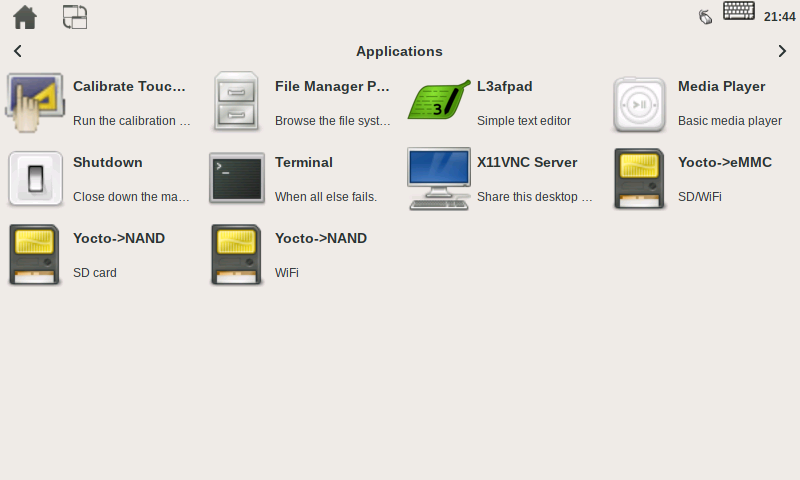
Touch/Click on the appropriate icon:
- Install Yocto NAND, WiFi: Flash Yocto with WiFi support to NAND flash
- Install Yocto NAND, SD card: Flash Yocto with SD card support to NAND flash
- Install Yocto eMMC (SD/WiFi) : Flash Yocto to eMMC (installs both SD card and WiFi dtbs to the BOOT partition and let U-Boot select between them at boot time)
Setting the Boot Mode
Booting your system from an SD card requires switching the Boot DIP switches. See picture below.
- "00" The current position in the picture will set the system to boot from SD card
- "01" Moving the right switch will set the system to boot from eMMC
- "10" Moving the left switch will set the system to boot from NAND flash
- "11" is illegal.
Booting your system from an SD card requires switching the Boot DIP switches. See picture below.
On the VAR-6ULCustomBoard (with a DART-6UL):
- "00" The current position in the picture will set the system to boot from SD card
- "01" Moving the right switch will set the system to boot from eMMC
- "10" Moving the left switch will set the system to boot from NAND flash
- "11" is illegal.
On the Concerto-Board (with a VAR-SOM-6UL):
- ON-EXT: Boot from the external storage (SD card) - the current position in the picture
- OFF-INT: Boot from the SOM's internal storage (eMMC/NAND flash)
Using only one Ethernet port
Apply the following patch to the Linux kernel source, for removing the second Ethernet port, in case your own custom carrier board only has one and doesn't have the second Ethernet phy:
diff --git a/arch/arm/boot/dts/imx6ul-imx6ull-var-dart-common.dtsi b/arch/arm/boot/dts/imx6ul-imx6ull-var-dart-common.dtsi
index f79a356..032ed00 100644
--- a/arch/arm/boot/dts/imx6ul-imx6ull-var-dart-common.dtsi
+++ b/arch/arm/boot/dts/imx6ul-imx6ull-var-dart-common.dtsi
@@ -159,17 +159,6 @@
phy-reset-on-resume;
phy-handle = <ðphy0>;
status = "okay";
-};
-
-&fec2 {
- pinctrl-names = "default";
- pinctrl-0 = <&pinctrl_enet2>;
- phy-mode = "rmii";
- phy-handle = <ðphy1>;
- phy-reset-gpios=<&gpio1 10 1>;
- phy-reset-duration=<100>;
- phy-reset-on-resume;
- status = "okay";
mdio {
#address-cells = <1>;
#size-cells = <0>;
@@ -181,14 +170,6 @@
clock-names = "rmii-ref";
reg = <1>;
};
-
- ethphy1: ethernet-phy@3 {
- compatible = "ethernet-phy-ieee802.3-c22";
- micrel,rmii-reference-clock-select-25-mhz;
- clocks = <&rmii_ref_clk>;
- clock-names = "rmii-ref";
- reg = <3>;
- };
};
};
@@ -460,8 +441,8 @@
fsl,pins = <
MX6UL_PAD_CSI_HSYNC__GPIO4_IO20 0x1b0b0 /* User LED */
MX6UL_PAD_GPIO1_IO00__GPIO1_IO00 0x17059 /* User Button */
- MX6UL_PAD_GPIO1_IO07__ENET2_MDC 0x1b0b0
- MX6UL_PAD_GPIO1_IO06__ENET2_MDIO 0x1b0b0
+ MX6UL_PAD_GPIO1_IO07__ENET1_MDC 0x1b0b0
+ MX6UL_PAD_GPIO1_IO06__ENET1_MDIO 0x1b0b0
#ifdef WIFI
MX6UL_PAD_GPIO1_IO03__REF_CLK_32K 0x03029 /* WLAN Slow Clock */
#endif
@@ -481,20 +462,6 @@
>;
};
- pinctrl_enet2: enet2grp {
- fsl,pins = <
- MX6UL_PAD_ENET2_RX_EN__ENET2_RX_EN 0x1b0b0
- MX6UL_PAD_ENET2_RX_ER__ENET2_RX_ER 0x1b0b0
- MX6UL_PAD_ENET2_RX_DATA0__ENET2_RDATA00 0x1b0b0
- MX6UL_PAD_ENET2_RX_DATA1__ENET2_RDATA01 0x1b0b0
- MX6UL_PAD_ENET2_TX_EN__ENET2_TX_EN 0x1b0b0
- MX6UL_PAD_ENET2_TX_DATA0__ENET2_TDATA00 0x1b0b0
- MX6UL_PAD_ENET2_TX_DATA1__ENET2_TDATA01 0x1b0b0
- MX6UL_PAD_ENET2_TX_CLK__ENET2_REF_CLK2 0x4001b031
- MX6UL_PAD_JTAG_MOD__GPIO1_IO10 0x1b0b0
- >;
- };
-
pinctrl_flexcan1: flexcan1grp{
fsl,pins = <
MX6UL_PAD_LCD_DATA09__FLEXCAN1_RX 0x1b020
Notes:
- You can follow the "Build Linux from source code" guide to get the Linux kernel source, apply the above patch, build only the device trees and copy them to your SD card.
- In older kernel releases where there is no imx6ul-imx6ull-var-dart-common.dtsi file, the relevant file to edit is called imx6ul-var-dart.dtsi
To remove the second Ethernet port, in case your own custom carrier board only has one and doesn't have the second Ethernet phy:
Edit the dtsi file of the reference carrier board in the Linux kernel source and remove the &fec1 and &fec2 nodes from it.
In case of the VAR-6ULCustomBoard (DART-6UL carrier), the file is arch/arm/boot/dts/imx6ul-imx6ull-var-dart-6ulcustomboard.dtsi.
In case of the Concerto-Board (VAR-SOM-6UL carrier), the file is arch/arm/boot/dts/imx6ul-imx6ull-var-som-concerto-board.dtsi.
The above will result in using the &fec1 node from the dtsi file of the SOM, as is (as the phy of the first Ethernet port is on the SOM), without adding the second port (which its phy is on the reference carrier board).
Notes:
- You can follow the "Build Linux from source code" guide to get the Linux kernel source, apply the above patch, build only the device trees and copy them to your SD card.
VAR-SOM-MX7
Build Results
| Image Name |
How to use |
|---|---|
| fsl-image-gui-. | This image is for SD card boot. It can be flashed as-is on an SD card that can then be used to boot your system, according to the relevant startup-guide of your product (usually requires to press the boot select button, or toggle a DIP switch). For detailed information refer to the Create a bootable SD card section below. |
| fsl-image-gui-.tar.gz | Tarball with rootfs files. Can be used to create an NFS root file system on the host. See the Yocto Setup TFTP/NFS section for more info. Also used to create our extended SD card. See the Create a bootable SD card section below. |
| fsl-image-gui-_128kbpeb.ubi | A complete UBI image containing a UBIFS volume, for writing to NAND flash with 128KiB PEB |
| fsl-image-gui-_256kbpeb.ubi | A complete UBI image containing a UBIFS volume, for writing to NAND flash with 256KiB PEB |
| Linux kernel image, same binary for SD card/eMMC or NAND flash. | |
| SPL built for SD card boot or eMMC boot. | |
| SPL built for NAND flash. | |
| U-Boot built for SD card boot or eMMC boot. | |
| U-Boot built for NAND flash. |
| File Name | Description |
|---|---|
| imx7d-var-som-emmc.dtb | Device tree blob for SOMs with eMMC. |
| imx7d-var-som-nand.dtb | Device tree blob for SOMs with NAND flash. |
| imx7d-var-som-emmc-m4.dtb | Device tree blob for SOMs with eMMC and M4 support. |
| imx7d-var-som-nand-m4.dtb | Device tree blob for SOMs with NAND flash and M4 support. |
| Image Name |
How to use |
|---|---|
| fsl-image-gui-. | This image is for SD card boot. It can be flashed as-is on an SD card that can then be used to boot your system, according to the relevant startup-guide of your product (usually requires to press the boot select button, or toggle a DIP switch). For detailed information refer to the Create a bootable SD card section below. |
| fsl-image-gui-.tar.gz | Tarball with rootfs files. Can be used to create an NFS root file system on the host. See the Yocto Setup TFTP/NFS section for more info. Also used to create our extended SD card. See the Create a bootable SD card section below. |
| fsl-image-gui-_128kbpeb.ubi | A complete UBI image containing a UBIFS volume, for writing to NAND flash with 128KiB PEB |
| fsl-image-gui-_256kbpeb.ubi | A complete UBI image containing a UBIFS volume, for writing to NAND flash with 256KiB PEB |
| Linux kernel image, same binary for SD card/eMMC or NAND flash. | |
| SPL built for SD card boot or eMMC boot. | |
| SPL built for NAND flash. | |
| U-Boot built for SD card boot or eMMC boot. | |
| U-Boot built for NAND flash. |
| File Name | Description |
|---|---|
| imx7d-var-som-emmc.dtb | Device tree blob for SOMs with eMMC. |
| imx7d-var-som-emmc-wm8731.dtb | Device tree blob for SOMs with eMMC and WM8731. |
| imx7d-var-som-nand.dtb | Device tree blob for SOMs with NAND flash. |
| imx7d-var-som-nand-wm8731.dtb | Device tree blob for SOMs with NAND flash and WM8731. |
| imx7d-var-som-emmc-m4.dtb | Device tree blob for SOMs with eMMC and M4 support. |
| imx7d-var-som-emmc-m4-wm8731.dtb | Device tree blob for SOMs with eMMC, WM8731 and M4 support. |
| imx7d-var-som-nand-m4.dtb | Device tree blob for SOMs with NAND flash and M4 support. |
| imx7d-var-som-nand-m4-wm8731.dtb | Device tree blob for SOMs with NAND flash, WM8731 and M4 support. |
Device tree
Build only the device tree for VAR-SOM-MX7 with eMMC: $ make -j4 imx7d-var-som-emmc.dtb Build only the device tree for VAR-SOM-MX7 with NAND flash: $ make -j4 imx7d-var-som-nand.dtb Build only the device tree for VAR-SOM-MX7 with eMMC and M4 support: $ make -j4 imx7d-var-som-emmc-m4.dtb Build only the device tree for VAR-SOM-MX7 with NAND flash and M4 support: $ make -j4 imx7d-var-som-nand-m4.dtb
Device tree
Build only the device tree for VAR-SOM-MX7 with eMMC: $ make -j4 imx7d-var-som-emmc.dtb Build only the device tree for VAR-SOM-MX7 with eMMC and WM8731: $ make -j4 imx7d-var-som-emmc-wm8731.dtb Build only the device tree for VAR-SOM-MX7 with NAND flash: $ make -j4 imx7d-var-som-nand.dtb Build only the device tree for VAR-SOM-MX7 with NAND flash and WM8731: $ make -j4 imx7d-var-som-nand-wm8731.dtb Build only the device tree for VAR-SOM-MX7 with eMMC and M4 support: $ make -j4 imx7d-var-som-emmc-m4.dtb Build only the device tree for VAR-SOM-MX7 with eMMC, WM8731 and M4 support: $ make -j4 imx7d-var-som-emmc-m4-wm8731.dtb Build only the device tree for VAR-SOM-MX7 with NAND flash and M4 support: $ make -j4 imx7d-var-som-nand-m4.dtb Build only the device tree for VAR-SOM-MX7 with NAND flash, WM8731 and M4 support: $ make -j4 imx7d-var-som-nand-m4-wm8731.dtb
SD card image file tree
/opt/images/
└── Yocto
├── imx7d-var-som-emmc.dtb
├── imx7d-var-som-nand.dtb
├── imx7d-var-som-emmc-m4.dtb
├── imx7d-var-som-nand-m4.dtb
├── rootfs.tar.gz
├── rootfs.ubi
├── u-boot.imx-nand
├── u-boot.imx-sd
└── zImage
SD card image file tree
/opt/images/
└── Yocto
├── imx7d-var-som-emmc.dtb
├── imx7d-var-som-emmc-wm8731.dtb
├── imx7d-var-som-nand.dtb
├── imx7d-var-som-nand-wm8731.dtb
├── imx7d-var-som-emmc-m4.dtb
├── imx7d-var-som-emmc-m4-wm8731.dtb
├── imx7d-var-som-nand-m4.dtb
├── imx7d-var-som-nand-m4-wm8731.dtb
├── rootfs.tar.gz
├── rootfs.ubi
├── u-boot.imx-nand
├── u-boot.imx-sd
└── zImage
/opt/images/
└── Yocto
├── imx7d-var-som-emmc.dtb
├── imx7d-var-som-nand.dtb
├── imx7d-var-som-emmc-m4.dtb
├── imx7d-var-som-nand-m4.dtb
├── rootfs.tar.gz
├── rootfs.ubi
├── SPL-nand
├── SPL-sd
├── u-boot.img-nand
├── u-boot.img-sd
└── zImage
/opt/images/
└── Yocto
├── imx7d-var-som-emmc.dtb
├── imx7d-var-som-emmc-wm8731.dtb
├── imx7d-var-som-nand.dtb
├── imx7d-var-som-nand-wm8731.dtb
├── imx7d-var-som-emmc-m4.dtb
├── imx7d-var-som-emmc-m4-wm8731.dtb
├── imx7d-var-som-nand-m4.dtb
├── imx7d-var-som-nand-m4-wm8731.dtb
├── rootfs.tar.gz
├── rootfs.ubi
├── SPL-nand
├── SPL-sd
├── u-boot.img-nand
├── u-boot.img-sd
└── zImage
/opt/images/
└── Yocto
├── imx7d-var-som-emmc.dtb
├── imx7d-var-som-nand.dtb
├── imx7d-var-som-emmc-m4.dtb
├── imx7d-var-som-nand-m4.dtb
├── rootfs.tar.gz
├── rootfs_128kbpeb.ubi
├── rootfs_256kbpeb.ubi
├── SPL-nand
├── SPL-sd
├── u-boot.img-nand
├── u-boot.img-sd
└── zImage
Flash Recovery SD from GUI
Flash from GUI

Touch/Click on the appropriate icon:
- Install Yocto NAND flash: Flash Yocto to NAND flash
- Install Yocto eMMC: Flash Yocto to eMMC
Setting the Boot Mode
Make sure the BOOT SELECT DIP switches on the carrier board are set correctly before you power on the board.
SW1-SW2 0 - 0 : Boot from SD card 1 - 0 : Boot from eMMC 0 - 1 : Boot from NAND flash 1 - 1 : Illegal
DART-MX8M
Build Results
| Image Name |
How to use |
|---|---|
| fsl-image-gui-.sdcard.gz | This image is for SD card boot. It can be flashed as-is on an SD card that can then be used to boot your system, according to the relevant startup-guide of your product (usually requires to press the boot select button, or toggle a DIP switch). For detailed information refer to the Create a bootable SD card section below. |
| fsl-image-gui-.tar.gz | Tarball with rootfs files. Can be used to create an NFS root file system on the host. See the Yocto Setup TFTP/NFS section for more info. Also used to create our extended SD card. See the Create a bootable SD card section below. |
| Linux kernel image, same binary for SD card and eMMC. | |
| U-Boot built for SD card boot or eMMC boot. |
| File Name |
Description |
|---|---|
| Image.gz-imx8m-var-dart-emmc-wifi-hdmi.dtb | Device tree blob for eMMC, WIFI and HDMI display configuration. |
| Image.gz-imx8m-var-dart-emmc-wifi-hdmi-4k.dtb | Device tree blob for eMMC, WIFI and HDMI 4K display configuration. |
| Image.gz-imx8m-var-dart-emmc-wifi-dcss-lvds.dtb | Device tree blob for eMMC, WIFI and DCSS LVDS display configuration. |
| Image.gz-imx8m-var-dart-emmc-wifi-lcdif-lvds.dtb | Device tree blob for eMMC, WIFI and LCDIF LVDS display configuration. |
| Image.gz-imx8m-var-dart-emmc-wifi-dual-display.dtb | Device tree blob for eMMC, WIFI and dual LVDS+HDMI display configuration. |
| Image.gz-imx8m-var-dart-sd-emmc-hdmi.dtb | Device tree blob for SD, eMMC and HDMI display configuration. |
| Image.gz-imx8m-var-dart-sd-emmc-hdmi-4k.dtb | Device tree blob for SD, eMMC and HDMI 4K display configuration. |
| Image.gz-imx8m-var-dart-sd-emmc-dcss-lvds.dtb | Device tree blob for SD, eMMC and DCSS LVDS display configuration. |
| Image.gz-imx8m-var-dart-sd-emmc-lcdif-lvds.dtb | Device tree blob for SD, eMMC and LCDIF LVDS display configuration. |
| Image.gz-imx8m-var-dart-sd-emmc-dual-display.dtb | Device tree blob for SD, eMMC and dual LVDS+HDMI display configuration. |
| Image Name |
How to use |
|---|---|
| fsl-image-gui-.sdcard.gz | This image is for SD card boot. It can be flashed as-is on an SD card that can then be used to boot your system, according to the relevant startup-guide of your product (usually requires to press the boot select button, or toggle a DIP switch). For detailed information refer to the Create a bootable SD card section below. |
| fsl-image-gui-.tar.gz | Tarball with rootfs files. Can be used to create an NFS root file system on the host. See the Yocto Setup TFTP/NFS section for more info. Also used to create our extended SD card. See the Create a bootable SD card section below. |
| Linux kernel image, same binary for SD card and eMMC. | |
| U-Boot built for SD card boot or eMMC boot. |
| File Name |
Description |
|---|---|
| Image.gz-fsl-imx8mq-var-dart-emmc-wifi-hdmi.dtb | DTB for DART-MX8M with WIFI and HDMI display support on carrier board revisions 1.3 and higher. |
| Image.gz-fsl-imx8mq-var-dart-emmc-wifi-lvds.dtb | DTB for DART-MX8M with WIFI and LVDS display support on carrier board revisions 1.3 and higher. |
| Image.gz-fsl-imx8mq-var-dart-emmc-wifi-dual-display.dtb | DTB for DART-MX8M with WIFI and dual LVDS+HDMI display support on carrier board revisions 1.3 and higher. |
| Image.gz-fsl-imx8mq-var-dart-emmc-wifi-hdmi-cb12.dtb | DTB for DART-MX8M with WIFI and HDMI display support on carrier board revisions 1.1 and 1.2. |
| Image.gz-fsl-imx8mq-var-dart-emmc-wifi-lvds-cb12.dtb | DTB for DART-MX8M with WIFI and LVDS display support on carrier board revisions 1.1 and 1.2. |
| Image.gz-fsl-imx8mq-var-dart-emmc-wifi-dual-display-cb12.dtb | DTB for DART-MX8M with WIFI and dual LVDS+HDMI display support on carrier board revisions 1.1 and 1.2. |
| Image.gz-fsl-imx8mq-var-dart-sd-emmc-hdmi.dtb | DTB for DART-MX8M with SD card and HDMI display support on carrier board revisions 1.3 and higher. |
| Image.gz-fsl-imx8mq-var-dart-sd-emmc-lvds.dtb | DTB for DART-MX8M with SD card and LCDIF LVDS display support on carrier board revisions 1.3 and higher. |
| Image.gz-fsl-imx8mq-var-dart-sd-emmc-dual-display.dtb | DTB for DART-MX8M with SD card and dual LVDS+HDMI display support on carrier board revisions 1.3 and higher. |
| Image.gz-fsl-imx8mq-var-dart-sd-emmc-hdmi-cb12.dtb | DTB for DART-MX8M with SD card and HDMI display support on carrier board revisions 1.1 and 1.2. |
| Image.gz-fsl-imx8mq-var-dart-sd-emmc-lvds-cb12.dtb | DTB for DART-MX8M with SD card and LCDIF LVDS display support on carrier board revisions 1.1 and 1.2. |
| Image.gz-fsl-imx8mq-var-dart-sd-emmc-dual-display-cb12.dtb | DTB for DART-MX8M with SD card and dual LVDS+HDMI display support on carrier board revisions 1.1 and 1.2. |
| Image Name |
How to use |
|---|---|
| fsl-image-gui-.sdcard.gz | This image is for SD card boot. It can be flashed as-is on an SD card that can then be used to boot your system, according to the relevant startup-guide of your product (usually requires to press the boot select button, or toggle a DIP switch). For detailed information refer to the Create a bootable SD card section below. |
| fsl-image-gui-.tar.gz | Tarball with rootfs files. Can be used to create an NFS root file system on the host. See the Yocto Setup TFTP/NFS section for more info. Also used to create our extended SD card. See the Create a bootable SD card section below. |
| Linux kernel image, same binary for SD card and eMMC. | |
| U-Boot built for SD card boot or eMMC boot. |
| File Name |
Description |
|---|---|
| Image.gz-fsl-imx8mq-var-dart-sd-dp.dtb | DTB for DART-MX8M with SD card and DP display support on carrier board revisions 1.3 and higher. |
| Image.gz-fsl-imx8mq-var-dart-sd-hdmi.dtb | DTB for DART-MX8M with SD card and HDMI display support on carrier board revisions 1.3 and higher. |
| Image.gz-fsl-imx8mq-var-dart-sd-lvds.dtb | DTB for DART-MX8M with SD card and LVDS display support on carrier board revisions 1.3 and higher. |
| Image.gz-fsl-imx8mq-var-dart-sd-lvds-dp.dtb | DTB for DART-MX8M with SD card and dual LVDS+DP display support on carrier board revisions 1.3 and higher. |
| Image.gz-fsl-imx8mq-var-dart-sd-lvds-hdmi.dtb | DTB for DART-MX8M with SD card and dual LVDS+HDMI display support on carrier board revisions 1.3 and higher. |
| Image.gz-fsl-imx8mq-var-dart-sd-hdmi-cb12.dtb | DTB for DART-MX8M with SD card and HDMI display support on carrier board revisions 1.1 and 1.2. |
| Image.gz-fsl-imx8mq-var-dart-sd-lvds-cb12.dtb | DTB for DART-MX8M with SD card and LVDS display support on carrier board revisions 1.1 and 1.2. |
| Image.gz-fsl-imx8mq-var-dart-sd-lvds-hdmi-cb12.dtb | DTB for DART-MX8M with SD card and dual LVDS+HDMI display support on carrier board revisions 1.1 and 1.2. |
| Image.gz-fsl-imx8mq-var-dart-wifi-dp.dtb | DTB for DART-MX8M with WIFI and DP display support on carrier board revisions 1.3 and higher. |
| Image.gz-fsl-imx8mq-var-dart-wifi-hdmi.dtb | DTB for DART-MX8M with WIFI and HDMI display support on carrier board revisions 1.3 and higher. |
| Image.gz-fsl-imx8mq-var-dart-wifi-lvds.dtb | DTB for DART-MX8M with WIFI and LVDS display support on carrier board revisions 1.3 and higher. |
| Image.gz-fsl-imx8mq-var-dart-wifi-lvds-dp.dtb | DTB for DART-MX8M with WIFI and dual LVDS+DP display support on carrier board revisions 1.3 and higher. |
| Image.gz-fsl-imx8mq-var-dart-wifi-lvds-hdmi.dtb | DTB for DART-MX8M with WIFI and dual LVDS+HDMI display support on carrier board revisions 1.3 and higher. |
| Image.gz-fsl-imx8mq-var-dart-wifi-hdmi-cb12.dtb | DTB for DART-MX8M with WIFI and HDMI display support on carrier board revisions 1.1 and 1.2. |
| Image.gz-fsl-imx8mq-var-dart-wifi-lvds-cb12.dtb | DTB for DART-MX8M with WIFI and LVDS display support on carrier board revisions 1.1 and 1.2. |
| Image.gz-fsl-imx8mq-var-dart-wifi-lvds-hdmi-cb12.dtb | DTB for DART-MX8M with WIFI and dual LVDS+HDMI display support on carrier board revisions 1.1 and 1.2. |
| Image.gz-fsl-imx8mq-var-dart-m4-sd-dp.dtb | DTB for DART-MX8M with M4, SD card and DP display support on carrier board revisions 1.3 and higher. |
| Image.gz-fsl-imx8mq-var-dart-m4-sd-hdmi.dtb | DTB for DART-MX8M with M4, SD card and HDMI display support on carrier board revisions 1.3 and higher. |
| Image.gz-fsl-imx8mq-var-dart-m4-sd-lvds.dtb | DTB for DART-MX8M with M4, SD card and LVDS display support on carrier board revisions 1.3 and higher. |
| Image.gz-fsl-imx8mq-var-dart-m4-sd-lvds-dp.dtb | DTB for DART-MX8M with M4, SD card and dual LVDS+DP display support on carrier board revisions 1.3 and higher. |
| Image.gz-fsl-imx8mq-var-dart-m4-sd-lvds-hdmi.dtb | DTB for DART-MX8M with M4, SD card and dual LVDS+HDMI display support on carrier board revisions 1.3 and higher. |
| Image.gz-fsl-imx8mq-var-dart-m4-sd-hdmi-cb12.dtb | DTB for DART-MX8M with M4, SD card and HDMI display support on carrier board revisions 1.1 and 1.2. |
| Image.gz-fsl-imx8mq-var-dart-m4-sd-lvds-cb12.dtb | DTB for DART-MX8M with M4, SD card and LVDS display support on carrier board revisions 1.1 and 1.2. |
| Image.gz-fsl-imx8mq-var-dart-m4-sd-lvds-hdmi-cb12.dtb | DTB for DART-MX8M with M4, SD card and dual LVDS+HDMI display support on carrier board revisions 1.1 and 1.2. |
| Image.gz-fsl-imx8mq-var-dart-m4-wifi-dp.dtb | DTB for DART-MX8M with M4, WIFI and DP display support on carrier board revisions 1.3 and higher. |
| Image.gz-fsl-imx8mq-var-dart-m4-wifi-hdmi.dtb | DTB for DART-MX8M with M4, WIFI and HDMI display support on carrier board revisions 1.3 and higher. |
| Image.gz-fsl-imx8mq-var-dart-m4-wifi-lvds.dtb | DTB for DART-MX8M with M4, WIFI and LVDS display support on carrier board revisions 1.3 and higher. |
| Image.gz-fsl-imx8mq-var-dart-m4-wifi-lvds-dp.dtb | DTB for DART-MX8M with M4, WIFI and dual LVDS+DP display support on carrier board revisions 1.3 and higher. |
| Image.gz-fsl-imx8mq-var-dart-m4-wifi-lvds-hdmi.dtb | DTB for DART-MX8M with M4, WIFI and dual LVDS+HDMI display support on carrier board revisions 1.3 and higher. |
| Image.gz-fsl-imx8mq-var-dart-m4-wifi-hdmi-cb12.dtb | DTB for DART-MX8M with M4, WIFI and HDMI display support on carrier board revisions 1.1 and 1.2. |
| Image.gz-fsl-imx8mq-var-dart-m4-wifi-lvds-cb12.dtb | DTB for DART-MX8M with M4, WIFI and LVDS display support on carrier board revisions 1.1 and 1.2. |
| Image.gz-fsl-imx8mq-var-dart-m4-wifi-lvds-hdmi-cb12.dtb | DTB for DART-MX8M with M4, WIFI and dual LVDS+HDMI display support on carrier board revisions 1.1 and 1.2. |
| Image Name |
How to use |
|---|---|
| fsl-image-gui-.wic.gz | This image is for SD card boot. It can be flashed as-is on an SD card that can then be used to boot your system, according to the relevant startup-guide of your product (usually requires to press the boot select button, or toggle a DIP switch). For detailed information refer to the Create a bootable SD card section below. |
| fsl-image-gui-.tar.gz | Tarball with rootfs files. Can be used to create an NFS root file system on the host. See the Yocto Setup TFTP/NFS section for more info. Also used to create our extended SD card. See the Create a bootable SD card section below. |
| Linux kernel image, same binary for SD card and eMMC. | |
| U-Boot built for SD card boot or eMMC boot. |
| File Name |
Description |
|---|---|
| imx8mq-var-dart-dt8mcustomboard-sd-hdmi.dtb | DTB for DART-MX8M on DT8MCustomBoard V2.x and above with SD card and HDMI display. |
| imx8mq-var-dart-dt8mcustomboard-sd-lvds.dtb | DTB for DART-MX8M on DT8MCustomBoard V2.x and above with SD card and LVDS display. |
| imx8mq-var-dart-dt8mcustomboard-sd-lvds-hdmi.dtb | DTB for DART-MX8M on DT8MCustomBoard V2.x and above with SD card and dual LVDS+HDMI display. |
| imx8mq-var-dart-dt8mcustomboard-wifi-hdmi.dtb | DTB for DART-MX8M on DT8MCustomBoard V2.x and above with WIFI and HDMI display. |
| imx8mq-var-dart-dt8mcustomboard-wifi-lvds.dtb | DTB for DART-MX8M on DT8MCustomBoard V2.x and above with WIFI and LVDS display. |
| imx8mq-var-dart-dt8mcustomboard-wifi-lvds-hdmi.dtb | DTB for DART-MX8M on DT8MCustomBoard V2.x and above with WIFI and dual LVDS+HDMI display. |
| imx8mq-var-dart-dt8mcustomboard-m4-sd-hdmi.dtb | DTB for DART-MX8M on DT8MCustomBoard V2.x and above with M4, SD card and HDMI display. |
| imx8mq-var-dart-dt8mcustomboard-m4-sd-lvds.dtb | DTB for DART-MX8M on DT8MCustomBoard V2.x and above with M4, SD card and LVDS display. |
| imx8mq-var-dart-dt8mcustomboard-m4-sd-lvds-hdmi.dtb | DTB for DART-MX8M on DT8MCustomBoard V2.x and above with M4, SD card and dual LVDS+HDMI display. |
| imx8mq-var-dart-dt8mcustomboard-m4-wifi-hdmi.dtb | DTB for DART-MX8M on DT8MCustomBoard V2.x and above with M4, WIFI and HDMI display. |
| imx8mq-var-dart-dt8mcustomboard-m4-wifi-lvds.dtb | DTB for DART-MX8M on DT8MCustomBoard V2.x and above with M4, WIFI and LVDS display. |
| imx8mq-var-dart-dt8mcustomboard-m4-wifi-lvds-hdmi.dtb | DTB for DART-MX8M on DT8MCustomBoard V2.x and above with M4, WIFI and dual LVDS+HDMI display. |
| imx8mq-var-dart-dt8mcustomboard-legacy-sd-dp.dtb | DTB for DART-MX8M on DT8MCustomBoard V1.3/V1.4 with SD card and DP display. |
| imx8mq-var-dart-dt8mcustomboard-legacy-sd-hdmi.dtb | DTB for DART-MX8M on DT8MCustomBoard V1.3/V1.4 with SD card and HDMI display. |
| imx8mq-var-dart-dt8mcustomboard-legacy-sd-lvds.dtb | DTB for DART-MX8M on DT8MCustomBoard V1.3/V1.4 with SD card and LVDS display. |
| imx8mq-var-dart-dt8mcustomboard-legacy-sd-lvds-dp.dtb | DTB for DART-MX8M on DT8MCustomBoard V1.3/V1.4 with SD card and dual LVDS+DP display. |
| imx8mq-var-dart-dt8mcustomboard-legacy-sd-lvds-hdmi.dtb | DTB for DART-MX8M on DT8MCustomBoard V1.3/V1.4 with SD card and dual LVDS+HDMI display. |
| imx8mq-var-dart-dt8mcustomboard-legacy-wifi-dp.dtb | DTB for DART-MX8M on DT8MCustomBoard V1.3/V1.4 with WIFI and DP display. |
| imx8mq-var-dart-dt8mcustomboard-legacy-wifi-hdmi.dtb | DTB for DART-MX8M on DT8MCustomBoard V1.3/V1.4 with WIFI and HDMI display. |
| imx8mq-var-dart-dt8mcustomboard-legacy-wifi-lvds.dtb | DTB for DART-MX8M on DT8MCustomBoard V1.3/V1.4 with WIFI and LVDS display. |
| imx8mq-var-dart-dt8mcustomboard-legacy-wifi-lvds-dp.dtb | DTB for DART-MX8M on DT8MCustomBoard V1.3/V1.4 with WIFI and dual LVDS+DP display. |
| imx8mq-var-dart-dt8mcustomboard-legacy-wifi-lvds-hdmi.dtb | DTB for DART-MX8M on DT8MCustomBoard V1.3/V1.4 with WIFI and dual LVDS+HDMI display. |
| imx8mq-var-dart-dt8mcustomboard-legacy-m4-sd-dp.dtb | DTB for DART-MX8M on DT8MCustomBoard V1.3/V1.4 with M4, SD card and DP display. |
| imx8mq-var-dart-dt8mcustomboard-legacy-m4-sd-hdmi.dtb | DTB for DART-MX8M on DT8MCustomBoard V1.3/V1.4 with M4, SD card and HDMI display. |
| imx8mq-var-dart-dt8mcustomboard-legacy-m4-sd-lvds.dtb | DTB for DART-MX8M on DT8MCustomBoard V1.3/V1.4 with M4, SD card and LVDS display. |
| imx8mq-var-dart-dt8mcustomboard-legacy-m4-sd-lvds-dp.dtb | DTB for DART-MX8M on DT8MCustomBoard V1.3/V1.4 with M4, SD card and dual LVDS+DP display. |
| imx8mq-var-dart-dt8mcustomboard-legacy-m4-sd-lvds-hdmi.dtb | DTB for DART-MX8M on DT8MCustomBoard V1.3/V1.4 with M4, SD card and dual LVDS+HDMI display. |
| imx8mq-var-dart-dt8mcustomboard-legacy-m4-wifi-dp.dtb | DTB for DART-MX8M on DT8MCustomBoard V1.3/V1.4 with M4, WIFI and DP display. |
| imx8mq-var-dart-dt8mcustomboard-legacy-m4-wifi-hdmi.dtb | DTB for DART-MX8M on DT8MCustomBoard V1.3/V1.4 with M4, WIFI and HDMI display. |
| imx8mq-var-dart-dt8mcustomboard-legacy-m4-wifi-lvds.dtb | DTB for DART-MX8M on DT8MCustomBoard V1.3/V1.4 with M4, WIFI and LVDS display. |
| imx8mq-var-dart-dt8mcustomboard-legacy-m4-wifi-lvds-dp.dtb | DTB for DART-MX8M on DT8MCustomBoard V1.3/V1.4 with M4, WIFI and dual LVDS+DP display. |
| imx8mq-var-dart-dt8mcustomboard-legacy-m4-wifi-lvds-hdmi.dtb | DTB for DART-MX8M on DT8MCustomBoard V1.3/V1.4 with M4, WIFI and dual LVDS+HDMI display. |
| Image Name |
How to use |
|---|---|
| fsl-image-gui-.wic.zst | This image is for SD card boot. It can be flashed as-is on an SD card that can then be used to boot your system, according to the relevant startup-guide of your product (usually requires to press the boot select button, or toggle a DIP switch). For detailed information refer to the Create a bootable SD card section below. |
| fsl-image-gui-.tar.zst | Tarball with rootfs files. Can be used to create an NFS root file system on the host. See the Yocto Setup TFTP/NFS section for more info. Also used to create our extended SD card. See the Create a bootable SD card section below. |
| Linux kernel image, same binary for SD card and eMMC. | |
| U-Boot built for SD card boot or eMMC boot. |
| File Name |
Description |
|---|---|
| imx8mq-var-dart-dt8mcustomboard-sd-hdmi.dtb | DTB for DART-MX8M on DT8MCustomBoard with SD card and HDMI display. |
| imx8mq-var-dart-dt8mcustomboard-sd-lvds.dtb | DTB for DART-MX8M on DT8MCustomBoard with SD card and LVDS display. |
| imx8mq-var-dart-dt8mcustomboard-sd-lvds-hdmi.dtb | DTB for DART-MX8M on DT8MCustomBoard with SD card and dual LVDS+HDMI display. |
| imx8mq-var-dart-dt8mcustomboard-wifi-hdmi.dtb | DTB for DART-MX8M on DT8MCustomBoard with WIFI and HDMI display. |
| imx8mq-var-dart-dt8mcustomboard-wifi-lvds.dtb | DTB for DART-MX8M on DT8MCustomBoard with WIFI and LVDS display. |
| imx8mq-var-dart-dt8mcustomboard-wifi-lvds-hdmi.dtb | DTB for DART-MX8M on DT8MCustomBoard with WIFI and dual LVDS+HDMI display. |
| imx8mq-var-dart-dt8mcustomboard-m4-sd-hdmi.dtb | DTB for DART-MX8M on DT8MCustomBoard with M4, SD card and HDMI display. |
| imx8mq-var-dart-dt8mcustomboard-m4-sd-lvds.dtb | DTB for DART-MX8M on DT8MCustomBoard with M4, SD card and LVDS display. |
| imx8mq-var-dart-dt8mcustomboard-m4-sd-lvds-hdmi.dtb | DTB for DART-MX8M on DT8MCustomBoard with M4, SD card and dual LVDS+HDMI display. |
| imx8mq-var-dart-dt8mcustomboard-m4-wifi-hdmi.dtb | DTB for DART-MX8M on DT8MCustomBoard with M4, WIFI and HDMI display. |
| imx8mq-var-dart-dt8mcustomboard-m4-wifi-lvds.dtb | DTB for DART-MX8M on DT8MCustomBoard with M4, WIFI and LVDS display. |
| imx8mq-var-dart-dt8mcustomboard-m4-wifi-lvds-hdmi.dtb | DTB for DART-MX8M on DT8MCustomBoard with M4, WIFI and dual LVDS+HDMI display. |
Basler Camera
local.conf
IMAGE_INSTALL_append = " \ basler-camera-driver \ pylon \ python3-pypylon \ gentl-producer \ xauth \ " MACHINE_ESSENTIAL_EXTRA_RDEPENDS += "kernel-module-basler-camera-driver"
ACCEPT_BASLER_EULA = "1" IMAGE_INSTALL_append = "packagegroup-dart-bcon-mipi"
E-con Camera
local.conf
IMAGE_INSTALL_append = " \
econ-camera-driver \
"
MACHINE_ESSENTIAL_EXTRA_RDEPENDS += "kernel-module-econ-camera-driver"
Device tree
Build only the device tree for DART-MX8M with WIFI and HDMI display support: $ make -j4 imx8m-var-dart-emmc-wifi-hdmi.dtb Build only the device tree for DART-MX8M with WIFI and HDMI 4K display support: $ make -j4 imx8m-var-dart-emmc-wifi-hdmi-4k.dtb Build only the device tree for DART-MX8M with WIFI and DCSS LVDS display support: $ make -j4 imx8m-var-dart-emmc-wifi-dcss-lvds.dtb Build only the device tree for DART-MX8M with WIFI and LCDIF LVDS display support: $ make -j4 imx8m-var-dart-emmc-wifi-lcdif-lvds.dtb Build only the device tree for DART-MX8M with WIFI and dual LVDS+HDMI display support: $ make -j4 imx8m-var-dart-emmc-wifi-dual-display.dtb Build only the device tree for DART-MX8M with SD, and HDMI display support: $ make -j4 imx8m-var-dart-sd-emmc-hdmi.dtb Build only the device tree for DART-MX8M with SD, and HDMI 4K display support: $ make -j4 imx8m-var-dart-sd-emmc-hdmi-4k.dtb Build only the device tree for DART-MX8M with SD, and DCSS LVDS display support: $ make -j4 imx8m-var-dart-sd-emmc-dcss-lvds.dtb Build only the device tree for DART-MX8M with SD, and LCDIF LVDS display support: $ make -j4 imx8m-var-dart-sd-emmc-lcdif-lvds.dtb Build only the device tree for DART-MX8M with SD, and dual LVDS+HDMI display support: $ make -j4 imx8m-var-dart-sd-emmc-dual-display.dtb
Build only the device tree for DART-MX8M with WIFI and HDMI display support: $ make -j4 freescale/fsl-imx8mq-var-dart-emmc-wifi-hdmi.dtb Build only the device tree for DART-MX8M with WIFI and LVDS display support: $ make -j4 freescale/fsl-imx8mq-var-dart-emmc-wifi-lvds.dtb Build only the device tree for DART-MX8M with WIFI and dual LVDS+HDMI display support: $ make -j4 freescale/fsl-imx8mq-var-dart-emmc-wifi-dual-display.dtb Build only the device tree for DART-MX8M with SD, and HDMI display support: $ make -j4 freescale/fsl-imx8mq-var-dart-sd-emmc-hdmi.dtb Build only the device tree for DART-MX8M with SD, and LVDS display support: $ make -j4 freescale/fsl-imx8mq-var-dart-sd-emmc-lvds.dtb Build only the device tree for DART-MX8M with SD, and dual LVDS+HDMI display support: $ make -j4 freescale/fsl-imx8mq-var-dart-sd-emmc-dual-display.dtb
Build only the device tree for DART-MX8M with SD and DP display support: $ make -j4 freescale/fsl-imx8mq-var-dart-sd-dp.dtb Build only the device tree for DART-MX8M with SD and HDMI display support: $ make -j4 freescale/fsl-imx8mq-var-dart-sd-hdmi.dtb Build only the device tree for DART-MX8M with SD and LVDS display support: $ make -j4 freescale/fsl-imx8mq-var-dart-sd-lvds.dtb Build only the device tree for DART-MX8M with SD and dual LVDS+DP display support: $ make -j4 freescale/fsl-imx8mq-var-dart-sd-lvds-dp.dtb Build only the device tree for DART-MX8M with SD and dual LVDS+HDMI display support: $ make -j4 freescale/fsl-imx8mq-var-dart-sd-lvds-hdmi.dtb Build only the device tree for DART-MX8M with WIFI and DP display support: $ make -j4 freescale/fsl-imx8mq-var-dart-wifi-dp.dtb Build only the device tree for DART-MX8M with WIFI and HDMI display support: $ make -j4 freescale/fsl-imx8mq-var-dart-wifi-hdmi.dtb Build only the device tree for DART-MX8M with WIFI and LVDS display support: $ make -j4 freescale/fsl-imx8mq-var-dart-wifi-lvds.dtb Build only the device tree for DART-MX8M with WIFI and dual LVDS+DP display support: $ make -j4 freescale/fsl-imx8mq-var-dart-wifi-lvds-dp.dtb Build only the device tree for DART-MX8M with WIFI and dual LVDS+HDMI display support: $ make -j4 freescale/fsl-imx8mq-var-dart-wifi-lvds-hdmi.dtb Build only the device tree for DART-MX8M with M4, SD and DP display support: $ make -j4 freescale/fsl-imx8mq-var-dart-m4-sd-dp.dtb Build only the device tree for DART-MX8M with M4, SD and HDMI display support: $ make -j4 freescale/fsl-imx8mq-var-dart-m4-sd-hdmi.dtb Build only the device tree for DART-MX8M with M4, SD and LVDS display support: $ make -j4 freescale/fsl-imx8mq-var-dart-m4-sd-lvds.dtb Build only the device tree for DART-MX8M with M4, SD and dual LVDS+DP display support: $ make -j4 freescale/fsl-imx8mq-var-dart-m4-sd-lvds-dp.dtb Build only the device tree for DART-MX8M with M4, SD and dual LVDS+HDMI display support: $ make -j4 freescale/fsl-imx8mq-var-dart-m4-sd-lvds-hdmi.dtb Build only the device tree for DART-MX8M with M4, WIFI and DP display support: $ make -j4 freescale/fsl-imx8mq-var-dart-m4-wifi-dp.dtb Build only the device tree for DART-MX8M with M4, WIFI and HDMI display support: $ make -j4 freescale/fsl-imx8mq-var-dart-m4-wifi-hdmi.dtb Build only the device tree for DART-MX8M with M4, WIFI and LVDS display support: $ make -j4 freescale/fsl-imx8mq-var-dart-m4-wifi-lvds.dtb Build only the device tree for DART-MX8M with M4, WIFI and dual LVDS+DP display support: $ make -j4 freescale/fsl-imx8mq-var-dart-m4-wifi-lvds-dp.dtb Build only the device tree for DART-MX8M with M4, WIFI and dual LVDS+HDMI display support: $ make -j4 freescale/fsl-imx8mq-var-dart-m4-wifi-lvds-hdmi.dtb
Build only the device tree for DART-MX8M with SD and DP display support: $ make -j4 freescale/imx8mq-var-dart-sd-dp.dtb Build only the device tree for DART-MX8M with SD and HDMI display support: $ make -j4 freescale/imx8mq-var-dart-sd-hdmi.dtb Build only the device tree for DART-MX8M with SD and LVDS display support: $ make -j4 freescale/imx8mq-var-dart-sd-lvds.dtb Build only the device tree for DART-MX8M with SD and dual LVDS+DP display support: $ make -j4 freescale/imx8mq-var-dart-sd-lvds-dp.dtb Build only the device tree for DART-MX8M with SD and dual LVDS+HDMI display support: $ make -j4 freescale/imx8mq-var-dart-sd-lvds-hdmi.dtb Build only the device tree for DART-MX8M with WIFI and DP display support: $ make -j4 freescale/imx8mq-var-dart-wifi-dp.dtb Build only the device tree for DART-MX8M with WIFI and HDMI display support: $ make -j4 freescale/imx8mq-var-dart-wifi-hdmi.dtb Build only the device tree for DART-MX8M with WIFI and LVDS display support: $ make -j4 freescale/imx8mq-var-dart-wifi-lvds.dtb Build only the device tree for DART-MX8M with WIFI and dual LVDS+DP display support: $ make -j4 freescale/imx8mq-var-dart-wifi-lvds-dp.dtb Build only the device tree for DART-MX8M with WIFI and dual LVDS+HDMI display support: $ make -j4 freescale/imx8mq-var-dart-wifi-lvds-hdmi.dtb Build only the device tree for DART-MX8M with M4, SD and DP display support: $ make -j4 freescale/imx8mq-var-dart-m4-sd-dp.dtb Build only the device tree for DART-MX8M with M4, SD and HDMI display support: $ make -j4 freescale/imx8mq-var-dart-m4-sd-hdmi.dtb Build only the device tree for DART-MX8M with M4, SD and LVDS display support: $ make -j4 freescale/imx8mq-var-dart-m4-sd-lvds.dtb Build only the device tree for DART-MX8M with M4, SD and dual LVDS+DP display support: $ make -j4 freescale/imx8mq-var-dart-m4-sd-lvds-dp.dtb Build only the device tree for DART-MX8M with M4, SD and dual LVDS+HDMI display support: $ make -j4 freescale/imx8mq-var-dart-m4-sd-lvds-hdmi.dtb Build only the device tree for DART-MX8M with M4, WIFI and DP display support: $ make -j4 freescale/imx8mq-var-dart-m4-wifi-dp.dtb Build only the device tree for DART-MX8M with M4, WIFI and HDMI display support: $ make -j4 freescale/imx8mq-var-dart-m4-wifi-hdmi.dtb Build only the device tree for DART-MX8M with M4, WIFI and LVDS display support: $ make -j4 freescale/imx8mq-var-dart-m4-wifi-lvds.dtb Build only the device tree for DART-MX8M with M4, WIFI and dual LVDS+DP display support: $ make -j4 freescale/imx8mq-var-dart-m4-wifi-lvds-dp.dtb Build only the device tree for DART-MX8M with M4, WIFI and dual LVDS+HDMI display support: $ make -j4 freescale/imx8mq-var-dart-m4-wifi-lvds-hdmi.dtb
Build only the device tree for DART-MX8M with SD and DP display support: $ make -j4 freescale/imx8mq-var-dart-dt8mcustomboard-sd-dp.dtb Build only the device tree for DART-MX8M with SD and HDMI display support: $ make -j4 freescale/imx8mq-var-dart-dt8mcustomboard-sd-hdmi.dtb Build only the device tree for DART-MX8M with SD and LVDS display support: $ make -j4 freescale/imx8mq-var-dart-dt8mcustomboard-sd-lvds.dtb Build only the device tree for DART-MX8M with SD and dual LVDS+DP display support: $ make -j4 freescale/imx8mq-var-dart-dt8mcustomboard-sd-lvds-dp.dtb Build only the device tree for DART-MX8M with SD and dual LVDS+HDMI display support: $ make -j4 freescale/imx8mq-var-dart-dt8mcustomboard-sd-lvds-hdmi.dtb Build only the device tree for DART-MX8M with WIFI and DP display support: $ make -j4 freescale/imx8mq-var-dart-dt8mcustomboard-wifi-dp.dtb Build only the device tree for DART-MX8M with WIFI and HDMI display support: $ make -j4 freescale/imx8mq-var-dart-dt8mcustomboard-wifi-hdmi.dtb Build only the device tree for DART-MX8M with WIFI and LVDS display support: $ make -j4 freescale/imx8mq-var-dart-dt8mcustomboard-wifi-lvds.dtb Build only the device tree for DART-MX8M with WIFI and dual LVDS+DP display support: $ make -j4 freescale/imx8mq-var-dart-dt8mcustomboard-wifi-lvds-dp.dtb Build only the device tree for DART-MX8M with WIFI and dual LVDS+HDMI display support: $ make -j4 freescale/imx8mq-var-dart-dt8mcustomboard-wifi-lvds-hdmi.dtb Build only the device tree for DART-MX8M with M4, SD and DP display support: $ make -j4 freescale/imx8mq-var-dart-dt8mcustomboard-m4-sd-dp.dtb Build only the device tree for DART-MX8M with M4, SD and HDMI display support: $ make -j4 freescale/imx8mq-var-dart-dt8mcustomboard-m4-sd-hdmi.dtb Build only the device tree for DART-MX8M with M4, SD and LVDS display support: $ make -j4 freescale/imx8mq-var-dart-dt8mcustomboard-m4-sd-lvds.dtb Build only the device tree for DART-MX8M with M4, SD and dual LVDS+DP display support: $ make -j4 freescale/imx8mq-var-dart-dt8mcustomboard-m4-sd-lvds-dp.dtb Build only the device tree for DART-MX8M with M4, SD and dual LVDS+HDMI display support: $ make -j4 freescale/imx8mq-var-dart-dt8mcustomboard-m4-sd-lvds-hdmi.dtb Build only the device tree for DART-MX8M with M4, WIFI and DP display support: $ make -j4 freescale/imx8mq-var-dart-dt8mcustomboard-m4-wifi-dp.dtb Build only the device tree for DART-MX8M with M4, WIFI and HDMI display support: $ make -j4 freescale/imx8mq-var-dart-dt8mcustomboard-m4-wifi-hdmi.dtb Build only the device tree for DART-MX8M with M4, WIFI and LVDS display support: $ make -j4 freescale/imx8mq-var-dart-dt8mcustomboard-m4-wifi-lvds.dtb Build only the device tree for DART-MX8M with M4, WIFI and dual LVDS+DP display support: $ make -j4 freescale/imx8mq-var-dart-dt8mcustomboard-m4-wifi-lvds-dp.dtb Build only the device tree for DART-MX8M with M4, WIFI and dual LVDS+HDMI display support: $ make -j4 freescale/imx8mq-var-dart-dt8mcustomboard-m4-wifi-lvds-hdmi.dtb
Build only the device tree for DART-MX8M on DT8MCustomBoard V2.x and above with SD and HDMI display: $ make -j4 freescale/imx8mq-var-dart-dt8mcustomboard-sd-hdmi.dtb Build only the device tree for DART-MX8M on DT8MCustomBoard V2.x and above with SD and LVDS display: $ make -j4 freescale/imx8mq-var-dart-dt8mcustomboard-sd-lvds.dtb Build only the device tree for DART-MX8M on DT8MCustomBoard V2.x and above with SD and dual LVDS+HDMI display: $ make -j4 freescale/imx8mq-var-dart-dt8mcustomboard-sd-lvds-hdmi.dtb Build only the device tree for DART-MX8M on DT8MCustomBoard V2.x and above with WIFI and HDMI display: $ make -j4 freescale/imx8mq-var-dart-dt8mcustomboard-wifi-hdmi.dtb Build only the device tree for DART-MX8M on DT8MCustomBoard V2.x and above with WIFI and LVDS display: $ make -j4 freescale/imx8mq-var-dart-dt8mcustomboard-wifi-lvds.dtb Build only the device tree for DART-MX8M on DT8MCustomBoard V2.x and above with WIFI and dual LVDS+HDMI display: $ make -j4 freescale/imx8mq-var-dart-dt8mcustomboard-wifi-lvds-hdmi.dtb Build only the device tree for DART-MX8M on DT8MCustomBoard V2.x and above with M4, SD and HDMI display: $ make -j4 freescale/imx8mq-var-dart-dt8mcustomboard-m4-sd-hdmi.dtb Build only the device tree for DART-MX8M on DT8MCustomBoard V2.x and above with M4, SD and dual LVDS+HDMI display: $ make -j4 freescale/imx8mq-var-dart-dt8mcustomboard-m4-sd-lvds-hdmi.dtb Build only the device tree for DART-MX8M on DT8MCustomBoard V2.x and above with M4, WIFI and HDMI display: $ make -j4 freescale/imx8mq-var-dart-dt8mcustomboard-m4-wifi-hdmi.dtb Build only the device tree for DART-MX8M on DT8MCustomBoard V2.x and above with M4, WIFI and LVDS display: $ make -j4 freescale/imx8mq-var-dart-dt8mcustomboard-m4-wifi-lvds.dtb Build only the device tree for DART-MX8M on DT8MCustomBoard V2.x and above with M4, WIFI and dual LVDS+HDMI display: $ make -j4 freescale/imx8mq-var-dart-dt8mcustomboard-m4-wifi-lvds-hdmi.dtb Build only the device tree for DART-MX8M on DT8MCustomBoard V1.3/V1.4 with SD and DP display: $ make -j4 freescale/imx8mq-var-dart-dt8mcustomboard-legacy-sd-dp.dtb Build only the device tree for DART-MX8M on DT8MCustomBoard V1.3/V1.4 with SD and HDMI display: $ make -j4 freescale/imx8mq-var-dart-dt8mcustomboard-legacy-sd-hdmi.dtb Build only the device tree for DART-MX8M on DT8MCustomBoard V1.3/V1.4 with SD and LVDS display: $ make -j4 freescale/imx8mq-var-dart-dt8mcustomboard-legacy-sd-lvds.dtb Build only the device tree for DART-MX8M on DT8MCustomBoard V1.3/V1.4 with SD and dual LVDS+DP display: $ make -j4 freescale/imx8mq-var-dart-dt8mcustomboard-legacy-sd-lvds-dp.dtb Build only the device tree for DART-MX8M on DT8MCustomBoard V1.3/V1.4 with SD and dual LVDS+HDMI display: $ make -j4 freescale/imx8mq-var-dart-dt8mcustomboard-legacy-sd-lvds-hdmi.dtb Build only the device tree for DART-MX8M on DT8MCustomBoard V1.3/V1.4 with WIFI and DP display: $ make -j4 freescale/imx8mq-var-dart-dt8mcustomboard-legacy-wifi-dp.dtb Build only the device tree for DART-MX8M on DT8MCustomBoard V1.3/V1.4 with WIFI and HDMI display: $ make -j4 freescale/imx8mq-var-dart-dt8mcustomboard-legacy-wifi-hdmi.dtb Build only the device tree for DART-MX8M on DT8MCustomBoard V1.3/V1.4 with WIFI and LVDS display: $ make -j4 freescale/imx8mq-var-dart-dt8mcustomboard-legacy-wifi-lvds.dtb Build only the device tree for DART-MX8M on DT8MCustomBoard V1.3/V1.4 with WIFI and dual LVDS+DP display: $ make -j4 freescale/imx8mq-var-dart-dt8mcustomboard-legacy-wifi-lvds-dp.dtb Build only the device tree for DART-MX8M on DT8MCustomBoard V1.3/V1.4 with WIFI and dual LVDS+HDMI display: $ make -j4 freescale/imx8mq-var-dart-dt8mcustomboard-legacy-wifi-lvds-hdmi.dtb Build only the device tree for DART-MX8M on DT8MCustomBoard V1.3/V1.4 with M4, SD and DP display: $ make -j4 freescale/imx8mq-var-dart-dt8mcustomboard-legacy-m4-sd-dp.dtb Build only the device tree for DART-MX8M on DT8MCustomBoard V1.3/V1.4 with M4, SD and HDMI display: $ make -j4 freescale/imx8mq-var-dart-dt8mcustomboard-legacy-m4-sd-hdmi.dtb Build only the device tree for DART-MX8M on DT8MCustomBoard V1.3/V1.4 with M4, SD and dual LVDS+DP display: $ make -j4 freescale/imx8mq-var-dart-dt8mcustomboard-legacy-m4-sd-lvds-dp.dtb Build only the device tree for DART-MX8M on DT8MCustomBoard V1.3/V1.4 with M4, SD and dual LVDS+HDMI display: $ make -j4 freescale/imx8mq-var-dart-dt8mcustomboard-legacy-m4-sd-lvds-hdmi.dtb Build only the device tree for DART-MX8M on DT8MCustomBoard V1.3/V1.4 with M4, WIFI and DP display: $ make -j4 freescale/imx8mq-var-dart-dt8mcustomboard-legacy-m4-wifi-dp.dtb Build only the device tree for DART-MX8M on DT8MCustomBoard V1.3/V1.4 with M4, WIFI and HDMI display: $ make -j4 freescale/imx8mq-var-dart-dt8mcustomboard-legacy-m4-wifi-hdmi.dtb Build only the device tree for DART-MX8M on DT8MCustomBoard V1.3/V1.4 with M4, WIFI and LVDS display: $ make -j4 freescale/imx8mq-var-dart-dt8mcustomboard-legacy-m4-wifi-lvds.dtb Build only the device tree for DART-MX8M on DT8MCustomBoard V1.3/V1.4 with M4, WIFI and dual LVDS+DP display: $ make -j4 freescale/imx8mq-var-dart-dt8mcustomboard-legacy-m4-wifi-lvds-dp.dtb Build only the device tree for DART-MX8M on DT8MCustomBoard V1.3/V1.4 with M4, WIFI and dual LVDS+HDMI display: $ make -j4 freescale/imx8mq-var-dart-dt8mcustomboard-legacy-m4-wifi-lvds-hdmi.dtb
Build only the device tree for DART-MX8M on DT8MCustomBoard with SD and HDMI display: $ make -j4 freescale/imx8mq-var-dart-dt8mcustomboard-sd-hdmi.dtb Build only the device tree for DART-MX8M on DT8MCustomBoard with SD and LVDS display: $ make -j4 freescale/imx8mq-var-dart-dt8mcustomboard-sd-lvds.dtb Build only the device tree for DART-MX8M on DT8MCustomBoard with SD and dual LVDS+HDMI display: $ make -j4 freescale/imx8mq-var-dart-dt8mcustomboard-sd-lvds-hdmi.dtb Build only the device tree for DART-MX8M on DT8MCustomBoard with WIFI and HDMI display: $ make -j4 freescale/imx8mq-var-dart-dt8mcustomboard-wifi-hdmi.dtb Build only the device tree for DART-MX8M on DT8MCustomBoard with WIFI and LVDS display: $ make -j4 freescale/imx8mq-var-dart-dt8mcustomboard-wifi-lvds.dtb Build only the device tree for DART-MX8M on DT8MCustomBoard with WIFI and dual LVDS+HDMI display: $ make -j4 freescale/imx8mq-var-dart-dt8mcustomboard-wifi-lvds-hdmi.dtb Build only the device tree for DART-MX8M on DT8MCustomBoard with M4, SD and HDMI display: $ make -j4 freescale/imx8mq-var-dart-dt8mcustomboard-m4-sd-hdmi.dtb Build only the device tree for DART-MX8M on DT8MCustomBoard with M4, SD and dual LVDS+HDMI display: $ make -j4 freescale/imx8mq-var-dart-dt8mcustomboard-m4-sd-lvds-hdmi.dtb Build only the device tree for DART-MX8M on DT8MCustomBoard with M4, WIFI and HDMI display: $ make -j4 freescale/imx8mq-var-dart-dt8mcustomboard-m4-wifi-hdmi.dtb Build only the device tree for DART-MX8M on DT8MCustomBoard with M4, WIFI and LVDS display: $ make -j4 freescale/imx8mq-var-dart-dt8mcustomboard-m4-wifi-lvds.dtb Build only the device tree for DART-MX8M on DT8MCustomBoard with M4, WIFI and dual LVDS+HDMI display: $ make -j4 freescale/imx8mq-var-dart-dt8mcustomboard-m4-wifi-lvds-hdmi.dtb
SD card image file tree
/opt/images/
└── Yocto
├── imx-boot-sd.bin
└── rootfs.tar.gz
SD card image file tree
/opt/images/
└── Yocto
├── imx-boot-imx8mq-var-dart-sd.bin-flash_dp_evk
├── imx-boot-imx8mq-var-dart-sd.bin-flash_evk
├── imx-boot-imx8mq-var-dart-sd.bin-flash_evk_no_hdmi
├── imx-boot-sd.bin -> imx-boot-imx8mq-var-dart-sd.bin-flash_evk
└── rootfs.tar.gz
| DTB File Name |
Description |
|---|---|
| imx8m-var-dart-emmc-wifi-hdmi.dtb | Device tree blob for eMMC, WIFI and HDMI display configuration. SD card disabled. |
| imx8m-var-dart-emmc-wifi-hdmi-4k.dtb | Device tree blob for eMMC, WIFI and HDMI 4K display configuration. SD card disabled. |
| imx8m-var-dart-emmc-wifi-dcss-lvds.dtb | Device tree blob for eMMC, WIFI and DCSS LVDS display configuration. SD card disabled. |
| imx8m-var-dart-emmc-wifi-lcdif-lvds.dtb | Device tree blob for eMMC, WIFI and LCDIF LVDS display configuration. SD card disabled. |
| imx8m-var-dart-emmc-wifi-dual-display.dtb | Device tree blob for eMMC, WIFI and dual LVDS+HDMI display configuration. SD card disabled. |
| imx8m-var-dart-sd-emmc-hdmi.dtb | Device tree blob for SD, eMMC and HDMI display configuration. WIFI disabled. |
| imx8m-var-dart-sd-emmc-hdmi-4k.dtb | Device tree blob for SD, eMMC and HDMI 4K display configuration. WIFI disabled. |
| imx8m-var-dart-sd-emmc-dcss-lvds.dtb | Device tree blob for SD, eMMC and DCSS LVDS display configuration. WIFI disabled. |
| imx8m-var-dart-sd-emmc-lcdif-lvds.dtb | Device tree blob for SD, eMMC and LCDIF LVDS display configuration. WIFI disabled. |
| imx8m-var-dart-sd-emmc-dual-display.dtb | Device tree blob for SD, eMMC and dual LVDS+HDMI display configuration. WIFI disabled. |
| DTB File Name |
Description |
|---|---|
| fsl-imx8mq-var-dart-emmc-wifi-hdmi.dtb | Device tree blob for eMMC, WIFI and HDMI display configuration. SD card disabled. |
| fsl-imx8mq-var-dart-emmc-wifi-lvds.dtb | Device tree blob for eMMC, WIFI and LVDS display configuration. SD card disabled. |
| fsl-imx8mq-var-dart-emmc-wifi-dual-display.dtb | Device tree blob for eMMC, WIFI and dual LVDS+HDMI display configuration. SD card disabled. |
| fsl-imx8mq-var-dart-sd-emmc-hdmi.dtb | Device tree blob for SD, eMMC and HDMI display configuration. WIFI disabled. |
| fsl-imx8mq-var-dart-sd-emmc-lvds.dtb | Device tree blob for SD, eMMC and LVDS display configuration. WIFI disabled. |
| fsl-imx8mq-var-dart-sd-emmc-dual-display.dtb | Device tree blob for SD, eMMC and dual LVDS+HDMI display configuration. WIFI disabled. |
| DTB File Name |
Description |
|---|---|
| fsl-imx8mq-var-dart-sd-dp.dtb | Device tree blob for eMMC, SD and DP display configuration. WIFI disabled. |
| fsl-imx8mq-var-dart-sd-hdmi.dtb | Device tree blob for eMMC, SD and HDMI display configuration. WIFI disabled. |
| fsl-imx8mq-var-dart-sd-lvds.dtb | Device tree blob for eMMC, SD and LVDS display configuration. WIFI disabled. |
| fsl-imx8mq-var-dart-sd-lvds-dp.dtb | Device tree blob for eMMC, SD and dual LVDS+DP display configuration. WIFI disabled. |
| fsl-imx8mq-var-dart-sd-lvds-hdmi.dtb | Device tree blob for eMMC, SD and dual LVDS+HDMI display configuration. WIFI disabled. |
| fsl-imx8mq-var-dart-wifi-dp.dtb | Device tree blob for eMMC, WIFI and DP display configuration. SD card disabled. |
| fsl-imx8mq-var-dart-wifi-hdmi.dtb | Device tree blob for eMMC, WIFI and HDMI display configuration. SD card disabled. |
| fsl-imx8mq-var-dart-wifi-lvds.dtb | Device tree blob for eMMC, WIFI and LVDS display configuration. SD card disabled. |
| fsl-imx8mq-var-dart-wifi-lvds-dp.dtb | Device tree blob for eMMC, WIFI and dual LVDS+DP display configuration. SD card disabled. |
| fsl-imx8mq-var-dart-wifi-lvds-hdmi.dtb | Device tree blob for eMMC, WIFI and dual LVDS+HDMI display configuration. SD card disabled. |
| fsl-imx8mq-var-dart-m4-sd-dp.dtb | Device tree blob for eMMC, SD and DP display configuration. WIFI disabled. |
| fsl-imx8mq-var-dart-m4-sd-hdmi.dtb | Device tree blob for M4, eMMC, SD and HDMI display configuration. WIFI disabled. |
| fsl-imx8mq-var-dart-m4-sd-lvds.dtb | Device tree blob for M4, eMMC, SD and LVDS display configuration. WIFI disabled. |
| fsl-imx8mq-var-dart-m4-sd-lvds-dp.dtb | Device tree blob for M4, eMMC, SD and dual LVDS+DP display configuration. WIFI disabled. |
| fsl-imx8mq-var-dart-m4-sd-lvds-hdmi.dtb | Device tree blob for M4, eMMC, SD and dual LVDS+HDMI display configuration. WIFI disabled. |
| fsl-imx8mq-var-dart-m4-wifi-dp.dtb | Device tree blob for M4, eMMC, WIFI and DP display configuration. SD card disabled. |
| fsl-imx8mq-var-dart-m4-wifi-hdmi.dtb | Device tree blob for M4, eMMC, WIFI and HDMI display configuration. SD card disabled. |
| fsl-imx8mq-var-dart-m4-wifi-lvds.dtb | Device tree blob for M4, eMMC, WIFI and LVDS display configuration. SD card disabled. |
| fsl-imx8mq-var-dart-m4-wifi-lvds-dp.dtb | Device tree blob for M4, eMMC, WIFI and dual LVDS+DP display configuration. SD card disabled. |
| fsl-imx8mq-var-dart-m4-wifi-lvds-hdmi.dtb | Device tree blob for M4, eMMC, WIFI and dual LVDS+HDMI display configuration. SD card disabled. |
| DTB File Name |
Description |
|---|---|
| imx8mq-var-dart-dt8mcustomboard-sd-hdmi.dtb | DTB for DART-MX8M on DT8MCustomBoard V2.x and above with SD card and HDMI display. |
| imx8mq-var-dart-dt8mcustomboard-sd-lvds.dtb | DTB for DART-MX8M on DT8MCustomBoard V2.x and above with SD card and LVDS display. |
| imx8mq-var-dart-dt8mcustomboard-sd-lvds-hdmi.dtb | DTB for DART-MX8M on DT8MCustomBoard V2.x and above with SD card and dual LVDS+HDMI display. |
| imx8mq-var-dart-dt8mcustomboard-wifi-hdmi.dtb | DTB for DART-MX8M on DT8MCustomBoard V2.x and above with WIFI and HDMI display. |
| imx8mq-var-dart-dt8mcustomboard-wifi-lvds.dtb | DTB for DART-MX8M on DT8MCustomBoard V2.x and above with WIFI and LVDS display. |
| imx8mq-var-dart-dt8mcustomboard-wifi-lvds-hdmi.dtb | DTB for DART-MX8M on DT8MCustomBoard V2.x and above with WIFI and dual LVDS+HDMI display. |
| imx8mq-var-dart-dt8mcustomboard-m4-sd-hdmi.dtb | DTB for DART-MX8M on DT8MCustomBoard V2.x and above with M4, SD card and HDMI display. |
| imx8mq-var-dart-dt8mcustomboard-m4-sd-lvds.dtb | DTB for DART-MX8M on DT8MCustomBoard V2.x and above with M4, SD card and LVDS display. |
| imx8mq-var-dart-dt8mcustomboard-m4-sd-lvds-hdmi.dtb | DTB for DART-MX8M on DT8MCustomBoard V2.x and above with M4, SD card and dual LVDS+HDMI display. |
| imx8mq-var-dart-dt8mcustomboard-m4-wifi-hdmi.dtb | DTB for DART-MX8M on DT8MCustomBoard V2.x and above with M4, WIFI and HDMI display. |
| imx8mq-var-dart-dt8mcustomboard-m4-wifi-lvds.dtb | DTB for DART-MX8M on DT8MCustomBoard V2.x and above with M4, WIFI and LVDS display. |
| imx8mq-var-dart-dt8mcustomboard-m4-wifi-lvds-hdmi.dtb | DTB for DART-MX8M on DT8MCustomBoard V2.x and above with M4, WIFI and dual LVDS+HDMI display. |
| imx8mq-var-dart-dt8mcustomboard-legacy-sd-dp.dtb | DTB for DART-MX8M on DT8MCustomBoard V1.3/V1.4 with SD card and DP display. |
| imx8mq-var-dart-dt8mcustomboard-legacy-sd-hdmi.dtb | DTB for DART-MX8M on DT8MCustomBoard V1.3/V1.4 with SD card and HDMI display. |
| imx8mq-var-dart-dt8mcustomboard-legacy-sd-lvds.dtb | DTB for DART-MX8M on DT8MCustomBoard V1.3/V1.4 with SD card and LVDS display. |
| imx8mq-var-dart-dt8mcustomboard-legacy-sd-lvds-dp.dtb | DTB for DART-MX8M on DT8MCustomBoard V1.3/V1.4 with SD card and dual LVDS+DP display. |
| imx8mq-var-dart-dt8mcustomboard-legacy-sd-lvds-hdmi.dtb | DTB for DART-MX8M on DT8MCustomBoard V1.3/V1.4 with SD card and dual LVDS+HDMI display. |
| imx8mq-var-dart-dt8mcustomboard-legacy-wifi-dp.dtb | DTB for DART-MX8M on DT8MCustomBoard V1.3/V1.4 with WIFI and DP display. |
| imx8mq-var-dart-dt8mcustomboard-legacy-wifi-hdmi.dtb | DTB for DART-MX8M on DT8MCustomBoard V1.3/V1.4 with WIFI and HDMI display. |
| imx8mq-var-dart-dt8mcustomboard-legacy-wifi-lvds.dtb | DTB for DART-MX8M on DT8MCustomBoard V1.3/V1.4 with WIFI and LVDS display. |
| imx8mq-var-dart-dt8mcustomboard-legacy-wifi-lvds-dp.dtb | DTB for DART-MX8M on DT8MCustomBoard V1.3/V1.4 with WIFI and dual LVDS+DP display. |
| imx8mq-var-dart-dt8mcustomboard-legacy-wifi-lvds-hdmi.dtb | DTB for DART-MX8M on DT8MCustomBoard V1.3/V1.4 with WIFI and dual LVDS+HDMI display. |
| imx8mq-var-dart-dt8mcustomboard-legacy-m4-sd-dp.dtb | DTB for DART-MX8M on DT8MCustomBoard V1.3/V1.4 with M4, SD card and DP display. |
| imx8mq-var-dart-dt8mcustomboard-legacy-m4-sd-hdmi.dtb | DTB for DART-MX8M on DT8MCustomBoard V1.3/V1.4 with M4, SD card and HDMI display. |
| imx8mq-var-dart-dt8mcustomboard-legacy-m4-sd-lvds.dtb | DTB for DART-MX8M on DT8MCustomBoard V1.3/V1.4 with M4, SD card and LVDS display. |
| imx8mq-var-dart-dt8mcustomboard-legacy-m4-sd-lvds-dp.dtb | DTB for DART-MX8M on DT8MCustomBoard V1.3/V1.4 with M4, SD card and dual LVDS+DP display. |
| imx8mq-var-dart-dt8mcustomboard-legacy-m4-sd-lvds-hdmi.dtb | DTB for DART-MX8M on DT8MCustomBoard V1.3/V1.4 with M4, SD card and dual LVDS+HDMI display. |
| imx8mq-var-dart-dt8mcustomboard-legacy-m4-wifi-dp.dtb | DTB for DART-MX8M on DT8MCustomBoard V1.3/V1.4 with M4, WIFI and DP display. |
| imx8mq-var-dart-dt8mcustomboard-legacy-m4-wifi-hdmi.dtb | DTB for DART-MX8M on DT8MCustomBoard V1.3/V1.4 with M4, WIFI and HDMI display. |
| imx8mq-var-dart-dt8mcustomboard-legacy-m4-wifi-lvds.dtb | DTB for DART-MX8M on DT8MCustomBoard V1.3/V1.4 with M4, WIFI and LVDS display. |
| imx8mq-var-dart-dt8mcustomboard-legacy-m4-wifi-lvds-dp.dtb | DTB for DART-MX8M on DT8MCustomBoard V1.3/V1.4 with M4, WIFI and dual LVDS+DP display. |
| imx8mq-var-dart-dt8mcustomboard-legacy-m4-wifi-lvds-hdmi.dtb | DTB for DART-MX8M on DT8MCustomBoard V1.3/V1.4 with M4, WIFI and dual LVDS+HDMI display. |
Setting the Boot Mode
Make sure the BOOT SELECT DIP switch on the carrier board is set correctly before you power on the board.
SW7 0 : Boot from SD card 1 : Boot from eMMC
DART-MX8M-MINI
Build Results
| Image Name |
How to use |
|---|---|
| fsl-image-gui-.sdcard.gz | This image is for SD card boot. It can be flashed as-is on an SD card that can then be used to boot your system, according to the relevant startup-guide of your product (usually requires to press the boot select button, or toggle a DIP switch). For detailed information refer to the Create a bootable SD card section below. |
| fsl-image-gui-.tar.gz | Tarball with rootfs files. Can be used to create an NFS root file system on the host. See the Yocto Setup TFTP/NFS section for more info. Also used to create our extended SD card. See the Create a bootable SD card section below. |
| Linux kernel image, same binary for SD card and eMMC. | |
| U-Boot built for SD card boot or eMMC boot. |
| File Name |
Description |
|---|---|
| fsl-imx8mm-var-dart.dtb | Device tree blob for DART-MX8M-MINI |
| fsl-imx8mm-var-som.dtb | Device tree blob for VAR-SOM-MX8M-MINI |
| fsl-imx8mm-var-som-rev10.dtb | Device tree blob for VAR-SOM-MX8M-MINI Rev 1.0 |
| Image Name |
How to use |
|---|---|
| fsl-image-gui-.sdcard.gz | This image is for SD card boot. It can be flashed as-is on an SD card that can then be used to boot your system, according to the relevant startup-guide of your product (usually requires to press the boot select button, or toggle a DIP switch). For detailed information refer to the Create a bootable SD card section below. |
| fsl-image-gui-.tar.gz | Tarball with rootfs files. Can be used to create an NFS root file system on the host. See the Yocto Setup TFTP/NFS section for more info. Also used to create our extended SD card. See the Create a bootable SD card section below. |
| Linux kernel image, same binary for SD card and eMMC. | |
| U-Boot built for SD card boot or eMMC boot. |
| File Name |
Description |
|---|---|
| Expression error: Unexpected > operator. | Device tree blob for DART-MX8M-MINI V2.x on DT8MCustomBoard |
| Expression error: Unexpected > operator. | Device tree blob for VAR-SOM-MX8M-MINI V2.x on Symphony-Board |
| Expression error: Unexpected > operator. | Device tree blob for VAR-SOM-MX8M-MINI V1.0 on Symphony-Board |
| Expression error: Unexpected > operator. | Device tree blob for VAR-SOM-MX8M-MINI V1.x on Symphony-Board |
| imx8mm-var-dart-1.x.dtb | Device tree blob for DART-MX8M-MINI V1.x on DT8MCustomBoard |
| imx8mm-var-dart-1.x-m4.dtb | Device tree blob for DART-MX8M-MINI V1.x with Cortex-M4 on DT8MCustomBoard |
| imx8mm-var-dart-m4.dtb | Device tree blob for DART-MX8M-MINI V2.x with Cortex-M4 on DT8MCustomBoard |
| imx8mm-var-som-rev10-m4.dtb | Device tree blob for VAR-SOM-MX8M-MINI V1.0 on Symphony-Board with Cortex-M4 |
| imx8mm-var-som-1.x-m4.dtb | Device tree blob for VAR-SOM-MX8M-MINI V1.x with Cortex-M4 on Symphony-Board |
| imx8mm-var-som-m4.dtb | Device tree blob for VAR-SOM-MX8M-MINI V2.x with Cortex-M4 on Symphony-Board |
| Image Name |
How to use |
|---|---|
| fsl-image-gui-.sdcard.gz | This image is for SD card boot. It can be flashed as-is on an SD card that can then be used to boot your system, according to the relevant startup-guide of your product (usually requires to press the boot select button, or toggle a DIP switch). For detailed information refer to the Create a bootable SD card section below. |
| fsl-image-gui-.tar.gz | Tarball with rootfs files. Can be used to create an NFS root file system on the host. See the Yocto Setup TFTP/NFS section for more info. Also used to create our extended SD card. See the Create a bootable SD card section below. |
| Linux kernel image, same binary for SD card and eMMC. | |
| U-Boot built for SD card boot or eMMC boot. |
| File Name |
Description |
|---|---|
| imx8mm-var-dart-customboard.dtb | Device tree blob for DART-MX8M-MINI on DT8MCustomBoard |
| imx8mm-var-dart-customboard-m4.dtb | Device tree blob for DART-MX8M-MINI with Cortex-M4 on DT8MCustomBoard |
| imx8mm-var-som-symphony.dtb | Device tree blob for VAR-SOM-MX8M-MINI on Symphony-Board V1.4A and above |
| imx8mm-var-som-symphony-m4.dtb | Device tree blob for VAR-SOM-MX8M-MINI with Cortex-M4 on Symphony-Board V1.4A and above |
| imx8mm-var-som-symphony-legacy.dtb | Device tree blob for VAR-SOM-MX8M-MINI on Symphony-Board V1.4 and below |
| imx8mm-var-som-symphony-legacy-m4.dtb | Device tree blob for VAR-SOM-MX8M-MINI with Cortex-M4 on Symphony-Board V1.4 and below |
| Image Name |
How to use |
|---|---|
| fsl-image-gui-.sdcard.gz | This image is for SD card boot. It can be flashed as-is on an SD card that can then be used to boot your system, according to the relevant startup-guide of your product (usually requires to press the boot select button, or toggle a DIP switch). For detailed information refer to the Create a bootable SD card section below. |
| fsl-image-gui-.tar.gz | Tarball with rootfs files. Can be used to create an NFS root file system on the host. See the Yocto Setup TFTP/NFS section for more info. Also used to create our extended SD card. See the Create a bootable SD card section below. |
| Linux kernel image, same binary for SD card and eMMC. | |
| U-Boot built for SD card boot or eMMC boot. |
| File Name |
Description |
|---|---|
| imx8mm-var-dart-dt8mcustomboard.dtb | Device tree blob for DART-MX8M-MINI on DT8MCustomBoard V2.x and above |
| imx8mm-var-dart-dt8mcustomboard-m4.dtb | Device tree blob for DART-MX8M-MINI with Cortex-M4 on DT8MCustomBoard V2.x and above |
| imx8mm-var-dart-dt8mcustomboard-legacy.dtb | Device tree blob for DART-MX8M-MINI on DT8MCustomBoard V1.x |
| imx8mm-var-dart-dt8mcustomboard-legacy-m4.dtb | Device tree blob for DART-MX8M-MINI with Cortex-M4 on DT8MCustomBoard V1.x |
| imx8mm-var-som-symphony.dtb | Device tree blob for VAR-SOM-MX8M-MINI on Symphony-Board V1.4A and above |
| imx8mm-var-som-symphony-m4.dtb | Device tree blob for VAR-SOM-MX8M-MINI with Cortex-M4 on Symphony-Board V1.4A and above |
| imx8mm-var-som-symphony-legacy.dtb | Device tree blob for VAR-SOM-MX8M-MINI on Symphony-Board V1.4 and below |
| imx8mm-var-som-symphony-legacy-m4.dtb | Device tree blob for VAR-SOM-MX8M-MINI with Cortex-M4 on Symphony-Board V1.4 and below |
| Image Name |
How to use |
|---|---|
| fsl-image-gui-.sdcard.gz | This image is for SD card boot. It can be flashed as-is on an SD card that can then be used to boot your system, according to the relevant startup-guide of your product (usually requires to press the boot select button, or toggle a DIP switch). For detailed information refer to the Create a bootable SD card section below. |
| fsl-image-gui-.tar.gz | Tarball with rootfs files. Can be used to create an NFS root file system on the host. See the Yocto Setup TFTP/NFS section for more info. Also used to create our extended SD card. See the Create a bootable SD card section below. |
| Linux kernel image, same binary for SD card and eMMC. | |
| U-Boot built for SD card boot or eMMC boot. |
| File Name |
Description |
|---|---|
| imx8mm-var-dart-dt8mcustomboard.dtb | Device tree blob for DART-MX8M-MINI on DT8MCustomBoard V2.x and above |
| imx8mm-var-dart-dt8mcustomboard-m4.dtb | Device tree blob for DART-MX8M-MINI with Cortex-M4 on DT8MCustomBoard V2.x and above |
| imx8mm-var-dart-dt8mcustomboard-legacy.dtb | Device tree blob for DART-MX8M-MINI on DT8MCustomBoard V1.x |
| imx8mm-var-dart-dt8mcustomboard-legacy-m4.dtb | Device tree blob for DART-MX8M-MINI with Cortex-M4 on DT8MCustomBoard V1.x |
| imx8mm-var-som-symphony.dtb | Device tree blob for VAR-SOM-MX8M-MINI on Symphony-Board |
| imx8mm-var-som-symphony-m4.dtb | Device tree blob for VAR-SOM-MX8M-MINI with Cortex-M4 on Symphony-Board |
| Image Name |
How to use |
|---|---|
| fsl-image-gui-.sdcard.gz | This image is for SD card boot. It can be flashed as-is on an SD card that can then be used to boot your system, according to the relevant startup-guide of your product (usually requires to press the boot select button, or toggle a DIP switch). For detailed information refer to the Create a bootable SD card section below. |
| fsl-image-gui-.tar.zst | Tarball with rootfs files. Can be used to create an NFS root file system on the host. See the Yocto Setup TFTP/NFS section for more info. Also used to create our extended SD card. See the Create a bootable SD card section below. |
| Linux kernel image, same binary for SD card and eMMC. | |
| U-Boot built for SD card boot or eMMC boot. |
| File Name |
Description |
|---|---|
| imx8mm-var-dart-1.x-dt8mcustomboard.dtb | Device tree blob for DART-MX8M-MINI V1.x on DT8MCustomBoard |
| imx8mm-var-dart-1.x-dt8mcustomboard-m4.dtb | Device tree blob for DART-MX8M-MINI V1.x with Cortex-M4 on DT8MCustomBoard |
| imx8mm-var-dart-dt8mcustomboard.dtb | Device tree blob for DART-MX8M-MINI V2.x on DT8MCustomBoard |
| imx8mm-var-dart-dt8mcustomboard-m4.dtb | Device tree blob for DART-MX8M-MINI V2.x with Cortex-M4 on DT8MCustomBoard |
| imx8mm-var-dart-wbe-dt8mcustomboard.dtb | Device tree blob for DART-MX8M-MINI V2.x with WBE on DT8MCustomBoard |
| imx8mm-var-dart-wbe-dt8mcustomboard-m4.dtb | Device tree blob for DART-MX8M-MINI V2.x with Cortex-M4 and WBE on DT8MCustomBoard |
| imx8mm-var-som-1.x-symphony.dtb | Device tree blob for VAR-SOM-MX8M-MINI V1.x on Symphony-Board |
| imx8mm-var-som-1.x-symphony-m4.dtb | Device tree blob for VAR-SOM-MX8M-MINI V1.x with Cortex-M4 on Symphony-Board |
| imx8mm-var-som-symphony.dtb | Device tree blob for VAR-SOM-MX8M-MINI V2.x on Symphony-Board |
| imx8mm-var-som-symphony-m4.dtb | Device tree blob for VAR-SOM-MX8M-MINI V2.x with Cortex-M4 on Symphony-Board |
| imx8mm-var-som-wbe-symphony.dtb | Device tree blob for VAR-SOM-MX8M-MINI V2.x with WBE on Symphony-Board |
| imx8mm-var-som-wbe-symphony-m4.dtb | Device tree blob for VAR-SOM-MX8M-MINI V2.x with WBE and Cortex-M4 on Symphony-Board |
Device tree
Build only the device tree for DART-MX8M-MINI: $ make -j4 freescale/fsl-imx8mm-var-dart.dtb Build only the device tree for VAR-SOM-MX8M-MINI: $ make -j4 freescale/fsl-imx8mm-var-var-som.dtb Build only the device tree for VAR-SOM-MX8M-MINI Rev 1.0: $ make -j4 freescale/fsl-imx8mm-var-var-som-rev10.dtb
Build only the device tree for DART-MX8M-MINI V2.x on DT8MCustomBoard: $ make -j4 freescale/imx8mm-var-dart.dtb Build only the device tree blob for VAR-SOM-MX8M-MINI V2.x on Symphony-Board: $ make -j4 freescale/imx8mm-var-som.dtb Build only the device tree blob for VAR-SOM-MX8M-MINI V1.0 on Symphony-Board: $ make -j4 freescale/imx8mm-var-som-rev10.dtb Build only the device tree blob for DART-MX8M-MINI V1.x on DT8MCustomBoard: $ make -j4 freescale/imx8mm-var-dart-1.x.dtb Build only the device tree blob for VAR-SOM-MX8M-MINI V1.x on Symphony-Board: $ make -j4 freescale/imx8mm-var-som-1.x.dtb Build only the device tree blob for DART-MX8M-MINI V1.x with Cortex-M4 on DT8MCustomBoard: $ make -j4 freescale/imx8mm-var-dart-1.x-m4.dtb Build only the device tree blob for DART-MX8M-MINI V2.x with Cortex-M4 on DT8MCustomBoard: $ make -j4 freescale/imx8mm-var-dart-m4.dtb Build only the device tree blob for VAR-SOM-MX8M-MINI V1.0 on Symphony-Board with Cortex-M4: $ make -j4 freescale/imx8mm-var-som-rev10-m4.dtb Build only the device tree blob for VAR-SOM-MX8M-MINI V1.x with Cortex-M4 on Symphony-Board: $ make -j4 freescale/imx8mm-var-som-1.x-m4.dtb Build only the device tree blob for VAR-SOM-MX8M-MINI V2.x with Cortex-M4 on Symphony-Board: $ make -j4 freescale/imx8mm-var-som-m4.dtb
Build only the device tree for DART-MX8M-MINI: $ make -j4 freescale/imx8mm-var-dart-customboard.dtb Build only the device tree for VAR-SOM-MX8M-MINI: $ make -j4 freescale/imx8mm-var-som-symphony.dtb Build only the device tree for VAR-SOM-MX8M-MINI Rev 1.0: $ make -j4 freescale/imx8mm-var-som-rev10-symphony.dtb
Build only the device tree for DART-MX8M-MINI on DT8MCustomBoard: $ make -j4 freescale/imx8mm-var-dart-customboard.dtb Build only the device tree for DART-MX8M-MINI with Cortex-M4 on DT8MCustomBoard: $ make -j4 freescale/imx8mm-var-dart-customboard-m4.dtb Build only the device tree for VAR-SOM-MX8M-MINI on Symphony-Board V1.4A and above: $ make -j4 freescale/imx8mm-var-som-symphony.dtb Build only the device tree for VAR-SOM-MX8M-MINI with Cortex-M4 on Symphony-Board V1.4A and above: $ make -j4 freescale/imx8mm-var-som-symphony-m4.dtb Build only the device tree for VAR-SOM-MX8M-MINI on Symphony-Board V1.4 and below: $ make -j4 freescale/imx8mm-var-som-symphony-legacy.dtb Build only the device tree for VAR-SOM-MX8M-MINI with Cortex-M4 on Symphony-Board V1.4 and below: $ make -j4 freescale/imx8mm-var-som-symphony-legacy-m4.dtb
Build only the device tree for DART-MX8M-MINI on DT8MCustomBoard V2.x and above: $ make -j4 freescale/imx8mm-var-dart-dt8mcustomboard.dtb Build only the device tree for DART-MX8M-MINI on with Cortex-M4 DT8MCustomBoard V2.x and above: $ make -j4 freescale/imx8mm-var-dart-dt8mcustomboard-m4.dtb Build only the device tree for DART-MX8M-MINI on DT8MCustomBoard V1.x: $ make -j4 freescale/imx8mm-var-dart-dt8mcustomboard-legacy.dtb Build only the device tree for DART-MX8M-MINI on with Cortex-M4 DT8MCustomBoard V1.x: $ make -j4 freescale/imx8mm-var-dart-dt8mcustomboard-legacy-m4.dtb Build only the device tree for VAR-SOM-MX8M-MINI on Symphony-Board V1.4A and above: $ make -j4 freescale/imx8mm-var-som-symphony.dtb Build only the device tree for VAR-SOM-MX8M-MINI with Cortex-M4 on Symphony-Board V1.4A and above: $ make -j4 freescale/imx8mm-var-som-symphony-m4.dtb Build only the device tree for VAR-SOM-MX8M-MINI on Symphony-Board V1.4 and below: $ make -j4 freescale/imx8mm-var-som-symphony-legacy.dtb Build only the device tree for VAR-SOM-MX8M-MINI with Cortex-M4 on Symphony-Board V1.4 and below: $ make -j4 freescale/imx8mm-var-som-symphony-legacy-m4.dtb
Build only the device tree for DART-MX8M-MINI on DT8MCustomBoard V2.x and above: $ make -j4 freescale/imx8mm-var-dart-dt8mcustomboard.dtb Build only the device tree for DART-MX8M-MINI on with Cortex-M4 DT8MCustomBoard V2.x and above: $ make -j4 freescale/imx8mm-var-dart-dt8mcustomboard-m4.dtb Build only the device tree for DART-MX8M-MINI on DT8MCustomBoard V1.x: $ make -j4 freescale/imx8mm-var-dart-dt8mcustomboard-legacy.dtb Build only the device tree for DART-MX8M-MINI on with Cortex-M4 DT8MCustomBoard V1.x: $ make -j4 freescale/imx8mm-var-dart-dt8mcustomboard-legacy-m4.dtb Build only the device tree for VAR-SOM-MX8M-MINI on Symphony-Board: $ make -j4 freescale/imx8mm-var-som-symphony.dtb Build only the device tree for VAR-SOM-MX8M-MINI with Cortex-M4 on Symphony-Board: $ make -j4 freescale/imx8mm-var-som-symphony-m4.dtb
Build only the device tree for DART-MX8M-MINI V1.x and above on DT8MCustomBoard: $ make -j4 freescale/imx8mm-var-dart-1.x-dt8mcustomboard.dtb Build only the device tree for DART-MX8M-MINI V1.x and above with Cortex-M4 on DT8MCustomBoard: $ make -j4 freescale/imx8mm-var-dart-1.x-dt8mcustomboard-m4.dtb Build only the device tree for DART-MX8M-MINI V2.x and above on DT8MCustomBoard: $ make -j4 freescale/imx8mm-var-dart-dt8mcustomboard.dtb Build only the device tree for DART-MX8M-MINI V2.x and above with Cortex-M4 on DT8MCustomBoard: $ make -j4 freescale/imx8mm-var-dart-dt8mcustomboard-m4.dtb Build only the device tree for DART-MX8M-MINI V2.x with WBE support on DT8MCustomBoard: $ make -j4 freescale/imx8mm-var-dart-wbe-dt8mcustomboard.dtb Build only the device tree for DART-MX8M-MINI V2.x with Cortex-M4 and with WBE support on DT8MCustomBoard: $ make -j4 freescale/imx8mm-var-dart-wbe-dt8mcustomboard-m4.dtb Build only the device tree for VAR-SOM-MX8M-MINI V1.x on Symphony-Board: $ make -j4 freescale/imx8mm-var-som-1.x-symphony.dtb Build only the device tree for VAR-SOM-MX8M-MINI V1.x with Cortex-M4 on Symphony-Board: $ make -j4 freescale/imx8mm-var-som-1.x-symphony-m4.dtb Build only the device tree for VAR-SOM-MX8M-MINI V2.x on Symphony-Board: $ make -j4 freescale/imx8mm-var-som-symphony.dtb Build only the device tree for VAR-SOM-MX8M-MINI V2.x with Cortex-M4 on Symphony-Board: $ make -j4 freescale/imx8mm-var-som-symphony-m4.dtb Build only the device tree for VAR-SOM-MX8M-MINI V2.x with WBE on Symphony-Board: $ make -j4 freescale/imx8mm-var-som-wbe-symphony.dtb Build only the device tree for VAR-SOM-MX8M-MINI V2.x with WBE and Cortex-M4 on Symphony-Board: $ make -j4 freescale/imx8mm-var-som-wbe-symphony-m4.dtb
SD card image file tree
/opt/images/
└── Yocto
├── imx-boot-sd.bin
└── rootfs.tar.gz
Setting the Boot Mode
Make sure the BOOT SELECT DIP switch on the carrier board is set correctly before you power on the board.
SW7 0 : Boot from SD card 1 : Boot from eMMC
VAR-SOM-MX93
Build Results
Template:MX93 BUILD RESULTS V1
| Image Name |
How to use |
|---|---|
| fsl-image-gui-.sdcard.gz | This image is for SD card boot. It can be flashed as-is on an SD card that can then be used to boot your system, according to the relevant startup-guide of your product (usually requires to press the boot select button, or toggle a DIP switch). For detailed information refer to the Create a bootable SD card section below. |
| fsl-image-gui-.tar.gz | Tarball with rootfs files. Can be used to create an NFS root file system on the host. See the Yocto Setup TFTP/NFS section for more info. Also used to create our extended SD card. See the Create a bootable SD card section below. |
| Linux kernel image, same binary for SD card and eMMC. | |
| U-Boot built for SD card boot or eMMC boot. |
| File Name |
Description |
|---|---|
| imx93-var-som-symphony.dtb | Device tree for VAR-SOM-MX93 on Symphony-Board |
| imx93-var-som-symphony-ld.dtb | Device tree for VAR-SOM-MX93 with Low Drive mode on Symphony-Board |
| imx93-var-som-wbe-symphony.dtb | Device tree for VAR-SOM-MX93 with WBE support on Symphony-Board |
| imx93-var-som-wbe-symphony-ld.dtb | Device tree for VAR-SOM-MX93 with Low Drive mode, and WBE support on Symphony-Board |
| imx93-var-som-symphony-m33.dtb | Device tree for VAR-SOM-MX93 with Cortex-M33 on Symphony-Board |
| Image Name |
How to use |
|---|---|
| fsl-image-gui-.sdcard.gz | This image is for SD card boot. It can be flashed as-is on an SD card that can then be used to boot your system, according to the relevant startup-guide of your product (usually requires to press the boot select button, or toggle a DIP switch). For detailed information refer to the Create a bootable SD card section below. |
| fsl-image-gui-.tar.gz | Tarball with rootfs files. Can be used to create an NFS root file system on the host. See the Yocto Setup TFTP/NFS section for more info. Also used to create our extended SD card. See the Create a bootable SD card section below. |
| Linux kernel image, same binary for SD card and eMMC. | |
| U-Boot built for SD card boot or eMMC boot. |
| File Name |
Description |
|---|---|
| imx93-var-som-symphony.dtb | Device tree for VAR-SOM-MX93 on Symphony-Board |
| imx93-var-som-symphony-ld.dtb | Device tree for VAR-SOM-MX93 with Low Drive mode on Symphony-Board |
| imx93-var-som-wbe-symphony.dtb | Device tree for VAR-SOM-MX93 with WBE support on Symphony-Board |
| imx93-var-som-wbe-symphony-ld.dtb | Device tree for VAR-SOM-MX93 with Low Drive mode, and WBE support on Symphony-Board |
| imx93-var-som-symphony-m33.dtb | Device tree for VAR-SOM-MX93 with Cortex-M33 on Symphony-Board |
| imx93-var-dart-dt8mcustomboard.dtb | Device tree for DART-MX93 on DT8MCustomBoard |
| imx93-var-dart-dt8mcustomboard.dtb | Device tree for DART-MX93 with Low Drive mode, and WBE support on DT8MCustomBoard |
DART-MX95
Build Results
| Image Name |
How to use |
|---|---|
| fsl-image-gui-.sdcard.gz | This image is for SD card boot. It can be flashed as-is on an SD card that can then be used to boot your system, according to the relevant startup-guide of your product (usually requires to press the boot select button, or toggle a DIP switch). For detailed information refer to the Create a bootable SD card section below. |
| fsl-image-gui-.tar.gz | Tarball with rootfs files. Can be used to create an NFS root file system on the host. See the Yocto Setup TFTP/NFS section for more info. Also used to create our extended SD card. See the Create a bootable SD card section below. |
| Linux kernel image, same binary for SD card and eMMC. | |
| U-Boot built for SD card boot or eMMC boot. |
| File Name |
Description |
|---|---|
| imx95-var-dart-dt8mcustomboard.dtb | Device tree for DART-MX95 on DT8MCustomBoard |
| Image Name |
How to use |
|---|---|
| fsl-image-gui-.sdcard.gz | This image is for SD card boot. It can be flashed as-is on an SD card that can then be used to boot your system, according to the relevant startup-guide of your product (usually requires to press the boot select button, or toggle a DIP switch). For detailed information refer to the Create a bootable SD card section below. |
| fsl-image-gui-.tar.gz | Tarball with rootfs files. Can be used to create an NFS root file system on the host. See the Yocto Setup TFTP/NFS section for more info. Also used to create our extended SD card. See the Create a bootable SD card section below. |
| Linux kernel image, same binary for SD card and eMMC. | |
| U-Boot built for SD card boot or eMMC boot. |
| File Name |
Description |
|---|---|
| imx95-var-dart-1.0-dt8mcustomboard.dtb | Device tree for DART-MX95 V1.0 on DT8MCustomBoard |
| imx95-var-dart-1.0-sonata.dtb | Device tree for DART-MX95 V1.0 on Sonata |
| imx95-var-dart-dt8mcustomboard.dtb | Device tree for DART-MX95 > V1.0 on DT8MCustomBoard |
| imx95-var-dart-sonata.dtb | Device tree for DART-MX95 > V1.0 on Sonata |
MX95 Device tree v1
Build only the device tree for DART-MX95 on DT8MCustomBoard: $ make -j4 freescale/imx95-var-dart-dt8mcustomboard.dtb
MX95 Device tree v2
Build only the device tree for DART-MX95 V1.0 on DT8MCustomBoard: $ make -j4 freescale/imx95-var-dart-1.0-dt8mcustomboard.dtb Build only the device tree for DART-MX95 V1.0 on Sonata: $ make -j4 freescale/imx95-var-dart-1.0-sonata.dtb Build only the device tree for DART-MX95 > V1.0 on DT8MCustomBoard: $ make -j4 freescale/imx95-var-dart-dt8mcustomboard.dtb Build only the device tree for DART-MX95 > V1.0 on Sonata: $ make -j4 freescale/imx95-var-dart-sonata.dtb
VAR-SOM-MX91
Build Results
| Image Name |
How to use |
|---|---|
| fsl-image-gui-.sdcard.gz | This image is for SD card boot. It can be flashed as-is on an SD card that can then be used to boot your system, according to the relevant startup-guide of your product (usually requires to press the boot select button, or toggle a DIP switch). For detailed information refer to the Create a bootable SD card section below. |
| fsl-image-gui-.tar.gz | Tarball with rootfs files. Can be used to create an NFS root file system on the host. See the Yocto Setup TFTP/NFS section for more info. Also used to create our extended SD card. See the Create a bootable SD card section below. |
| Linux kernel image, same binary for SD card and eMMC. | |
| U-Boot built for SD card boot or eMMC boot. |
| File Name |
Description |
|---|---|
| imx91-var-som-symphony.dtb | Device tree for VAR-SOM-MX91 on Symphony-Board |
| imx91-var-som-symphony-ld.dtb | Device tree for VAR-SOM-MX91 with Low Drive mode on Symphony-Board |
| imx91-var-dart-dt8mcustomboard.dtb | Device tree for DART-MX91 on DT8MCustomBoard |
| imx91-var-dart-dt8mcustomboard-ld.dtb | Device tree for DART-MX91 with Low Drive mode on DT8MCustomBoard |
| imx91-var-dart-sonata.dtb | Device tree for DART-MX91 on Sonata board |
| imx91-var-dart-sonata-ld.dtb | Device tree for DART-MX91 with Low Drive mode on Sonata board |
VAR-SOM-MX91 Device tree v1
Build only the device tree for VAR-SOM-MX91 on Symphony-Board: $ make -j4 freescale/imx91-var-som-symphony.dtb Build only the device tree for VAR-SOM-MX91 with Low Drive mode on Symphony-Board: $ make -j4 freescale/imx91-var-som-symphony-ld.dtb Build only the device tree for DART-MX91 on DT8MCustomBoard: $ make -j4 freescale/imx91-var-dart-dt8mcustomboard.dtb Build only the device tree for DART-MX91 with Low Drive mode on DT8MCustomBoard: $ make -j4 freescale/imx91-var-dart-dt8mcustomboard-ld.dtb Build only the device tree for DART-MX91 on Sonata: $ make -j4 freescale/imx91-var-dart-sonata.dtb Build only the device tree for DART-MX91 with Low Drive mode on Sonata: $ make -j4 freescale/imx91-var-dart-sonata-ld.dtb
VAR-SOM-MX8M-NANO
Build Results
| Image Name |
How to use |
|---|---|
| fsl-image-gui-.sdcard.gz | This image is for SD card boot. It can be flashed as-is on an SD card that can then be used to boot your system, according to the relevant startup-guide of your product (usually requires to press the boot select button, or toggle a DIP switch). For detailed information refer to the Create a bootable SD card section below. |
| fsl-image-gui-.tar.gz | Tarball with rootfs files. Can be used to create an NFS root file system on the host. See the Yocto Setup TFTP/NFS section for more info. Also used to create our extended SD card. See the Create a bootable SD card section below. |
| Linux kernel image, same binary for SD card and eMMC. | |
| U-Boot built for SD card boot or eMMC boot. |
| File Name |
Description |
|---|---|
| Image.gz-fsl-imx8mn-var-som.dtb | Device tree blob for SD, eMMC, WIFI and LVDS display configuration. |
Build Results v2
| Image Name |
How to use |
|---|---|
| fsl-image-gui-.sdcard.gz | This image is for SD card boot. It can be flashed as-is on an SD card that can then be used to boot your system, according to the relevant startup-guide of your product (usually requires to press the boot select button, or toggle a DIP switch). For detailed information refer to the Create a bootable SD card section below. |
| fsl-image-gui-.tar.gz | Tarball with rootfs files. Can be used to create an NFS root file system on the host. See the Yocto Setup TFTP/NFS section for more info. Also used to create our extended SD card. See the Create a bootable SD card section below. |
| Linux kernel image, same binary for SD card and eMMC. | |
| U-Boot built for SD card boot or eMMC boot. |
| File Name |
Description |
|---|---|
| Image.gz-fsl-imx8mn-var-som.dtb | Device tree blob for SD, eMMC, WIFI and LVDS display configuration. |
| Image.gz-fsl-imx8mn-var-som-rev10.dtb | Device tree blob for SD, eMMC, WIFI and LVDS display configuration rev 1.0. |
| Image.gz-fsl-imx8mn-var-som-m7.dtb | Device tree blob for M7, SD, eMMC, WIFI and LVDS display configuration. |
| Image.gz-fsl-imx8mn-var-som-rev10-m7.dtb | Device tree blob for M7, SD, eMMC, WIFI and LVDS display configuration rev 1.0. |
Build Results v3
| Image Name |
How to use |
|---|---|
| fsl-image-gui-.sdcard.gz | This image is for SD card boot. It can be flashed as-is on an SD card that can then be used to boot your system, according to the relevant startup-guide of your product (usually requires to press the boot select button, or toggle a DIP switch). For detailed information refer to the Create a bootable SD card section below. |
| fsl-image-gui-.tar.gz | Tarball with rootfs files. Can be used to create an NFS root file system on the host. See the Yocto Setup TFTP/NFS section for more info. Also used to create our extended SD card. See the Create a bootable SD card section below. |
| Linux kernel image, same binary for SD card and eMMC. | |
| U-Boot built for SD card boot or eMMC boot. |
| File Name |
Description |
|---|---|
| imx8mn-var-som.dtb | Device tree blob for SD, eMMC, WIFI and LVDS display configuration. |
| imx8mn-var-som.dtb | Device tree blob for SD, eMMC, WIFI and LVDS display configuration rev 1.0. |
Build Results v4
| Image Name |
How to use |
|---|---|
| fsl-image-gui-.sdcard.gz | This image is for SD card boot. It can be flashed as-is on an SD card that can then be used to boot your system, according to the relevant startup-guide of your product (usually requires to press the boot select button, or toggle a DIP switch). For detailed information refer to the Create a bootable SD card section below. |
| fsl-image-gui-.tar.gz | Tarball with rootfs files. Can be used to create an NFS root file system on the host. See the Yocto Setup TFTP/NFS section for more info. Also used to create our extended SD card. See the Create a bootable SD card section below. |
| Linux kernel image, same binary for SD card and eMMC. | |
| U-Boot built for SD card boot or eMMC boot. |
| File Name |
Description |
|---|---|
| imx8mn-var-som-symphony.dtb | Device tree for VAR-SOM-MX8M-MINI on Symphony-Board V1.4A and above |
| imx8mn-var-som-symphony-m7.dtb | Device tree for VAR-SOM-MX8M-MINI with Cortex-M7 on Symphony-Board V1.4A and above |
| imx8mn-var-som-symphony-legacy.dtb | Device tree for VAR-SOM-MX8M-MINI on Symphony-Board V1.4 and below |
| imx8mn-var-som-symphony-legacy-m7.dtb | Device tree for VAR-SOM-MX8M-MINI with Cortex-M7 on Symphony-Board V1.4 and below |
Build Results v5
| Image Name |
How to use |
|---|---|
| fsl-image-gui-.sdcard.gz | This image is for SD card boot. It can be flashed as-is on an SD card that can then be used to boot your system, according to the relevant startup-guide of your product (usually requires to press the boot select button, or toggle a DIP switch). For detailed information refer to the Create a bootable SD card section below. |
| fsl-image-gui-.tar.gz | Tarball with rootfs files. Can be used to create an NFS root file system on the host. See the Yocto Setup TFTP/NFS section for more info. Also used to create our extended SD card. See the Create a bootable SD card section below. |
| Linux kernel image, same binary for SD card and eMMC. | |
| U-Boot built for SD card boot or eMMC boot. |
| File Name |
Description |
|---|---|
| imx8mn-var-som-symphony.dtb | Device tree for VAR-SOM-MX8M-NANO on Symphony-Board |
| imx8mn-var-som-symphony-m7.dtb | Device tree for VAR-SOM-MX8M-NANO with Cortex-M7 on Symphony-Board |
Device tree
Build only the device tree for VAR-SOM-MX8M-NANO: $ make -j4 freescale/fsl-imx8mn-var-som.dtb
Device tree v2
Build only the device tree for VAR-SOM-MX8M-NANO: $ make -j4 freescale/fsl-imx8mn-var-som.dtb Build only the device tree for VAR-SOM-MX8M-NANO rev 1.0: $ make -j4 freescale/fsl-imx8mn-var-som-rev10.dtb Build only the device tree for VAR-SOM-MX8M-NANO with Cortex-M7: $ make -j4 freescale/fsl-imx8mn-var-som-m7.dtb Build only the device tree for VAR-SOM-MX8M-NANO rev 1.0 with Cortex-M7: $ make -j4 freescale/fsl-imx8mn-var-som-rev10-m7.dtb
Device tree v3
Build only the device tree for VAR-SOM-MX8M-NANO: $ make -j4 freescale/imx8mn-var-som.dtb Build only the device tree for VAR-SOM-MX8M-NANO rev 1.0: $ make -j4 freescale/imx8mn-var-som-rev10.dtb
Device tree v4
Build only the device tree for VAR-SOM-MX8M-NANO: $ make -j4 freescale/imx8mn-var-som-symphony.dtb Build only the device tree for VAR-SOM-MX8M-NANO rev 1.0: $ make -j4 freescale/imx8mn-var-som-rev10-symphony.dtb
Device tree v5
Build only the device tree for VAR-SOM-MX8M-NANO on Symphony-Board V1.4A and above: $ make -j4 freescale/imx8mn-var-som-symphony.dtb Build only the device tree for VAR-SOM-MX8M-NANO with Cortex-M7 on Symphony-Board V1.4A and above: $ make -j4 freescale/imx8mn-var-som-symphony-m7.dtb Build only the device tree for VAR-SOM-MX8M-NANO on Symphony-Board V1.4 and below: $ make -j4 freescale/imx8mn-var-som-symphony-legacy.dtb Build only the device tree for VAR-SOM-MX8M-NANO with Cortex-M7 on Symphony-Board V1.4 and below: $ make -j4 freescale/imx8mn-var-som-symphony-legacy-m7.dtb
Device tree v6
Build only the device tree for VAR-SOM-MX8M-NANO on Symphony-Board: $ make -j4 freescale/imx8mn-var-som-symphony.dtb Build only the device tree for VAR-SOM-MX8M-NANO with Cortex-M7 on Symphony-Board: $ make -j4 freescale/imx8mn-var-som-symphony-m7.dtb
SD card image file tree
/opt/images/
└── Yocto
├── imx-boot-sd.bin
└── rootfs.tar.gz
SD card image file tree AM62
/opt/images/
└── Yocto
└── rootfs.tar.zst
└── boot
└── tiboot3.bin
└── uEnv.txt
└── tispl.bin
└── u-boot.img
SD card image file tree AM33
/opt/images/
└── Yocto
└── rootfs.ubi
└── boot
└── MLO-nand
└── u-boot.img-nand
└── var-som-am33.dtb
└── zImage
Setting the Boot Mode
Make sure the BOOT SELECT DIP switch on the carrier board is set correctly before you power on the board.
SW3 0 : Boot from SD card 1 : Boot from eMMC
MX93 Device tree v1
Build only the device tree for VAR-SOM-MX93 on Symphony-Board: $ make -j4 freescale/imx93-var-som-symphony.dtb
Build only the device tree for VAR-SOM-MX93 on Symphony-Board: $ make -j4 freescale/imx93-var-som-symphony.dtb Build only the device tree for VAR-SOM-MX93 with Low Drive mode on Symphony-Board: $ make -j4 freescale/imx93-var-som-symphony-ld.dtb Build only the device tree for VAR-SOM-MX93 with WBE support on Symphony-Board: $ make -j4 freescale/imx93-var-som-wbe-symphony.dtb Build only the device tree for VAR-SOM-MX93 with Low Drive mode, and WBE support on Symphony-Board: $ make -j4 freescale/imx93-var-som-wbe-symphony-ld.dtb Build only the device tree for VAR-SOM-MX93 with Cortex-M33 on Symphony-Board: $ make -j4 freescale/imx93-var-som-symphony-m33.dtb
Build only the device tree for VAR-SOM-MX93 on Symphony-Board: $ make -j4 freescale/imx93-var-som-symphony.dtb Build only the device tree for VAR-SOM-MX93 with Low Drive mode on Symphony-Board: $ make -j4 freescale/imx93-var-som-symphony-ld.dtb Build only the device tree for VAR-SOM-MX93 with WBE support on Symphony-Board: $ make -j4 freescale/imx93-var-som-wbe-symphony.dtb Build only the device tree for VAR-SOM-MX93 with Low Drive mode, and WBE support on Symphony-Board: $ make -j4 freescale/imx93-var-som-wbe-symphony-ld.dtb Build only the device tree for VAR-SOM-MX93 with Cortex-M33 on Symphony-Board: $ make -j4 freescale/imx93-var-som-symphony-m33.dtb Build only the device tree for DART-MX93 on DT8MCustomBoard: $ make -j4 freescale/imx93-var-dart-dt8mcustomboard.dtb Build only the device tree for DART-MX93 with Low Drive mode on DT8MCustomBoard: $ make -j4 freescale/imx93-var-dart-dt8mcustomboard-ld.dtb
DART-MX8M-PLUS
Basler Camera
local.conf for Zeus 2.3.0
IMAGE_INSTALL_append = " \ basler-camera-driver \ pylon \ python3-pypylon \ gentl-producer \ kernel-module-isp-vvcam \ imx8mp-modprobe-config \ basler-camera \ isp-imx \ xauth \ " PREFERRED_VERSION_isp-imx = "4.2.2.8+basler" PREFERRED_VERSION_basler-camera = "4.2.2.8+basler" PREFERRED_VERSION_kernel-module-isp-vvcam = "4.2.2.8+basler"
local.conf for Zeus 2.3.2
IMAGE_INSTALL_append = " \ kernel-module-basler-camera \ pylon \ python3-pypylon \ gentl-producer \ kernel-module-isp-vvcam \ imx8mp-modprobe-config \ basler-camera \ isp-imx \ xauth \ " PREFERRED_VERSION_isp-imx = "4.2.2.13+basler" PREFERRED_VERSION_basler-camera = "4.2.2.13+basler" PREFERRED_VERSION_kernel-module-isp-vvcam = "4.2.2.13+basler"
local.conf for Hardknott
IMAGE_INSTALL_append = " \
pylon \
python3-pypylon \
gentl-producer \
xauth \
kernel-module-basler-camera \
"
IMAGE_INSTALL_append_mx8mp = " \
imx8mp-modprobe-config \
kernel-module-isp-vvcam \
isp-imx \
basler-camera \
"
PREFERRED_VERSION_isp-imx = "4.2.2.14+basler"
PREFERRED_VERSION_basler-camera = "4.2.2.14+basler"
PREFERRED_VERSION_kernel-module-isp-vvcam = "4.2.2.14+basler"
local.conf for Hardknott with NXP support
IMAGE_INSTALL_append_mx8mp = " \
kernel-module-isp-vvcam \
isp-imx \
basler-camera \
"
Gestreamer for Zeus 2.3.0
The following commands apply to VCAM-AR0821B (daA3840-mc) only.
Run the following command at the shell prompt:
$ gst-launch-1.0 -v v4l2src device=/dev/video0 ! waylandsink sync=false
Gestreamer for Zeus 2.3.2
The following commands apply to VCAM-AR0821B (daA3840-mc) only.
Run the following commands at the shell prompt:
- 1920x1080@30fps:
# gst-launch-1.0 -v v4l2src device=/dev/video0 ! "video/x-raw,format=YUY2,width=1920,height=1080" ! waylandsink sync=false
- 3840x2160@30fps:
# gst-launch-1.0 -v v4l2src device=/dev/video0 ! "video/x-raw,format=YUY2,width=3840,height=2160" ! waylandsink sync=false
Gestreamer for Kirkstone
Using the Basler gst-plugin-pylon plugin
Gstreamer is supported with Basler cameras by the Basler gst-plugin-pylon plugin.
This plugin is already installed in any Basler-compatible Yocto image, either prebuilt or built as described above.
To display the video stream run the following command at the shell prompt:
# gst-launch-1.0 pylonsrc ! videoconvert ! autovideosink
For further information, see: https://github.com/basler/gst-plugin-pylon
Using the v4l2-compatible video source
For VCAM-AR0821B (daA3840-mc) and VCAM-AR0521B (daA2500-60mc), a v4l2-compatible video source is also available.
To display the video stream in this mode, run the following commands at the shell prompt:
- 1920x1080@30fps:
# gst-launch-1.0 -v v4l2src device=/dev/video2 ! "video/x-raw,format=YUY2,width=1920,height=1080" ! waylandsink sync=false
- 3840x2160@30fps:
# gst-launch-1.0 -v v4l2src device=/dev/video2 ! "video/x-raw,format=YUY2,width=3840,height=2160" ! waylandsink sync=false
Gstreamer is supported with Basler cameras by the Basler gst-plugin-pylon plugin.
This plugin is already installed in any Basler-compatible Yocto image, either prebuilt or built as described above.
To display the video stream run the following command at the shell prompt:
# gst-launch-1.0 pylonsrc ! videoconvert ! autovideosink
For further information, see: https://github.com/basler/gst-plugin-pylon
Switch cameras for Hardknott
# cd /boot # ln -fs imx8mp-var-dart-dt8mcustomboard-basler-isp0.dtb imx8mp-var-dart-dt8mcustomboard.dtb # ln -fs imx8mp-var-dart-dt8mcustomboard-legacy-basler-isp0.dtb imx8mp-var-dart-dt8mcustomboard-legacy.dtb # ln -fs imx8mp-var-som-symphony-basler-isp0.dtb imx8mp-var-som-symphony.dtb
To switch back run the following commands at the shell prompt:
# cd /boot # ln -fs imx8mp-var-dart-dt8mcustomboard-basler-isi0.dtb imx8mp-var-dart-dt8mcustomboard.dtb # ln -fs imx8mp-var-dart-dt8mcustomboard-legacy-basler-isi0.dtb imx8mp-var-dart-dt8mcustomboard-legacy.dtb # ln -fs imx8mp-var-som-symphony-basler-isi0.dtb imx8mp-var-som-symphony.dtb
Switch cameras for Hardknott with NXP support
# cd /boot # mv imx8mp-var-dart-dt8mcustomboard.dtb imx8mp-var-dart-dt8mcustomboard-ov5640.dtb # mv imx8mp-var-dart-dt8mcustomboard-legacy.dtb imx8mp-var-dart-dt8mcustomboard-legacy-ov5640.dtb # mv imx8mp-var-som-symphony.dtb imx8mp-var-som-symphony-ov5640.dtb # ln -fs imx8mp-var-dart-dt8mcustomboard-basler-isp0.dtb imx8mp-var-dart-dt8mcustomboard.dtb # ln -fs imx8mp-var-dart-dt8mcustomboard-legacy-basler-isp0.dtb imx8mp-var-dart-dt8mcustomboard-legacy.dtb # ln -fs imx8mp-var-som-symphony-basler-isp0.dtb imx8mp-var-som-symphony.dtb
Switch cameras for Scarthgap with NXP support
# cd /boot # mv imx8mp-var-dart-dt8mcustomboard.dtb imx8mp-var-dart-dt8mcustomboard-ov5640.dtb # mv imx8mp-var-dart-wbe-dt8mcustomboard.dtb imx8mp-var-dart-wbe-dt8mcustomboard-ov5640.dtb # mv imx8mp-var-dart-1.x-dt8mcustomboard.dtb imx8mp-var-dart-1.x-dt8mcustomboard-ov5640.dtb # mv imx8mp-var-som-symphony.dtb imx8mp-var-som-symphony-ov5640.dtb # mv imx8mp-var-som-wbe-symphony.dtb imx8mp-var-som-wbe-symphony-ov5640.dtb # mv imx8mp-var-som-1.x-symphony.dtb imx8mp-var-som-1.x-symphony-ov5640.dtb # ln -fs imx8mp-var-dart-dt8mcustomboard-basler-isp0.dtb imx8mp-var-dart-dt8mcustomboard.dtb # ln -fs imx8mp-var-dart-wbe-dt8mcustomboard-basler-isp0.dtb imx8mp-var-dart-wbe-dt8mcustomboard.dtb # ln -fs imx8mp-var-dart-1.x-dt8mcustomboard-basler-isp0.dtb imx8mp-var-dart-1.x-dt8mcustomboard.dtb # ln -fs imx8mp-var-som-symphony-basler-isp0.dtb imx8mp-var-som-symphony.dtb # ln -fs imx8mp-var-som-wbe-symphony-basler-isp0.dtb imx8mp-var-som-wbe-symphony.dtb # ln -fs imx8mp-var-som-1.x-symphony-basler-isp0.dtb imx8mp-var-som-1.x-symphony.dtb
Gestreamer for Hardknott with NXP support
$ gst-launch-1.0 -v v4l2src device=/dev/video0 ! waylandsink
Gestreamer for Kirkstone with NXP support
$ gst-launch-1.0 -v v4l2src device=/dev/video2 ! waylandsink
Gestreamer for Kirkstone with NXP support and dual-camera enabled
# gst-launch-1.0 -v v4l2src device=/dev/video2 ! waylandsink
On boards with 2 cameras you can use the 2nd camera by replacing /dev/video2 with /dev/video3 in the above command. Dual camera currently can only work on VAR-DT8MCustomBoard due to hardware limitations of Symphony board.
The following command will simultaneously record two video streams from both cameras:
# gst-launch-1.0 v4l2src device=/dev/video2 num-buffers=100 ! video/x-raw,width=1920,height=1080 ! vpuenc_h264 ! avimux ! filesink location=./test0_h264.avi \
v4l2src device=/dev/video3 num-buffers=100 ! video/x-raw,width=1920,height=1080 ! vpuenc_h264 ! avimux ! filesink location=./test1_h264.avi
Build Results
| Image Name |
How to use |
|---|---|
| fsl-image-gui-.wic.gz | This image is for SD card boot. It can be flashed as-is on an SD card that can then be used to boot your system, according to the relevant startup-guide of your product (usually requires to press the boot select button, or toggle a DIP switch). For detailed information refer to the Create a bootable SD card section below. |
| fsl-image-gui-.tar.gz | Tarball with rootfs files. Can be used to create an NFS root file system on the host. See the Yocto Setup TFTP/NFS section for more info. Also used to create our extended SD card. See the Create a bootable SD card section below. |
| Linux kernel image, same binary for SD card and eMMC. | |
| U-Boot built for SD card boot or eMMC boot. |
| File Name |
Description |
|---|---|
| imx8mp-var-dart.dtb | Device tree blob for DART-MX8M-PLUS |
| imx8mp-var-som.dtb | Device tree blob for VAR-SOM-MX8M-PLUS |
| imx8mp-var-som-ov5640.dtb | Device tree blob for VAR-SOM-MX8M-PLUS with a 2nd OV5640 camera |
| Image Name |
How to use |
|---|---|
| fsl-image-gui-.wic.gz | This image is for SD card boot. It can be flashed as-is on an SD card that can then be used to boot your system, according to the relevant startup-guide of your product (usually requires to press the boot select button, or toggle a DIP switch). For detailed information refer to the Create a bootable SD card section below. |
| fsl-image-gui-.tar.gz | Tarball with rootfs files. Can be used to create an NFS root file system on the host. See the Yocto Setup TFTP/NFS section for more info. Also used to create our extended SD card. See the Create a bootable SD card section below. |
| Linux kernel image, same binary for SD card and eMMC. | |
| U-Boot built for SD card boot or eMMC boot. |
| File Name |
Description |
|---|---|
| imx8mp-var-dart-dt8mcustomboard.dtb | Device tree blob for DART-MX8M-PLUS on DT8MCustomBoard V2.x and above |
| imx8mp-var-dart-dt8mcustomboard-legacy.dtb | Device tree blob for DART-MX8M-PLUS on DT8MCustomBoard V1.x |
| imx8mp-var-som-symphony.dtb | Device tree blob for VAR-SOM-MX8M-PLUS on Symphony-Board |
| imx8mp-var-som-symphony-2nd-ov5640.dtb | Device tree blob for VAR-SOM-MX8M-PLUS on Symphony-Board with a 2nd OV5640 camera |
| imx8mp-var-dart-dt8mcustomboard-m7.dtb | Device tree blob for DART-MX8M-PLUS with Cortex-M7 on DT8MCustomBoard V2.x and above |
| imx8mp-var-dart-dt8mcustomboard-legacy-m7.dtb | Device tree blob for DART-MX8M-PLUS with Cortex-M7 on DT8MCustomBoard V1.x |
| imx8mp-var-som-symphony-m7.dtb | Device tree blob for VAR-SOM-MX8M-PLUS with Cortex-M7 on Symphony-Board |
| imx8mp-var-som-symphony-2nd-ov5640-m7.dtb | Device tree blob for VAR-SOM-MX8M-PLUS with Cortex-M7 on Symphony-Board with a 2nd OV5640 camera |
| Image Name |
How to use |
|---|---|
| fsl-image-gui-.wic.gz | This image is for SD card boot. It can be flashed as-is on an SD card that can then be used to boot your system, according to the relevant startup-guide of your product (usually requires to press the boot select button, or toggle a DIP switch). For detailed information refer to the Create a bootable SD card section below. |
| fsl-image-gui-.tar.gz | Tarball with rootfs files. Can be used to create an NFS root file system on the host. See the Yocto Setup TFTP/NFS section for more info. Also used to create our extended SD card. See the Create a bootable SD card section below. |
| Linux kernel image, same binary for SD card and eMMC. | |
| U-Boot built for SD card boot or eMMC boot. |
| File Name |
Description |
|---|---|
| imx8mp-var-dart-dt8mcustomboard.dtb | Device tree blob for DART-MX8M-PLUS V2.x with LVDS support on DT8MCustomBoard 2.x and above |
| imx8mp-var-dart-dt8mcustomboard-m7.dtb | Device tree blob for DART-MX8M-PLUS V2.x with LVDS and Cortex-M7 support on DT8MCustomBoard 2.x and above |
| imx8mp-var-dart-dt8mcustomboard-basler-isi0.dtb | Device tree blob for DART-MX8M-PLUS V2.x with LVDS and Basler VCAM-AR1335B camera support on DT8MCustomBoard 2.x and above |
| imx8mp-var-dart-dt8mcustomboard-basler-isi0-m7.dtb | Device tree blob for DART-MX8M-PLUS V2.x with LVDS, Basler VCAM-AR1335B camera and Cortex-M7 support on DT8MCustomBoard 2.x and above |
| imx8mp-var-dart-dt8mcustomboard-basler-isp0.dtb | Device tree blob for DART-MX8M-PLUS V2.x with LVDS and Basler VCAM-AR0821B camera support on DT8MCustomBoard 2.x and above |
| imx8mp-var-dart-dt8mcustomboard-basler-isp0-m7.dtb | Device tree blob for DART-MX8M-PLUS V2.x with LVDS, Basler VCAM-AR0821B camera and Cortex-M7 support on DT8MCustomBoard 2.x and above |
| imx8mp-var-dart-wbe-dt8mcustomboard.dtb | Device tree blob for DART-MX8M-PLUS V2.x with WBE and LVDS support on DT8MCustomBoard 2.x and above |
| imx8mp-var-dart-wbe-dt8mcustomboard-m7.dtb | Device tree blob for DART-MX8M-PLUS V2.x with WBE, LVDS and Cortex-M7 support on DT8MCustomBoard 2.x and above |
| imx8mp-var-dart-wbe-dt8mcustomboard-basler-isi0.dtb | Device tree blob for DART-MX8M-PLUS V2.x with WBE, LVDS and Basler VCAM-AR1335B camera support on DT8MCustomBoard 2.x and above |
| imx8mp-var-dart-wbe-dt8mcustomboard-basler-isi0-m7.dtb | Device tree blob for DART-MX8M-PLUS V2.x with WBE, LVDS, Basler VCAM-AR1335B camera and Cortex-M7 support on DT8MCustomBoard 2.x and above |
| imx8mp-var-dart-wbe-dt8mcustomboard-basler-isp0.dtb | Device tree blob for DART-MX8M-PLUS V2.x with WBE, LVDS and Basler VCAM-AR0821B camera support on DT8MCustomBoard 2.x and above |
| imx8mp-var-dart-wbe-dt8mcustomboard-basler-isp0-m7.dtb | Device tree blob for DART-MX8M-PLUS V2.x with WBE, LVDS, Basler VCAM-AR0821B camera and Cortex-M7 support on DT8MCustomBoard 2.x and above |
| imx8mp-var-dart-1.x-dt8mcustomboard.dtb | Device tree blob for DART-MX8M-PLUS V1.x with LVDS support on DT8MCustomBoard 2.x and above |
| imx8mp-var-dart-1.x-dt8mcustomboard-m7.dtb | Device tree blob for DART-MX8M-PLUS V1.x with LVDS and Cortex-M7 support on DT8MCustomBoard 2.x and above |
| imx8mp-var-dart-1.x-dt8mcustomboard-basler-isi0.dtb | Device tree blob for DART-MX8M-PLUS V1.x with LVDS and Basler VCAM-AR1335B camera support on DT8MCustomBoard 2.x and above |
| imx8mp-var-dart-1.x-dt8mcustomboard-basler-isi0-m7.dtb | Device tree blob for DART-MX8M-PLUS V1.x with LVDS, Basler VCAM-AR1335B camera and Cortex-M7 support on DT8MCustomBoard 2.x and above |
| imx8mp-var-dart-1.x-dt8mcustomboard-basler-isp0.dtb | Device tree blob for DART-MX8M-PLUS V1.x with LVDS and Basler VCAM-AR0821B camera support on DT8MCustomBoard 2.x and above |
| imx8mp-var-dart-1.x-dt8mcustomboard-basler-isp0-m7.dtb | Device tree blob for DART-MX8M-PLUS V1.x with LVDS, Basler VCAM-AR0821B camera and Cortex-M7 support on DT8MCustomBoard 2.x and above |
| imx8mp-var-som-symphony.dtb | Device tree blob for VAR-SOM-MX8M-PLUS V2.X with LVDS support on Symphony-Board |
| imx8mp-var-som-symphony-m7.dtb | Device tree blob for VAR-SOM-MX8M-PLUS V2.X with LVDS and Cortex-M7 support on Symphony-Board |
| imx8mp-var-som-symphony-2nd-ov5640.dtb | Device tree blob for VAR-SOM-MX8M-PLUS V2.x with LVDS and 2nd OV5640 support on Symphony-Board |
| imx8mp-var-som-symphony-2nd-ov5640-m7 | Device tree blob for VAR-SOM-MX8M-PLUS V2.x with LVDS, 2nd OV5640 and Cortex-M7 support on Symphony-Board |
| imx8mp-var-som-symphony-basler-isi0.dtb | Device tree blob for VAR-SOM-MX8M-PLUS V2.x with LVDS and Basler VCAM-AR1335B camera support on Symphony-Board |
| imx8mp-var-som-symphony-basler-isi0-m7.dtb | Device tree blob for VAR-SOM-MX8M-PLUS v2.X with LVDS, Basler VCAM-AR1335B camera and Cortex-M7 support on Symphony-Board |
| imx8mp-var-som-symphony-basler-isp0.dtb | Device tree blob for VAR-SOM-MX8M-PLUS V2.x with LVDS and Basler VCAM-AR0821B camera support on Symphony-Board |
| imx8mp-var-som-symphony-basler-isp0-m7.dtb | Device tree blob for VAR-SOM-MX8M-PLUS V2.x with LVDS, Basler VCAM-AR0821B camera and Cortex-M7 supporton Symphony-Board |
| imx8mp-var-som-wbe-symphony.dtb | Device tree blob for VAR-SOM-MX8M-PLUS V2.x with WBE and LVDS support on Symphony-Board |
| imx8mp-var-som-wbe-symphony-m7.dtb | Device tree blob for VAR-SOM-MX8M-PLUS V2.x with WBE, LVDS and Cortex-M7 support on Symphony-Board |
| imx8mp-var-som-wbe-symphony-2nd-ov5640.dtb | Device tree blob for VAR-SOM-MX8M-PLUS V2.x with WBE, LVDS and 2nd OV5640 support on Symphony-Board |
| imx8mp-var-som-wbe-symphony-2nd-ov5640-m7.dtb | Device tree blob for VAR-SOM-MX8M-PLUS V2.X with WBE, LVDS, 2nd OV5640 and Cortex-M7 support on Symphony-Board |
| imx8mp-var-som-wbe-symphony-basler-isi0.dtb | Device tree blob for VAR-SOM-MX8M-PLUS V2.x with WBE, LVDS and Basler VCAM-AR1335B camera support on Symphony-Board |
| imx8mp-var-som-wbe-symphony-basler-isi0-m7.dtb | Device tree blob for VAR-SOM-MX8M-PLUS V2.x with WBE, LVDS, Basler VCAM-AR1335B camera and M7 support on Symphony-Board |
| imx8mp-var-som-wbe-symphony-basler-isp0.dtb | Device tree blob for VAR-SOM-MX8M-PLUS V2.x with WBE, LVDS and Basler VCAM-AR0821B camera support on Symphony-Board |
| imx8mp-var-som-wbe-symphony-basler-isp0-m7.dtb | Device tree blob for VAR-SOM-MX8M-PLUS V2.x with WBE, LVDS, Basler VCAM-AR0821B camera and Cortex-M7 support on Symphony-Board |
| imx8mp-var-som-1.x-symphony.dtb | Device tree blob for VAR-SOM-MX8M-PLUS V1.x with LVDS support on Symphony-Board |
| imx8mp-var-som-1.x-symphony-m7.dtb | Device tree blob for VAR-SOM-MX8M-PLUS V1.x with LVDS and Cortex-M7 support on Symphony-Board |
| imx8mp-var-som-1.x-symphony-2nd-ov5640.dtb | Device tree blob for VAR-SOM-MX8M-PLUS V1.x with LVDS and 2nd OV5640 support on Symphony-Board |
| imx8mp-var-som-1.x-symphony-2nd-ov5640-m7.dtb | Device tree blob for VAR-SOM-MX8M-PLUS V1.x with LVDS, 2nd OV5640 and Cortex-M7 support on Symphony-Board |
| imx8mp-var-som-1.x-symphony-basler-isi0.dtb | Device tree blob for VAR-SOM-MX8M-PLUS V1.x with LVDS and Basler VCAM-AR1335B camera support on Symphony-Board |
| imx8mp-var-som-1.x-symphony-basler-isi0-m7.dtb | Device tree blob for VAR-SOM-MX8M-PLUS V1.x with LVDS, Basler VCAM-AR1335B camera and Cortex-M7 support on Symphony-Board |
| imx8mp-var-som-1.x-symphony-basler-isp0.dtb | Device tree blob for VAR-SOM-MX8M-PLUS V1.x with LVDS and Basler VCAM-AR0821B camera support on Symphony-Board |
| imx8mp-var-som-1.x-symphony-basler-isp0-m7.dtb | Device tree blob for VAR-SOM-MX8M-PLUS V1.x with LVDS, Basler VCAM-AR0821B camera and Cortex-M7 support on Symphony-Board |
Device tree
Build only the device tree for DART-MX8M-PLUS: $ make -j4 freescale/imx8mp-var-dart.dtb Build only the device tree for VAR-SOM-MX8M-PLUS: $ make -j4 freescale/imx8mp-var-som.dtb Build only the device tree for VAR-SOM-MX8M-PLUS with second OV5640 camera: $ make -j4 freescale/imx8mp-var-som-ov5640.dtb
Build only the device tree for DART-MX8M-PLUS on DT8MCustomBoard V2.x and above: $ make -j4 freescale/imx8mp-var-dart-dt8mcustomboard.dtb Build only the device tree for DART-MX8M-PLUS on DT8MCustomBoard V1.x: $ make -j4 freescale/imx8mp-var-dart-dt8mcustomboard-legacy.dtb Build only the device tree for VAR-SOM-MX8M-PLUS on Symphony-Board: $ make -j4 freescale/imx8mp-var-som-symphony.dtb Build only the device tree for VAR-SOM-MX8M-PLUS on Symphony-Board with a 2nd OV5640 camera: $ make -j4 freescale/imx8mp-var-som-symphony-2nd-ov5640.dtb
Build only the device tree for DART-MX8M-PLUS V1.x on DT8MCustomBoard: $ make -j4 freescale/imx8mp-var-dart-1.x-dt8mcustomboard.dtb Build only the device tree for DART-MX8M-PLUS V1.x on DT8MCustomBoard with Cortex-M7: $ make -j4 freescale/imx8mp-var-dart-1.x-dt8mcustomboard-m7.dtb Build only the device tree for DART-MX8M-PLUS V1.x on DT8MCustomBoard with Basler camera on ISP0: $ make -j4 freescale/imx8mp-var-dart-1.x-dt8mcustomboard-basler-isp0.dtb Build only the device tree for DART-MX8M-PLUS V2.x on DT8MCustomBoard: $ make -j4 freescale/imx8mp-var-dart-dt8mcustomboard.dtb Build only the device tree for DART-MX8M-PLUS V2.x on DT8MCustomBoard with Cortex-M7: $ make -j4 freescale/imx8mp-var-dart-dt8mcustomboard-m7.dtb Build only the device tree for DART-MX8M-PLUS V2.x on DT8MCustomBoard with Basler camera on ISP0: $ make -j4 freescale/imx8mp-var-dart-dt8mcustomboard-basler-isp0 Build only the device tree for DART-MX8M-PLUS V2.x on DT8MCustomBoard with WBE support: $ make -j4 freescale/imx8mp-var-dart-wbe-dt8mcustomboard.dtb Build only the device tree for DART-MX8M-PLUS V2.x on DT8MCustomBoard with WBE support and Cortex-M7: $ make -j4 freescale/imx8mp-var-dart-wbe-dt8mcustomboard-m7.dtb Build only the device tree for DART-MX8M-PLUS V2.x on DT8MCustomBoard with WBE support and a Basler camera on ISP0: $ make -j4 freescale/imx8mp-var-dart-wbe-dt8mcustomboard-basler-isp0.dtb Build only the device tree for VAR-SOM-MX8M-PLUS V1.x on Symphony-Board: $ make -j4 freescale/imx8mp-var-som-1.x-symphony.dtb Build only the device tree for VAR-SOM-MX8M-PLUS V1.x on Symphony-Board with Cortex-M7: $ make -j4 freescale/imx8mp-var-som-1.x-symphony-m7.dtb Build only the device tree for VAR-SOM-MX8M-PLUS V1.x on Symphony-Board with a 2nd OV5640 camera: $ make -j4 freescale/imx8mp-var-som-1.x-symphony-2nd-ov5640.dtb Build only the device tree for VAR-SOM-MX8M-PLUS V1.x on Symphony-Board with Cortex-M7 and a 2nd OV5640 camera: $ make -j4 freescale/imx8mp-var-som-1.x-symphony-2nd-ov5640-m7.dtb Build only the device tree for VAR-SOM-MX8M-PLUS V1.x on Symphony-Board with Basler camera on ISI0: $ make -j4 freescale/imx8mp-var-som-1.x-symphony-basler-isi0.dtb Build only the device tree for VAR-SOM-MX8M-PLUS V1.x on Symphony-Board with Cortex-M7 and a Basler camera on ISI0: $ make -j4 freescale/imx8mp-var-som-1.x-symphony-basler-isi0-m7.dtb Build only the device tree for VAR-SOM-MX8M-PLUS V1.x on Symphony-Board with Basler camera on ISP0: $ make -j4 freescale/imx8mp-var-som-1.x-symphony-basler-isp0.dtb Build only the device tree for VAR-SOM-MX8M-PLUS V1.x on Symphony-Board with Cortex-M7 and a Basler camera on ISP0: $ make -j4 freescale/imx8mp-var-som-1.x-symphony-basler-isp0-m7.dtb Build only the device tree for VAR-SOM-MX8M-PLUS V2.x on Symphony-Board: $ make -j4 freescale/imx8mp-var-som-symphony.dtb Build only the device tree for VAR-SOM-MX8M-PLUS 2.x on Symphony-Board with Cortex-M7: $ make -j4 freescale/imx8mp-var-som-symphony-m7.dtb Build only the device tree for VAR-SOM-MX8M-PLUS 2.x on Symphony-Board with a 2nd OV5640 camera: $ make -j4 freescale/imx8mp-var-som-symphony-2nd-ov5640.dtb Build only the device tree for VAR-SOM-MX8M-PLUS 2.x on Symphony-Board with Cortex-M7 and a 2nd OV5640 camera: $ make -j4 freescale/imx8mp-var-som-symphony-2nd-ov5640-m7.dtb Build only the device tree for VAR-SOM-MX8M-PLUS 2.x on Symphony-Board with Basler camera on ISI0: $ make -j4 freescale/imx8mp-var-som-symphony-basler-isi0.dtb Build only the device tree for VAR-SOM-MX8M-PLUS 2.x on Symphony-Board with Cortex-M7 and a Basler camera on ISI0: $ make -j4 freescale/imx8mp-var-som-symphony-basler-isi0-m7.dtb Build only the device tree for VAR-SOM-MX8M-PLUS 2.x on Symphony-Board with Basler camera on ISP0: $ make -j4 freescale/imx8mp-var-som-symphony-basler-isp0.dtb Build only the device tree for VAR-SOM-MX8M-PLUS 2.x on Symphony-Board with Cortex-M7 and a Basler camera on ISP0: $ make -j4 freescale/imx8mp-var-som-symphony-basler-isp0-m7.dtb Build only the device tree for VAR-SOM-MX8M-PLUS V2.x with WBE support on Symphony-Board: $ make -j4 freescale/imx8mp-var-som-wbe-symphony.dtb Build only the device tree for VAR-SOM-MX8M-PLUS V2.x with WBE support and Cortex-M7 on Symphony-Board: $ make -j4 freescale/imx8mp-var-som-wbe-symphony-m7.dtb Build only the device tree for VAR-SOM-MX8M-PLUS V2.x with WBE support on Symphony-Board with a 2nd OV5640 camera: $ make -j4 freescale/imx8mp-var-som-wbe-symphony-2nd-ov5640.dtb Build only the device tree for VAR-SOM-MX8M-PLUS V2.x with WBE support on Symphony-Board with Cortex-M7 and a 2nd OV5640 camera: $ make -j4 freescale/imx8mp-var-som-wbe-symphony-2nd-ov5640-m7.dtb Build only the device tree for VAR-SOM-MX8M-PLUS V2.x with WBE support on Symphony-Board with Basler camera on ISI0: $ make -j4 freescale/imx8mp-var-som-wbe-symphony-basler-isi0.dtb Build only the device tree for VAR-SOM-MX8M-PLUS V2.x with WBE support on Symphony-Board with Cortex-M7 and a Basler camera on ISI0: $ make -j4 freescale/imx8mp-var-som-wbe-symphony-basler-isi0-m7.dtb Build only the device tree for VAR-SOM-MX8M-PLUS V2.x with WBE support on Symphony-Board with Basler camera on ISP0: $ make -j4 freescale/imx8mp-var-som-wbe-symphony-basler-isp0.dtb Build only the device tree for VAR-SOM-MX8M-PLUS V2.x with WBE support on Symphony-Board with Cortex-M7 and a Basler camera on ISP0: $ make -j4 freescale/imx8mp-var-som-wbe-symphony-basler-isp0-m7.dtb
| Image Name |
How to use |
|---|---|
| fsl-image-gui-.rootfs.wic.zst | This image is for SD card boot. It can be flashed as-is on an SD card that can then be used to boot your system, according to the relevant startup-guide of your product (usually requires to press the boot select button, or toggle a DIP switch). For detailed information refer to the Create a bootable SD card section below. |
| fsl-image-gui-.rootfs.tar.zst | Tarball with rootfs files. Can be used to create an NFS root file system on the host. See the Yocto Setup TFTP/NFS section for more info. Also used to create our extended SD card. See the Create a bootable SD card section below. |
| Linux kernel image, same binary for SD card and eMMC. | |
| U-Boot built for SD card boot or eMMC boot. |
| File Name |
Description |
|---|---|
| imx8mp-var-dart-1.x-DT8MCustomBoard.dtb | Device tree blob for DART-MX8M-PLUS v1.x on DT8MCustomBoard |
| imx8mp-var-dart-1.x-DT8MCustomBoard-m7.dtb | Device tree blob for DART-MX8M-PLUS v1.x on DT8MCustomBoard with Cortex-M7 |
| imx8mp-var-dart-1.x-DT8MCustomBoard-basler-isp0.dtb | Device tree blob for DART-MX8M-PLUS v1.x on DT8MCustomBoard with Basler camera on ISP0 |
| imx8mp-var-dart-DT8MCustomBoard.dtb | Device tree blob for DART-MX8M-PLUS v2.x on DT8MCustomBoard |
| imx8mp-var-dart-DT8MCustomBoard-m7.dtb | Device tree blob for DART-MX8M-PLUS v2.x on DT8MCustomBoard with Cortex-M7 |
| imx8mp-var-som-symphony-basler-isp0.dtb | Device tree blob for DART-MX8M-PLUS v2.x on DT8MCustomBoard with Basler camera on ISP0 |
| imx8mp-var-dart-wbe-DT8MCustomBoard.dtb | Device tree blob for DART-MX8M-PLUS v2.x on DT8MCustomBoard with WBE support |
| imx8mp-var-dart-wbe-DT8MCustomBoard-m7.dtb | Device tree blob for DART-MX8M-PLUS v2.x on DT8MCustomBoard with WBE support and Cortex-M7 |
| imx8mp-var-dart-wbe-DT8MCustomBoard-basler-isp0.dtb | Device tree blob for DART-MX8M-PLUS v2.x on DT8MCustomBoard with WBE support and a Basler camera on ISP0 |
| imx8mp-var-som-1.x-symphony.dtb | Device tree blob for VAR-SOM-MX8M-PLUS v1.x on Symphony-Board |
| imx8mp-var-som-1.x-symphony-m7.dtb | Device tree blob for VAR-SOM-MX8M-PLUS v1.x on Symphony-Board with Cortex-M7 |
| imx8mp-var-som-1.x-symphony-2nd-ov5640.dtb | Device tree blob for VAR-SOM-MX8M-PLUS v1.x on Symphony-Board with a 2nd OV5640 camera |
| imx8mp-var-som-1.x-symphony-2nd-ov5640-m7.dtb | Device tree blob for VAR-SOM-MX8M-PLUS v1.x on Symphony-Board with Cortex-M7 and a 2nd OV5640 camera |
| imx8mp-var-som-1.x-symphony-basler-isi0.dtb | Device tree blob for VAR-SOM-MX8M-PLUS v1.x on Symphony-Board with Basler camera on ISI0 |
| imx8mp-var-som-1.x-symphony-basler-isi0-m7.dtb | Device tree blob for VAR-SOM-MX8M-PLUS v1.x on Symphony-Board with Cortex-M7 and a Basler camera on ISI0 |
| imx8mp-var-som-1.x-symphony-basler-isp0.dtb | Device tree blob for VAR-SOM-MX8M-PLUS v1.x on Symphony-Board with Basler camera on ISP0 |
| imx8mp-var-som-1.x-symphony-basler-isp0-m7.dtb | Device tree blob for VAR-SOM-MX8M-PLUS v1.x on Symphony-Board with Cortex-M7 and a Basler camera on ISP0 |
| imx8mp-var-som-symphony.dtb | Device tree blob for VAR-SOM-MX8M-PLUS v2.x on Symphony-Board |
| imx8mp-var-som-symphony-m7.dtb | Device tree blob for VAR-SOM-MX8M-PLUS v2.x on Symphony-Board with Cortex-M7 |
| imx8mp-var-som-symphony-2nd-ov5640.dtb | Device tree blob for VAR-SOM-MX8M-PLUS v2.x on Symphony-Board with a 2nd OV5640 camera |
| imx8mp-var-som-symphony-2nd-ov5640-m7.dtb | Device tree blob for VAR-SOM-MX8M-PLUS v2.x on Symphony-Board with Cortex-M7 and a 2nd OV5640 camera |
| imx8mp-var-som-symphony-basler-isi0.dtb | Device tree blob for VAR-SOM-MX8M-PLUS v2.x on Symphony-Board with Basler camera on ISI0 |
| imx8mp-var-som-symphony-basler-isi0-m7.dtb | Device tree blob for VAR-SOM-MX8M-PLUS v2.x on Symphony-Board with Cortex-M7 and a Basler camera on ISI0 |
| imx8mp-var-som-symphony-basler-isp0.dtb | Device tree blob for VAR-SOM-MX8M-PLUS v2.x on Symphony-Board with Basler camera on ISP0 |
| imx8mp-var-som-symphony-basler-isp0-m7.dtb | Device tree blob for VAR-SOM-MX8M-PLUS v2.x on Symphony-Board with Cortex-M7 and a Basler camera on ISP0 |
| imx8mp-var-som-wbe-symphony.dtb | Device tree blob for VAR-SOM-MX8M-PLUS v2.x with WBE support on Symphony-Board |
| imx8mp-var-som-wbe-symphony-m7.dtb | Device tree blob for VAR-SOM-MX8M-PLUS v2.x with WBE support and Cortex-M7 on Symphony-Board |
| imx8mp-var-som-wbe-symphony-2nd-ov5640.dtb | Device tree blob for VAR-SOM-MX8M-PLUS v2.x with WBE support on Symphony-Board with a 2nd OV5640 camera |
| imx8mp-var-som-wbe-symphony-2nd-ov5640-m7.dtb | Device tree blob for VAR-SOM-MX8M-PLUS v2.x with WBE support on Symphony-Board with Cortex-M7 and a 2nd OV5640 camera |
| imx8mp-var-som-wbe-symphony-basler-isi0.dtb | Device tree blob for VAR-SOM-MX8M-PLUS v2.x with WBE support on Symphony-Board with Basler camera on ISI0 |
| imx8mp-var-som-wbe-symphony-basler-isi0-m7.dtb | Device tree blob for VAR-SOM-MX8M-PLUS v2.x with WBE support on Symphony-Board with Cortex-M7 and a Basler camera on ISI0 |
| imx8mp-var-som-wbe-symphony-basler-isp0.dtb | Device tree blob for VAR-SOM-MX8M-PLUS v2.x with WBE support on Symphony-Board with Basler camera on ISP0 |
| imx8mp-var-som-wbe-symphony-basler-isp0-m7.dtb | Device tree blob for VAR-SOM-MX8M-PLUS v2.x with WBE support on Symphony-Board with Cortex-M7 and a Basler camera on ISP0 |
Build only the device tree for DART-MX8M-PLUS V2.x on DT8MCustomBoard V2.x and above: $ make -j4 freescale/imx8mp-var-dart-dt8mcustomboard.dtb Build only the device tree for DART-MX8M-PLUS V2.x on DT8MCustomBoard V1.x: $ make -j4 freescale/imx8mp-var-dart-dt8mcustomboard-legacy.dtb Build only the device tree for DART-MX8M-PLUS V1.x on DT8MCustomBoard V2.x and above: $ make -j4 freescale/imx8mp-var-dart-1.x-dt8mcustomboard.dtb Build only the device tree for DART-MX8M-PLUS V1.x on DT8MCustomBoard V1.x: $ make -j4 freescale/imx8mp-var-dart-1.x-dt8mcustomboard-legacy.dtb Build only the device tree for VAR-SOM-MX8M-PLUS V2.x on Symphony-Board: $ make -j4 freescale/imx8mp-var-som-symphony.dtb Build only the device tree for VAR-SOM-MX8M-PLUS V2.x on Symphony-Board with a 2nd OV5640 camera: $ make -j4 freescale/imx8mp-var-som-symphony-2nd-ov5640.dtb Build only the device tree for VAR-SOM-MX8M-PLUS V1.x on Symphony-Board: $ make -j4 freescale/imx8mp-var-som-1.x-symphony.dtb Build only the device tree for VAR-SOM-MX8M-PLUS V1.x on Symphony-Board with a 2nd OV5640 camera: $ make -j4 freescale/imx8mp-var-som-1.x-symphony-2nd-ov5640.dtb
| Image Name |
How to use |
|---|---|
| fsl-image-gui-.wic.gz | This image is for SD card boot. It can be flashed as-is on an SD card that can then be used to boot your system, according to the relevant startup-guide of your product (usually requires to press the boot select button, or toggle a DIP switch). For detailed information refer to the Create a bootable SD card section below. |
| fsl-image-gui-.tar.gz | Tarball with rootfs files. Can be used to create an NFS root file system on the host. See the Yocto Setup TFTP/NFS section for more info. Also used to create our extended SD card. See the Create a bootable SD card section below. |
| Linux kernel image, same binary for SD card and eMMC. | |
| U-Boot built for SD card boot or eMMC boot. |
| File Name |
Description |
|---|---|
| imx8mp-var-dart-dt8mcustomboard.dtb | Device tree blob for DART-MX8M-PLUS V2.x on DT8MCustomBoard V2.x and above |
| imx8mp-var-dart-dt8mcustomboard-legacy.dtb | Device tree blob for DART-MX8M-PLUS V2.x on DT8MCustomBoard V1.x |
| imx8mp-var-dart-1.x-dt8mcustomboard.dtb | Device tree blob for DART-MX8M-PLUS V1.x on DT8MCustomBoard V2.x and above |
| imx8mp-var-dart-1.x-dt8mcustomboard-legacy.dtb | Device tree blob for DART-MX8M-PLUS V1.x on DT8MCustomBoard V1.x |
| imx8mp-var-som-symphony.dtb | Device tree blob for VAR-SOM-MX8M-PLUS V2.x on Symphony-Board |
| imx8mp-var-som-symphony-2nd-ov5640.dtb | Device tree blob for VAR-SOM-MX8M-PLUS V2.x on Symphony-Board with a 2nd OV5640 camera |
| imx8mp-var-som-1.x-symphony.dtb | Device tree blob for VAR-SOM-MX8M-PLUS V1.x on Symphony-Board |
| imx8mp-var-som-1.x-symphony-2nd-ov5640.dtb | Device tree blob for VAR-SOM-MX8M-PLUS V1.x on Symphony-Board with a 2nd OV5640 camera |
Build only the device tree for DART-MX8M-PLUS V2.x with LVDS support on DT8MCustomBoard 2.x and above: $ make -j4 freescale/imx8mp-var-dart-dt8mcustomboard.dtb Build only the device tree for DART-MX8M-PLUS V2.x with LVDS and Cortex-M7 support on DT8MCustomBoard 2.x and above: $ make -j4 freescale/imx8mp-var-dart-dt8mcustomboard-m7.dtb Build only the device tree for DART-MX8M-PLUS V2.x with LVDS and Basler VCAM-AR1335B camera support on DT8MCustomBoard 2.x and above: $ make -j4 freescale/imx8mp-var-dart-dt8mcustomboard-basler-isi0.dtb Build only the device tree for DART-MX8M-PLUS V2.x with LVDS, Basler VCAM-AR1335B camera and Cortex-M7 support on DT8MCustomBoard 2.x and above: $ make -j4 freescale/imx8mp-var-dart-dt8mcustomboard-basler-isi0-m7.dtb Build only the device tree for DART-MX8M-PLUS V2.x with LVDS and Basler VCAM-AR0821B camera support on DT8MCustomBoard 2.x and above: $ make -j4 freescale/imx8mp-var-dart-dt8mcustomboard-basler-isp0.dtb Build only the device tree for DART-MX8M-PLUS V2.x with LVDS, Basler VCAM-AR0821B camera and Cortex-M7 support on DT8MCustomBoard 2.x and above: $ make -j4 freescale/imx8mp-var-dart-dt8mcustomboard-basler-isp0-m7.dtb Build only the device tree for DART-MX8M-PLUS V2.x with WBE and LVDS support on DT8MCustomBoard 2.x and above: $ make -j4 freescale/imx8mp-var-dart-wbe-dt8mcustomboard.dtb Build only the device tree for DART-MX8M-PLUS V2.x with WBE, LVDS and Cortex-M7 support on DT8MCustomBoard 2.x and above: $ make -j4 freescale/imx8mp-var-dart-wbe-dt8mcustomboard-m7.dtb Build only the device tree for DART-MX8M-PLUS V2.x with WBE, LVDS and Basler VCAM-AR1335B camera support on DT8MCustomBoard 2.x and above: $ make -j4 freescale/imx8mp-var-dart-wbe-dt8mcustomboard-basler-isi0.dtb Build only the device tree for DART-MX8M-PLUS V2.x with WBE, LVDS, Basler VCAM-AR1335B camera and Cortex-M7 support on DT8MCustomBoard 2.x and above: $ make -j4 freescale/imx8mp-var-dart-wbe-dt8mcustomboard-basler-isi0-m7.dtb Build only the device tree for DART-MX8M-PLUS V2.x with WBE, LVDS and Basler VCAM-AR0821B camera support on DT8MCustomBoard 2.x and above: $ make -j4 freescale/imx8mp-var-dart-wbe-dt8mcustomboard-basler-isp0.dtb Build only the device tree for DART-MX8M-PLUS V2.x with WBE, LVDS, Basler VCAM-AR0821B camera and Cortex-M7 support on DT8MCustomBoard 2.x and above: $ make -j4 freescale/imx8mp-var-dart-wbe-dt8mcustomboard-basler-isp0-m7.dtb Build only the device tree for DART-MX8M-PLUS V1.x with LVDS support on DT8MCustomBoard 2.x and above: $ make -j4 freescale/imx8mp-var-dart-1.x-dt8mcustomboard.dtb Build only the device tree for DART-MX8M-PLUS V1.x with LVDS and Cortex-M7 support on DT8MCustomBoard 2.x and above: $ make -j4 freescale/imx8mp-var-dart-1.x-dt8mcustomboard-m7.dtb Build only the device tree for DART-MX8M-PLUS V1.x with LVDS and Basler VCAM-AR1335B camera support on DT8MCustomBoard 2.x and above: $ make -j4 freescale/imx8mp-var-dart-1.x-dt8mcustomboard-basler-isi0.dtb Build only the device tree for DART-MX8M-PLUS V1.x with LVDS, Basler VCAM-AR1335B camera and Cortex-M7 support on DT8MCustomBoard 2.x and above: $ make -j4 freescale/imx8mp-var-dart-1.x-dt8mcustomboard-basler-isi0-m7.dtb Build only the device tree for DART-MX8M-PLUS V1.x with LVDS and Basler VCAM-AR0821B camera support on DT8MCustomBoard 2.x and above: $ make -j4 freescale/imx8mp-var-dart-1.x-dt8mcustomboard-basler-isp0.dtb Build only the device tree for DART-MX8M-PLUS V1.x with LVDS, Basler VCAM-AR0821B camera and Cortex-M7 support on DT8MCustomBoard 2.x and above: $ make -j4 freescale/imx8mp-var-dart-1.x-dt8mcustomboard-basler-isp0-m7.dtb Build only the device tree for VAR-SOM-MX8M-PLUS V2.X with LVDS support on Symphony-Board: $ make -j4 freescale/imx8mp-var-som-symphony.dtb Build only the device tree for VAR-SOM-MX8M-PLUS V2.X with LVDS and Cortex-M7 support on Symphony-Board: $ make -j4 freescale/imx8mp-var-som-symphony-m7.dtb Build only the device tree for VAR-SOM-MX8M-PLUS V2.x with LVDS and 2nd OV5640 support on Symphony-Board: $ make -j4 freescale/imx8mp-var-som-symphony-2nd-ov5640.dtb Build only the device tree for VAR-SOM-MX8M-PLUS V2.x with LVDS, 2nd OV5640 and Cortex-M7 support on Symphony-Board: $ make -j4 freescale/imx8mp-var-som-symphony-2nd-ov5640-m7.dtb Build only the device tree for VAR-SOM-MX8M-PLUS V2.x with LVDS and Basler VCAM-AR1335B camera support on Symphony-Board: $ make -j4 freescale/imx8mp-var-som-symphony-basler-isi0.dtb Build only the device tree for VAR-SOM-MX8M-PLUS v2.X with LVDS, Basler VCAM-AR1335B camera and Cortex-M7 support on Symphony-Board: $ make -j4 freescale/imx8mp-var-som-symphony-basler-isi0-m7.dtb Build only the device tree for VAR-SOM-MX8M-PLUS V2.x with LVDS and Basler VCAM-AR0821B camera support on Symphony-Board: $ make -j4 freescale/imx8mp-var-som-symphony-basler-isp0.dtb Build only the device tree for VAR-SOM-MX8M-PLUS V2.x with LVDS, Basler VCAM-AR0821B camera and Cortex-M7 supporton Symphony-Board: $ make -j4 freescale/imx8mp-var-som-symphony-basler-isp0-m7.dtb Build only the device tree for VAR-SOM-MX8M-PLUS V2.x with WBE and LVDS support on Symphony-Board: $ make -j4 freescale/imx8mp-var-som-wbe-symphony.dtb Build only the device tree for VAR-SOM-MX8M-PLUS V2.x with WBE, LVDS and Cortex-M7 support on Symphony-Board: $ make -j4 freescale/imx8mp-var-som-wbe-symphony-m7.dtb Build only the device tree for VAR-SOM-MX8M-PLUS V2.x with WBE, LVDS and 2nd OV5640 support on Symphony-Board: $ make -j4 freescale/imx8mp-var-som-wbe-symphony-2nd-ov5640.dtb Build only the device tree for VAR-SOM-MX8M-PLUS V2.X with WBE, LVDS, 2nd OV5640 and Cortex-M7 support on Symphony-Board: $ make -j4 freescale/imx8mp-var-som-wbe-symphony-2nd-ov5640-m7.dtb Build only the device tree for VAR-SOM-MX8M-PLUS V2.x with WBE, LVDS and Basler VCAM-AR1335B camera support on Symphony-Board: $ make -j4 freescale/imx8mp-var-som-wbe-symphony-basler-isi0.dtb Build only the device tree for VAR-SOM-MX8M-PLUS V2.x with WBE, LVDS, Basler VCAM-AR1335B camera and M7 support on Symphony-Board: $ make -j4 freescale/imx8mp-var-som-wbe-symphony-basler-isi0-m7.dtb Build only the device tree for VAR-SOM-MX8M-PLUS V2.x with WBE, LVDS and Basler VCAM-AR0821B camera support on Symphony-Board: $ make -j4 freescale/imx8mp-var-som-wbe-symphony-basler-isp0.dtb Build only the device tree for VAR-SOM-MX8M-PLUS V2.x with WBE, LVDS, Basler VCAM-AR0821B camera and Cortex-M7 support on Symphony-Board: $ make -j4 freescale/imx8mp-var-som-wbe-symphony-basler-isp0-m7.dtb Build only the device tree for VAR-SOM-MX8M-PLUS V1.x with LVDS support on Symphony-Board: $ make -j4 freescale/imx8mp-var-som-1.x-symphony.dtb Build only the device tree for VAR-SOM-MX8M-PLUS V1.x with LVDS and Cortex-M7 support on Symphony-Board: $ make -j4 freescale/imx8mp-var-som-1.x-symphony-m7.dtb Build only the device tree for VAR-SOM-MX8M-PLUS V1.x with LVDS and 2nd OV5640 support on Symphony-Board: $ make -j4 freescale/imx8mp-var-som-1.x-symphony-2nd-ov5640.dtb Build only the device tree for VAR-SOM-MX8M-PLUS V1.x with LVDS, 2nd OV5640 and Cortex-M7 support on Symphony-Board: $ make -j4 freescale/imx8mp-var-som-1.x-symphony-2nd-ov5640-m7.dtb Build only the device tree for VAR-SOM-MX8M-PLUS V1.x with LVDS and Basler VCAM-AR1335B camera support on Symphony-Board: $ make -j4 freescale/imx8mp-var-som-1.x-symphony-basler-isi0.dtb Build only the device tree for VAR-SOM-MX8M-PLUS V1.x with LVDS, Basler VCAM-AR1335B camera and Cortex-M7 support on Symphony-Board: $ make -j4 freescale/imx8mp-var-som-1.x-symphony-basler-isi0-m7.dtb Build only the device tree for VAR-SOM-MX8M-PLUS V1.x with LVDS and Basler VCAM-AR0821B camera support on Symphony-Board: $ make -j4 freescale/imx8mp-var-som-1.x-symphony-basler-isp0.dtb Build only the device tree for VAR-SOM-MX8M-PLUS V1.x with LVDS, Basler VCAM-AR0821B camera and Cortex-M7 support on Symphony-Board: $ make -j4 freescale/imx8mp-var-som-1.x-symphony-basler-isp0-m7.dtb
SD card image file tree
/opt/images/
└── Yocto
├── imx-boot-sd.bin
└── rootfs.tar.gz
Setting the Boot Mode
Make sure the BOOT SELECT DIP switch on the carrier board is set correctly before you power on the board.
SW7 0 : Boot from SD card 1 : Boot from eMMC
VAR-SOM-MX8X
Build Results
| Image Name |
How to use |
|---|---|
| fsl-image-gui-.sdcard.gz | This image is for SD card boot. It can be flashed as-is on an SD card that can then be used to boot your system, according to the relevant startup-guide of your product (usually requires to press the boot select button, or toggle a DIP switch). For detailed information refer to the Create a bootable SD card section below. |
| fsl-image-gui-.tar.gz | Tarball with rootfs files. Can be used to create an NFS root file system on the host. See the Yocto Setup TFTP/NFS section for more info. Also used to create our extended SD card. See the Create a bootable SD card section below. |
| Linux kernel image, same binary for SD card and eMMC. | |
| U-Boot built for SD card boot or eMMC boot. |
| DTB File Name |
Description |
|---|---|
| fsl-imx8qxp-var-som-wifi.dtb | Device tree blob for WIFI configuration. SD card disabled. |
| fsl-imx8qxp-var-som-sd.dtb | Device tree blob for SD configuration. WIFI disabled. |
| Image Name |
How to use |
|---|---|
| fsl-image-gui-.sdcard.gz | This image is for SD card boot. It can be flashed as-is on an SD card that can then be used to boot your system, according to the relevant startup-guide of your product (usually requires to press the boot select button, or toggle a DIP switch). For detailed information refer to the Create a bootable SD card section below. |
| fsl-image-gui-.tar.gz | Tarball with rootfs files. Can be used to create an NFS root file system on the host. See the Yocto Setup TFTP/NFS section for more info. Also used to create our extended SD card. See the Create a bootable SD card section below. |
| Linux kernel image, same binary for SD card and eMMC. | |
| U-Boot built for SD card boot or eMMC boot. |
| DTB File Name |
Description |
|---|---|
| imx8qxp-var-som-symphony-wifi.dtb | Device tree blob for WIFI configuration. SD card disabled. |
| imx8qxp-var-som-symphony-wifi-m4.dtb | Device tree blob for WIFI configuration, with Cortex-M4 support. SD card disabled. |
| imx8qxp-var-som-symphony-sd.dtb | Device tree blob for SD configuration. WIFI disabled. |
| imx8qxp-var-som-symphony-sd-m4.dtb | Device tree blob for SD configuration, with Cortex-M4 support. WIFI disabled. |
| Image Name |
How to use |
|---|---|
| fsl-image-gui-.sdcard.gz | This image is for SD card boot. It can be flashed as-is on an SD card that can then be used to boot your system, according to the relevant startup-guide of your product (usually requires to press the boot select button, or toggle a DIP switch). For detailed information refer to the Create a bootable SD card section below. |
| fsl-image-gui-.tar.gz | Tarball with rootfs files. Can be used to create an NFS root file system on the host. See the Yocto Setup TFTP/NFS section for more info. Also used to create our extended SD card. See the Create a bootable SD card section below. |
| Linux kernel image, same binary for SD card and eMMC. | |
| U-Boot built for SD card boot or eMMC boot. |
| DTB File Name |
Description |
|---|---|
| fsl-imx8qxp-var-som-wifi.dtb | Device tree blob for WIFI configuration. SD card disabled. |
| fsl-imx8qxp-var-som-sd.dtb | Device tree blob for SD configuration. WIFI disabled. |
| Image Name |
How to use |
|---|---|
| fsl-image-gui-.sdcard.gz | This image is for SD card boot. It can be flashed as-is on an SD card that can then be used to boot your system, according to the relevant startup-guide of your product (usually requires to press the boot select button, or toggle a DIP switch). For detailed information refer to the Create a bootable SD card section below. |
| fsl-image-gui-.tar.gz | Tarball with rootfs files. Can be used to create an NFS root file system on the host. See the Yocto Setup TFTP/NFS section for more info. Also used to create our extended SD card. See the Create a bootable SD card section below. |
| Linux kernel image, same binary for SD card and eMMC. | |
| U-Boot built for SD card boot or eMMC boot. |
| DTB File Name |
Description |
|---|---|
| imx8qxp-var-som-symphony-wifi.dtb | Device tree blob for WIFI configuration. SD card disabled. |
| imx8qxp-var-som-symphony-wifi-m4.dtb | Device tree blob for WIFI configuration, with Cortex-M4 support. SD card disabled. |
| imx8qxp-var-som-symphony-sd.dtb | Device tree blob for SD configuration. WIFI disabled. |
| imx8qxp-var-som-symphony-sd-m4.dtb | Device tree blob for SD configuration, with Cortex-M4 support. WIFI disabled. |
Device tree
Build only the device tree for VAR-SOM-MX8X WIFI configuration: $ make -j4 freescale/fsl-imx8qxp-var-som-wifi.dtb Build only the device tree for VAR-SOM-MX8X SD configuration: $ make -j4 freescale/fsl-imx8qxp-var-som-sd.dtb
Build only the device tree for VAR-SOM-MX8X WIFI configuration: $ make -j4 freescale/imx8qxp-var-som-symphony-wifi.dtb Build only the device tree for VAR-SOM-MX8X SD configuration: $ make -j4 freescale/imx8qxp-var-som-symphony-sd.dtb
SD card image file tree
/opt/images/
└── Yocto
├── imx-boot-sd.bin
└── rootfs.tar.gz
Setting the Boot Mode
Make sure the BOOT SELECT DIP switch on the carrier board is set correctly before you power on the board.
SW3 0 : Boot from SD card 1 : Boot from eMMC (Internal)
VAR-SOM-MX8
Build Results
| Image Name |
How to use |
|---|---|
| fsl-image-gui-.sdcard.gz | This image is for SD card boot. It can be flashed as-is on an SD card that can then be used to boot your system, according to the relevant startup-guide of your product (usually requires to press the boot select button, or toggle a DIP switch). For detailed information refer to the Create a bootable SD card section below. |
| fsl-image-gui-.tar.gz | Tarball with rootfs files. Can be used to create an NFS root file system on the host. See the Yocto Setup TFTP/NFS section for more info. Also used to create our extended SD card. See the Create a bootable SD card section below. |
| Linux kernel image, same binary for SD card and eMMC. | |
| U-Boot built for SD card boot or eMMC boot. |
| File Name |
Description |
|---|---|
| Image.gz-fsl-imx8qm-var-som-dp.dtb | DTB file for VAR-SOM-MX8 with DP display |
| Image.gz-fsl-imx8qm-var-som-hdmi.dtb | DTB file for VAR-SOM-MX8 with HDMI display |
| Image.gz-fsl-imx8qm-var-som-lvds.dtb | DTB file for VAR-SOM-MX8 with LVDS display |
| Image.gz-fsl-imx8qm-var-spear-dp.dtb | DTB file for SPEAR-MX8 with DP display |
| Image.gz-fsl-imx8qm-var-spear-hdmi.dtb | DTB file for SPEAR-MX8 with HDMI display |
| Image.gz-fsl-imx8qm-var-spear-lvds.dtb | DTB file for SPEAR-MX8 with LVDS display |
Similar device trees with "imx8qp-" instead of "imx8qm-" are also generated, for SOMs with the i.MX8QP variant of the SoC.
Build Results v2
| Image Name |
How to use |
|---|---|
| fsl-image-gui-.sdcard.gz | This image is for SD card boot. It can be flashed as-is on an SD card that can then be used to boot your system, according to the relevant startup-guide of your product (usually requires to press the boot select button, or toggle a DIP switch). For detailed information refer to the Create a bootable SD card section below. |
| fsl-image-gui-.tar.gz | Tarball with rootfs files. Can be used to create an NFS root file system on the host. See the Yocto Setup TFTP/NFS section for more info. Also used to create our extended SD card. See the Create a bootable SD card section below. |
| Linux kernel image, same binary for SD card and eMMC. | |
| U-Boot built for SD card boot or eMMC boot. |
| File Name |
Description |
|---|---|
| imx8qm-var-som-dp.dtb | DTB file for VAR-SOM-MX8 with DP display |
| imx8qm-var-som-hdmi.dtb | DTB file for VAR-SOM-MX8 with HDMI display |
| imx8qm-var-som-lvds.dtb | DTB file for VAR-SOM-MX8 with LVDS display |
| imx8qm-var-spear-dp.dtb | DTB file for SPEAR-MX8 with DP display |
| imx8qm-var-spear-hdmi.dtb | DTB file for SPEAR-MX8 with HDMI display |
| imx8qm-var-spear-lvds.dtb | DTB file for SPEAR-MX8 with LVDS display |
Similar device trees starting with "imx8qp-" are also generated, for SOMs with the i.MX8QP variant of the SoC.
Build Results v3
| Image Name |
How to use |
|---|---|
| fsl-image-gui-.sdcard.gz | This image is for SD card boot. It can be flashed as-is on an SD card that can then be used to boot your system, according to the relevant startup-guide of your product (usually requires to press the boot select button, or toggle a DIP switch). For detailed information refer to the Create a bootable SD card section below. |
| fsl-image-gui-.tar.gz | Tarball with rootfs files. Can be used to create an NFS root file system on the host. See the Yocto Setup TFTP/NFS section for more info. Also used to create our extended SD card. See the Create a bootable SD card section below. |
| Linux kernel image, same binary for SD card and eMMC. | |
| U-Boot built for SD card boot or eMMC boot. |
| File Name |
Description |
|---|---|
| imx8qm-var-som-dp.dtb | DTB file for VAR-SOM-MX8 with DP display |
| imx8qm-var-som-hdmi.dtb | DTB file for VAR-SOM-MX8 with HDMI display |
| imx8qm-var-som-lvds.dtb | DTB file for VAR-SOM-MX8 with LVDS display |
| imx8qm-var-spear-dp.dtb | DTB file for SPEAR-MX8 with DP display |
| imx8qm-var-spear-hdmi.dtb | DTB file for SPEAR-MX8 with HDMI display |
| imx8qm-var-spear-lvds.dtb | DTB file for SPEAR-MX8 with LVDS display |
Similar device trees starting with "imx8qp-" are also generated, for SOMs with the i.MX8QP variant of the SoC.
Build Results v4
| Image Name |
How to use |
|---|---|
| fsl-image-gui-.sdcard.gz | This image is for SD card boot. It can be flashed as-is on an SD card that can then be used to boot your system, according to the relevant startup-guide of your product (usually requires to press the boot select button, or toggle a DIP switch). For detailed information refer to the Create a bootable SD card section below. |
| fsl-image-gui-.tar.gz | Tarball with rootfs files. Can be used to create an NFS root file system on the host. See the Yocto Setup TFTP/NFS section for more info. Also used to create our extended SD card. See the Create a bootable SD card section below. |
| Linux kernel image, same binary for SD card and eMMC. | |
| U-Boot built for SD card boot or eMMC boot. |
| File Name |
Description |
|---|---|
| imx8qm-var-som-symphony-dp.dtb | DTB file for VAR-SOM-MX8 with DP display on Symphony Board |
| imx8qm-var-som-symphony-hdmi.dtb | DTB file for VAR-SOM-MX8 with HDMI display on Symphony Board |
| imx8qm-var-som-symphony-lvds.dtb | DTB file for VAR-SOM-MX8 with LVDS display on Symphony Board |
| imx8qm-var-som-symphony-dp-m4.dtb | DTB file for VAR-SOM-MX8 with DP display and Cortex-M4 on Symphony Board |
| imx8qm-var-som-symphony-hdmi-m4.dtb | DTB file for VAR-SOM-MX8 with HDMI display and Cortex-M4 on Symphony Board |
| imx8qm-var-som-symphony-lvds-m4.dtb | DTB file for VAR-SOM-MX8 with LVDS display and Cortex-M4 on Symphony Board |
| imx8qm-var-spear-sp8customboard-dp.dtb | DTB file for SPEAR-MX8 with DP display on SP8CustomBoard |
| imx8qm-var-spear-sp8customboard-hdmi.dtb | DTB file for SPEAR-MX8 with HDMI display on SP8CustomBoard |
| imx8qm-var-spear-sp8customboard-lvds.dtb | DTB file for SPEAR-MX8 with LVDS display on SP8CustomBoard |
| imx8qm-var-spear-sp8customboard-dp-m4.dtb | DTB file for SPEAR-MX8 with DP display and Cortex-M4 on SP8CustomBoard |
| imx8qm-var-spear-sp8customboard-hdmi-m4.dtb | DTB file for SPEAR-MX8 with HDMI display and Cortex-M4 on SP8CustomBoard |
| imx8qm-var-spear-sp8customboard-lvds.m4.dtb | DTB file for SPEAR-MX8 with LVDS display and Cortex-M4 on SP8CustomBoard |
Similar device trees starting with "imx8qp-" are also generated, for SOMs with the i.MX8QP variant of the SoC.
Device tree
Build device tree for VAR-SOM-MX8 with DP display: $ make -j4 freescale/fsl-imx8qm-var-som-db.dtb Build device tree for VAR-SOM-MX8 with HDMI display: $ make -j4 freescale/fsl-imx8qm-var-som-hdmi.dtb Build device tree for VAR-SOM-MX8 with LVDS display: $ make -j4 freescale/fsl-imx8qm-var-som-db.dtb Build device tree for SPEAR-MX8 with DP display: $ make -j4 freescale/fsl-imx8qm-var-spear-db.dtb Build device tree for SPEAR-MX8 with HDMI display: $ make -j4 freescale/fsl-imx8qm-var-spear-hdmi.dtb Build device tree for SPEAR-MX8 with LVDS display: $ make -j4 freescale/fsl-imx8qm-var-spear-lvds.dtb
Replace imx8qm with imx8qp to build the device trees for the i.MX8QP variant of the SoC.
Device tree v2
Build device tree for VAR-SOM-MX8 with DP display: $ make -j4 freescale/imx8qm-var-som-db.dtb Build device tree for VAR-SOM-MX8 with HDMI display: $ make -j4 freescale/imx8qm-var-som-hdmi.dtb Build device tree for VAR-SOM-MX8 with LVDS display: $ make -j4 freescale/imx8qm-var-som-db.dtb Build device tree for SPEAR-MX8 with DP display: $ make -j4 freescale/imx8qm-var-spear-db.dtb Build device tree for SPEAR-MX8 with HDMI display: $ make -j4 freescale/imx8qm-var-spear-hdmi.dtb Build device tree for SPEAR-MX8 with LVDS display: $ make -j4 freescale/imx8qm-var-spear-lvds.dtb
Replace imx8qm with imx8qp to build the device trees for the i.MX8QP variant of the SoC.
Device tree v3
Build device tree for VAR-SOM-MX8 with DP display on Symphony Board: $ make -j4 freescale/imx8qm-var-som-symphony-dp.dtb Build device tree for VAR-SOM-MX8 with HDMI display on Symphony Board: $ make -j4 freescale/imx8qm-var-som-symphony-hdmi.dtb Build device tree for VAR-SOM-MX8 with LVDS display on Symphony Board: $ make -j4 freescale/imx8qm-var-som-symphony-lvds.dtb Build device tree for VAR-SOM-MX8 with DP display and Cortex-M4 on Symphony Board: $ make -j4 freescale/imx8qm-var-som-symphony-dp-m4.dtb Build device tree for VAR-SOM-MX8 with HDMI display and Cortex-M4 on Symphony Board: $ make -j4 freescale/imx8qm-var-som-symphony-hdmi-m4.dtb Build device tree for VAR-SOM-MX8 with LVDS display and Cortex-M4 on Symphony Board: $ make -j4 freescale/imx8qm-var-som-symphony-lvds-m4.dtb Build device tree for SPEAR-MX8 with DP display on SP8CustomBoard: $ make -j4 freescale/imx8qm-var-spear-sp8customboard-dp.dtb Build device tree for SPEAR-MX8 with HDMI display on SP8CustomBoard: $ make -j4 freescale/imx8qm-var-spear-sp8customboard-hdmi.dtb Build device tree for SPEAR-MX8 with LVDS display on SP8CustomBoard: $ make -j4 freescale/imx8qm-var-spear-sp8customboard-lvds.dtb Build device tree for SPEAR-MX8 with DP display and Cortex-M4 on SP8CustomBoard: $ make -j4 freescale/imx8qm-var-spear-sp8customboard-dp-m4.dtb Build device tree for SPEAR-MX8 with HDMI display and Cortex-M4 on SP8CustomBoard: $ make -j4 freescale/imx8qm-var-spear-sp8customboard-hdmi-m4.dtb Build device tree for SPEAR-MX8 with LVDS display and Cortex-M4on SP8CustomBoard: $ make -j4 freescale/imx8qm-var-spear-sp8customboard-lvds-m4.dtb
Replace imx8qm with imx8qp to build the device trees for the i.MX8QP variant of the SoC.
SD card image file tree
/opt/images/
└── Yocto
├── imx-boot-sd.bin
└── rootfs.tar.gz
DTB files table
| DTB File Name |
Description |
|---|---|
| fsl-imx8qm-var-som-dp.dtb | Device tree blob for VAR-SOM-MX8 with DP display |
| fsl-imx8qm-var-som-hdmi.dtb | Device tree blob for VAR-SOM-MX8 with HDMI display |
| fsl-imx8qm-var-som-lvds.dtb | Device tree blob for VAR-SOM-MX8 with LVDS display |
| fsl-imx8qm-var-spear-dp.dtb | Device tree blob for SPEAR-MX8 with DP display |
| fsl-imx8qm-var-spear-hdmi.dtb | Device tree blob for SPEAR-MX8 with HDMI display |
| fsl-imx8qm-var-spear-lvds.dtb | Device tree blob for SPEAR-MX8 with LVDS display |
DTB files table v2
| DTB File Name |
Description |
|---|---|
| imx8qm-var-som-dp.dtb | Device tree blob for VAR-SOM-MX8 with DP display |
| imx8qm-var-som-hdmi.dtb | Device tree blob for VAR-SOM-MX8 with HDMI display |
| imx8qm-var-som-lvds.dtb | Device tree blob for VAR-SOM-MX8 with LVDS display |
| imx8qm-var-spear-dp.dtb | Device tree blob for SPEAR-MX8 with DP display |
| imx8qm-var-spear-hdmi.dtb | Device tree blob for SPEAR-MX8 with HDMI display |
| imx8qm-var-spear-lvds.dtb | Device tree blob for SPEAR-MX8 with LVDS display |
Setting the Boot Mode
Make sure the BOOT SELECT DIP switch on the carrier board is set correctly before you power on the board.
SW3 on VAR-SOM-MX8, SW6 on SPEAR-MX8 0 : Boot from SD card 1 : Boot from eMMC (Internal)
Release Notes
| Based on release | Yocto: Poky , BSP: NXP, Linux: [ ] |
| Release tag | [/tree/ ] |
| Release manifest | [/blob// ] |
| Date | |
| Supported platforms | |
| SOM revision | |
| File System build system | Yocto |
| Recovery SD card link | [/ ] |
Relevant git Repositories
| Source | Repository | Branch | Commit ID
|
|---|
Configuring RS485 Half-Duplex
Each UART can be configured for RS485 Half-Duplex mode by using a GPIO pin to drive the receive and transmit enable inputs. This can be configured in the device tree by making the following changes to the uart node and replacing X, Y & Z with the proper values:
&uartX { /* Add RS485 properties to uartX */
pinctrl-names = "default";
pinctrl-0 = <&pinctrl_uartX>, <&pinctrl_uartX_rs485>; /* Add RS485 GPIO pinctrl */
rts-gpios = <&gpioY Z GPIO_ACTIVE_LOW>; /* Add rts-gpios property */
linux,rs485-enabled-at-boot-time; /* Enable RS485 at boot time to skip using TIOCSRS485 ioctl */
status = "okay";
};
Next, configure the RS485 GPIO pin by adding pinctrl_uartX_rs485 to iomuxc. Replace X, GPIO_PIN_FUNCTION, and GPIO_PIN_SETTINGS with the proper values:
&iomuxc {
pinctrl_uartX_rs485: uartXrs485 {
fsl,pins = <
GPIO_PIN_FUNCTION GPIO_PIN_SETTINGS
>;
};
};
Note: For more information about configuring pins, please see i.MX Device Tree Pinmux Settings Guide
After making these changes, RS485 mode will be enabled by default and can be verified from the console by running the commands below. Replace N with the proper value, which is typically X-1 relative to the device tree node uartX:
# stty -F /dev/ttymxcN -echo -onlcr 115200 # echo hello > /dev/ttymxcN
The below logic analyzer capture shows the RS485 RX/TX enable line toggling when writing to the UART:
Please refer to the Linux device tree bindings for more RS485 configuration options.
Expression error: Unexpected > operator. Expression error: Unexpected >= operator. Expression error: Unexpected >= operator. $ cd $ MACHINE= DISTRO=
The above command is only mandatory for the very first build setup: whenever restarting a newer build session (from a different terminal or in a different time), you can skip the full setup and just run
$ cd $ source setup-environment
Platform Customizations
VAR-SOM-MX6
-->
DART-6UL
-->
VAR-SOM-MX7
DART-MX8M
DART-MX8M-MINI
VAR-SOM-MX8M-NANO
DART-MX8M-PLUS
VAR-SOM-MX8X
VAR-SOM-MX8
VAR-SOM-MX93
-->
-->
-->
-->
VAR-SOM-AM62
VAR-SOM-AM33
DART-MX95
-->
-->
-->
VAR-SOM-MX91
VAR-SOM-AM62P
Installing the Yocto binaries
If you followed the Create an extended SD card steps, the Yocto binaries and the flashing scripts will be included in your SD card.
The flashing scripts are easy-to-use example scripts for flashing images into NAND flash / eMMC.
There is also a section below describing how to flash the images manually.
Images locations
Following is the directory structure on your SD card, which elaborates the files' location that the below installation scripts are expecting:
Prepare the images for NAND flash / eMMC flashing
Plug the bootable SD card into your host machine and mount the rootfs partition - here we assume it is mounted on /media/rootfs.
Copy all the mentioned yocto-built binaries to the SD card:
- Note: If you followed the Create an extended SD card steps, the flashing scripts and all relevant binaries are already included in your SD card, and the below commands are redundant!
Setup:
$ export YOCTO_IMGS_PATH=~/var-ti-yocto/build_x11/tmp/deploy/images/am62px-var-som
$ export P2_MOUNT_DIR=/media/rootfs/
$ sudo mkdir -p ${P2_MOUNT_DIR}/opt/images/Yocto/
Linux:
$ sudo cp ${YOCTO_IMGS_PATH}/Image ${P2_MOUNT_DIR}/opt/images/Yocto/
Device Tree:
$ sudo cp ${YOCTO_IMGS_PATH}/Image-imx*.dtb ${P2_MOUNT_DIR}/opt/images/Yocto/
$ sudo rename 's/Image-imx/imx/' ${P2_MOUNT_DIR}/opt/images/Yocto/*.dtb
NAND images:
U-Boot:
$ sudo cp ${YOCTO_IMGS_PATH}/u-boot.img-nand ${P2_MOUNT_DIR}/opt/images/Yocto/
File System:
$ sudo cp ${YOCTO_IMGS_PATH}/fsl-image-gui-am62px-var-som.ubi ${P2_MOUNT_DIR}/opt/images/Yocto/rootfs.ubi
eMMC images:
U-Boot:
$ sudo cp ${YOCTO_IMGS_PATH}/imx-boot-sd.bin ${P2_MOUNT_DIR}/opt/images/Yocto/
File System:
$ sudo cp ${YOCTO_IMGS_PATH}/fsl-image-gui-am62px-var-som.tar.gz ${P2_MOUNT_DIR}/opt/images/Yocto/rootfs.tar.gz
Flashing scripts
The flashing scripts are located on the SD card at /usr/bin/:
install_yocto.sh - Flash Yocto into NAND flash or eMMC (Run and follow usage instructions)
Manual step-by-step flashing to NAND flash
Use the prepared SD card to boot the board and run the following:
$ cd /opt/images/Yocto
Flash SPL & U-Boot:
$ flash_erase /dev/mtd0 0 0
Flash the Linux Kernel image & Device Tree:
You need to use the right .dtb file for you hardware setup. See the table above for a complete description.
$ flash_erase /dev/mtd3 0 0 $ nandwrite -p /dev/mtd3 Image $ nandwrite -p /dev/mtd3 -s 0x7e0000 <DEVICE_TREE_FILE>
Flash the (UBI) File System to NAND flash:
$ ubiformat /dev/mtd4 -f rootfs.ubi
Manual step-by-step flashing to eMMC
Flashing the eMMC requires several steps including partitioning, file system formatting and image extraction.
We recommend to use our provided scripts to perform this task.
Use the prepared SD card to boot the board and run the following:
$ export node=/dev/mmcblk0 $ cd /opt/images/Yocto
Make sure the eMMC is not mounted:
$ umount ${node}p*
Delete current data on eMMC:
$ dd if=/dev/zero of=${node}p1 bs=1024 count=1024
$ dd if=/dev/zero of=${node}p2 bs=1024 count=1024
$ dd if=/dev/zero of=${node}p3 bs=1024 count=1024
$ dd if=/dev/zero of=${node}p4 bs=1024 count=1024
$ dd if=/dev/zero of=${node}p5 bs=1024 count=1024
$ dd if=/dev/zero of=${node}p6 bs=1024 count=1024
$ dd if=/dev/zero of=${node}p7 bs=1024 count=1024
$ sync
$ (echo d; echo 1; echo d; echo 2; echo d; echo 3; echo d; echo w) | fdisk ${node}
$ sync
$ dd if=/dev/zero of=${node} bs=1M count=4
$ sync
Create a partition table:
$(echo n; echo p; echo 1; echo 8192; echo 24575; echo t; echo c; \
echo n; echo p; echo 2; echo 24576; echo; \
echo p; echo w) | fdisk -u ${node}
$ sync
Format the partitions:
$ mkfs.vfat ${node}p1 -n BOOT-VARMX7
$ mkfs.ext4 ${node}p2 -L rootfs
Copy the Linux kernel image and the device tree blobs to the BOOT partition:
$ mkdir /run/media/mmcblk0p1
$ mount -t vfat ${node}p1 /run/media/mmcblk0p1/
$ cp *emmc*.dtb /run/media/mmcblk0p1/
$ cp Image /run/media/mmcblk0p1/
$ sync
$ umount /run/media/mmcblk0p1
Extract the rootfs archive:
$ mkdir /run/media/mmcblk0p1
$ mount ${node}p1 /run/media/mmcblk0p1
$ tar xvpf rootfs.tar.gz -C /run/media/mmcblk0p1
$ sync
$ umount /run/media/mmcblk0p1
Summary
We described the results of a Yocto build, how to copy it to a bootable SD card and how to flash it to NAND and eMMC.
With our extended SD card and our recovery SD card we provide an installation script located at /usr/bin/install_yocto.sh. It is much safer to use it instead of flashing the system manually.






