VAR-SOM-MX6 PCIE: Difference between revisions
(Add category Debian) |
|||
| (One intermediate revision by one other user not shown) | |||
| Line 1: | Line 1: | ||
{{PageHeader|VAR-SOM-MX6 - PCIE}} {{DocImage|category1=VAR-SOM-MX6 | {{PageHeader|VAR-SOM-MX6 - PCIE}} {{DocImage|category1=Yocto|category2=Debian}} [[category:VAR-SOM-MX6]] __toc__ | ||
= Test for device = | = Test for device = | ||
We are using Intel 7260 wireless device to test PCIE. | We are using Intel 7260 wireless device to test PCIE. | ||
| Line 77: | Line 77: | ||
$ ethtool -i wlan0 | $ ethtool -i wlan0 | ||
$ ethtool -i wlan1 | $ ethtool -i wlan1 | ||
… | |||
</pre> | </pre> | ||
The above commands will output the driver name and info for each interface. The Intel 7260 driver is iwlwifi.<br> | The above commands will output the driver name and info for each interface. The Intel 7260 driver is iwlwifi.<br> | ||
Latest revision as of 19:38, 6 June 2023
Test for device
We are using Intel 7260 wireless device to test PCIE.
Check the bus:
$ dmesg | grep -i pcie [ 3.750038] imx6q-pcie 1ffc000.pcie: PCI host bridge to bus 0000:00 [ 3.831355] pcieport 0000:00:00.0: Signaling PME through PCIe PME interrupt [ 3.837040] pci 0000:01:00.0: Signaling PME through PCIe PME interrupt [ 3.842274] pcie_pme 0000:00:00.0:pcie01: service driver pcie_pme loaded [ 3.842382] aer 0000:00:00.0:pcie02: service driver aer loaded
Serach for devices:
$ lspci The output should look like: 00:00.0 PCI bridge: Device 16c3:abcd (rev 01) 01:00.0 Network controller: Intel Corporation PRO/Wireless 4965 AG or AGN [Kedron] Network Connection (rev 61)
Kernel configuration adding Intel 7260 device driver
Configure wireless LAN support in Networking.
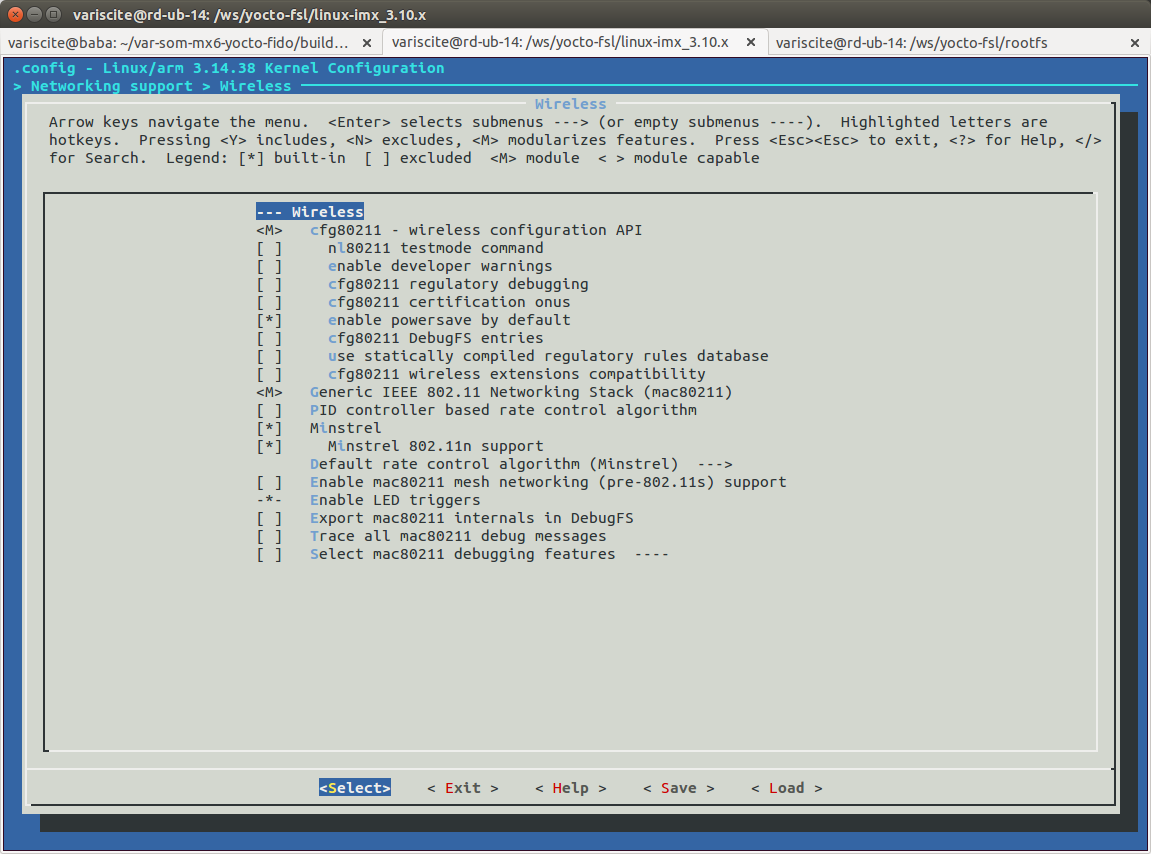
Configure general driver.
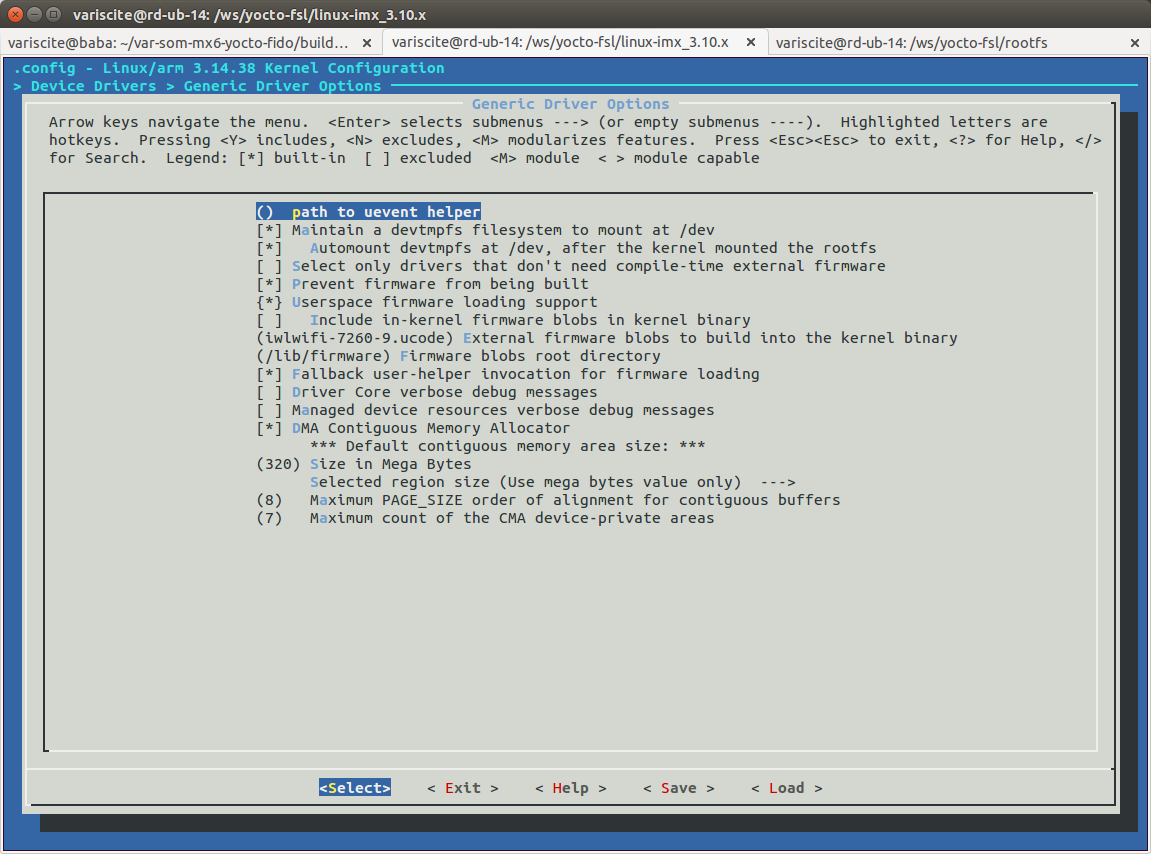
Configure Intel wireless LAN driver.
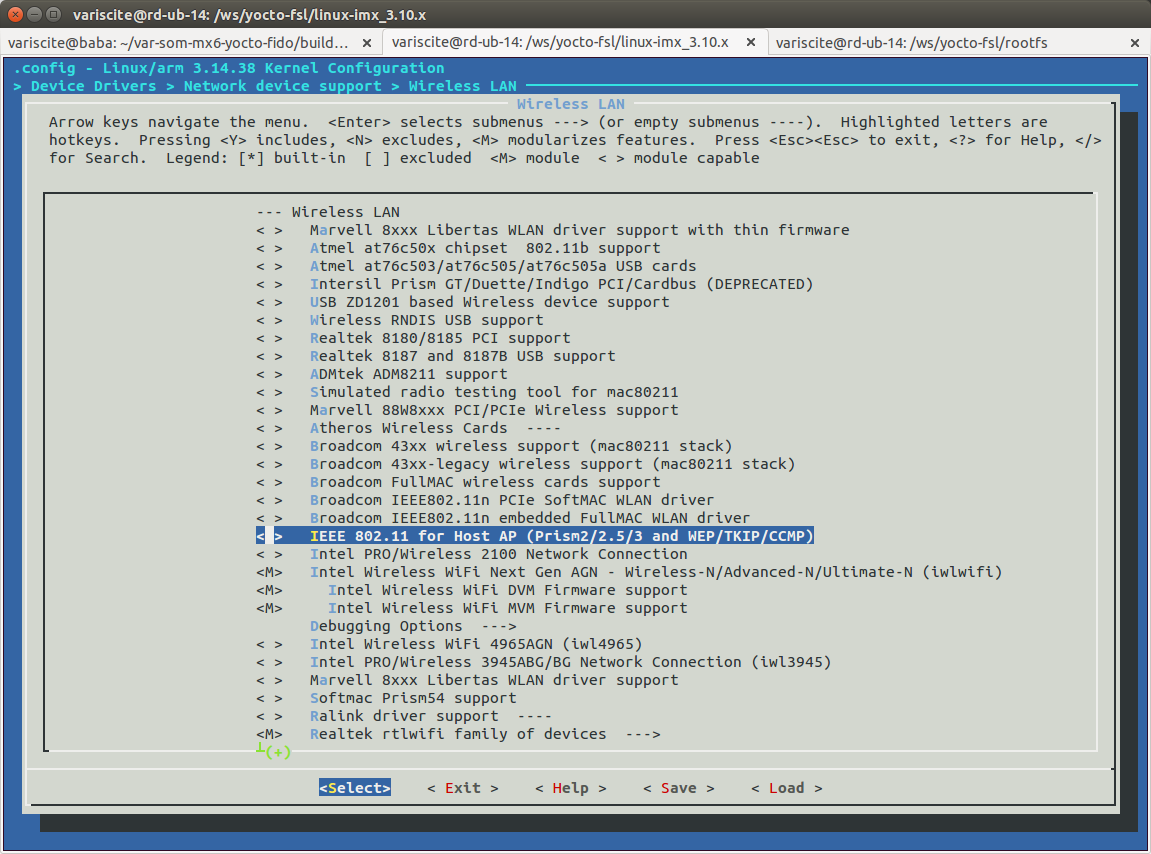
- Build the kernel and modules and install them to your target
- Copy the appropriate firmware to /lib/firmware/ on the rootfs of your target.
The firmware can be downloaded either from the iwlwifi Linux Wireless wiki page or from linux-firmware.git.
Make sure you get the one that matches your kernel version, or just copy all of them (iwlwifi-7260-*.ucode).
- Boot your target.
Testing on target
List drivers installed:
$ lsmod Module Size Used by iwlmvm 121721 0 mac80211 282587 1 iwlmvm iwlwifi 88161 1 iwlmvm cfg80211 188042 3 iwlwifi,mac80211,iwlmvm mxc_v4l2_capture 25117 1 ov5640_camera_mipi_int 23363 0 ipu_bg_overlay_sdc 5397 1 mxc_v4l2_capture mxc_dcic 6569 0 ipu_still 2339 1 mxc_v4l2_capture v4l2_int_device 2930 2 ov5640_camera_mipi_int,mxc_v4l2_capture ipu_prp_enc 5903 1 mxc_v4l2_capture ipu_csi_enc 3686 1 mxc_v4l2_capture ipu_fg_overlay_sdc 6142 1 mxc_v4l2_capture
Look at the boot log for:
Intel(R) Wireless WiFi driver for Linux, in-tree: Copyright(c) 2003- 2014 Intel Corporation PCI: enabling device 0000:01:00.0 (0140 -> 0142) iwlwifi 0000:01:00.0: loaded firmware version 25.228.9.0 op_mode iwlmvm iwlwifi 0000:01:00.0: Detected Intel(R) Dual Band Wireless N 7260, REV=0x144 iwlwifi 0000:01:00.0: L1 Disabled - LTR Disabled iwlwifi 0000:01:00.0: L1 Disabled - LTR Disabled
To list all available network interfaces:
$ ifconfig -a
If you have more than one wlan interface you can use the following commands to check which device corresponds to which interface:
$ ethtool -i wlan0 $ ethtool -i wlan1 …
The above commands will output the driver name and info for each interface. The Intel 7260 driver is iwlwifi.
Assuming the iwlwifi interface is wlan0, enable it:
$ ifconfig wlan0 up
iwlwifi 0000:01:00.0: L1 Disabled - LTR Disabled
iwlwifi 0000:01:00.0: L1 Disabled - LTR Disabled
IPv6: ADDRCONF(NETDEV_UP): wlan0: link is not ready
$ ifconfig
eth0 Link encap:Ethernet HWaddr F8:DC:7A:04:89:67
inet addr:192.168.1.130 Bcast:192.168.1.255 Mask:255.255.255.0
inet6 addr: fe80::fadc:7aff:fe04:8967/64 Scope:Link
UP BROADCAST RUNNING MULTICAST MTU:1500 Metric:1
RX packets:42483 errors:0 dropped:0 overruns:0 frame:0
TX packets:31819 errors:0 dropped:0 overruns:0 carrier:0
collisions:0 txqueuelen:1000
RX bytes:47444269 (45.2 MiB) TX bytes:4863615 (4.6 MiB)
lo Link encap:Local Loopback
inet addr:127.0.0.1 Mask:255.0.0.0
inet6 addr: ::1/128 Scope:Host
UP LOOPBACK RUNNING MTU:65536 Metric:1
RX packets:10 errors:0 dropped:0 overruns:0 frame:0
TX packets:10 errors:0 dropped:0 overruns:0 carrier:0
collisions:0 txqueuelen:0
RX bytes:700 (700.0 B) TX bytes:700 (700.0 B)
wlan0 Link encap:Ethernet HWaddr 80:19:34:5C:D5:5A
UP BROADCAST MULTICAST MTU:1500 Metric:1
RX packets:0 errors:0 dropped:0 overruns:0 frame:0
TX packets:0 errors:0 dropped:0 overruns:0 carrier:0
collisions:0 txqueuelen:1000
RX bytes:0 (0.0 B) TX bytes:0 (0.0 B)
Scan for access point:
$ iw dev wlan0 scan | grep SSID
SSID: Kinamonn
SSID: HP-Print-f3-prod
SSID: VarisciteLTD
SSID: VarsiciteTest_2.4GHz
SSID: HP-Print-e1-LaserJet 400 MFP
SSID: VARTST2
SSID: starworld
SSID: RISKBI01
SSID: HikeWireless
SSID: Portthru
SSID: GE OpenSky2
SSID: VARTST5
SSID: VarsiciteTest 5GHz