Yocto Platform Customization: Difference between revisions
| Line 2,227: | Line 2,227: | ||
<section end=VAR-SOM-MX8_SD_TREE/> | <section end=VAR-SOM-MX8_SD_TREE/> | ||
== DTB files table == | |||
<section begin=VAR-SOM-MX8_FDT_TABLE/> | <section begin=VAR-SOM-MX8_FDT_TABLE/> | ||
{| class="wikitable" | {| class="wikitable" | ||
| Line 2,254: | Line 2,255: | ||
<section end=VAR-SOM-MX8_FDT_TABLE/> | <section end=VAR-SOM-MX8_FDT_TABLE/> | ||
== DTB files table V2 == | |||
<section begin=VAR-SOM-MX8_FDT_TABLE_V2/> | <section begin=VAR-SOM-MX8_FDT_TABLE_V2/> | ||
{| class="wikitable" | {| class="wikitable" | ||
Revision as of 17:02, 30 July 2020
Yocto
Documentation
Thud 2.6.2
- Yocto Project Core - Thud 2.6.2
Documentation is available from www.yoctoproject.org
Sumo 2.5
- Yocto Project Core - Sumo 2.5
Documentation is available from www.yoctoproject.org
Rocko 2.4.3
- Yocto Project Core - Rocko 2.4.3
Documentation is available from www.yoctoproject.org
Rocko 2.4.1
- Yocto Project Core - Rocko 2.4.1
Documentation is available from www.yoctoproject.org
Rocko 2.4
- Yocto Project Core - Rocko 2.4
Documentation is available from www.yoctoproject.org
Pyro 2.3.1
- Yocto Project Core - Pyro 2.3.1 (released on 07/21/2017)
Documentation is available from www.yoctoproject.org
Morty 2.2.1
- Yocto Project Core - Morty 2.2.1 (released on 02/24/2017)
Documentation is available from www.yoctoproject.org
FSLC BSP 2.5
- FSL Community BSP Release Notes 2.5 documentation
Documentation is available from http://freescale.github.io
FSLC BSP 2.4
- FSL Community BSP Release Notes 2.4 documentation
Documentation is available from http://freescale.github.io
FSLC BSP 2.3
- FSL Community BSP Release Notes 2.3 documentation
Documentation is available from http://freescale.github.io
FSLC BSP 2.2
- FSL Community BSP Release Notes 2.2 documentation
Documentation is available from http://freescale.github.io
FSL BSP L4.1.15_2.0.0-ga
- Kernel documentation from fsl-yocto-L4.1.15_2.0.0-ga release
Documentation is available for download from fsl-yocto-imx-4.1.15_2.0.0-docs
VAR-SOM-MX6
Build Results
| Image Name |
Description |
|---|---|
| fsl-image-gui-. | This image is for SD card boot. It can be flashed as-is on an SD card that can then be used to boot your system, according to the relevant startup-guide of your product (usually requires to press the boot select button, or toggle a DIP switch). For detailed information refer to the Create a bootable SD card section below. |
| fsl-image-gui-.tar.gz | Tarball with rootfs files. Can be used to create an NFS root file system on the host. See the Yocto Setup TFTP/NFS section for more info. Also used to create our extended SD card. See the Create a bootable SD card section below. |
| fsl-image-gui-_128kbpeb.ubi | A complete UBI image containing a UBIFS volume, for writing to NAND flash with 128KiB PEB. |
| fsl-image-gui-_256kbpeb.ubi | A complete UBI image containing a UBIFS volume, for writing to NAND flash with 256KiB PEB. |
| Linux kernel image, same binary for SD card/eMMC or NAND flash. | |
| SPL built for SD card boot or eMMC boot. | |
| SPL built for NAND flash. | |
| U-Boot built for SD card boot or eMMC boot. | |
| U-Boot built for NAND flash. |
| Device Tree Name |
SOM type |
Carrier Board type |
LCD Type |
Evaluation Kit name |
|---|---|---|---|---|
| uImage-imx6q-var-som-cap.dtb | VAR-SOM-MX6_V2 (Quad / Dual) | VAR-MX6CustomBoard | Capacitive touch | VAR-DVK-MX6_V2-PRO VAR-STK-MX6_V2 |
| uImage-imx6q-var-som-res.dtb | VAR-SOM-MX6_V2 (Quad / Dual) | VAR-MX6CustomBoard | Resistive touch | VAR-DVK-MX6_V2-PRO VAR-STK-MX6_V2 |
| uImage-imx6q-var-som-vsc.dtb | VAR-SOM-MX6_V2 (Quad / Dual) | VAR-SOLOCustomBoard | Capacitive LVDS touch | N/A |
| uImage-imx6dl-var-som-cap.dtb | VAR-SOM-MX6_V2 (DualLite / Solo) | VAR-MX6CustomBoard | Capacitive touch | N/A |
| uImage-imx6dl-var-som-res.dtb | VAR-SOM-MX6_V2 (DualLite / Solo) | VAR-MX6CustomBoard | Resistive touch | N/A |
| uImage-imx6dl-var-som-vsc.dtb | VAR-SOM-MX6_V2 (DualLite / Solo) | VAR-SOLOCustomBoard | Capacitive LVDS touch | N/A |
| uImage-imx6qp-var-som-cap.dtb | VAR-SOM-MX6_V2 (QuadPlus / DualPlus) | VAR-MX6CustomBoard | Capacitive touch | N/A |
| uImage-imx6qp-var-som-res.dtb | VAR-SOM-MX6_V2 (QuadPlus / DualPlus) | VAR-MX6CustomBoard | Resistive touch | N/A |
| uImage-imx6qp-var-som-vsc.dtb | VAR-SOM-MX6_V2 (QuadPlus / DualPlus) | VAR-SOLOCustomBoard | Capacitive LVDS touch | N/A |
| uImage-imx6dl-var-som-solo-vsc.dtb | VAR-SOM-SOLO / VAR-SOM-DUAL | VAR-SOLOCustomBoard | Capacitive LVDS touch | VAR-DVK-SOLO/DUAL VAR-STK-SOLO/DUAL |
| uImage-imx6dl-var-som-solo-cap.dtb | VAR-SOM-SOLO / VAR-SOM-DUAL | VAR-MX6CustomBoard | Capacitive touch | N/A |
| uImage-imx6dl-var-som-solo-res.dtb | VAR-SOM-SOLO / VAR-SOM-DUAL | VAR-MX6CustomBoard | Resistive touch | N/A |
| uImage-imx6q-var-dart.dtb | DART-MX6 | VAR-DT6CustomBoard | Capacitive LVDS touch | VAR-DVK-DT6 VAR-STK-DT6 |
Device tree
Build individual device trees: Build the device tree for VAR-SOM-MX6 Dualite/Solo on VAR-MX6CustomBoard with capacitive touchscreen: $ make -j4 imx6dl-var-som-cap.dtb Build the device tree for VAR-SOM-MX6 Dualite/Solo on VAR-MX6CustomBoard with resistive touchscreen: $ make -j4 imx6dl-var-som-res.dtb Build the device tree for VAR-SOM-MX6 Dualite/Solo on VAR-SOLOCustomBoard: $ make -j4 imx6dl-var-som-vsc.dtb Build the device tree for VAR-SOM-MX6 Quad/Dual on VAR-MX6CustomBoard with capacitive touchscreen: $ make -j4 imx6q-var-som-cap.dtb Build the device tree for VAR-SOM-MX6 Quad/Dual on VAR-MX6CustomBoard with resistive touchscreen: $ make -j4 imx6q-var-som-res.dtb Build the device tree for VAR-SOM-MX6 Quad/Dual on VAR-SOLOCustomBoard: $ make -j4 imx6q-var-som-vsc.dtb Build the device tree for VAR-SOM-MX6 QuadPlus/DualPlus on VAR-MX6CustomBoard with capacitive touchscreen: $ make -j4 imx6qp-var-som-cap.dtb Build the device tree for VAR-SOM-MX6 QuadPlus/DualPlus on VAR-MX6CustomBoard with resistive touchscreen: $ make -j4 imx6qp-var-som-res.dtb Build the device tree for VAR-SOM-MX6 QuadPlus/DualPlus on VAR-SOLOCustomBoard: $ make -j4 imx6qp-var-som-vsc.dtb Build the device tree for VAR-SOM-SOLO on VAR-MX6CustomBoard with capacitive touchscreen: $ make -j4 imx6dl-var-som-solo-cap.dtb Build the device tree for VAR-SOM-SOLO on VAR-MX6CustomBoard with resistive touchscreen: $ make -j4 imx6dl-var-som-solo-res.dtb Build the device tree for VAR-SOM-SOLO on VAR-SOLOCustomBoard: $ make -j4 imx6dl-var-som-solo-vsc.dtb Build the device tree for DART-MX6: $ make -j4 imx6q-var-dart.dtb
SD card image file tree
/opt/images/
└── Yocto
├── SPL-nand
├── SPL-sd
├── imx6dl-var-som-cap.dtb
├── imx6dl-var-som-res.dtb
├── imx6dl-var-som-solo-cap.dtb
├── imx6dl-var-som-solo-res.dtb
├── imx6dl-var-som-solo-vsc.dtb
├── imx6dl-var-som-vsc.dtb
├── imx6q-var-dart.dtb
├── imx6q-var-som-cap.dtb
├── imx6q-var-som-res.dtb
├── imx6q-var-som-vsc.dtb
├── imx6qp-var-som-cap.dtb
├── imx6qp-var-som-res.dtb
├── imx6qp-var-som-vsc.dtb
├── rootfs.tar.gz
├── rootfs_128kbpeb.ubi
├── rootfs_256kbpeb.ubi
├── u-boot.img-nand
├── u-boot.img-sd
└── uImage
Flash Recovery SD from GUI
Flash from GUI
- Install Yocto SOLOCB NAND: Flash Yocto on NAND flash, on VAR-SOLOCustomBoard
- Install Yocto SOLOCB eMMC: Flash Yocto on eMMC, on VAR-SOLOCustomBoard
- Install Yocto MX6CB Res NAND: Flash Yocto with Resistive touch panel support on NAND flash, on VAR-MX6CustomBoard
- Install Yocto MX6CB Cap NAND: Flash Yocto with Capacitive touch panel support on NAND flash, on VAR-MX6CustomBoard
- Install Yocto MX6CB Res eMMC: Flash Yocto with Resistive touch panel support on eMMC, on VAR-MX6CustomBoard
- Install Yocto MX6CB Cap eMMC: Flash Yocto with Capacitive touch panel support on eMMC, on VAR-MX6CustomBoard
- Install Yocto DART (eMMC): Flash Yocto on eMMC, on VAR-DT6CustomBoard
Setting the Boot Mode
Follow the instruction below according to the appropriate carrier board type:
MX6CustomBoard
Booting your MX6CustomBoard system from SD card requires pushing the middle button while powering up the system. See picture below.
To boot a board using an SD card, follow the steps below:
- Power-off the board.
- Insert the SD card into the SD/MMC slot of the carrier board (DVK)
- Push the middle button (Boot Select) and hold
- Power-up the board
- Release the middle button (Boot Select) after system starts to boot.
- The board will automatically boot into Linux from the SD card
SoloCustomBoard
Booting your system requires switching the relevant DIP switch to "Boot from MMC". See picture below.
To boot board with SD card, Follow the steps below:
- Power-off the board.
- Insert the SD card into the SD/MMC slot of the carrier board (DVK)
- Switch the relevant DIP switch to "Boot from MMC"
- Power-up board
- The board will automatically boot into Linux from SD card
DT6CustomBoard
Booting your system requires switching the relevant DIP switch to "Boot from SD card". See picture below.
To boot board with SD card, Follow the steps below:
- Power-off the board.
- Insert the SD card into the SD/MMC slot of the carrier board (DVK)
- Switch the relevant DIP switch to "Boot from SD card"
- Power-up board
- The board will automatically boot into Linux from SD card
DART-6UL
Build Results
| Image Name |
How to use |
|---|---|
| fsl-image-gui-.sdcard | This image is for SD card boot. It can be flashed as-is on an SD card that can then be used to boot your system, according to the relevant startup-guide of your product (usually requires to press the boot select button, or toggle a DIP switch). For detailed information refer to the Create a bootable SD card section below. |
| fsl-image-gui-.tar.gz | Tarball with rootfs files. Can be used to create an NFS root file system on the host. See the Yocto Setup TFTP/NFS section for more info. Also used to create our extended SD card. See the Create a bootable SD card section below. |
| fsl-image-gui-.ubi | A complete UBI image containing a UBIFS volume, for writing to NAND flash. |
| Linux kernel image, same binary for SD card/eMMC or NAND flash. | |
| SPL built for SD card boot or eMMC boot. | |
| SPL built for NAND flash. | |
| U-Boot built for SD card boot or eMMC boot. | |
| U-Boot built for NAND flash. |
| File Name | Description |
|---|---|
| zImage-imx6ul-var-dart-emmc_wifi.dtb | Device tree blob for DART-6UL with eMMC & WI-FI enabled. (SD card & NAND disabled) |
| zImage-imx6ul-var-dart-nand_wifi.dtb | Device tree blob for DART-6UL with NAND flash & WI-FI enabled. (SD card & eMMC disabled) |
| zImage-imx6ul-var-dart-sd_emmc.dtb | Device tree blob for DART-6UL with SD card & eMMC enabled (WIFI & NAND disabled) |
| zImage-imx6ul-var-dart-sd_nand.dtb | Device tree blob for DART-6UL with SD card & NAND flash enabled (WIFI & eMMC disabled) |
| zImage-imx6ull-var-dart-emmc_wifi.dtb | Device tree blob for DART-6ULL with eMMC & WI-FI enabled. (SD card & NAND disabled) |
| zImage-imx6ull-var-dart-nand_wifi.dtb | Device tree blob for DART-6ULL with NAND flash & WI-FI enabled. (SD card & eMMC disabled) |
| zImage-imx6ull-var-dart-sd_emmc.dtb | Device tree blob for DART-6ULL with SD card & eMMC enabled (WIFI & NAND disabled) |
| zImage-imx6ull-var-dart-sd_nand.dtb | Device tree blob for DART-6ULL with SD card & NAND flash enabled (WIFI & eMMC disabled) |
| Image Name |
How to use |
|---|---|
| fsl-image-gui-. | This image is for SD card boot. It can be flashed as-is on an SD card that can then be used to boot your system, according to the relevant startup-guide of your product (usually requires to press the boot select button, or toggle a DIP switch). For detailed information refer to the Create a bootable SD card section below. |
| fsl-image-gui-.tar.gz | Tarball with rootfs files. Can be used to create an NFS root file system on the host. See the Yocto Setup TFTP/NFS section for more info. Also used to create our extended SD card. See the Create a bootable SD card section below. |
| fsl-image-gui-_128kbpeb.ubi | A complete UBI image containing a UBIFS volume, for writing to NAND flash with 128KiB PEB |
| fsl-image-gui-_256kbpeb.ubi | A complete UBI image containing a UBIFS volume, for writing to NAND flash with 256KiB PEB |
| Linux kernel image, same binary for SD card/eMMC or NAND flash. | |
| SPL built for SD card boot or eMMC boot. | |
| SPL built for NAND flash. | |
| U-Boot built for SD card boot or eMMC boot. | |
| U-Boot built for NAND flash. |
| File Name | Description |
|---|---|
| zImage-imx6ul-var-dart-emmc_wifi.dtb | Device tree blob for DART-6UL with eMMC & WI-FI enabled. (SD card & NAND disabled) |
| zImage-imx6ul-var-dart-nand_wifi.dtb | Device tree blob for DART-6UL with NAND flash & WI-FI enabled. (SD card & eMMC disabled) |
| zImage-imx6ul-var-dart-5g-emmc_wifi.dtb | Device tree blob for DART-6UL-5G with eMMC & WI-FI enabled. (SD card & NAND disabled) |
| zImage-imx6ul-var-dart-5g-nand_wifi.dtb | Device tree blob for DART-6UL-5G with NAND flash & WI-FI enabled. (SD card & eMMC disabled) |
| zImage-imx6ul-var-dart-sd_emmc.dtb | Device tree blob for DART-6UL with SD card & eMMC enabled (WIFI & NAND disabled) |
| zImage-imx6ul-var-dart-sd_nand.dtb | Device tree blob for DART-6UL with SD card & NAND flash enabled (WIFI & eMMC disabled) |
| zImage-imx6ull-var-dart-emmc_wifi.dtb | Device tree blob for DART-6ULL with eMMC & WI-FI enabled. (SD card & NAND disabled) |
| zImage-imx6ull-var-dart-nand_wifi.dtb | Device tree blob for DART-6ULL with NAND flash & WI-FI enabled. (SD card & eMMC disabled) |
| zImage-imx6ull-var-dart-5g-emmc_wifi.dtb | Device tree blob for DART-6ULL-5G with eMMC & WI-FI enabled. (SD card & NAND disabled) |
| zImage-imx6ull-var-dart-5g-nand_wifi.dtb | Device tree blob for DART-6ULL-5G with NAND flash & WI-FI enabled. (SD card & eMMC disabled) |
| zImage-imx6ull-var-dart-sd_emmc.dtb | Device tree blob for DART-6ULL with SD card & eMMC enabled (WIFI & NAND disabled) |
| zImage-imx6ull-var-dart-sd_nand.dtb | Device tree blob for DART-6ULL with SD card & NAND flash enabled (WIFI & eMMC disabled) |
| Image Name |
How to use |
|---|---|
| fsl-image-gui-. | This image is for SD card boot. It can be flashed as-is on an SD card that can then be used to boot your system, according to the relevant startup-guide of your product (usually requires to press the boot select button, or toggle a DIP switch). For detailed information refer to the Create a bootable SD card section below. |
| fsl-image-gui-.tar.gz | Tarball with rootfs files. Can be used to create an NFS root file system on the host. See the Yocto Setup TFTP/NFS section for more info. Also used to create our extended SD card. See the Create a bootable SD card section below. |
| fsl-image-gui-_128kbpeb.ubi | A complete UBI image containing a UBIFS volume, for writing to NAND flash with 128KiB PEB |
| fsl-image-gui-_256kbpeb.ubi | A complete UBI image containing a UBIFS volume, for writing to NAND flash with 256KiB PEB |
| Linux kernel image, same binary for SD card/eMMC or NAND flash. | |
| SPL built for SD card boot or eMMC boot. | |
| SPL built for NAND flash. | |
| U-Boot built for SD card boot or eMMC boot. | |
| U-Boot built for NAND flash. |
| File Name | Description |
|---|---|
| imx6ull-var-dart-6ulcustomboard-emmc-sd-card.dtb | Device tree blob for DART-6UL with i.MX6ULL SOC, eMMC & SD card enabled. (NAND flash & WiFi disabled) |
| imx6ull-var-dart-6ulcustomboard-emmc-wifi.dtb | Device tree blob for DART-6UL with i.MX6ULL SOC, eMMC & WiFi enabled. (NAND flash & SD card disabled) |
| imx6ull-var-dart-6ulcustomboard-nand-sd-card.dtb | Device tree blob for DART-6UL with i.MX6ULL SOC, NAND flash & SD card enabled. (eMMC & WiFi disabled) |
| imx6ull-var-dart-6ulcustomboard-nand-wifi.dtb | Device tree blob for DART-6UL with i.MX6ULL SOC, NAND flash & WiFi enabled. (eMMC & SD card disabled) |
| imx6ul-var-dart-6ulcustomboard-emmc-sd-card.dtb | Device tree blob for DART-6UL with i.MX6UL SOC, eMMC & SD card enabled. (NAND flash & WiFi disabled) |
| imx6ul-var-dart-6ulcustomboard-emmc-wifi.dtb | Device tree blob for DART-6UL with i.MX6UL SOC, eMMC & WiFi enabled. (NAND flash & SD card disabled) |
| imx6ul-var-dart-6ulcustomboard-nand-sd-card.dtb | Device tree blob for DART-6UL with i.MX6UL SOC, NAND flash & SD card enabled. (eMMC & WiFi disabled) |
| imx6ul-var-dart-6ulcustomboard-nand-wifi.dtb | Device tree blob for DART-6UL with i.MX6UL SOC, NAND flash & WiFi enabled. (eMMC & SD card disabled) |
| imx6ulz-var-dart-6ulcustomboard-emmc-sd-card.dtb | Device tree blob for DART-6UL with i.MX6ULZ SOC, eMMC & SD card enabled. (NAND flash & WiFi disabled) |
| imx6ulz-var-dart-6ulcustomboard-emmc-wifi.dtb | Device tree blob for DART-6UL with i.MX6ULZ SOC, eMMC & WiFi enabled. (NAND flash & SD card disabled) |
| imx6ulz-var-dart-6ulcustomboard-nand-sd-card.dtb | Device tree blob for DART-6UL with i.MX6ULZ SOC, NAND flash & SD card enabled. (eMMC & WiFi disabled) |
| imx6ulz-var-dart-6ulcustomboard-nand-wifi.dtb | Device tree blob for DART-6UL with i.MX6ULZ SOC, NAND flash & WiFi enabled. (eMMC & SD card disabled) |
| imx6ull-var-som-concerto-board-emmc-sd-card.dtb | Device tree blob for VAR-SOM-6UL with i.MX6ULL SOC, eMMC & SD card enabled. (NAND flash & WiFi disabled) |
| imx6ull-var-som-concerto-board-emmc-wifi.dtb | Device tree blob for VAR-SOM-6UL with i.MX6ULL SOC, eMMC & WiFi enabled. (NAND flash & SD card disabled) |
| imx6ull-var-som-concerto-board-nand-sd-card.dtb | Device tree blob for VAR-SOM-6UL with i.MX6ULL SOC, NAND flash & SD card enabled. (eMMC & WiFi disabled) |
| imx6ull-var-som-concerto-board-nand-wifi.dtb | Device tree blob for VAR-SOM-6UL with i.MX6ULL SOC, NAND flash & WiFi enabled. (eMMC & SD card disabled) |
| imx6ul-var-som-concerto-board-emmc-sd-card.dtb | Device tree blob for VAR-SOM-6UL with i.MX6UL SOC, eMMC & SD card enabled. (NAND flash & WiFi disabled) |
| imx6ul-var-som-concerto-board-emmc-wifi.dtb | Device tree blob for VAR-SOM-6UL with i.MX6UL SOC, eMMC & WiFi enabled. (NAND flash & SD card disabled) |
| imx6ul-var-som-concerto-board-nand-sd-card.dtb | Device tree blob for VAR-SOM-6UL with i.MX6UL SOC, NAND flash & SD card enabled. (eMMC & WiFi disabled) |
| imx6ul-var-som-concerto-board-nand-wifi.dtb | Device tree blob for VAR-SOM-6UL with i.MX6UL SOC, NAND flash & WiFi enabled. (eMMC & SD card disabled) |
| imx6ulz-var-som-concerto-board-emmc-sd-card.dtb | Device tree blob for VAR-SOM-6UL with i.MX6ULZ SOC, eMMC & SD card enabled. (NAND flash & WiFi disabled) |
| imx6ulz-var-som-concerto-board-emmc-wifi.dtb | Device tree blob for VAR-SOM-6UL with i.MX6ULZ SOC, eMMC & WiFi enabled. (NAND flash & SD card disabled) |
| imx6ulz-var-som-concerto-board-nand-sd-card.dtb | Device tree blob for VAR-SOM-6UL with i.MX6ULZ SOC, NAND flash & SD card enabled. (eMMC & WiFi disabled) |
| imx6ulz-var-som-concerto-board-nand-wifi.dtb | Device tree blob for VAR-SOM-6UL with i.MX6ULZ SOC, NAND flash & WiFi enabled. (eMMC & SD card disabled) |
Device tree
Build only the device tree for DART-6UL with i.MX6UL SOC, eMMC and WiFi: $ make -j4 imx6ul-var-dart-emmc_wifi.dtb Build only the device tree for DART-6UL with i.MX6UL SOC, eMMC and SD card: $ make -j4 imx6ul-var-dart-sd_emmc.dtb Build only the device tree for DART-6UL with i.MX6UL SOC, NAND flash and WiFi: $ make -j4 imx6ul-var-dart-nand_wifi.dtb Build only the device tree for DART-6UL with i.MX6UL SOC, NAND flash and SD card: $ make -j4 imx6ul-var-dart-sd_nand.dtb Build only the device tree for DART-6UL with i.MX6ULL SOC, eMMC and WiFi: $ make -j4 imx6ull-var-dart-emmc_wifi.dtb Build only the device tree for DART-6UL with i.MX6ULL SOC, eMMC and SD card: $ make -j4 imx6ull-var-dart-sd_emmc.dtb Build only the device tree for DART-6UL with i.MX6ULL SOC, NAND flash and WiFi: $ make -j4 imx6ull-var-dart-nand_wifi.dtb Build only the device tree for DART-6UL with i.MX6ULL SOC, NAND flash and SD card: $ make -j4 imx6ull-var-dart-sd_nand.dtb
Build only the device tree for DART-6UL with i.MX6UL SOC, eMMC and WiFi: $ make -j4 imx6ul-var-dart-emmc_wifi.dtb Build only the device tree for DART-6UL-5G with i.MX6UL SOC, eMMC and WiFi: $ make -j4 imx6ul-var-dart-5g-emmc_wifi.dtb Build only the device tree for DART-6UL with i.MX6UL SOC, eMMC and SD card: $ make -j4 imx6ul-var-dart-sd_emmc.dtb Build only the device tree for DART-6UL with i.MX6UL SOC, NAND flash and WiFi: $ make -j4 imx6ul-var-dart-nand_wifi.dtb Build only the device tree for DART-6UL-5G with i.MX6UL SOC, NAND flash and WiFi: $ make -j4 imx6ul-var-dart-5g-nand_wifi.dtb Build only the device tree for DART-6UL with i.MX6UL SOC, NAND flash and SD card: $ make -j4 imx6ul-var-dart-sd_nand.dtb Build only the device tree for DART-6UL with i.MX6ULL SOC, eMMC and WiFi: $ make -j4 imx6ull-var-dart-emmc_wifi.dtb Build only the device tree for DART-6UL with i.MX6ULL SOC, eMMC and SD card: $ make -j4 imx6ull-var-dart-sd_emmc.dtb Build only the device tree for DART-6UL-5G with i.MX6ULL SOC, eMMC and WiFi: $ make -j4 imx6ull-var-dart-5g-emmc_wifi.dtb Build only the device tree for DART-6UL with i.MX6ULL SOC, NAND flash and WiFi: $ make -j4 imx6ull-var-dart-nand_wifi.dtb Build only the device tree for DART-6UL-5G with i.MX6ULL SOC, NAND flash and WiFi: $ make -j4 imx6ull-var-dart-5g-nand_wifi.dtb Build only the device tree for DART-6UL with i.MX6ULL SOC, NAND flash and SD card: $ make -j4 imx6ull-var-dart-sd_nand.dtb
Build only the device tree for DART-6UL with i.MX6ULL SOC, eMMC and SD card: $ make -j4 imx6ull-var-dart-6ulcustomboard-emmc-sd-card.dtb Build only the device tree for DART-6UL with i.MX6ULL SOC, eMMC and WiFi: $ make -j4 imx6ull-var-dart-6ulcustomboard-emmc-wifi.dtb Build only the device tree for DART-6UL with i.MX6ULL SOC, NAND flash and SD card: $ make -j4 imx6ull-var-dart-6ulcustomboard-nand-sd-card.dtb Build only the device tree for DART-6UL with i.MX6ULL SOC, NAND flash and WiFi: $ make -j4 imx6ull-var-dart-6ulcustomboard-nand-wifi.dtb Build only the device tree for DART-6UL with i.MX6UL SOC, eMMC and SD card: $ make -j4 imx6ul-var-dart-6ulcustomboard-emmc-sd-card.dtb Build only the device tree for DART-6UL with i.MX6UL SOC, eMMC and WiFi: $ make -j4 imx6ul-var-dart-6ulcustomboard-emmc-wifi.dtb Build only the device tree for DART-6UL with i.MX6UL SOC, NAND flash and SD card: $ make -j4 imx6ul-var-dart-6ulcustomboard-nand-sd-card.dtb Build only the device tree for DART-6UL with i.MX6UL SOC, NAND flash and WiFi: $ make -j4 imx6ul-var-dart-6ulcustomboard-nand-wifi.dtb Build only the device tree for DART-6UL with i.MX6ULZ SOC, eMMC and SD card: $ make -j4 imx6ulz-var-dart-6ulcustomboard-emmc-sd-card.dtb Build only the device tree for DART-6UL with i.MX6ULZ SOC, eMMC and WiFi: $ make -j4 imx6ulz-var-dart-6ulcustomboard-emmc-wifi.dtb Build only the device tree for DART-6UL with i.MX6ULZ SOC, NAND flash and SD card: $ make -j4 imx6ulz-var-dart-6ulcustomboard-nand-sd-card.dtb Build only the device tree for DART-6UL with i.MX6ULZ SOC, NAND flash and WiFi: $ make -j4 imx6ulz-var-dart-6ulcustomboard-nand-wifi.dtb Build only the device tree for VAR-SOM-6UL with i.MX6ULL SOC, eMMC and SD card: $ make -j4 imx6ull-var-som-concerto-board-emmc-sd-card.dtb Build only the device tree for VAR-SOM-6UL with i.MX6ULL SOC, eMMC and WiFi: $ make -j4 imx6ull-var-som-concerto-board-emmc-wifi.dtb Build only the device tree for VAR-SOM-6UL with i.MX6ULL SOC, NAND flash and SD card: $ make -j4 imx6ull-var-som-concerto-board-nand-sd-card.dtb Build only the device tree for VAR-SOM-6UL with i.MX6ULL SOC, NAND flash and WiFi: $ make -j4 imx6ull-var-som-concerto-board-nand-wifi.dtb Build only the device tree for VAR-SOM-6UL with i.MX6UL SOC, eMMC and SD card: $ make -j4 imx6ul-var-som-concerto-board-emmc-sd-card.dtb Build only the device tree for VAR-SOM-6UL with i.MX6UL SOC, eMMC and WiFi: $ make -j4 imx6ul-var-som-concerto-board-emmc-wifi.dtb Build only the device tree for VAR-SOM-6UL with i.MX6UL SOC, NAND flash and SD card: $ make -j4 imx6ul-var-som-concerto-board-nand-sd-card.dtb Build only the device tree for VAR-SOM-6UL with i.MX6UL SOC, NAND flash and WiFi: $ make -j4 imx6ul-var-som-concerto-board-nand-wifi.dtb Build only the device tree for VAR-SOM-6UL with i.MX6ULZ SOC, eMMC and SD card: $ make -j4 imx6ulz-var-som-concerto-board-emmc-sd-card.dtb Build only the device tree for VAR-SOM-6UL with i.MX6ULZ SOC, eMMC and WiFi: $ make -j4 imx6ulz-var-som-concerto-board-emmc-wifi.dtb Build only the device tree for VAR-SOM-6UL with i.MX6ULZ SOC, NAND flash and SD card: $ make -j4 imx6ulz-var-som-concerto-board-nand-sd-card.dtb Build only the device tree for VAR-SOM-6UL with i.MX6ULZ SOC, NAND flash and WiFi: $ make -j4 imx6ulz-var-som-concerto-board-nand-wifi.dtb
SD card image file tree
/opt/images/
└── Yocto
├── imx6ul-var-dart-emmc_wifi.dtb
├── imx6ul-var-dart-nand_wifi.dtb
├── imx6ul-var-dart-sd_emmc.dtb
├── imx6ul-var-dart-sd_nand.dtb
├── imx6ull-var-dart-emmc_wifi.dtb
├── imx6ull-var-dart-nand_wifi.dtb
├── imx6ull-var-dart-sd_emmc.dtb
├── imx6ull-var-dart-sd_nand.dtb
├── rootfs.tar.gz
├── rootfs.ubi
├── SPL-nand
├── SPL-sd
├── u-boot.img-nand
├── u-boot.img-sd
└── zImage
/opt/images/
└── Yocto
├── imx6ul-var-dart-5g-emmc_wifi.dtb
├── imx6ul-var-dart-5g-nand_wifi.dtb
├── imx6ul-var-dart-emmc_wifi.dtb
├── imx6ul-var-dart-nand_wifi.dtb
├── imx6ul-var-dart-sd_emmc.dtb
├── imx6ul-var-dart-sd_nand.dtb
├── imx6ull-var-dart-5g-emmc_wifi.dtb
├── imx6ull-var-dart-5g-nand_wifi.dtb
├── imx6ull-var-dart-emmc_wifi.dtb
├── imx6ull-var-dart-nand_wifi.dtb
├── imx6ull-var-dart-sd_emmc.dtb
├── imx6ull-var-dart-sd_nand.dtb
├── rootfs.tar.gz
├── rootfs.ubi
├── SPL-nand
├── SPL-sd
├── u-boot.img-nand
├── u-boot.img-sd
└── zImage
/opt/images/
└── Yocto
├── imx6ul-var-dart-5g-emmc_wifi.dtb
├── imx6ul-var-dart-5g-nand_wifi.dtb
├── imx6ul-var-dart-emmc_wifi.dtb
├── imx6ul-var-dart-nand_wifi.dtb
├── imx6ul-var-dart-sd_emmc.dtb
├── imx6ul-var-dart-sd_nand.dtb
├── imx6ull-var-dart-5g-emmc_wifi.dtb
├── imx6ull-var-dart-5g-nand_wifi.dtb
├── imx6ull-var-dart-emmc_wifi.dtb
├── imx6ull-var-dart-nand_wifi.dtb
├── imx6ull-var-dart-sd_emmc.dtb
├── imx6ull-var-dart-sd_nand.dtb
├── rootfs.tar.gz
├── rootfs_128kbpeb.ubi
├── rootfs_256kbpeb.ubi
├── SPL-nand
├── SPL-sd
├── u-boot.img-nand
├── u-boot.img-sd
└── zImage
/opt/images/
└── Yocto
├── imx6ull-var-dart-6ulcustomboard-emmc-sd-card.dtb
├── imx6ull-var-dart-6ulcustomboard-emmc-wifi.dtb
├── imx6ull-var-dart-6ulcustomboard-nand-sd-card.dtb
├── imx6ull-var-dart-6ulcustomboard-nand-wifi.dtb
├── imx6ull-var-som-concerto-board-emmc-sd-card.dtb
├── imx6ull-var-som-concerto-board-emmc-wifi.dtb
├── imx6ull-var-som-concerto-board-nand-sd-card.dtb
├── imx6ull-var-som-concerto-board-nand-wifi.dtb
├── imx6ul-var-dart-6ulcustomboard-emmc-sd-card.dtb
├── imx6ul-var-dart-6ulcustomboard-emmc-wifi.dtb
├── imx6ul-var-dart-6ulcustomboard-nand-sd-card.dtb
├── imx6ul-var-dart-6ulcustomboard-nand-wifi.dtb
├── imx6ul-var-som-concerto-board-emmc-sd-card.dtb
├── imx6ul-var-som-concerto-board-emmc-wifi.dtb
├── imx6ul-var-som-concerto-board-nand-sd-card.dtb
├── imx6ul-var-som-concerto-board-nand-wifi.dtb
├── imx6ulz-var-dart-6ulcustomboard-emmc-sd-card.dtb
├── imx6ulz-var-dart-6ulcustomboard-emmc-wifi.dtb
├── imx6ulz-var-dart-6ulcustomboard-nand-sd-card.dtb
├── imx6ulz-var-dart-6ulcustomboard-nand-wifi.dtb
├── imx6ulz-var-som-concerto-board-emmc-sd-card.dtb
├── imx6ulz-var-som-concerto-board-emmc-wifi.dtb
├── imx6ulz-var-som-concerto-board-nand-sd-card.dtb
├── imx6ulz-var-som-concerto-board-nand-wifi.dtb
├── rootfs_128kbpeb.ubi
├── rootfs_256kbpeb.ubi
├── rootfs.tar.gz
├── SPL-nand
├── SPL-sd
├── u-boot.img-nand
├── u-boot.img-sd
└── zImage
Flash Recovery SD from GUI
Flash from GUI
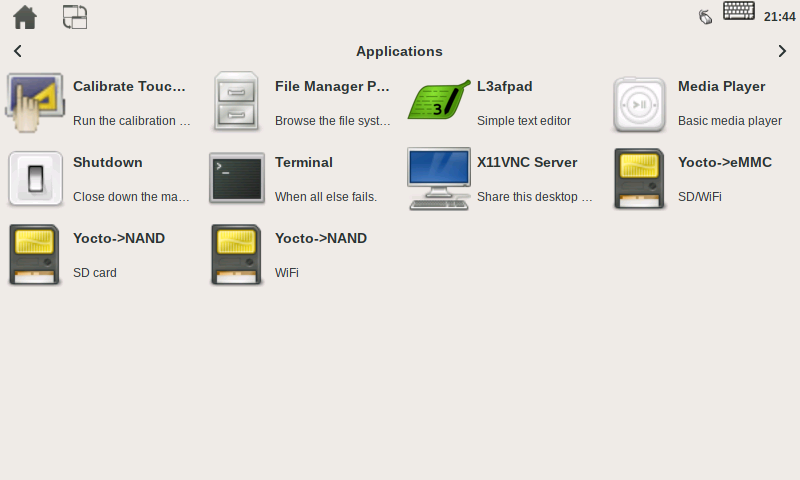
Touch/Click on the appropriate icon:
- Install Yocto NAND, WiFi: Flash Yocto with WiFi support to NAND flash
- Install Yocto NAND, SD card: Flash Yocto with SD card support to NAND flash
- Install Yocto eMMC (SD/WiFi) : Flash Yocto to eMMC (installs both SD card and WiFi dtbs to the BOOT partition and let U-Boot select between them at boot time)
Setting the Boot Mode
Booting your system from an SD card requires switching the Boot DIP switches. See picture below.
- "00" The current position in the picture will set the system to boot from SD card
- "01" Moving the right switch will set the system to boot from eMMC
- "10" Moving the left switch will set the system to boot from NAND flash
- "11" is illegal.
Booting your system from an SD card requires switching the Boot DIP switches. See picture below.
On the VAR-6ULCustomBoard (with a DART-6UL):
- "00" The current position in the picture will set the system to boot from SD card
- "01" Moving the right switch will set the system to boot from eMMC
- "10" Moving the left switch will set the system to boot from NAND flash
- "11" is illegal.
On the Concerto-Board (with a VAR-SOM-6UL):
- ON-EXT: Boot from the external storage (SD card) - the current position in the picture
- OFF-INT: Boot from the SOM's internal storage (eMMC/NAND flash)
Using only one Ethernet port
Apply the following patch to the Linux kernel source, for removing the second Ethernet port, in case your own custom carrier board only has one and doesn't have the second Ethernet phy:
diff --git a/arch/arm/boot/dts/imx6ul-imx6ull-var-dart-common.dtsi b/arch/arm/boot/dts/imx6ul-imx6ull-var-dart-common.dtsi
index f79a356..032ed00 100644
--- a/arch/arm/boot/dts/imx6ul-imx6ull-var-dart-common.dtsi
+++ b/arch/arm/boot/dts/imx6ul-imx6ull-var-dart-common.dtsi
@@ -159,17 +159,6 @@
phy-reset-on-resume;
phy-handle = <ðphy0>;
status = "okay";
-};
-
-&fec2 {
- pinctrl-names = "default";
- pinctrl-0 = <&pinctrl_enet2>;
- phy-mode = "rmii";
- phy-handle = <ðphy1>;
- phy-reset-gpios=<&gpio1 10 1>;
- phy-reset-duration=<100>;
- phy-reset-on-resume;
- status = "okay";
mdio {
#address-cells = <1>;
#size-cells = <0>;
@@ -181,14 +170,6 @@
clock-names = "rmii-ref";
reg = <1>;
};
-
- ethphy1: ethernet-phy@3 {
- compatible = "ethernet-phy-ieee802.3-c22";
- micrel,rmii-reference-clock-select-25-mhz;
- clocks = <&rmii_ref_clk>;
- clock-names = "rmii-ref";
- reg = <3>;
- };
};
};
@@ -460,8 +441,8 @@
fsl,pins = <
MX6UL_PAD_CSI_HSYNC__GPIO4_IO20 0x1b0b0 /* User LED */
MX6UL_PAD_GPIO1_IO00__GPIO1_IO00 0x17059 /* User Button */
- MX6UL_PAD_GPIO1_IO07__ENET2_MDC 0x1b0b0
- MX6UL_PAD_GPIO1_IO06__ENET2_MDIO 0x1b0b0
+ MX6UL_PAD_GPIO1_IO07__ENET1_MDC 0x1b0b0
+ MX6UL_PAD_GPIO1_IO06__ENET1_MDIO 0x1b0b0
#ifdef WIFI
MX6UL_PAD_GPIO1_IO03__REF_CLK_32K 0x03029 /* WLAN Slow Clock */
#endif
@@ -481,20 +462,6 @@
>;
};
- pinctrl_enet2: enet2grp {
- fsl,pins = <
- MX6UL_PAD_ENET2_RX_EN__ENET2_RX_EN 0x1b0b0
- MX6UL_PAD_ENET2_RX_ER__ENET2_RX_ER 0x1b0b0
- MX6UL_PAD_ENET2_RX_DATA0__ENET2_RDATA00 0x1b0b0
- MX6UL_PAD_ENET2_RX_DATA1__ENET2_RDATA01 0x1b0b0
- MX6UL_PAD_ENET2_TX_EN__ENET2_TX_EN 0x1b0b0
- MX6UL_PAD_ENET2_TX_DATA0__ENET2_TDATA00 0x1b0b0
- MX6UL_PAD_ENET2_TX_DATA1__ENET2_TDATA01 0x1b0b0
- MX6UL_PAD_ENET2_TX_CLK__ENET2_REF_CLK2 0x4001b031
- MX6UL_PAD_JTAG_MOD__GPIO1_IO10 0x1b0b0
- >;
- };
-
pinctrl_flexcan1: flexcan1grp{
fsl,pins = <
MX6UL_PAD_LCD_DATA09__FLEXCAN1_RX 0x1b020
Notes:
- You can follow the "Build Linux from source code" guide to get the Linux kernel source, apply the above patch, build only the device trees and copy them to your SD card.
- In older kernel releases where there is no imx6ul-imx6ull-var-dart-common.dtsi file, the relevant file to edit is called imx6ul-var-dart.dtsi
To remove the second Ethernet port, in case your own custom carrier board only has one and doesn't have the second Ethernet phy:
Edit the dtsi file of the reference carrier board in the Linux kernel source and remove the &fec1 and &fec2 nodes from it.
In case of the VAR-6ULCustomBoard (DART-6UL carrier), the file is arch/arm/boot/dts/imx6ul-imx6ull-var-dart-6ulcustomboard.dtsi.
In case of the Concerto-Board (VAR-SOM-6UL carrier), the file is arch/arm/boot/dts/imx6ul-imx6ull-var-som-concerto-board.dtsi.
The above will result in using the &fec1 node from the dtsi file of the SOM, as is (as the phy of the first Ethernet port is on the SOM), without adding the second port (which its phy is on the reference carrier board).
Notes:
- You can follow the "Build Linux from source code" guide to get the Linux kernel source, apply the above patch, build only the device trees and copy them to your SD card.
VAR-SOM-MX7
Build Results
| Image Name |
How to use |
|---|---|
| fsl-image-gui-. | This image is for SD card boot. It can be flashed as-is on an SD card that can then be used to boot your system, according to the relevant startup-guide of your product (usually requires to press the boot select button, or toggle a DIP switch). For detailed information refer to the Create a bootable SD card section below. |
| fsl-image-gui-.tar.gz | Tarball with rootfs files. Can be used to create an NFS root file system on the host. See the Yocto Setup TFTP/NFS section for more info. Also used to create our extended SD card. See the Create a bootable SD card section below. |
| fsl-image-gui-_128kbpeb.ubi | A complete UBI image containing a UBIFS volume, for writing to NAND flash with 128KiB PEB |
| fsl-image-gui-_256kbpeb.ubi | A complete UBI image containing a UBIFS volume, for writing to NAND flash with 256KiB PEB |
| Linux kernel image, same binary for SD card/eMMC or NAND flash. | |
| SPL built for SD card boot or eMMC boot. | |
| SPL built for NAND flash. | |
| U-Boot built for SD card boot or eMMC boot. | |
| U-Boot built for NAND flash. |
| File Name | Description |
|---|---|
| zImage-imx7d-var-som-emmc.dtb | Device tree blob for SOMs with eMMC. |
| zImage-imx7d-var-som-nand.dtb | Device tree blob for SOMs with NAND flash. |
| zImage-imx7d-var-som-emmc-m4.dtb | Device tree blob for SOMs with eMMC and M4 support. |
| zImage-imx7d-var-som-nand-m4.dtb | Device tree blob for SOMs with NAND flash and M4 support. |
Device tree
Build only the device tree for VAR-SOM-MX7 with eMMC: $ make -j4 imx7d-var-som-emmc.dtb Build only the device tree for VAR-SOM-MX7 with NAND flash: $ make -j4 imx7d-var-som-nand.dtb Build only the device tree for VAR-SOM-MX7 with eMMC and M4 support: $ make -j4 imx7d-var-som-emmc-m4.dtb Build only the device tree for VAR-SOM-MX7 with NAND flash and M4 support: $ make -j4 imx7d-var-som-nand-m4.dtb
SD card image file tree
/opt/images/
└── Yocto
├── imx7d-var-som-emmc.dtb
├── imx7d-var-som-nand.dtb
├── imx7d-var-som-emmc-m4.dtb
├── imx7d-var-som-nand-m4.dtb
├── rootfs.tar.gz
├── rootfs.ubi
├── u-boot.imx-nand
├── u-boot.imx-sd
└── zImage
/opt/images/
└── Yocto
├── imx7d-var-som-emmc.dtb
├── imx7d-var-som-nand.dtb
├── imx7d-var-som-emmc-m4.dtb
├── imx7d-var-som-nand-m4.dtb
├── rootfs.tar.gz
├── rootfs.ubi
├── SPL-nand
├── SPL-sd
├── u-boot.img-nand
├── u-boot.img-sd
└── zImage
/opt/images/
└── Yocto
├── imx7d-var-som-emmc.dtb
├── imx7d-var-som-nand.dtb
├── imx7d-var-som-emmc-m4.dtb
├── imx7d-var-som-nand-m4.dtb
├── rootfs.tar.gz
├── rootfs_128kbpeb.ubi
├── rootfs_256kbpeb.ubi
├── SPL-nand
├── SPL-sd
├── u-boot.img-nand
├── u-boot.img-sd
└── zImage
Flash Recovery SD from GUI
Flash from GUI

Touch/Click on the appropriate icon:
- Install Yocto NAND flash: Flash Yocto to NAND flash
- Install Yocto eMMC: Flash Yocto to eMMC
Setting the Boot Mode
Make sure the BOOT SELECT DIP switches on the carrier board are set correctly before you power on the board.
SW1-SW2 0 - 0 : Boot from SD card 1 - 0 : Boot from eMMC 0 - 1 : Boot from NAND flash 1 - 1 : Illegal
DART-MX8M
Build Results
| Image Name |
How to use |
|---|---|
| fsl-image-gui-.sdcard.gz | This image is for SD card boot. It can be flashed as-is on an SD card that can then be used to boot your system, according to the relevant startup-guide of your product (usually requires to press the boot select button, or toggle a DIP switch). For detailed information refer to the Create a bootable SD card section below. |
| fsl-image-gui-.tar.gz | Tarball with rootfs files. Can be used to create an NFS root file system on the host. See the Yocto Setup TFTP/NFS section for more info. Also used to create our extended SD card. See the Create a bootable SD card section below. |
| Linux kernel image, same binary for SD card and eMMC. | |
| U-Boot built for SD card boot or eMMC boot. |
| File Name |
Description |
|---|---|
| Image.gz-imx8m-var-dart-emmc-wifi-hdmi.dtb | Device tree blob for eMMC, WIFI and HDMI display configuration. |
| Image.gz-imx8m-var-dart-emmc-wifi-hdmi-4k.dtb | Device tree blob for eMMC, WIFI and HDMI 4K display configuration. |
| Image.gz-imx8m-var-dart-emmc-wifi-dcss-lvds.dtb | Device tree blob for eMMC, WIFI and DCSS LVDS display configuration. |
| Image.gz-imx8m-var-dart-emmc-wifi-lcdif-lvds.dtb | Device tree blob for eMMC, WIFI and LCDIF LVDS display configuration. |
| Image.gz-imx8m-var-dart-emmc-wifi-dual-display.dtb | Device tree blob for eMMC, WIFI and dual LVDS+HDMI display configuration. |
| Image.gz-imx8m-var-dart-sd-emmc-hdmi.dtb | Device tree blob for SD, eMMC and HDMI display configuration. |
| Image.gz-imx8m-var-dart-sd-emmc-hdmi-4k.dtb | Device tree blob for SD, eMMC and HDMI 4K display configuration. |
| Image.gz-imx8m-var-dart-sd-emmc-dcss-lvds.dtb | Device tree blob for SD, eMMC and DCSS LVDS display configuration. |
| Image.gz-imx8m-var-dart-sd-emmc-lcdif-lvds.dtb | Device tree blob for SD, eMMC and LCDIF LVDS display configuration. |
| Image.gz-imx8m-var-dart-sd-emmc-dual-display.dtb | Device tree blob for SD, eMMC and dual LVDS+HDMI display configuration. |
| Image Name |
How to use |
|---|---|
| fsl-image-gui-.sdcard.gz | This image is for SD card boot. It can be flashed as-is on an SD card that can then be used to boot your system, according to the relevant startup-guide of your product (usually requires to press the boot select button, or toggle a DIP switch). For detailed information refer to the Create a bootable SD card section below. |
| fsl-image-gui-.tar.gz | Tarball with rootfs files. Can be used to create an NFS root file system on the host. See the Yocto Setup TFTP/NFS section for more info. Also used to create our extended SD card. See the Create a bootable SD card section below. |
| Linux kernel image, same binary for SD card and eMMC. | |
| U-Boot built for SD card boot or eMMC boot. |
| File Name |
Description |
|---|---|
| Image.gz-fsl-imx8mq-var-dart-emmc-wifi-hdmi.dtb | DTB for eMMC, WIFI and HDMI display configuration on carrier board revisions 1.3 and higher. |
| Image.gz-fsl-imx8mq-var-dart-emmc-wifi-lvds.dtb | DTB for eMMC, WIFI and LVDS display configuration on carrier board revisions 1.3 and higher. |
| Image.gz-fsl-imx8mq-var-dart-emmc-wifi-dual-display.dtb | DTB for eMMC, WIFI and dual LVDS+HDMI display configuration on carrier board revisions 1.3 and higher. |
| Image.gz-fsl-imx8mq-var-dart-emmc-wifi-hdmi-cb12.dtb | DTB for eMMC, WIFI and HDMI display configuration on carrier board revisions 1.1 and 1.2. |
| Image.gz-fsl-imx8mq-var-dart-emmc-wifi-lvds-cb12.dtb | DTB for eMMC, WIFI and LVDS display configuration on carrier board revisions 1.1 and 1.2. |
| Image.gz-fsl-imx8mq-var-dart-emmc-wifi-dual-display-cb12.dtb | DTB for eMMC, WIFI and dual LVDS+HDMI display configuration on carrier board revisions 1.1 and 1.2. |
| Image.gz-fsl-imx8mq-var-dart-sd-emmc-hdmi.dtb | DTB for SD, eMMC and HDMI display configuration on carrier board revisions 1.3 and higher. |
| Image.gz-fsl-imx8mq-var-dart-sd-emmc-lvds.dtb | DTB for SD, eMMC and LCDIF LVDS display configuration on carrier board revisions 1.3 and higher. |
| Image.gz-fsl-imx8mq-var-dart-sd-emmc-dual-display.dtb | DTB for SD, eMMC and dual LVDS+HDMI display configuration on carrier board revisions 1.3 and higher. |
| Image.gz-fsl-imx8mq-var-dart-sd-emmc-hdmi-cb12.dtb | DTB for SD, eMMC and HDMI display configuration on carrier board revisions 1.1 and 1.2. |
| Image.gz-fsl-imx8mq-var-dart-sd-emmc-lvds-cb12.dtb | DTB for SD, eMMC and LCDIF LVDS display configuration on carrier board revisions 1.1 and 1.2. |
| Image.gz-fsl-imx8mq-var-dart-sd-emmc-dual-display-cb12.dtb | DTB for SD, eMMC and dual LVDS+HDMI display configuration on carrier board revisions 1.1 and 1.2. |
| Image Name |
How to use |
|---|---|
| fsl-image-gui-.sdcard.gz | This image is for SD card boot. It can be flashed as-is on an SD card that can then be used to boot your system, according to the relevant startup-guide of your product (usually requires to press the boot select button, or toggle a DIP switch). For detailed information refer to the Create a bootable SD card section below. |
| fsl-image-gui-.tar.gz | Tarball with rootfs files. Can be used to create an NFS root file system on the host. See the Yocto Setup TFTP/NFS section for more info. Also used to create our extended SD card. See the Create a bootable SD card section below. |
| Linux kernel image, same binary for SD card and eMMC. | |
| U-Boot built for SD card boot or eMMC boot. |
| File Name |
Description |
|---|---|
| Image.gz-fsl-imx8mq-var-dart-sd-dp.dtb | DTB for eMMC, SD and DP display configuration on carrier board revisions 1.3 and higher. |
| Image.gz-fsl-imx8mq-var-dart-sd-hdmi.dtb | DTB for eMMC, SD and HDMI display configuration on carrier board revisions 1.3 and higher. |
| Image.gz-fsl-imx8mq-var-dart-sd-lvds.dtb | DTB for eMMC, SD and LVDS display configuration on carrier board revisions 1.3 and higher. |
| Image.gz-fsl-imx8mq-var-dart-sd-lvds-dp.dtb | DTB for eMMC, SD and dual LVDS+DP display configuration on carrier board revisions 1.3 and higher. |
| Image.gz-fsl-imx8mq-var-dart-sd-lvds-hdmi.dtb | DTB for eMMC, SD and dual LVDS+HDMI display configuration on carrier board revisions 1.3 and higher. |
| Image.gz-fsl-imx8mq-var-dart-sd-hdmi-cb12.dtb | DTB for eMMC, SD and HDMI display configuration on carrier board revisions 1.1 and 1.2. |
| Image.gz-fsl-imx8mq-var-dart-sd-lvds-cb12.dtb | DTB for eMMC, SD and LVDS display configuration on carrier board revisions 1.1 and 1.2. |
| Image.gz-fsl-imx8mq-var-dart-sd-lvds-hdmi-cb12.dtb | DTB for eMMC, SD and dual LVDS+HDMI display configuration on carrier board revisions 1.1 and 1.2. |
| Image.gz-fsl-imx8mq-var-dart-wifi-dp.dtb | DTB for eMMC, WIFI and DP display configuration on carrier board revisions 1.3 and higher. |
| Image.gz-fsl-imx8mq-var-dart-wifi-hdmi.dtb | DTB for eMMC, WIFI and HDMI display configuration on carrier board revisions 1.3 and higher. |
| Image.gz-fsl-imx8mq-var-dart-wifi-lvds.dtb | DTB for eMMC, WIFI and LVDS display configuration on carrier board revisions 1.3 and higher. |
| Image.gz-fsl-imx8mq-var-dart-wifi-lvds-dp.dtb | DTB for eMMC, WIFI and dual LVDS+DP display configuration on carrier board revisions 1.3 and higher. |
| Image.gz-fsl-imx8mq-var-dart-wifi-lvds-hdmi.dtb | DTB for eMMC, WIFI and dual LVDS+HDMI display configuration on carrier board revisions 1.3 and higher. |
| Image.gz-fsl-imx8mq-var-dart-wifi-hdmi-cb12.dtb | DTB for eMMC, WIFI and HDMI display configuration on carrier board revisions 1.1 and 1.2. |
| Image.gz-fsl-imx8mq-var-dart-wifi-lvds-cb12.dtb | DTB for eMMC, WIFI and LVDS display configuration on carrier board revisions 1.1 and 1.2. |
| Image.gz-fsl-imx8mq-var-dart-wifi-lvds-hdmi-cb12.dtb | DTB for eMMC, WIFI and dual LVDS+HDMI display configuration on carrier board revisions 1.1 and 1.2. |
| Image.gz-fsl-imx8mq-var-dart-m4-sd-dp.dtb | DTB for M4, eMMC, SD and DP display configuration on carrier board revisions 1.3 and higher. |
| Image.gz-fsl-imx8mq-var-dart-m4-sd-hdmi.dtb | DTB for M4, eMMC, SD and HDMI display configuration on carrier board revisions 1.3 and higher. |
| Image.gz-fsl-imx8mq-var-dart-m4-sd-lvds.dtb | DTB for M4, eMMC, SD and LVDS display configuration on carrier board revisions 1.3 and higher. |
| Image.gz-fsl-imx8mq-var-dart-m4-sd-lvds-dp.dtb | DTB for M4, eMMC, SD and dual LVDS+DP display configuration on carrier board revisions 1.3 and higher. |
| Image.gz-fsl-imx8mq-var-dart-m4-sd-lvds-hdmi.dtb | DTB for M4, eMMC, SD and dual LVDS+HDMI display configuration on carrier board revisions 1.3 and higher. |
| Image.gz-fsl-imx8mq-var-dart-m4-sd-hdmi-cb12.dtb | DTB for M4, eMMC, SD and HDMI display configuration on carrier board revisions 1.1 and 1.2. |
| Image.gz-fsl-imx8mq-var-dart-m4-sd-lvds-cb12.dtb | DTB for M4, eMMC, SD and LVDS display configuration on carrier board revisions 1.1 and 1.2. |
| Image.gz-fsl-imx8mq-var-dart-m4-sd-lvds-hdmi-cb12.dtb | DTB for M4, eMMC, SD and dual LVDS+HDMI display configuration on carrier board revisions 1.1 and 1.2. |
| Image.gz-fsl-imx8mq-var-dart-m4-wifi-dp.dtb | DTB for M4, eMMC, WIFI and DP display configuration on carrier board revisions 1.3 and higher. |
| Image.gz-fsl-imx8mq-var-dart-m4-wifi-hdmi.dtb | DTB for M4, eMMC, WIFI and HDMI display configuration on carrier board revisions 1.3 and higher. |
| Image.gz-fsl-imx8mq-var-dart-m4-wifi-lvds.dtb | DTB for M4, eMMC, WIFI and LVDS display configuration on carrier board revisions 1.3 and higher. |
| Image.gz-fsl-imx8mq-var-dart-m4-wifi-lvds-dp.dtb | DTB for M4, eMMC, WIFI and dual LVDS+DP display configuration on carrier board revisions 1.3 and higher. |
| Image.gz-fsl-imx8mq-var-dart-m4-wifi-lvds-hdmi.dtb | DTB for M4, eMMC, WIFI and dual LVDS+HDMI display configuration on carrier board revisions 1.3 and higher. |
| Image.gz-fsl-imx8mq-var-dart-m4-wifi-hdmi-cb12.dtb | DTB for M4, eMMC, WIFI and HDMI display configuration on carrier board revisions 1.1 and 1.2. |
| Image.gz-fsl-imx8mq-var-dart-m4-wifi-lvds-cb12.dtb | DTB for M4, eMMC, WIFI and LVDS display configuration on carrier board revisions 1.1 and 1.2. |
| Image.gz-fsl-imx8mq-var-dart-m4-wifi-lvds-hdmi-cb12.dtb | DTB for M4, eMMC, WIFI and dual LVDS+HDMI display configuration on carrier board revisions 1.1 and 1.2. |
Device tree
Build only the device tree for DART-MX8M configuration with eMMC, WIFI and HDMI display: $ make -j4 imx8m-var-dart-emmc-wifi-hdmi.dtb Build only the device tree for DART-MX8M configuration with eMMC, WIFI and HDMI 4K display: $ make -j4 imx8m-var-dart-emmc-wifi-hdmi-4k.dtb Build only the device tree for DART-MX8M configuration with eMMC, WIFI and DCSS LVDS display: $ make -j4 imx8m-var-dart-emmc-wifi-dcss-lvds.dtb Build only the device tree for DART-MX8M configuration with eMMC, WIFI and LCDIF LVDS display: $ make -j4 imx8m-var-dart-emmc-wifi-lcdif-lvds.dtb Build only the device tree for DART-MX8M configuration with eMMC, WIFI and dual LVDS+HDMI display: $ make -j4 imx8m-var-dart-emmc-wifi-dual-display.dtb Build only the device tree for DART-MX8M configuration with SD, eMMC, and HDMI display: $ make -j4 imx8m-var-dart-sd-emmc-hdmi.dtb Build only the device tree for DART-MX8M configuration with SD, eMMC, and HDMI 4K display: $ make -j4 imx8m-var-dart-sd-emmc-hdmi-4k.dtb Build only the device tree for DART-MX8M configuration with SD, eMMC, and DCSS LVDS display: $ make -j4 imx8m-var-dart-sd-emmc-dcss-lvds.dtb Build only the device tree for DART-MX8M configuration with SD, eMMC, and LCDIF LVDS display: $ make -j4 imx8m-var-dart-sd-emmc-lcdif-lvds.dtb Build only the device tree for DART-MX8M configuration with SD, eMMC, and dual LVDS+HDMI display: $ make -j4 imx8m-var-dart-sd-emmc-dual-display.dtb
Build only the device tree for DART-MX8M configuration with eMMC, WIFI and HDMI display: $ make -j4 freescale/fsl-imx8mq-var-dart-emmc-wifi-hdmi.dtb Build only the device tree for DART-MX8M configuration with eMMC, WIFI and LVDS display: $ make -j4 freescale/fsl-imx8mq-var-dart-emmc-wifi-lvds.dtb Build only the device tree for DART-MX8M configuration with eMMC, WIFI and dual LVDS+HDMI display: $ make -j4 freescale/fsl-imx8mq-var-dart-emmc-wifi-dual-display.dtb Build only the device tree for DART-MX8M configuration with SD, eMMC, and HDMI display: $ make -j4 freescale/fsl-imx8mq-var-dart-sd-emmc-hdmi.dtb Build only the device tree for DART-MX8M configuration with SD, eMMC, and LVDS display: $ make -j4 freescale/fsl-imx8mq-var-dart-sd-emmc-lvds.dtb Build only the device tree for DART-MX8M configuration with SD, eMMC, and dual LVDS+HDMI display: $ make -j4 freescale/fsl-imx8mq-var-dart-sd-emmc-dual-display.dtb
Build only the device tree for DART-MX8M configuration with eMMC, SD and DP display: $ make -j4 freescale/fsl-imx8mq-var-dart-sd-dp.dtb Build only the device tree for DART-MX8M configuration with eMMC, SD and HDMI display: $ make -j4 freescale/fsl-imx8mq-var-dart-sd-hdmi.dtb Build only the device tree for DART-MX8M configuration with eMMC, SD and LVDS display: $ make -j4 freescale/fsl-imx8mq-var-dart-sd-lvds.dtb Build only the device tree for DART-MX8M configuration with eMMC, SD and dual LVDS+DP display: $ make -j4 freescale/fsl-imx8mq-var-dart-sd-lvds-dp.dtb Build only the device tree for DART-MX8M configuration with eMMC, SD and dual LVDS+HDMI display: $ make -j4 freescale/fsl-imx8mq-var-dart-sd-lvds-hdmi.dtb Build only the device tree for DART-MX8M configuration with eMMC, WIFI and DP display: $ make -j4 freescale/fsl-imx8mq-var-dart-wifi-dp.dtb Build only the device tree for DART-MX8M configuration with eMMC, WIFI and HDMI display: $ make -j4 freescale/fsl-imx8mq-var-dart-wifi-hdmi.dtb Build only the device tree for DART-MX8M configuration with eMMC, WIFI and LVDS display: $ make -j4 freescale/fsl-imx8mq-var-dart-wifi-lvds.dtb Build only the device tree for DART-MX8M configuration with eMMC, WIFI and dual LVDS+DP display: $ make -j4 freescale/fsl-imx8mq-var-dart-wifi-lvds-dp.dtb Build only the device tree for DART-MX8M configuration with eMMC, WIFI and dual LVDS+HDMI display: $ make -j4 freescale/fsl-imx8mq-var-dart-wifi-lvds-hdmi.dtb Build only the device tree for DART-MX8M configuration with M4, eMMC, SD and DP display: $ make -j4 freescale/fsl-imx8mq-var-dart-m4-sd-dp.dtb Build only the device tree for DART-MX8M configuration with M4, eMMC, SD and HDMI display: $ make -j4 freescale/fsl-imx8mq-var-dart-m4-sd-hdmi.dtb Build only the device tree for DART-MX8M configuration with M4, eMMC, SD and LVDS display: $ make -j4 freescale/fsl-imx8mq-var-dart-m4-sd-lvds.dtb Build only the device tree for DART-MX8M configuration with M4, eMMC, SD and dual LVDS+DP display: $ make -j4 freescale/fsl-imx8mq-var-dart-m4-sd-lvds-dp.dtb Build only the device tree for DART-MX8M configuration with M4, eMMC, SD and dual LVDS+HDMI display: $ make -j4 freescale/fsl-imx8mq-var-dart-m4-sd-lvds-hdmi.dtb Build only the device tree for DART-MX8M configuration with M4, eMMC, WIFI and DP display: $ make -j4 freescale/fsl-imx8mq-var-dart-m4-wifi-dp.dtb Build only the device tree for DART-MX8M configuration with M4, eMMC, WIFI and HDMI display: $ make -j4 freescale/fsl-imx8mq-var-dart-m4-wifi-hdmi.dtb Build only the device tree for DART-MX8M configuration with M4, eMMC, WIFI and LVDS display: $ make -j4 freescale/fsl-imx8mq-var-dart-m4-wifi-lvds.dtb Build only the device tree for DART-MX8M configuration with M4, eMMC, WIFI and dual LVDS+DP display: $ make -j4 freescale/fsl-imx8mq-var-dart-m4-wifi-lvds-dp.dtb Build only the device tree for DART-MX8M configuration with M4, eMMC, WIFI and dual LVDS+HDMI display: $ make -j4 freescale/fsl-imx8mq-var-dart-m4-wifi-lvds-hdmi.dtb
SD card image file tree
/opt/images/
└── Yocto
├── imx-boot-sd.bin
└── rootfs.tar.gz
SD card image file tree
/opt/images/
└── Yocto
├── imx-boot-imx8mq-var-dart-sd.bin-flash_dp_evk
├── imx-boot-imx8mq-var-dart-sd.bin-flash_evk
├── imx-boot-imx8mq-var-dart-sd.bin-flash_evk_no_hdmi
├── imx-boot-sd.bin -> imx-boot-imx8mq-var-dart-sd.bin-flash_evk
└── rootfs.tar.gz
| DTB File Name |
Description |
|---|---|
| imx8m-var-dart-emmc-wifi-hdmi.dtb | Device tree blob for eMMC, WIFI and HDMI display configuration. SD card disabled. |
| imx8m-var-dart-emmc-wifi-hdmi-4k.dtb | Device tree blob for eMMC, WIFI and HDMI 4K display configuration. SD card disabled. |
| imx8m-var-dart-emmc-wifi-dcss-lvds.dtb | Device tree blob for eMMC, WIFI and DCSS LVDS display configuration. SD card disabled. |
| imx8m-var-dart-emmc-wifi-lcdif-lvds.dtb | Device tree blob for eMMC, WIFI and LCDIF LVDS display configuration. SD card disabled. |
| imx8m-var-dart-emmc-wifi-dual-display.dtb | Device tree blob for eMMC, WIFI and dual LVDS+HDMI display configuration. SD card disabled. |
| imx8m-var-dart-sd-emmc-hdmi.dtb | Device tree blob for SD, eMMC and HDMI display configuration. WIFI disabled. |
| imx8m-var-dart-sd-emmc-hdmi-4k.dtb | Device tree blob for SD, eMMC and HDMI 4K display configuration. WIFI disabled. |
| imx8m-var-dart-sd-emmc-dcss-lvds.dtb | Device tree blob for SD, eMMC and DCSS LVDS display configuration. WIFI disabled. |
| imx8m-var-dart-sd-emmc-lcdif-lvds.dtb | Device tree blob for SD, eMMC and LCDIF LVDS display configuration. WIFI disabled. |
| imx8m-var-dart-sd-emmc-dual-display.dtb | Device tree blob for SD, eMMC and dual LVDS+HDMI display configuration. WIFI disabled. |
| DTB File Name |
Description |
|---|---|
| fsl-imx8mq-var-dart-emmc-wifi-hdmi.dtb | Device tree blob for eMMC, WIFI and HDMI display configuration. SD card disabled. |
| fsl-imx8mq-var-dart-emmc-wifi-lvds.dtb | Device tree blob for eMMC, WIFI and LVDS display configuration. SD card disabled. |
| fsl-imx8mq-var-dart-emmc-wifi-dual-display.dtb | Device tree blob for eMMC, WIFI and dual LVDS+HDMI display configuration. SD card disabled. |
| fsl-imx8mq-var-dart-sd-emmc-hdmi.dtb | Device tree blob for SD, eMMC and HDMI display configuration. WIFI disabled. |
| fsl-imx8mq-var-dart-sd-emmc-lvds.dtb | Device tree blob for SD, eMMC and LVDS display configuration. WIFI disabled. |
| fsl-imx8mq-var-dart-sd-emmc-dual-display.dtb | Device tree blob for SD, eMMC and dual LVDS+HDMI display configuration. WIFI disabled. |
| DTB File Name |
Description |
|---|---|
| fsl-imx8mq-var-dart-sd-dp.dtb | Device tree blob for eMMC, SD and DP display configuration. WIFI disabled. |
| fsl-imx8mq-var-dart-sd-hdmi.dtb | Device tree blob for eMMC, SD and HDMI display configuration. WIFI disabled. |
| fsl-imx8mq-var-dart-sd-lvds.dtb | Device tree blob for eMMC, SD and LVDS display configuration. WIFI disabled. |
| fsl-imx8mq-var-dart-sd-lvds-dp.dtb | Device tree blob for eMMC, SD and dual LVDS+DP display configuration. WIFI disabled. |
| fsl-imx8mq-var-dart-sd-lvds-hdmi.dtb | Device tree blob for eMMC, SD and dual LVDS+HDMI display configuration. WIFI disabled. |
| fsl-imx8mq-var-dart-wifi-dp.dtb | Device tree blob for eMMC, WIFI and DP display configuration. SD card disabled. |
| fsl-imx8mq-var-dart-wifi-hdmi.dtb | Device tree blob for eMMC, WIFI and HDMI display configuration. SD card disabled. |
| fsl-imx8mq-var-dart-wifi-lvds.dtb | Device tree blob for eMMC, WIFI and LVDS display configuration. SD card disabled. |
| fsl-imx8mq-var-dart-wifi-lvds-dp.dtb | Device tree blob for eMMC, WIFI and dual LVDS+DP display configuration. SD card disabled. |
| fsl-imx8mq-var-dart-wifi-lvds-hdmi.dtb | Device tree blob for eMMC, WIFI and dual LVDS+HDMI display configuration. SD card disabled. |
| fsl-imx8mq-var-dart-m4-sd-dp.dtb | Device tree blob for eMMC, SD and DP display configuration. WIFI disabled. |
| fsl-imx8mq-var-dart-m4-sd-hdmi.dtb | Device tree blob for M4, eMMC, SD and HDMI display configuration. WIFI disabled. |
| fsl-imx8mq-var-dart-m4-sd-lvds.dtb | Device tree blob for M4, eMMC, SD and LVDS display configuration. WIFI disabled. |
| fsl-imx8mq-var-dart-m4-sd-lvds-dp.dtb | Device tree blob for M4, eMMC, SD and dual LVDS+DP display configuration. WIFI disabled. |
| fsl-imx8mq-var-dart-m4-sd-lvds-hdmi.dtb | Device tree blob for M4, eMMC, SD and dual LVDS+HDMI display configuration. WIFI disabled. |
| fsl-imx8mq-var-dart-m4-wifi-dp.dtb | Device tree blob for M4, eMMC, WIFI and DP display configuration. SD card disabled. |
| fsl-imx8mq-var-dart-m4-wifi-hdmi.dtb | Device tree blob for M4, eMMC, WIFI and HDMI display configuration. SD card disabled. |
| fsl-imx8mq-var-dart-m4-wifi-lvds.dtb | Device tree blob for M4, eMMC, WIFI and LVDS display configuration. SD card disabled. |
| fsl-imx8mq-var-dart-m4-wifi-lvds-dp.dtb | Device tree blob for M4, eMMC, WIFI and dual LVDS+DP display configuration. SD card disabled. |
| fsl-imx8mq-var-dart-m4-wifi-lvds-hdmi.dtb | Device tree blob for M4, eMMC, WIFI and dual LVDS+HDMI display configuration. SD card disabled. |
Setting the Boot Mode
Make sure the BOOT SELECT DIP switch on the carrier board is set correctly before you power on the board.
SW7 0 : Boot from SD card 1 : Boot from eMMC
DART-MX8M-MINI
Build Results
| Image Name |
How to use |
|---|---|
| fsl-image-gui-.sdcard.gz | This image is for SD card boot. It can be flashed as-is on an SD card that can then be used to boot your system, according to the relevant startup-guide of your product (usually requires to press the boot select button, or toggle a DIP switch). For detailed information refer to the Create a bootable SD card section below. |
| fsl-image-gui-.tar.gz | Tarball with rootfs files. Can be used to create an NFS root file system on the host. See the Yocto Setup TFTP/NFS section for more info. Also used to create our extended SD card. See the Create a bootable SD card section below. |
| Linux kernel image, same binary for SD card and eMMC. | |
| U-Boot built for SD card boot or eMMC boot. |
| File Name |
Description |
|---|---|
| fsl-imx8mm-var-dart.dtb | Device tree blob for DART-MX8M-MINI |
| fsl-imx8mm-var-som.dtb | Device tree blob for VAR-SOM-MX8M-MINI |
| fsl-imx8mm-var-som-rev10.dtb | Device tree blob for VAR-SOM-MX8M-MINI Rev 1.0 |
| Image Name |
How to use |
|---|---|
| fsl-image-gui-.sdcard.gz | This image is for SD card boot. It can be flashed as-is on an SD card that can then be used to boot your system, according to the relevant startup-guide of your product (usually requires to press the boot select button, or toggle a DIP switch). For detailed information refer to the Create a bootable SD card section below. |
| fsl-image-gui-.tar.gz | Tarball with rootfs files. Can be used to create an NFS root file system on the host. See the Yocto Setup TFTP/NFS section for more info. Also used to create our extended SD card. See the Create a bootable SD card section below. |
| Linux kernel image, same binary for SD card and eMMC. | |
| U-Boot built for SD card boot or eMMC boot. |
| File Name |
Description |
|---|---|
| imx8mm-var-dart.dtb | Device tree blob for DART-MX8M-MINI |
| imx8mm-var-som.dtb | Device tree blob for VAR-SOM-MX8M-MINI |
| imx8mm-var-som-rev10.dtb | Device tree blob for VAR-SOM-MX8M-MINI Rev 1.0 |
Device tree
Build only the device tree for DART-MX8M-MINI: $ make -j4 freescale/fsl-imx8mm-var-dart.dtb Build only the device tree for VAR-SOM-MX8M-MINI: $ make -j4 freescale/fsl-imx8mm-var-var-som.dtb Build only the device tree for VAR-SOM-MX8M-MINI Rev 1.0: $ make -j4 freescale/fsl-imx8mm-var-var-som-rev10.dtb
Build only the device tree for DART-MX8M-MINI: $ make -j4 freescale/imx8mm-var-dart.dtb Build only the device tree for VAR-SOM-MX8M-MINI: $ make -j4 freescale/imx8mm-var-var-som.dtb Build only the device tree for VAR-SOM-MX8M-MINI Rev 1.0: $ make -j4 freescale/imx8mm-var-var-som-rev10.dtb
SD card image file tree
/opt/images/
└── Yocto
├── imx-boot-sd.bin
└── rootfs.tar.gz
Setting the Boot Mode
Make sure the BOOT SELECT DIP switch on the carrier board is set correctly before you power on the board.
SW7 0 : Boot from SD card 1 : Boot from eMMC
VAR-SOM-MX8M-NANO
Build Results
| Image Name |
How to use |
|---|---|
| fsl-image-gui-.sdcard.gz | This image is for SD card boot. It can be flashed as-is on an SD card that can then be used to boot your system, according to the relevant startup-guide of your product (usually requires to press the boot select button, or toggle a DIP switch). For detailed information refer to the Create a bootable SD card section below. |
| fsl-image-gui-.tar.gz | Tarball with rootfs files. Can be used to create an NFS root file system on the host. See the Yocto Setup TFTP/NFS section for more info. Also used to create our extended SD card. See the Create a bootable SD card section below. |
| Linux kernel image, same binary for SD card and eMMC. | |
| U-Boot built for SD card boot or eMMC boot. |
| File Name |
Description |
|---|---|
| Image.gz-fsl-imx8mn-var-som.dtb | Device tree blob for SD, eMMC, WIFI and LVDS display configuration. |
Build Results v2
| Image Name |
How to use |
|---|---|
| fsl-image-gui-.sdcard.gz | This image is for SD card boot. It can be flashed as-is on an SD card that can then be used to boot your system, according to the relevant startup-guide of your product (usually requires to press the boot select button, or toggle a DIP switch). For detailed information refer to the Create a bootable SD card section below. |
| fsl-image-gui-.tar.gz | Tarball with rootfs files. Can be used to create an NFS root file system on the host. See the Yocto Setup TFTP/NFS section for more info. Also used to create our extended SD card. See the Create a bootable SD card section below. |
| Linux kernel image, same binary for SD card and eMMC. | |
| U-Boot built for SD card boot or eMMC boot. |
| File Name |
Description |
|---|---|
| Image.gz-fsl-imx8mn-var-som.dtb | Device tree blob for SD, eMMC, WIFI and LVDS display configuration. |
| Image.gz-fsl-imx8mn-var-som-rev10.dtb | Device tree blob for SD, eMMC, WIFI and LVDS display configuration rev 1.0. |
| Image.gz-fsl-imx8mn-var-som-m7.dtb | Device tree blob for M7, SD, eMMC, WIFI and LVDS display configuration. |
| Image.gz-fsl-imx8mn-var-som-rev10-m7.dtb | Device tree blob for M7, SD, eMMC, WIFI and LVDS display configuration rev 1.0. |
Build Results v3
| Image Name |
How to use |
|---|---|
| fsl-image-gui-.sdcard.gz | This image is for SD card boot. It can be flashed as-is on an SD card that can then be used to boot your system, according to the relevant startup-guide of your product (usually requires to press the boot select button, or toggle a DIP switch). For detailed information refer to the Create a bootable SD card section below. |
| fsl-image-gui-.tar.gz | Tarball with rootfs files. Can be used to create an NFS root file system on the host. See the Yocto Setup TFTP/NFS section for more info. Also used to create our extended SD card. See the Create a bootable SD card section below. |
| Linux kernel image, same binary for SD card and eMMC. | |
| U-Boot built for SD card boot or eMMC boot. |
| File Name |
Description |
|---|---|
| imx8mn-var-som.dtb | Device tree blob for SD, eMMC, WIFI and LVDS display configuration. |
| imx8mn-var-som-rev10.dtb | Device tree blob for SD, eMMC, WIFI and LVDS display configuration rev 1.0. |
Device tree
Build only the device tree for VAR-SOM-MX8M-NANO: $ make -j4 freescale/fsl-imx8mn-var-som.dtb
Device tree v2
Build only the device tree for VAR-SOM-MX8M-NANO: $ make -j4 freescale/fsl-imx8mn-var-som.dtb Build only the device tree for VAR-SOM-MX8M-NANO rev 1.0: $ make -j4 freescale/fsl-imx8mn-var-som-rev10.dtb Build only the device tree for VAR-SOM-MX8M-NANO with Cortex-M7: $ make -j4 freescale/fsl-imx8mn-var-som-m7.dtb Build only the device tree for VAR-SOM-MX8M-NANO rev 1.0 with Cortex-M7: $ make -j4 freescale/fsl-imx8mn-var-som-rev10-m7.dtb
Device tree v3
Build only the device tree for VAR-SOM-MX8M-NANO: $ make -j4 freescale/imx8mn-var-som.dtb Build only the device tree for VAR-SOM-MX8M-NANO rev 1.0: $ make -j4 freescale/imx8mn-var-som-rev10.dtb
SD card image file tree
/opt/images/
└── Yocto
├── imx-boot-sd.bin
└── rootfs.tar.gz
Setting the Boot Mode
Make sure the BOOT SELECT DIP switch on the carrier board is set correctly before you power on the board.
SW3 0 : Boot from SD card 1 : Boot from eMMC
VAR-SOM-MX8X
Build Results
| Image Name |
How to use |
|---|---|
| fsl-image-gui-.sdcard.gz | This image is for SD card boot. It can be flashed as-is on an SD card that can then be used to boot your system, according to the relevant startup-guide of your product (usually requires to press the boot select button, or toggle a DIP switch). For detailed information refer to the Create a bootable SD card section below. |
| fsl-image-gui-.tar.gz | Tarball with rootfs files. Can be used to create an NFS root file system on the host. See the Yocto Setup TFTP/NFS section for more info. Also used to create our extended SD card. See the Create a bootable SD card section below. |
| Linux kernel image, same binary for SD card and eMMC. | |
| U-Boot built for SD card boot or eMMC boot. |
| File Name |
Description |
|---|---|
| Image.gz-fsl-imx8qxp-var-som-wifi.dtb | DTB for WIFI configuration. SD card disabled. |
| Image.gz-fsl-imx8qxp-var-som-sd.dtb | DTB for SD card configuration. WIFI disabled. |
| Image Name |
How to use |
|---|---|
| fsl-image-gui-.sdcard.gz | This image is for SD card boot. It can be flashed as-is on an SD card that can then be used to boot your system, according to the relevant startup-guide of your product (usually requires to press the boot select button, or toggle a DIP switch). For detailed information refer to the Create a bootable SD card section below. |
| fsl-image-gui-.tar.gz | Tarball with rootfs files. Can be used to create an NFS root file system on the host. See the Yocto Setup TFTP/NFS section for more info. Also used to create our extended SD card. See the Create a bootable SD card section below. |
| Linux kernel image, same binary for SD card and eMMC. | |
| U-Boot built for SD card boot or eMMC boot. |
| File Name |
Description |
|---|---|
| Image.gz-fsl-imx8qxp-var-som-wifi.dtb | DTB for WIFI configuration. SD card disabled. |
| Image.gz-fsl-imx8qxp-var-som-sd.dtb | DTB for SD card configuration. WIFI disabled. |
Device tree
Build only the device tree for VAR-SOM-MX8X WIFI configuration: $ make -j4 freescale/fsl-imx8qxp-var-som-wifi.dtb Build only the device tree for VAR-SOM-MX8X SD configuration: $ make -j4 freescale/fsl-imx8qxp-var-som-sd.dtb
SD card image file tree
/opt/images/
└── Yocto
├── imx-boot-sd.bin
└── rootfs.tar.gz
| DTB File Name |
Description |
|---|---|
| fsl-imx8qxp-var-som-wifi.dtb | Device tree blob for WIFI configuration. SD card disabled. |
| fsl-imx8qxp-var-som-sd.dtb | Device tree blob for SD configuration. WIFI disabled. |
Setting the Boot Mode
Make sure the BOOT SELECT DIP switch on the carrier board is set correctly before you power on the board.
SW3 0 : Boot from SD card 1 : Boot from eMMC (Internal)
VAR-SOM-MX8
Build Results
| Image Name |
How to use |
|---|---|
| fsl-image-gui-.sdcard.gz | This image is for SD card boot. It can be flashed as-is on an SD card that can then be used to boot your system, according to the relevant startup-guide of your product (usually requires to press the boot select button, or toggle a DIP switch). For detailed information refer to the Create a bootable SD card section below. |
| fsl-image-gui-.tar.gz | Tarball with rootfs files. Can be used to create an NFS root file system on the host. See the Yocto Setup TFTP/NFS section for more info. Also used to create our extended SD card. See the Create a bootable SD card section below. |
| Linux kernel image, same binary for SD card and eMMC. | |
| U-Boot built for SD card boot or eMMC boot. |
| File Name |
Description |
|---|---|
| Image.gz-fsl-imx8qm-var-som-dp.dtb | DTB file for VAR-SOM-MX8 with DP display |
| Image.gz-fsl-imx8qm-var-som-hdmi.dtb | DTB file for VAR-SOM-MX8 with HDMI display |
| Image.gz-fsl-imx8qm-var-som-lvds.dtb | DTB file for VAR-SOM-MX8 with LVDS display |
| Image.gz-fsl-imx8qm-var-spear-dp.dtb | DTB file for SPEAR-MX8 with DP display |
| Image.gz-fsl-imx8qm-var-spear-hdmi.dtb | DTB file for SPEAR-MX8 with HDMI display |
| Image.gz-fsl-imx8qm-var-spear-lvds.dtb | DTB file for SPEAR-MX8 with LVDS display |
Build Results V2
| Image Name |
How to use |
|---|---|
| fsl-image-gui-.sdcard.gz | This image is for SD card boot. It can be flashed as-is on an SD card that can then be used to boot your system, according to the relevant startup-guide of your product (usually requires to press the boot select button, or toggle a DIP switch). For detailed information refer to the Create a bootable SD card section below. |
| fsl-image-gui-.tar.gz | Tarball with rootfs files. Can be used to create an NFS root file system on the host. See the Yocto Setup TFTP/NFS section for more info. Also used to create our extended SD card. See the Create a bootable SD card section below. |
| Linux kernel image, same binary for SD card and eMMC. | |
| U-Boot built for SD card boot or eMMC boot. |
| File Name |
Description |
|---|---|
| imx8qm-var-som-dp.dtb | DTB file for VAR-SOM-MX8 with DP display |
| imx8qm-var-som-hdmi.dtb | DTB file for VAR-SOM-MX8 with HDMI display |
| imx8qm-var-som-lvds.dtb | DTB file for VAR-SOM-MX8 with LVDS display |
| imx8qm-var-spear-dp.dtb | DTB file for SPEAR-MX8 with DP display |
| imx8qm-var-spear-hdmi.dtb | DTB file for SPEAR-MX8 with HDMI display |
| imx8qm-var-spear-lvds.dtb | DTB file for SPEAR-MX8 with LVDS display |
Device tree
Build device tree for VAR-SOM-MX8 with DP display: $ make -j4 freescale/fsl-imx8qm-var-som-db.dtb Build device tree for VAR-SOM-MX8 with HDMI display: $ make -j4 freescale/fsl-imx8qm-var-som-hdmi.dtb Build device tree for VAR-SOM-MX8 with LVDS display: $ make -j4 freescale/fsl-imx8qm-var-som-db.dtb Build device tree for SPEAR-MX8 with DP display: $ make -j4 freescale/fsl-imx8qm-var-spear-db.dtb Build device tree for SPEAR-MX8 with HDMI display: $ make -j4 freescale/fsl-imx8qm-var-spear-hdmi.dtb Build device tree for SPEAR-MX8 with LVDS display: $ make -j4 freescale/fsl-imx8qm-var-spear-lvds.dtb
Device tree V2
Build device tree for VAR-SOM-MX8 with DP display: $ make -j4 freescale/imx8qm-var-som-db.dtb Build device tree for VAR-SOM-MX8 with HDMI display: $ make -j4 freescale/imx8qm-var-som-hdmi.dtb Build device tree for VAR-SOM-MX8 with LVDS display: $ make -j4 freescale/imx8qm-var-som-db.dtb Build device tree for SPEAR-MX8 with DP display: $ make -j4 freescale/imx8qm-var-spear-db.dtb Build device tree for SPEAR-MX8 with HDMI display: $ make -j4 freescale/imx8qm-var-spear-hdmi.dtb Build device tree for SPEAR-MX8 with LVDS display: $ make -j4 freescale/imx8qm-var-spear-lvds.dtb
SD card image file tree
/opt/images/
└── Yocto
├── imx-boot-sd.bin
└── rootfs.tar.gz
DTB files table
| DTB File Name |
Description |
|---|---|
| fsl-imx8qm-var-som-dp.dtb | Device tree blob for VAR-SOM-MX8 with DP display |
| fsl-imx8qm-var-som-hdmi.dtb | Device tree blob for VAR-SOM-MX8 with HDMI display |
| fsl-imx8qm-var-som-lvds.dtb | Device tree blob for VAR-SOM-MX8 with LVDS display |
| fsl-imx8qm-var-spear-dp.dtb | Device tree blob for SPEAR-MX8 with DP display |
| fsl-imx8qm-var-spear-hdmi.dtb | Device tree blob for SPEAR-MX8 with HDMI display |
| fsl-imx8qm-var-spear-lvds.dtb | Device tree blob for SPEAR-MX8 with LVDS display |
DTB files table V2
| DTB File Name |
Description |
|---|---|
| imx8qm-var-som-dp.dtb | Device tree blob for VAR-SOM-MX8 with DP display |
| imx8qm-var-som-hdmi.dtb | Device tree blob for VAR-SOM-MX8 with HDMI display |
| imx8qm-var-som-lvds.dtb | Device tree blob for VAR-SOM-MX8 with LVDS display |
| imx8qm-var-spear-dp.dtb | Device tree blob for SPEAR-MX8 with DP display |
| imx8qm-var-spear-hdmi.dtb | Device tree blob for SPEAR-MX8 with HDMI display |
| imx8qm-var-spear-lvds.dtb | Device tree blob for SPEAR-MX8 with LVDS display |
Setting the Boot Mode
Make sure the BOOT SELECT DIP switch on the carrier board is set correctly before you power on the board.
SW3 on VAR-SOM-MX8, SW6 on SPEAR-MX8 0 : Boot from SD card 1 : Boot from eMMC (Internal)
Platform Customizations
VAR-SOM-MX6
thud-fslc-4.14.78-mx6-v1.0
sumo-fslc-4.9.88-mx6-v1.2
sumo-fslc-4.9.88-mx6-v1.1
sumo-fslc-4.9.88-mx6-v1.0
rocko-fslc-4.9.11-mx6-v1.2
rocko-fslc-4.9.11-mx6-v1.1
rocko-fslc-4.9.11-mx6-v1.0
rocko-fslc-4.9.11-mx6-v1.0-beta
pyro-fslc-4.1.15-mx6-v1.0
pyro-fslc-4.1.15-mx6-v1.0-beta
morty-fslc-4.1.15-mx6-v1.0
morty-fslc-4.1.15-mx6-v1.1
morty-fslc-4.1.15-mx6-v1.0-beta
DART-6UL
morty-fslc-4.1.15-mx6ul-v1.0-beta
morty-fslc-4.1.15-mx6ul-v1.0
pyro-fslc-4.1.15-mx6ul-v1.0
pyro-fslc-4.1.15-mx6ul-v1.1
pyro-fslc-4.1.15-mx6ul-v1.2
rocko-fslc-4.9.11-mx6ul-v1.0-beta
rocko-fslc-4.9.11-mx6ul-v1.0
rocko-fslc-4.9.11-mx6ul-v1.1
sumo-fslc-4.9.88-mx6ul-v1.0
sumo-fslc-4.9.88-mx6ul-v1.1
thud-fslc-4.14.78-mx6ul-v1.0
thud-fslc-4.14.78-mx6ul-v1.1
VAR-SOM-MX7
morty-fslc-4.1.15-mx7-v1.0
morty-fslc-4.1.15-mx7-v1.1
morty-fslc-4.1.15-mx7-v1.2
pyro-fslc-4.1.15-mx7-v1.0
rocko-fslc-4.9.11-mx7-v1.0
rocko-fslc-4.9.11-mx7-v1.1
rocko-fslc-4.9.11-mx7-v1.2
sumo-fslc-4.9.88-mx7-v1.0
sumo-fslc-4.9.88-mx7-v1.1
thud-fslc-4.14.78-mx7-v1.0
DART-MX8M
morty-fsl-4.9.51-mx8m-v1.3
morty-fsl-4.9.51-mx8m-v1.4
sumo-fsl-4.14.78-mx8m-v1.0
sumo-fsl-4.14.78-mx8m-v1.1
sumo-fsl-4.14.78-mx8m-v1.2
sumo-fsl-4.14.78-mx8m-v1.3
sumo-fsl-4.14.98-mx8m-v2.0
sumo-fsl-4.14.98-mx8m-v2.1
sumo-fsl-4.14.98-mx8m-v2.2
warrior-fsl-4.19.35-mx8m-v1.0
DART-MX8M-MINI
sumo-fsl-4.14.78-mx8mm-v1.1
sumo-fsl-4.14.78-mx8mm-v1.3
sumo-fsl-4.14.78-mx8mm-v1.4
sumo-fsl-4.14.78-mx8mm-v1.5
sumo-fsl-4.14.78-mx8mm-v1.6
sumo-fsl-4.14.98-mx8mm-v2.0
sumo-fsl-4.14.98-mx8mm-v2.1
sumo-fsl-4.14.98-mx8mm-v2.2
sumo-fsl-4.14.98-mx8mm-v2.4
warrior-fsl-4.19.35-mx8mm-v1.0
zeus-fsl-5.4.3-mx8mm-v1.0
VAR-SOM-MX8M-NANO
sumo-fsl-4.14.98-mx8mn-v1.0
sumo-fsl-4.14.98-mx8mn-v1.1
sumo-fsl-4.14.98-mx8mn-v1.2
zeus-fsl-5.4.3-mx8mn-v1.0
VAR-SOM-MX8X
sumo-fsl-4.14.98-mx8x-v1.0
sumo-fsl-4.14.98-mx8x-v1.1
sumo-fsl-4.14.98-mx8x-v1.2
sumo-fsl-4.14.98-mx8x-v1.3
sumo-fsl-4.14.98-mx8x-v1.5
sumo-fsl-4.14.98-mx8x-v2.0
VAR-SOM-MX8
sumo-fsl-4.14.98-mx8-v1.1
sumo-fsl-4.14.98-mx8-v1.2
sumo-fsl-4.14.98-mx8-v1.3
sumo-fsl-4.14.98-mx8-v1.4
sumo-fsl-4.14.98-mx8-v1.5
sumo-fsl-4.14.98-mx8-v1.6
sumo-fsl-4.14.98-mx8-v1.7
sumo-fsl-4.14.98-mx8-v1.8
sumo-fsl-4.14.98-mx8-v1.9





