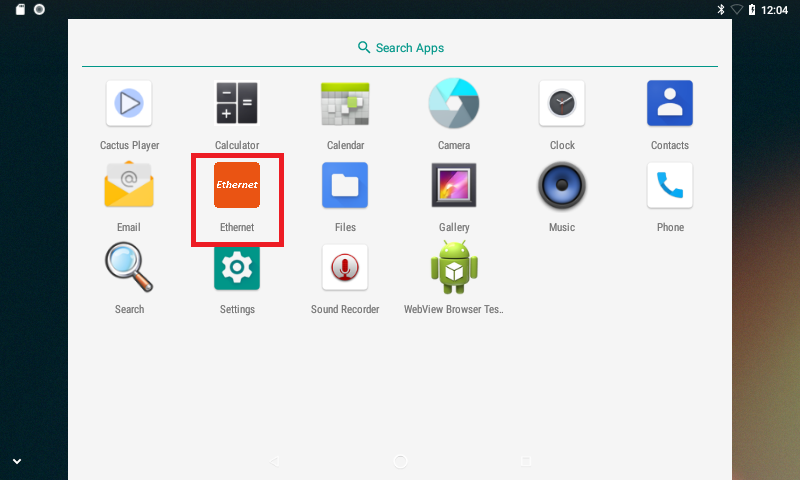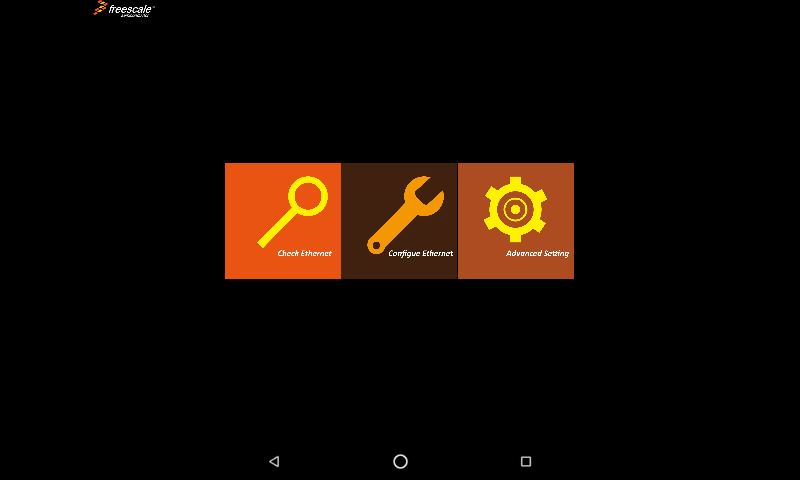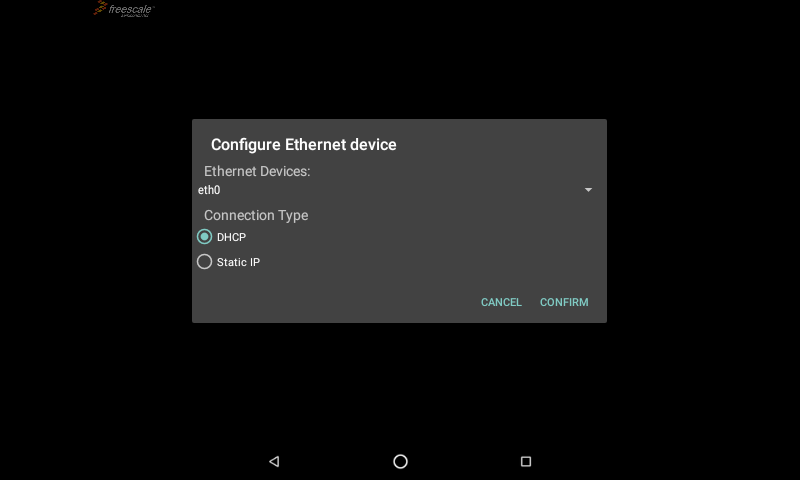VAR-SOM-MX6 Android Ethernet: Difference between revisions
From Variscite Wiki
No edit summary |
|||
| Line 1: | Line 1: | ||
<!-- Set release according to "release" parameter in URL and use RELEASE_N7.1.1_1.0.0_VAR-SOM-MX6 as default | |||
--> {{#vardefine:RELEASE_PARAM|{{#urlget:release}}}} <!-- | |||
--> {{#lst:Android_Platform_Customization|{{#var:RELEASE_PARAM|RELEASE_N7.1.1_1.0.0_VAR-SOM-MX6}}}} <!-- | |||
--> {{PageHeader|{{#var:HARDWARE_NAME}} - Android {{#var:ANDROID_NAME}} {{#var:ANDROID_VERSION}} Developer Guide}} {{DocImage|category1={{#var:HARDWARE_NAME}}|category2=Android}} __toc__ | |||
==Ethernet== | ==Ethernet== | ||
Revision as of 22:18, 26 December 2019
VAR-SOM-MX6 - Android Nougat N7.1.1 Developer Guide
Ethernet
By default, Ethernet Manager is part of the System images. The Android system comes with the Ethernet Configuration.
Simply plug in the Ethernet cable and by default, it gets DHCP IP from the Android networking stack.
Ethernet Configuration Tool
In your desktop menu, you should have an application called Ethernet.
As shown in below.
Click on it
And you will see below screen
Ethernet DHCP Configuration
By default the ethernet gets configured with DHCP.
You can change in the way you want to configure
The screen will look like below